VS Code tips in Python
Jun 10, 2023 am 10:03 AMPython is widely used, and its simplicity, ease of learning and efficient coding attract more and more developers. As a popular text editor, VS Code is also widely used, and it also has many optimizations for Python. In this article, we will introduce some techniques used by VS Code in Python to make your coding more efficient.
- Shortcut keys
VS Code has many built-in shortcut keys that can help you speed up your coding. These shortcuts are a must-have when you're writing code in the Python editor. Here are some useful shortcut keys:
- Ctrl Shift P: Open the command palette.
- Ctrl Shift N: Open the current file in a new window.
- Ctrl N: Create a new file.
- Ctrl W: Close the current file.
- Ctrl Shift E: Open Explorer.
- Ctrl Shift F: Find throughout the project.
- Alt Up Arrow/Down Arrow: Move rows.
- Ctrl K S: Open keyboard shortcut settings.
Global shortcut keys can be customized to fit your coding style.
- Code Prompt
VS Code extends the Python smart prompt function. Whether you're calling a function or viewing a method's documentation, VS Code can provide you with helpful tips. Many Python extension packages such as NumPy, Pandas and Jupyter also support these functions to meet various needs. By making it easy to select functions, variables, and keywords from a list of Lenovo inputs while editing in VS Code, you can increase your coding speed.
- Debugger
VS Code has built-in debugging function and can support Python. The debugger can appear in the middle of a code run to see its inner workings. Enables programmers to pause the program at a certain point, view variables and set breakpoints, rather than debugging when the program crashes. The VS Code debugger gives you several options, including single-stepping, watch values, and watch windows, to make debugging easier.
- Code snippets
Code snippets are predefined code blocks that can help us speed up our development. In the VS Code editor, whenever you start typing out the keywords for a code block, it will pop up automatically, so you can quickly type a code block without paying attention to the detailed construction of the code. In Python, the default configuration of VS Code holds many code shortcut keys, and Python extensions prepare many very useful code snippets for you. You can customize and manage these functions.
- Run code
Running Python code requires opening the command box and typing python, but we can run the code more easily through two plug-ins of VS Code: Python plug-in and Code Runner plug-in.
- Python plug-in: Python plug-in supports the Python language and provides various functions and features.
- Code Runner plug-in: Code Runner emphasizes lightweight execution, can give you several very refined cursors and items, and supports code snippets in any language.
Running code is simpler and more convenient, allowing you to save more time on development work.
Summary
What Python writing lacks is different writing tools and libraries, but the large-scale renovation of VS Code in recent years has improved the development efficiency of Python a lot. This article mainly introduces several practical skills in VS Code, including shortcut keys, code tips, debugger, code snippets and running code. Finally, I recommend that you learn more about these skills so that you can use VS Code to write Python code more easily and improve programming efficiency.
The above is the detailed content of VS Code tips in Python. For more information, please follow other related articles on the PHP Chinese website!

Hot AI Tools

Undress AI Tool
Undress images for free

Undresser.AI Undress
AI-powered app for creating realistic nude photos

AI Clothes Remover
Online AI tool for removing clothes from photos.

Clothoff.io
AI clothes remover

Video Face Swap
Swap faces in any video effortlessly with our completely free AI face swap tool!

Hot Article

Hot Tools

Notepad++7.3.1
Easy-to-use and free code editor

SublimeText3 Chinese version
Chinese version, very easy to use

Zend Studio 13.0.1
Powerful PHP integrated development environment

Dreamweaver CS6
Visual web development tools

SublimeText3 Mac version
God-level code editing software (SublimeText3)

Hot Topics
 Polymorphism in python classes
Jul 05, 2025 am 02:58 AM
Polymorphism in python classes
Jul 05, 2025 am 02:58 AM
Polymorphism is a core concept in Python object-oriented programming, referring to "one interface, multiple implementations", allowing for unified processing of different types of objects. 1. Polymorphism is implemented through method rewriting. Subclasses can redefine parent class methods. For example, the spoke() method of Animal class has different implementations in Dog and Cat subclasses. 2. The practical uses of polymorphism include simplifying the code structure and enhancing scalability, such as calling the draw() method uniformly in the graphical drawing program, or handling the common behavior of different characters in game development. 3. Python implementation polymorphism needs to satisfy: the parent class defines a method, and the child class overrides the method, but does not require inheritance of the same parent class. As long as the object implements the same method, this is called the "duck type". 4. Things to note include the maintenance
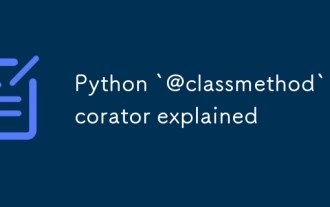 Python `@classmethod` decorator explained
Jul 04, 2025 am 03:26 AM
Python `@classmethod` decorator explained
Jul 04, 2025 am 03:26 AM
A class method is a method defined in Python through the @classmethod decorator. Its first parameter is the class itself (cls), which is used to access or modify the class state. It can be called through a class or instance, which affects the entire class rather than a specific instance; for example, in the Person class, the show_count() method counts the number of objects created; when defining a class method, you need to use the @classmethod decorator and name the first parameter cls, such as the change_var(new_value) method to modify class variables; the class method is different from the instance method (self parameter) and static method (no automatic parameters), and is suitable for factory methods, alternative constructors, and management of class variables. Common uses include:
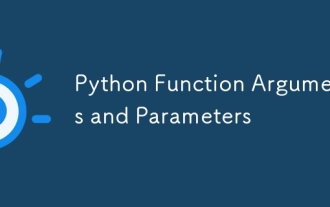 Python Function Arguments and Parameters
Jul 04, 2025 am 03:26 AM
Python Function Arguments and Parameters
Jul 04, 2025 am 03:26 AM
Parameters are placeholders when defining a function, while arguments are specific values ??passed in when calling. 1. Position parameters need to be passed in order, and incorrect order will lead to errors in the result; 2. Keyword parameters are specified by parameter names, which can change the order and improve readability; 3. Default parameter values ??are assigned when defined to avoid duplicate code, but variable objects should be avoided as default values; 4. args and *kwargs can handle uncertain number of parameters and are suitable for general interfaces or decorators, but should be used with caution to maintain readability.
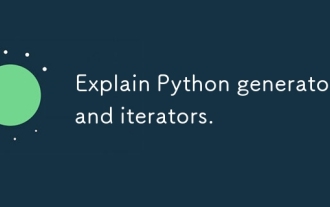 Explain Python generators and iterators.
Jul 05, 2025 am 02:55 AM
Explain Python generators and iterators.
Jul 05, 2025 am 02:55 AM
Iterators are objects that implement __iter__() and __next__() methods. The generator is a simplified version of iterators, which automatically implement these methods through the yield keyword. 1. The iterator returns an element every time he calls next() and throws a StopIteration exception when there are no more elements. 2. The generator uses function definition to generate data on demand, saving memory and supporting infinite sequences. 3. Use iterators when processing existing sets, use a generator when dynamically generating big data or lazy evaluation, such as loading line by line when reading large files. Note: Iterable objects such as lists are not iterators. They need to be recreated after the iterator reaches its end, and the generator can only traverse it once.
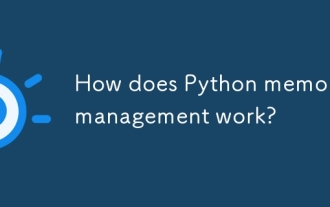 How does Python memory management work?
Jul 04, 2025 am 03:26 AM
How does Python memory management work?
Jul 04, 2025 am 03:26 AM
Pythonmanagesmemoryautomaticallyusingreferencecountingandagarbagecollector.Referencecountingtrackshowmanyvariablesrefertoanobject,andwhenthecountreacheszero,thememoryisfreed.However,itcannothandlecircularreferences,wheretwoobjectsrefertoeachotherbuta
 Python `@property` decorator
Jul 04, 2025 am 03:28 AM
Python `@property` decorator
Jul 04, 2025 am 03:28 AM
@property is a decorator in Python used to masquerade methods as properties, allowing logical judgments or dynamic calculation of values ??when accessing properties. 1. It defines the getter method through the @property decorator, so that the outside calls the method like accessing attributes; 2. It can control the assignment behavior with .setter, such as the validity of the check value, if the .setter is not defined, it is read-only attribute; 3. It is suitable for scenes such as property assignment verification, dynamic generation of attribute values, and hiding internal implementation details; 4. When using it, please note that the attribute name is different from the private variable name to avoid dead loops, and is suitable for lightweight operations; 5. In the example, the Circle class restricts radius non-negative, and the Person class dynamically generates full_name attribute
 Why is the VS Code terminal not working?
Jul 05, 2025 am 01:52 AM
Why is the VS Code terminal not working?
Jul 05, 2025 am 01:52 AM
TheVSCodeterminalnotworkingisoftenduetoafrozenterminal,misconfiguredshellsettings,conflictingextensionsorstartupscripts,oracorruptedcache/installation.1.FirstcheckiftheterminalisfrozenbytypingacommandlikelsordirandpressingEnter;ifunresponsive,closean
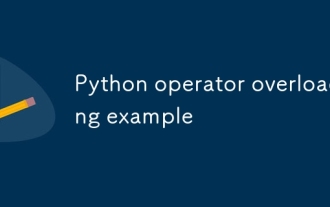 Python operator overloading example
Jul 04, 2025 am 03:27 AM
Python operator overloading example
Jul 04, 2025 am 03:27 AM
Python operator overloading is a technique that defines operational behaviors such as , -, ==, etc. for custom classes. It allows class objects to support standard operators, making the code more concise and natural. To overload operators, you need to implement corresponding special methods, such as __add__ corresponds to , __sub__ corresponds to - and __eq__ corresponds to ==. For example, implementing __add__ in the Point class can allow two Point objects to add up and return a new object. When using it, please note: 1. __add__ should return a new object instead of modifying itself; 2. NotImplemented can be returned for non-similar objects; 3. Reverse operations should be implemented __radd__, etc.; 4. The return type should be reasonable to avoid logical confusion; 5. It is best to appear in pairs of comparison operators.






