Develop WeChat applet using Python
Jun 17, 2023 pm 06:34 PMWith the popularity of mobile Internet technology and smartphones, WeChat has become an indispensable application in people's lives. WeChat mini programs allow people to directly use mini programs to solve some simple needs without downloading and installing applications.
This article will introduce how to use Python to develop WeChat applet.
1. Preparation
Before using Python to develop WeChat mini programs, you need to install the relevant Python libraries. It is recommended to use the two libraries wxpy and itchat here.
wxpy is a WeChat robot framework that can implement automated operations, such as automatically replying to messages, sending messages at regular intervals, etc. You can also obtain information such as articles from public accounts followed by WeChat through the Bot class in wxpy. For specific usage of wxpy, please refer to the official documentation of wxpy.
itchat is also a Python library used for the implementation of unofficial WeChat API. Most WeChat functions can be implemented through itchat, including logging in/out of WeChat, sending/receiving messages, receiving friend requests, etc. The real power of itchat is that it provides a simple command line interface that facilitates user communication (such as chatting, sending pictures/videos, etc.).
2. Create a mini program
On the WeChat public platform, you can create a mini program. The specific steps are as follows:
- First you need to have a WeChat public account , and perform developer certification on the WeChat public platform.
- Click the "Develop" button, select "Mini Program" in the left navigation bar, and then click the "Create Mini Program" button.
- Enter the mini program name and select the mini program type, and upload the mini program's icon and cover image.
- Click "OK", and then you can use WeChat developer tools for development.
3. Use Python to interact with small programs
Through the two libraries wxpy and itchat, Python can interact with small programs. The specific steps are as follows:
- Save the ID and key of the applet in the Python code.
- In Python code, use wxpy or itchat library to log in to the WeChat account.
- Use the send() function in the itchat library or the send() function in the wxpy library to send messages to the mini program.
- After receiving the message, the applet can reply with the corresponding response information.
The following is a simple example to demonstrate the interaction between Python and the WeChat applet:
- First, we need to save the ID and key of the applet in Python in code. Assume that the ID of the applet is "wxappid" and the key is "wxappsecret". The code is as follows:
wx_appid = 'wxappid' wx_appsecret = 'wxappsecret'
- Next, we use the itchat library to log in to the WeChat account and send a text message to the applet program. The code is as follows:
import itchat
# 登錄微信賬號
itchat.auto_login()
# 發(fā)送消息給小程序
itchat.send('Hello,小程序', toUserName='wxappid')- After receiving the message, the applet can reply to the corresponding message through the onMessage() function in the developer tools. The code is as follows:
App({
onLaunch: function () {
// ...
},
onShow: function () {
// ...
},
onHide: function () {
// ...
},
onUnload: function () {
// ...
},
onMessage: function (msg) {
if (msg.fromUserName === '發(fā)送消息的微信號') {
return {
title: 'Hello,已回復(fù)消息',
path: '/pages/index/index'
}
}
}
})4. Summary
This article introduces how to use Python to interact with WeChat applet. As a powerful programming language, Python can realize automated operations and data processing, and using Python to develop small programs can reduce developers' learning costs. Through the combination of Python and small programs, we can implement more interesting functions and provide users with better services.
The above is the detailed content of Develop WeChat applet using Python. For more information, please follow other related articles on the PHP Chinese website!

Hot AI Tools

Undress AI Tool
Undress images for free

Undresser.AI Undress
AI-powered app for creating realistic nude photos

AI Clothes Remover
Online AI tool for removing clothes from photos.

Clothoff.io
AI clothes remover

Video Face Swap
Swap faces in any video effortlessly with our completely free AI face swap tool!

Hot Article

Hot Tools

Notepad++7.3.1
Easy-to-use and free code editor

SublimeText3 Chinese version
Chinese version, very easy to use

Zend Studio 13.0.1
Powerful PHP integrated development environment

Dreamweaver CS6
Visual web development tools

SublimeText3 Mac version
God-level code editing software (SublimeText3)

Hot Topics
 Polymorphism in python classes
Jul 05, 2025 am 02:58 AM
Polymorphism in python classes
Jul 05, 2025 am 02:58 AM
Polymorphism is a core concept in Python object-oriented programming, referring to "one interface, multiple implementations", allowing for unified processing of different types of objects. 1. Polymorphism is implemented through method rewriting. Subclasses can redefine parent class methods. For example, the spoke() method of Animal class has different implementations in Dog and Cat subclasses. 2. The practical uses of polymorphism include simplifying the code structure and enhancing scalability, such as calling the draw() method uniformly in the graphical drawing program, or handling the common behavior of different characters in game development. 3. Python implementation polymorphism needs to satisfy: the parent class defines a method, and the child class overrides the method, but does not require inheritance of the same parent class. As long as the object implements the same method, this is called the "duck type". 4. Things to note include the maintenance
 2025 quantitative trading skills: Python's automatic brick-moving strategy, making a daily profit of 5% as stable as a dog!
Jul 03, 2025 am 10:27 AM
2025 quantitative trading skills: Python's automatic brick-moving strategy, making a daily profit of 5% as stable as a dog!
Jul 03, 2025 am 10:27 AM
The digital asset market attracts global attention with its high volatility. In this environment, how to steadily capture returns has become the goal pursued by countless participants. Quantitative trading, with its dependence on data and algorithm-driven characteristics, is becoming a powerful tool to deal with market challenges. Especially in 2025, this time node full of infinite possibilities is combined with the powerful programming language Python to build an automated "brick-moving" strategy, that is, to use the tiny price spreads between different trading platforms for arbitrage, which is considered a potential way to achieve efficient and stable profits.
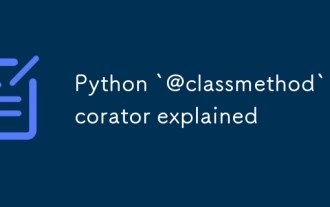 Python `@classmethod` decorator explained
Jul 04, 2025 am 03:26 AM
Python `@classmethod` decorator explained
Jul 04, 2025 am 03:26 AM
A class method is a method defined in Python through the @classmethod decorator. Its first parameter is the class itself (cls), which is used to access or modify the class state. It can be called through a class or instance, which affects the entire class rather than a specific instance; for example, in the Person class, the show_count() method counts the number of objects created; when defining a class method, you need to use the @classmethod decorator and name the first parameter cls, such as the change_var(new_value) method to modify class variables; the class method is different from the instance method (self parameter) and static method (no automatic parameters), and is suitable for factory methods, alternative constructors, and management of class variables. Common uses include:
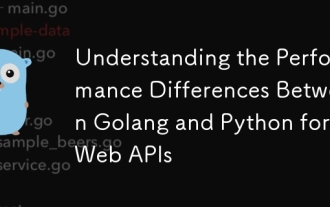 Understanding the Performance Differences Between Golang and Python for Web APIs
Jul 03, 2025 am 02:40 AM
Understanding the Performance Differences Between Golang and Python for Web APIs
Jul 03, 2025 am 02:40 AM
Golangofferssuperiorperformance,nativeconcurrencyviagoroutines,andefficientresourceusage,makingitidealforhigh-traffic,low-latencyAPIs;2.Python,whileslowerduetointerpretationandtheGIL,provideseasierdevelopment,arichecosystem,andisbettersuitedforI/O-bo
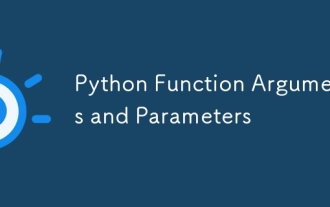 Python Function Arguments and Parameters
Jul 04, 2025 am 03:26 AM
Python Function Arguments and Parameters
Jul 04, 2025 am 03:26 AM
Parameters are placeholders when defining a function, while arguments are specific values ??passed in when calling. 1. Position parameters need to be passed in order, and incorrect order will lead to errors in the result; 2. Keyword parameters are specified by parameter names, which can change the order and improve readability; 3. Default parameter values ??are assigned when defined to avoid duplicate code, but variable objects should be avoided as default values; 4. args and *kwargs can handle uncertain number of parameters and are suitable for general interfaces or decorators, but should be used with caution to maintain readability.
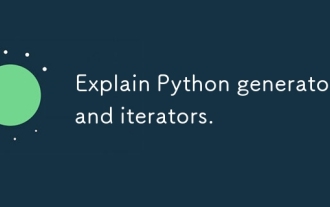 Explain Python generators and iterators.
Jul 05, 2025 am 02:55 AM
Explain Python generators and iterators.
Jul 05, 2025 am 02:55 AM
Iterators are objects that implement __iter__() and __next__() methods. The generator is a simplified version of iterators, which automatically implement these methods through the yield keyword. 1. The iterator returns an element every time he calls next() and throws a StopIteration exception when there are no more elements. 2. The generator uses function definition to generate data on demand, saving memory and supporting infinite sequences. 3. Use iterators when processing existing sets, use a generator when dynamically generating big data or lazy evaluation, such as loading line by line when reading large files. Note: Iterable objects such as lists are not iterators. They need to be recreated after the iterator reaches its end, and the generator can only traverse it once.
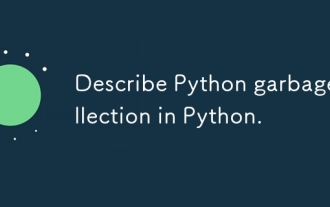 Describe Python garbage collection in Python.
Jul 03, 2025 am 02:07 AM
Describe Python garbage collection in Python.
Jul 03, 2025 am 02:07 AM
Python's garbage collection mechanism automatically manages memory through reference counting and periodic garbage collection. Its core method is reference counting, which immediately releases memory when the number of references of an object is zero; but it cannot handle circular references, so a garbage collection module (gc) is introduced to detect and clean the loop. Garbage collection is usually triggered when the reference count decreases during program operation, the allocation and release difference exceeds the threshold, or when gc.collect() is called manually. Users can turn off automatic recycling through gc.disable(), manually execute gc.collect(), and adjust thresholds to achieve control through gc.set_threshold(). Not all objects participate in loop recycling. If objects that do not contain references are processed by reference counting, it is built-in
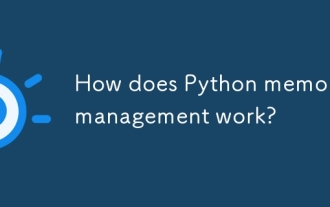 How does Python memory management work?
Jul 04, 2025 am 03:26 AM
How does Python memory management work?
Jul 04, 2025 am 03:26 AM
Pythonmanagesmemoryautomaticallyusingreferencecountingandagarbagecollector.Referencecountingtrackshowmanyvariablesrefertoanobject,andwhenthecountreacheszero,thememoryisfreed.However,itcannothandlecircularreferences,wheretwoobjectsrefertoeachotherbuta






