 Operation and Maintenance
Operation and Maintenance
 Linux Operation and Maintenance
Linux Operation and Maintenance
 How to perform task scheduling and remote execution through the Pagoda Panel
How to perform task scheduling and remote execution through the Pagoda Panel
How to perform task scheduling and remote execution through the Pagoda Panel
Jun 21, 2023 am 10:05 AMMore and more personal websites and small businesses are beginning to choose to use Pagoda Panel for server management. As a well-known server control panel in China, Pagoda Panel has many practical functions, including support for task scheduling and remote execution. . These features can simplify the server management process to a great extent and improve management efficiency. This article will introduce how to perform task scheduling and remote execution through the Pagoda Panel.
First of all, we need to understand what task scheduling and remote execution are. Task scheduling refers to executing specified tasks at a specific time, such as backing up a database at a specific time every day; remote execution refers to running specified commands on the local machine and sending the results to a remote server, such as viewing on the remote server. All files in the specified directory.
1. Task Scheduling
The Pagoda panel provides a built-in scheduled task function, through which we can perform task scheduling. The specific operations are as follows:
- Log in to the Pagoda panel and click "Scheduled Tasks" in the left menu bar.
- Click the "Add" button, enter the command or script that needs to be executed, and set the execution time. The Pagoda panel provides a variety of time selection methods, including fixed time, every minute, every hour, every day, every week, every month, etc.
- Click the "Submit" button to complete the setting of the scheduled task.
For example, if we want to back up the database at 1 a.m. every day, we can follow the following steps to set it up:
- Click the "Add" button in the scheduled task list.
- Enter the command to back up the database in the pop-up window, such as "mysqldump -u root -p123456 dbname > /backup/dbname.sql", where "root" and "123456" are the database user name and password respectively. , "dbname" is the name of the database that needs to be backed up, and save the backup file to "/backup/dbname.sql".
- Set the execution time to "1 a.m. every day" and click the "Submit" button.
Every day at 1 am, the Pagoda Panel will automatically execute the command to back up the database and save the backup file to the specified directory.
2. Remote execution
The Pagoda panel provides a built-in remote password-free login function, through which we can perform remote execution operations. The specific operations are as follows:
- Log in to the Pagoda panel and click "SSH Terminal" in the left menu bar.
- In the SSH terminal page, enter the command or script that needs to be executed remotely, and add the form "ssh root@IP address" before the command, where "root" is the user name of the remote server, and "IP "Address" is the IP address of the remote server.
- Click the "Execute" button and wait for the command to be executed.
For example, if we want to view all files in the specified directory on the remote server, we can follow the following steps to set up:
- Enter "ssh root" in the SSH terminal page @IP address ls /specified directory" command, where "root" is the user name of the remote server, "IP address" is the IP address of the remote server, and "specified directory" is the directory that needs to be viewed.
- Click the "Execute" button and wait for the command to be executed.
In this way, we can run any command on the local machine and send the results directly to the remote server for convenient remote operations.
Summary
Through the task scheduling and remote execution functions of the Pagoda Panel, we can easily perform automated operation and maintenance operations, improve management efficiency, and significantly reduce the difficulty and workload of manual operations. It should be noted that when we use the Pagoda Panel to operate, we should carefully read the relevant documents provided by the Pagoda Panel and ensure that we have a full understanding and mastery of the relevant commands and operating procedures.
The above is the detailed content of How to perform task scheduling and remote execution through the Pagoda Panel. For more information, please follow other related articles on the PHP Chinese website!

Hot AI Tools

Undress AI Tool
Undress images for free

Undresser.AI Undress
AI-powered app for creating realistic nude photos

AI Clothes Remover
Online AI tool for removing clothes from photos.

Clothoff.io
AI clothes remover

Video Face Swap
Swap faces in any video effortlessly with our completely free AI face swap tool!

Hot Article

Hot Tools

Notepad++7.3.1
Easy-to-use and free code editor

SublimeText3 Chinese version
Chinese version, very easy to use

Zend Studio 13.0.1
Powerful PHP integrated development environment

Dreamweaver CS6
Visual web development tools

SublimeText3 Mac version
God-level code editing software (SublimeText3)

Hot Topics
 How to configure UFW firewall through Pagoda panel
Jun 21, 2023 am 09:08 AM
How to configure UFW firewall through Pagoda panel
Jun 21, 2023 am 09:08 AM
Configuring a firewall on a Linux server is very important, as it can effectively protect the server from malicious attacks. On the Ubuntu operating system, we can use UFW firewall to protect the security of the server. In this article, we will introduce how to configure UFW firewall using Pagoda panel. Step 1: Install Pagoda Panel First, we need to install Pagoda Panel on Ubuntu. You can download the installation package of Pagoda Panel for free from the Pagoda official website, and then run the following command in the command line to install Pagoda Panel: $wget
 How to set the speed limit of the virtual host through the Pagoda panel
Jun 21, 2023 am 11:17 AM
How to set the speed limit of the virtual host through the Pagoda panel
Jun 21, 2023 am 11:17 AM
Pagoda Panel is a very excellent server management panel under Linux system. It has powerful functions and friendly interface, which can help users manage servers easily. In the process of using the Pagoda Panel, it is sometimes necessary to limit the speed of the virtual host to ensure the stability and fluency of the server. This article will introduce how to set the speed limit of the virtual host through the Pagoda panel to achieve a good user experience. 1. Overview of Speed ??Limit Speed ??limit refers to limiting the host bandwidth and ensuring the normal operation of the server by controlling the host traffic. exist
 ThinkPHP6 scheduled task scheduling: scheduled task execution
Aug 12, 2023 pm 03:28 PM
ThinkPHP6 scheduled task scheduling: scheduled task execution
Aug 12, 2023 pm 03:28 PM
ThinkPHP6 scheduled task scheduling: scheduled task execution 1. Introduction In the process of web application development, we often encounter situations where certain repetitive tasks need to be executed regularly. ThinkPHP6 provides a powerful scheduled task scheduling function, which can easily meet the needs of scheduled tasks. This article will introduce how to use scheduled task scheduling in ThinkPHP6, and provide some code examples to help understand. 2. Configure scheduled tasks, create scheduled task files, and create a comman in the app directory of the project.
 Introduction to the WebDAV file management function of Pagoda Panel
Jun 21, 2023 am 11:33 AM
Introduction to the WebDAV file management function of Pagoda Panel
Jun 21, 2023 am 11:33 AM
Introduction to the WebDAV file management function of Pagoda Panel WebDAV is a file management technology based on the HTTP protocol. It allows users to access files on the network through the HTTP protocol and manage these files. With the support of WebDAV technology, we can build a Web server to provide various network services. Pagoda Panel is a popular web server management tool that provides a wealth of functional modules, among which the WebDAV file management function is one of them. Below, this article
 How to use the Pagoda panel to set up domain name resolution
Jun 21, 2023 am 09:19 AM
How to use the Pagoda panel to set up domain name resolution
Jun 21, 2023 am 09:19 AM
With the development and popularization of the Internet, domain names have become an indispensable part of our online world. However, many people are still confused about the settings of domain name resolution. Today, we will introduce how to use the Pagoda panel to set up domain name resolution. What is DNS? Domain name resolution is the process of binding a domain name to the IP address of the website or server it represents. It is a process that converts human-readable domain names into computer-readable IP addresses. The main components of domain name resolution are: domain name registration, DNS resolution and we
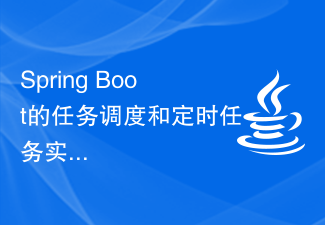 Spring Boot's task scheduling and scheduled task implementation methods
Jun 22, 2023 pm 11:58 PM
Spring Boot's task scheduling and scheduled task implementation methods
Jun 22, 2023 pm 11:58 PM
SpringBoot is a very popular Java development framework. It not only has the advantage of rapid development, but also has many built-in practical functions. Among them, task scheduling and scheduled tasks are one of its commonly used functions. This article will explore SpringBoot's task scheduling and timing task implementation methods. 1. Introduction to SpringBoot task scheduling SpringBoot task scheduling (TaskScheduling) refers to executing some special tasks at a specific point in time or under certain conditions.
 How to use Pagoda Panel for reverse proxy cache configuration
Jun 21, 2023 pm 01:06 PM
How to use Pagoda Panel for reverse proxy cache configuration
Jun 21, 2023 pm 01:06 PM
With the continuous development of the Internet, the number of visits to the website is increasing, which also puts forward higher requirements for the performance of the website. Reverse proxy caching can improve the access speed of the website, reduce the load on the server, and provide users with a better access experience. This article will introduce how to use the Pagoda panel for reverse proxy cache configuration. 1. What is reverse proxy cache? Reverse proxy cache refers to adding a reverse proxy server between the server and the client. When the client initiates a request to the server, the request is not sent directly to the server, but is first sent to the reverse proxy server. To the agent
 How to use Pagoda Panel for MySQL management
Jun 21, 2023 am 09:44 AM
How to use Pagoda Panel for MySQL management
Jun 21, 2023 am 09:44 AM
Pagoda Panel is a powerful panel software that can help us quickly deploy, manage and monitor servers, especially small businesses or individual users who often need to build websites, database management and server maintenance. Among these tasks, MySQL database management is an important job in many cases. So how to use the Pagoda panel for MySQL management? Next, we will introduce it step by step. Step 1: Install Pagoda Panel. Before starting to use Pagoda Panel for MySQL management, you first need to install Pagoda Panel.





