 Database
Database
 Mysql Tutorial
Mysql Tutorial
 How to deal with data consistency and protection mechanism when MySQL connection terminates abnormally?
How to deal with data consistency and protection mechanism when MySQL connection terminates abnormally?
How to deal with data consistency and protection mechanism when MySQL connection terminates abnormally?
Jul 02, 2023 am 11:12 AMHow to handle the data consistency and protection mechanism when the MySQL connection terminates abnormally?
Abstract: MySQL is a commonly used relational database management system, but during use, you may encounter abnormal connection termination, which will threaten the consistency and security of the data. This article will introduce how to handle the data consistency and protection mechanism when the MySQL connection terminates abnormally to improve the reliability and stability of the system.
Keywords: MySQL, connection exception, data consistency, protection mechanism
1. Causes and hazards of abnormal termination
When using MySQL, due to network failures, server downtime, etc. The reason may cause the connection to the database to terminate abnormally. Abnormal termination of the connection may cause the following hazards:
- Data is not synchronized: If the data in the database has not been synchronized to storage media such as hard disks before the connection is terminated abnormally, the data may be lost, resulting in The data is inconsistent.
- Data loss: If the connection is terminated abnormally and ongoing data operations are not completed, these operations may be interrupted, resulting in data loss.
- Data damage: Abnormal termination of the connection may cause the database file to be damaged, resulting in unrecoverable data.
2. Data consistency protection mechanism
In order to ensure data consistency when the MySQL connection terminates abnormally, the following measures can be taken:
- Use transactions: Transactions It is the key mechanism to ensure data consistency in MySQL. By opening a database connection before starting a transaction and then closing the connection after the transaction ends, you can ensure that uncommitted data operations in the transaction can be rolled back when the connection terminates abnormally, thereby ensuring data consistency.
- Set the timeout: You can set the timeout in the MySQL connection configuration. When the connection terminates abnormally, the relevant resources can be released in time to prevent the resources from being occupied for too long.
- Reasonable retry mechanism: When the connection terminates abnormally, you can set up a retry mechanism to try to reconnect to the database to ensure data integrity.
3. Data protection mechanism
- Data backup: Perform database backup in a timely manner and copy the data from the main database to the backup database to prevent data loss caused by abnormal connection termination. lost. Backups can be performed regularly, or data can be backed up in real time through mechanisms such as MySQL's master-slave replication.
- Write log: MySQL’s log function can record the status of each data operation, including submitted transactions, uncommitted transactions, etc. When the connection terminates abnormally, data can be recovered and repaired through the log.
4. Program design considerations
When developing a program, you also need to pay attention to the following matters to prevent data consistency problems caused by abnormal connection termination:
- Exception handling: Reasonably handle connection exceptions in the program, release resources in a timely manner, and perform logging and alarming at the same time to handle problems in a timely manner.
- Isolation level: Set the isolation level of MySQL reasonably to prevent conflicts in data operations. In the case of multiple concurrent operations, using an appropriate isolation level can reduce the impact of abnormal connection termination on data consistency.
5. Conclusion
MySQL is a powerful database management system, but abnormal connection termination may cause data consistency and security problems. By using transactions, setting timeouts, reasonable retry mechanisms, and protection mechanisms such as data backup and writing logs, you can improve data consistency and protection mechanisms when MySQL connections terminate abnormally. At the same time, attention should also be paid to exception handling and isolation level settings in program design to ensure data integrity and security.
The above is the detailed content of How to deal with data consistency and protection mechanism when MySQL connection terminates abnormally?. For more information, please follow other related articles on the PHP Chinese website!

Hot AI Tools

Undress AI Tool
Undress images for free

Undresser.AI Undress
AI-powered app for creating realistic nude photos

AI Clothes Remover
Online AI tool for removing clothes from photos.

Clothoff.io
AI clothes remover

Video Face Swap
Swap faces in any video effortlessly with our completely free AI face swap tool!

Hot Article

Hot Tools

Notepad++7.3.1
Easy-to-use and free code editor

SublimeText3 Chinese version
Chinese version, very easy to use

Zend Studio 13.0.1
Powerful PHP integrated development environment

Dreamweaver CS6
Visual web development tools

SublimeText3 Mac version
God-level code editing software (SublimeText3)

Hot Topics
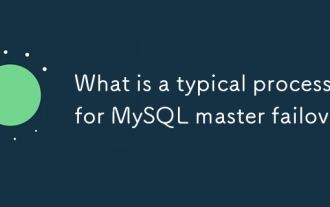 What is a typical process for MySQL master failover?
Jun 19, 2025 am 01:06 AM
What is a typical process for MySQL master failover?
Jun 19, 2025 am 01:06 AM
MySQL main library failover mainly includes four steps. 1. Fault detection: Regularly check the main library process, connection status and simple query to determine whether it is downtime, set up a retry mechanism to avoid misjudgment, and can use tools such as MHA, Orchestrator or Keepalived to assist in detection; 2. Select the new main library: select the most suitable slave library to replace it according to the data synchronization progress (Seconds_Behind_Master), binlog data integrity, network delay and load conditions, and perform data compensation or manual intervention if necessary; 3. Switch topology: Point other slave libraries to the new master library, execute RESETMASTER or enable GTID, update the VIP, DNS or proxy configuration to
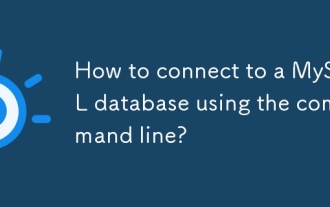 How to connect to a MySQL database using the command line?
Jun 19, 2025 am 01:05 AM
How to connect to a MySQL database using the command line?
Jun 19, 2025 am 01:05 AM
The steps to connect to the MySQL database are as follows: 1. Use the basic command format mysql-u username-p-h host address to connect, enter the username and password to log in; 2. If you need to directly enter the specified database, you can add the database name after the command, such as mysql-uroot-pmyproject; 3. If the port is not the default 3306, you need to add the -P parameter to specify the port number, such as mysql-uroot-p-h192.168.1.100-P3307; In addition, if you encounter a password error, you can re-enter it. If the connection fails, check the network, firewall or permission settings. If the client is missing, you can install mysql-client on Linux through the package manager. Master these commands
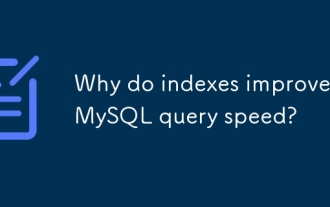 Why do indexes improve MySQL query speed?
Jun 19, 2025 am 01:05 AM
Why do indexes improve MySQL query speed?
Jun 19, 2025 am 01:05 AM
IndexesinMySQLimprovequeryspeedbyenablingfasterdataretrieval.1.Theyreducedatascanned,allowingMySQLtoquicklylocaterelevantrowsinWHEREorORDERBYclauses,especiallyimportantforlargeorfrequentlyqueriedtables.2.Theyspeedupjoinsandsorting,makingJOINoperation
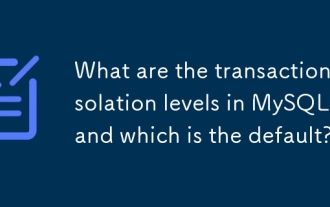 What are the transaction isolation levels in MySQL, and which is the default?
Jun 23, 2025 pm 03:05 PM
What are the transaction isolation levels in MySQL, and which is the default?
Jun 23, 2025 pm 03:05 PM
MySQL's default transaction isolation level is RepeatableRead, which prevents dirty reads and non-repeatable reads through MVCC and gap locks, and avoids phantom reading in most cases; other major levels include read uncommitted (ReadUncommitted), allowing dirty reads but the fastest performance, 1. Read Committed (ReadCommitted) ensures that the submitted data is read but may encounter non-repeatable reads and phantom readings, 2. RepeatableRead default level ensures that multiple reads within the transaction are consistent, 3. Serialization (Serializable) the highest level, prevents other transactions from modifying data through locks, ensuring data integrity but sacrificing performance;
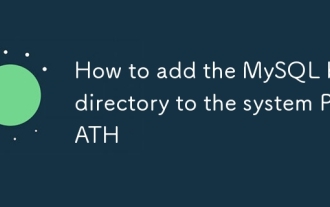 How to add the MySQL bin directory to the system PATH
Jul 01, 2025 am 01:39 AM
How to add the MySQL bin directory to the system PATH
Jul 01, 2025 am 01:39 AM
To add MySQL's bin directory to the system PATH, it needs to be configured according to the different operating systems. 1. Windows system: Find the bin folder in the MySQL installation directory (the default path is usually C:\ProgramFiles\MySQL\MySQLServerX.X\bin), right-click "This Computer" → "Properties" → "Advanced System Settings" → "Environment Variables", select Path in "System Variables" and edit it, add the MySQLbin path, save it and restart the command prompt and enter mysql--version verification; 2.macOS and Linux systems: Bash users edit ~/.bashrc or ~/.bash_
 How do I use transactions to ensure data consistency in PHP?
Jun 28, 2025 am 02:25 AM
How do I use transactions to ensure data consistency in PHP?
Jun 28, 2025 am 02:25 AM
When using database transactions in PHP, the key to ensuring data consistency is to perform multiple operations as a whole, either all succeed or all fail. The specific steps are as follows: 1. Use PDO or MySQLi to turn off automatic submission; 2. Execute SQL statements; 3. If all operations are successful, submit the transaction; 4. If an exception occurs, roll back the transaction. Additionally, you should always use the try-catch block to catch errors and make sure to use the InnoDB engine to support transaction processing.
 How to install MySQL on Windows 11
Jun 29, 2025 am 01:47 AM
How to install MySQL on Windows 11
Jun 29, 2025 am 01:47 AM
The key steps for installing MySQL on Windows 11 are as follows: 1. Download the correct version, select the Windows MSI installation package and ensure that the system is 64-bit; 2. Select the "Custom" mode during installation, add MySQLServer and set the appropriate installation path; 3. Run the configuration wizard, select the "ServerComputer" configuration type, set the root password, and select the automatic startup method; 4. After the test installation is successful, if the prompt command is unavailable, add the MySQL bin directory to the system PATH environment variable. Follow these steps to complete the installation and configuration smoothly.
 Resetting the root password for MySQL server
Jul 03, 2025 am 02:32 AM
Resetting the root password for MySQL server
Jul 03, 2025 am 02:32 AM
To reset the root password of MySQL, please follow the following steps: 1. Stop the MySQL server, use sudosystemctlstopmysql or sudosystemctlstopmysqld; 2. Start MySQL in --skip-grant-tables mode, execute sudomysqld-skip-grant-tables&; 3. Log in to MySQL and execute the corresponding SQL command to modify the password according to the version, such as FLUSHPRIVILEGES;ALTERUSER'root'@'localhost'IDENTIFIEDBY'your_new





