 Backend Development
Backend Development
 Python Tutorial
Python Tutorial
 Teach you step by step how to use Python to connect to Qiniu Cloud interface to achieve audio conversion and synthesis
Teach you step by step how to use Python to connect to Qiniu Cloud interface to achieve audio conversion and synthesis
Teach you step by step how to use Python to connect to Qiniu Cloud interface to achieve audio conversion and synthesis
Jul 07, 2023 am 11:45 AMTeach you step by step how to use Python to connect to the Qiniu Cloud interface to achieve audio conversion and synthesis
Introduction:
In today's Internet era, audio processing is becoming more and more important. The development of cloud storage and cloud computing has further facilitated the development and application of audio processing. Qiniu Cloud is a relatively well-known cloud storage service provider in China. It provides a rich API interface that can easily convert and synthesize audio. This article will use Python language to connect to Qiniu Cloud interface, teach you step by step how to implement audio conversion and synthesis functions, and provide corresponding code examples.
1. Preparation
1. Register a Qiniu Cloud account and create a storage space
First, you need to register a Qiniu Cloud account and create a storage space on the console for Store audio files.
2. Install the necessary Python libraries
To use Python to connect the Qiniu Cloud interface, we need to install the Qiniu Cloud SDK. Open a terminal or command prompt window and execute the following command to install Qiniu Cloud SDK:
pip install qiniu
3. Obtain Qiniu Cloud Access Key and Secret Key
on the console , click Personal Center to enter the Developer Center. Here you can get your Access Key and Secret Key for subsequent authentication.
2. Audio conversion
Qiniu Cloud provides the audio conversion function. You can convert the audio to the specified format, and at the same time, you can also perform audio cropping, audio mixing and other operations. Below we will take converting audio to mp3 format as an example to demonstrate how to use Python to connect to the Qiniu Cloud interface to achieve audio conversion.
First, we need to import the relevant libraries and set the Access Key and Secret Key:
import qiniu access_key = 'your access_key' secret_key = 'your secret_key' q = qiniu.Auth(access_key, secret_key)
Next, we need to write a function to complete the audio conversion operation. The sample code is as follows:
def audio_convert(bucket, source_key, target_key):
# 獲取七牛云轉(zhuǎn)碼工具
pfop = qiniu.Fop(bucket, source_key, 'avthumb/mp3')
# 設(shè)置轉(zhuǎn)碼后保存的目標(biāo)文件名
saveas_key = qiniu.key.KeyPair(bucket, target_key)
# 執(zhí)行轉(zhuǎn)碼操作
ops = pfop.execute(saveas_key)
if ops[0].code == 200:
print('音頻轉(zhuǎn)換成功')
else:
print('音頻轉(zhuǎn)換失敗')In the function, we first create a Fop object and specify that the audio file needs to be converted to mp3 format by specifying the operation type as avthumb/mp3. Then specify the location where the transcoded files are stored in Qiniu Cloud by setting the target file name. Finally, we call the execute method to perform the transcoding operation.
Next, we can write a simple program to implement the audio conversion function:
bucket = 'your bucket_name' source_key = 'source audio file key' target_key = 'target audio file key' audio_convert(bucket, source_key, target_key)
Among them, bucket refers to the name of the storage space you created on Qiniu Cloud, source_key is the file path of the audio file to be converted on Qiniu Cloud, and target_key is the file path of the transcoded audio file on Qiniu Cloud.
3. Audio synthesis
Qiniu Cloud also provides the audio synthesis function. You can merge multiple audio files to generate a new audio file. Below we will take audio merging as an example to demonstrate how to use Python to connect to the Qiniu Cloud interface to implement audio synthesis.
First of all, we need to import the relevant libraries and set the Access Key and Secret Key (the specific steps are the same as the audio conversion section above).
Next, we need to write a function to complete the audio synthesis operation. The sample code is as follows:
def audio_merge(bucket, source_keys, target_key):
# 創(chuàng)建音頻片段列表
audios = []
for key in source_keys:
key_pair = qiniu.key.KeyPair(bucket, key)
audio = qiniu.AudioItem(key_pair)
audios.append(audio)
# 創(chuàng)建音頻合成對(duì)象
audio_merge = qiniu.AudioMerge(audios)
# 合并音頻片段
saveas_key = qiniu.key.KeyPair(bucket, target_key)
ops = audio_merge.execute(saveas_key)
if ops[0].code == 200:
print('音頻合成成功')
else:
print('音頻合成失敗')In the function, we first create an AudioItem list, where each AudioItem object represents an audio clip. We then create an AudioMerge object and pass it a list of audio clips. Finally, we merge the audio clips by executing the execute method.
Next, we can write a simple program to implement the audio synthesis function:
bucket = 'your bucket_name' source_keys = ['source audio file key 1', 'source audio file key 2'] target_key = 'target audio file key' audio_merge(bucket, source_keys, target_key)
Among them, bucket refers to the name of the storage space you created on Qiniu Cloud, source_keys is the file path list of the audio files to be merged on Qiniu Cloud, and target_key is the file path of the merged audio files on Qiniu Cloud.
Summary:
This article introduces how to use Python to connect to the Qiniu Cloud interface to implement audio conversion and synthesis functions. By using Qiniu Cloud's API interface and Python's rich library support, we can easily process audio. I hope this article can help you better apply the functions of Qiniu Cloud and realize your own audio processing needs.
The above is the detailed content of Teach you step by step how to use Python to connect to Qiniu Cloud interface to achieve audio conversion and synthesis. For more information, please follow other related articles on the PHP Chinese website!

Hot AI Tools

Undress AI Tool
Undress images for free

Undresser.AI Undress
AI-powered app for creating realistic nude photos

AI Clothes Remover
Online AI tool for removing clothes from photos.

Clothoff.io
AI clothes remover

Video Face Swap
Swap faces in any video effortlessly with our completely free AI face swap tool!

Hot Article

Hot Tools

Notepad++7.3.1
Easy-to-use and free code editor

SublimeText3 Chinese version
Chinese version, very easy to use

Zend Studio 13.0.1
Powerful PHP integrated development environment

Dreamweaver CS6
Visual web development tools

SublimeText3 Mac version
God-level code editing software (SublimeText3)

Hot Topics
 Polymorphism in python classes
Jul 05, 2025 am 02:58 AM
Polymorphism in python classes
Jul 05, 2025 am 02:58 AM
Polymorphism is a core concept in Python object-oriented programming, referring to "one interface, multiple implementations", allowing for unified processing of different types of objects. 1. Polymorphism is implemented through method rewriting. Subclasses can redefine parent class methods. For example, the spoke() method of Animal class has different implementations in Dog and Cat subclasses. 2. The practical uses of polymorphism include simplifying the code structure and enhancing scalability, such as calling the draw() method uniformly in the graphical drawing program, or handling the common behavior of different characters in game development. 3. Python implementation polymorphism needs to satisfy: the parent class defines a method, and the child class overrides the method, but does not require inheritance of the same parent class. As long as the object implements the same method, this is called the "duck type". 4. Things to note include the maintenance
 2025 quantitative trading skills: Python's automatic brick-moving strategy, making a daily profit of 5% as stable as a dog!
Jul 03, 2025 am 10:27 AM
2025 quantitative trading skills: Python's automatic brick-moving strategy, making a daily profit of 5% as stable as a dog!
Jul 03, 2025 am 10:27 AM
The digital asset market attracts global attention with its high volatility. In this environment, how to steadily capture returns has become the goal pursued by countless participants. Quantitative trading, with its dependence on data and algorithm-driven characteristics, is becoming a powerful tool to deal with market challenges. Especially in 2025, this time node full of infinite possibilities is combined with the powerful programming language Python to build an automated "brick-moving" strategy, that is, to use the tiny price spreads between different trading platforms for arbitrage, which is considered a potential way to achieve efficient and stable profits.
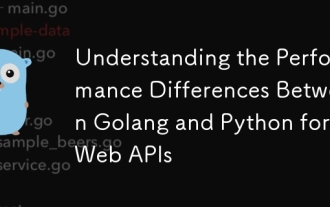 Understanding the Performance Differences Between Golang and Python for Web APIs
Jul 03, 2025 am 02:40 AM
Understanding the Performance Differences Between Golang and Python for Web APIs
Jul 03, 2025 am 02:40 AM
Golangofferssuperiorperformance,nativeconcurrencyviagoroutines,andefficientresourceusage,makingitidealforhigh-traffic,low-latencyAPIs;2.Python,whileslowerduetointerpretationandtheGIL,provideseasierdevelopment,arichecosystem,andisbettersuitedforI/O-bo
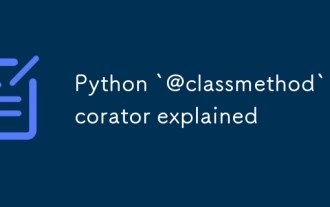 Python `@classmethod` decorator explained
Jul 04, 2025 am 03:26 AM
Python `@classmethod` decorator explained
Jul 04, 2025 am 03:26 AM
A class method is a method defined in Python through the @classmethod decorator. Its first parameter is the class itself (cls), which is used to access or modify the class state. It can be called through a class or instance, which affects the entire class rather than a specific instance; for example, in the Person class, the show_count() method counts the number of objects created; when defining a class method, you need to use the @classmethod decorator and name the first parameter cls, such as the change_var(new_value) method to modify class variables; the class method is different from the instance method (self parameter) and static method (no automatic parameters), and is suitable for factory methods, alternative constructors, and management of class variables. Common uses include:
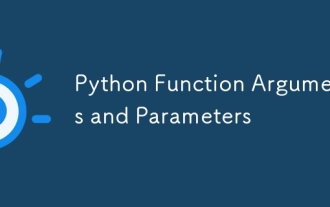 Python Function Arguments and Parameters
Jul 04, 2025 am 03:26 AM
Python Function Arguments and Parameters
Jul 04, 2025 am 03:26 AM
Parameters are placeholders when defining a function, while arguments are specific values ??passed in when calling. 1. Position parameters need to be passed in order, and incorrect order will lead to errors in the result; 2. Keyword parameters are specified by parameter names, which can change the order and improve readability; 3. Default parameter values ??are assigned when defined to avoid duplicate code, but variable objects should be avoided as default values; 4. args and *kwargs can handle uncertain number of parameters and are suitable for general interfaces or decorators, but should be used with caution to maintain readability.
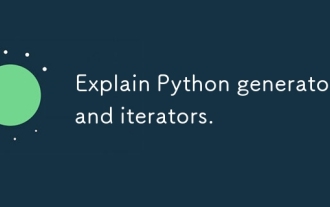 Explain Python generators and iterators.
Jul 05, 2025 am 02:55 AM
Explain Python generators and iterators.
Jul 05, 2025 am 02:55 AM
Iterators are objects that implement __iter__() and __next__() methods. The generator is a simplified version of iterators, which automatically implement these methods through the yield keyword. 1. The iterator returns an element every time he calls next() and throws a StopIteration exception when there are no more elements. 2. The generator uses function definition to generate data on demand, saving memory and supporting infinite sequences. 3. Use iterators when processing existing sets, use a generator when dynamically generating big data or lazy evaluation, such as loading line by line when reading large files. Note: Iterable objects such as lists are not iterators. They need to be recreated after the iterator reaches its end, and the generator can only traverse it once.
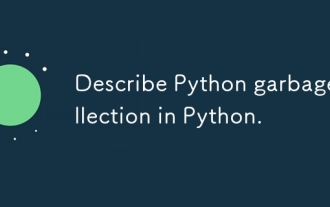 Describe Python garbage collection in Python.
Jul 03, 2025 am 02:07 AM
Describe Python garbage collection in Python.
Jul 03, 2025 am 02:07 AM
Python's garbage collection mechanism automatically manages memory through reference counting and periodic garbage collection. Its core method is reference counting, which immediately releases memory when the number of references of an object is zero; but it cannot handle circular references, so a garbage collection module (gc) is introduced to detect and clean the loop. Garbage collection is usually triggered when the reference count decreases during program operation, the allocation and release difference exceeds the threshold, or when gc.collect() is called manually. Users can turn off automatic recycling through gc.disable(), manually execute gc.collect(), and adjust thresholds to achieve control through gc.set_threshold(). Not all objects participate in loop recycling. If objects that do not contain references are processed by reference counting, it is built-in
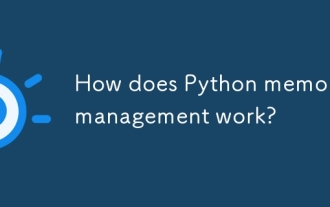 How does Python memory management work?
Jul 04, 2025 am 03:26 AM
How does Python memory management work?
Jul 04, 2025 am 03:26 AM
Pythonmanagesmemoryautomaticallyusingreferencecountingandagarbagecollector.Referencecountingtrackshowmanyvariablesrefertoanobject,andwhenthecountreacheszero,thememoryisfreed.However,itcannothandlecircularreferences,wheretwoobjectsrefertoeachotherbuta





