 Backend Development
Backend Development
 PHP Tutorial
PHP Tutorial
 Efficient PHP deployment: Simplify the release process with Deployer
Efficient PHP deployment: Simplify the release process with Deployer
Efficient PHP deployment: Simplify the release process with Deployer
Jul 12, 2023 pm 01:25 PMEfficient PHP deployment: Use Deployer to simplify the release process
Abstract:
When developing and maintaining a PHP application, an efficient deployment process is very important. A good deployment process can reduce human errors and increase the efficiency of the development team. In this article, we will introduce how to use the Deployer tool to simplify the deployment process of PHP applications and give code examples.
Introduction:
Deploying a PHP application may involve a series of tedious steps, such as code transfer, configuration file update, database migration, etc. These steps are error-prone and time-consuming if performed manually. Deployer is an open source PHP deployment tool that can help us automate the deployment process and make the deployment process simpler and more efficient.
-
Installing and configuring Deployer
First, we need to install Deployer through Composer. Open a terminal and execute the following command:composer require deployer/deployer --dev
After the installation is complete, we need to create a
deploy.phpconfiguration file to configure Deployer. Create adeploy.phpfile in the root directory of the project and write the following code:<?php require 'recipe/common.php'; // 設(shè)置服務(wù)器信息 server('production', 'your_domain.com', 22) ->user('your_username') ->identityFile() ->set('deploy_path', '/var/www/html'); // 配置代碼倉庫和分支 set('repository', 'git@github.com:your_username/your_repository.git'); set('branch', 'master'); // 配置部署目錄和發(fā)布版本目錄 set('deploy_path', '/path/to/your/deploy/dir');Note that you need to replace
your_domain.com,Replace your_username,your_repository.git, and/path/to/your/deploy/dirwith your own server information and deployment directory. Define deployment tasks
In thedeploy.phpconfiguration file, we can define deployment tasks. For example, we can define a task nameddeployto complete operations such as code transfer, dependency installation, and configuration file update. The code example is as follows:// 定義部署任務(wù) task('deploy', [ 'deploy:prepare', 'deploy:lock', 'deploy:release', 'deploy:update_code', 'deploy:shared', 'deploy:writable', 'deploy:vendors', 'deploy:symlink', 'deploy:unlock', 'cleanup' ]); // 定義前置任務(wù) before('deploy', 'deploy:run_tests'); // 定義后置任務(wù) after('deploy', 'deploy:cleanup');In the above code, we define a task named
deploy, which executes a series of subtasks in turn, such asdeploy:prepare,deploy:release, etc. We can also define pre- and post-tasks through thebeforeandafterfunctions. For example, we can run thedeploy:run_teststask for testing before deployment, and thedeploy:cleanuptask for cleanup after deployment.Perform deployment tasks
After the configuration is completed, we can perform deployment tasks through the command line. Switch to the root directory of the project in the terminal and execute the following command:dep deploy
This will trigger the
deploytask and start the deployment process. Deployer will automatically download the latest code from the code repository, update dependencies, and perform database migration and other operations.
Summary:
By using the Deployer tool, we can greatly simplify the deployment process of PHP applications. In just a few simple steps, we can configure and execute deployment tasks, saving time and effort. I hope the introduction and sample code in this article can help you improve the efficiency of PHP deployment.
The above is the detailed content of Efficient PHP deployment: Simplify the release process with Deployer. For more information, please follow other related articles on the PHP Chinese website!

Hot AI Tools

Undress AI Tool
Undress images for free

Undresser.AI Undress
AI-powered app for creating realistic nude photos

AI Clothes Remover
Online AI tool for removing clothes from photos.

Clothoff.io
AI clothes remover

Video Face Swap
Swap faces in any video effortlessly with our completely free AI face swap tool!

Hot Article

Hot Tools

Notepad++7.3.1
Easy-to-use and free code editor

SublimeText3 Chinese version
Chinese version, very easy to use

Zend Studio 13.0.1
Powerful PHP integrated development environment

Dreamweaver CS6
Visual web development tools

SublimeText3 Mac version
God-level code editing software (SublimeText3)

Hot Topics
 Use Deployer to achieve seamless deployment and rollback of PHP projects
Jul 12, 2023 pm 03:24 PM
Use Deployer to achieve seamless deployment and rollback of PHP projects
Jul 12, 2023 pm 03:24 PM
Use Deployer to achieve seamless deployment and rollback of PHP projects Introduction: In the process of developing and maintaining PHP projects, how to achieve efficient deployment and rollback is very important. This article will introduce how to use Deployer, an excellent deployment tool, to achieve seamless deployment and rollback operations of PHP projects. Introduction to Deployer: Deployer is an open source deployment tool based on PHP. It provides simple DSL syntax and rich functions, which can help us achieve efficient, accurate and reliable projects.
 How to use Deployer to deploy PHP applications on multiple servers simultaneously
Jul 15, 2023 pm 09:57 PM
How to use Deployer to deploy PHP applications on multiple servers simultaneously
Jul 15, 2023 pm 09:57 PM
How to use Deployer to deploy PHP applications on multiple servers simultaneously Introduction: In the increasingly developed Internet era, deploying PHP applications to multiple servers has become a common requirement. In order to improve work efficiency and reduce error rates, we can use some automation tools to deploy applications on multiple servers simultaneously. This article will describe how to use the Deployer tool to achieve this goal, accompanied by code examples. Part 1: What is a Deployer? Deployer is a
 Tutorial on automated deployment of PHP projects based on Deployer
Jul 16, 2023 pm 11:38 PM
Tutorial on automated deployment of PHP projects based on Deployer
Jul 16, 2023 pm 11:38 PM
Introduction to the automatic deployment tutorial of PHP projects based on Deployer: When developing PHP projects, we often need to deploy code to the server. Traditional deployment methods may involve tedious steps such as manually uploading files and backing up databases. To increase efficiency and reduce errors, we can use automated deployment tools. Deployer is a powerful automated deployment tool for PHP projects, which can help us deploy code and configure servers quickly and reliably. This article will introduce how to use Deploye
 Deployer introductory tutorial: Optimize the deployment process of PHP projects
Jul 13, 2023 pm 05:22 PM
Deployer introductory tutorial: Optimize the deployment process of PHP projects
Jul 13, 2023 pm 05:22 PM
Deployer introductory tutorial: Optimizing the deployment process of PHP projects Introduction: In modern development, automated deployment has become an indispensable part. Deployer is an excellent PHP project deployment tool, which can help us simplify the deployment process and improve efficiency. This article will introduce the basic use of Deployer, and show through code examples how to optimize the deployment process of PHP projects through Deployer. 1. Why choose Deployer? Deployer is a lightweight
 How to integrate and configure Deployer in PHP projects
Jul 12, 2023 pm 12:53 PM
How to integrate and configure Deployer in PHP projects
Jul 12, 2023 pm 12:53 PM
Overview of how to integrate and configure Deployer in PHP projects: During the deployment process of PHP projects, it is very necessary to use automated tools. Deployer is a PHP-based deployment tool that can help us achieve automated project deployment. This article will introduce how to integrate and configure Deployer in PHP projects, as well as some commonly used configurations and sample codes. 1. Install Deployer: First, we need to install Deployer in the project. make
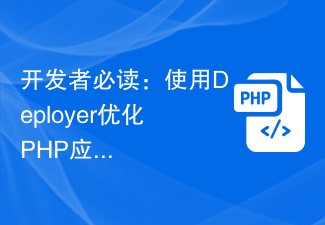 Must-read for developers: Use Deployer to optimize the deployment process of PHP applications
Jul 13, 2023 pm 05:54 PM
Must-read for developers: Use Deployer to optimize the deployment process of PHP applications
Jul 13, 2023 pm 05:54 PM
Must-read for developers: Use Deployer to optimize the deployment process of PHP applications Introduction: In the development of modern applications, an efficient deployment process is very important. The efficiency of the deployment process can not only reduce the workload of developers, but also improve the reliability and stability of applications. This article will introduce a tool called Deployer, which can help developers optimize the deployment process of PHP applications, and provide some code examples. What is a Deployer? Deployer is a PH-based
 Use Deployer to achieve flexible deployment and management of PHP projects
Jul 13, 2023 pm 09:39 PM
Use Deployer to achieve flexible deployment and management of PHP projects
Jul 13, 2023 pm 09:39 PM
Use Deployer to achieve flexible deployment and management of PHP projects. With the rapid development of the Internet, PHP has become one of the most popular web development languages. However, developing a PHP project is just the beginning. Deploying the project to an actual server and managing it is an indispensable link. In order to achieve flexible deployment and management, we can use Deployer. Deployer is an open source tool based on PHP that can help us automatically deploy and manage PHP projects. It's simple to use
 How to deploy PHP applications using Deployer
Jul 12, 2023 pm 07:03 PM
How to deploy PHP applications using Deployer
Jul 12, 2023 pm 07:03 PM
How to use Deployer to deploy PHP applications In the modern software development process, automated deployment is becoming more and more important. Deployer is a simple and powerful PHP deployment tool, which can help us deploy PHP applications easily. This article will introduce how to use Deployer to deploy PHP applications and provide some code examples. 1. Install Deployer First, we need to install Deployer through Composer. Run the following command in the command line





