Use PHP arrays to generate and manage dynamic web content
Jul 16, 2023 am 09:28 AMUse PHP arrays to generate and manage dynamic web content
When developing web applications, dynamically generating web content and managing web content are very common requirements. As a commonly used server-side programming language, PHP can easily generate and manage dynamic web content through its powerful array function. This article will explain how to use PHP arrays to achieve this goal, and provide some code examples.
1. Dynamically generate web page content
In many cases, we need to dynamically generate web page content based on different conditions, data, etc. Suppose we need to display different web content based on the user's login status. You can use PHP arrays to achieve this functionality.
<?php
$loggedIn = true; // 假設(shè)用戶已登錄
if ($loggedIn) {
$content = array(
'title' => '歡迎回來(lái)',
'message' => '你已成功登錄!'
);
} else {
$content = array(
'title' => '請(qǐng)登錄',
'message' => '請(qǐng)先登錄后訪問(wèn)該頁(yè)面!'
);
}
// 網(wǎng)頁(yè)內(nèi)容生成
echo '<h1>' . $content['title'] . '</h1>';
echo '<p>' . $content['message'] . '</p>';
?>Through the above code, different web page content is generated according to the user's login status. When the user is logged in, the web page will display the title "Welcome back" and the prompt message "You have logged in successfully!"; when the user is not logged in, the web page will display the title "Please log in" and "Please log in first before accessing this site." Page!" prompt message.
2. Manage web page content
In addition to dynamically generating web page content, we sometimes also need to dynamically manage web page content. For example, we need to store different web page content in an array to facilitate subsequent maintenance and management. Below is a sample code that demonstrates how to use PHP arrays to manage web page content.
<?php
$pages = array(
'home' => array(
'title' => '首頁(yè)',
'content' => '歡迎訪問(wèn)我們的網(wǎng)站!'
),
'about' => array(
'title' => '關(guān)于我們',
'content' => '我們是一家專業(yè)的網(wǎng)站開(kāi)發(fā)公司。'
),
'contact' => array(
'title' => '聯(lián)系我們',
'content' => '請(qǐng)通過(guò)以下方式與我們?nèi)〉寐?lián)系。'
)
);
// 根據(jù)參數(shù)獲取對(duì)應(yīng)的網(wǎng)頁(yè)內(nèi)容
$pageKey = isset($_GET['page']) ? $_GET['page'] : 'home';
$page = isset($pages[$pageKey]) ? $pages[$pageKey] : $pages['home'];
// 網(wǎng)頁(yè)內(nèi)容生成
echo '<h1>' . $page['title'] . '</h1>';
echo '<p>' . $page['content'] . '</p>';
?>In the above code, we use a multi-dimensional array $pages to store the titles and content of different web pages. Through the $_GET['page'] parameter, we can obtain the keywords of the required content when accessing the web page, and then obtain the title and content of the corresponding web page through an array. If the $_GET['page'] parameter is not specified, the title and content of the home page will be displayed by default.
Through the above sample code, we can easily manage and maintain the content of each web page. We only need to modify the key value in the $pages array to dynamically update the web page.
Summary:
Using PHP arrays can easily generate and manage dynamic web content. We can dynamically generate web page content based on conditions, data, etc., and use arrays to manage different web page content to facilitate subsequent maintenance and management. PHP's powerful array function is a powerful tool for developing dynamic web applications and provides us with a lot of convenience.
Reference:
- PHP array documentation: https://www.php.net/manual/zh/language.types.array.php
The above is the detailed content of Use PHP arrays to generate and manage dynamic web content. For more information, please follow other related articles on the PHP Chinese website!

Hot AI Tools

Undress AI Tool
Undress images for free

Undresser.AI Undress
AI-powered app for creating realistic nude photos

AI Clothes Remover
Online AI tool for removing clothes from photos.

Clothoff.io
AI clothes remover

Video Face Swap
Swap faces in any video effortlessly with our completely free AI face swap tool!

Hot Article

Hot Tools

Notepad++7.3.1
Easy-to-use and free code editor

SublimeText3 Chinese version
Chinese version, very easy to use

Zend Studio 13.0.1
Powerful PHP integrated development environment

Dreamweaver CS6
Visual web development tools

SublimeText3 Mac version
God-level code editing software (SublimeText3)

Hot Topics
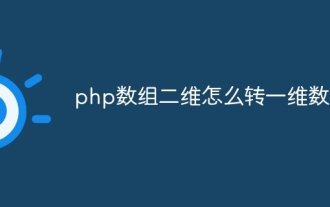 How to convert a two-dimensional php array into a one-dimensional array
Aug 03, 2023 am 11:14 AM
How to convert a two-dimensional php array into a one-dimensional array
Aug 03, 2023 am 11:14 AM
How to convert a php array from two dimensions to a one-dimensional array: 1. Use loop traversal to traverse the two-dimensional array and add each element to the one-dimensional array; 2. Use the "array_merge" function to merge multiple arrays into An array. Pass the two-dimensional array as a parameter to the "array_merge" function to convert it into a one-dimensional array; 3. Using the "array_reduce" function, you can process all the values ??in the array through a callback function and finally return a result.
 How to determine how many arrays there are in php
Aug 04, 2023 pm 05:40 PM
How to determine how many arrays there are in php
Aug 04, 2023 pm 05:40 PM
There are several ways to determine an array in PHP: 1. Use the count() function, which is suitable for all types of arrays. However, it should be noted that if the parameter passed in is not an array, the count() function will return 0; 2. Use the sizeof() function, which is more used to maintain compatibility with other programming languages; 3. Custom functions, By using a loop to traverse the array, each time it is traversed, the counter is incremented by 1, and finally the length of the array is obtained. Custom functions can be modified and expanded according to actual needs, making them more flexible.
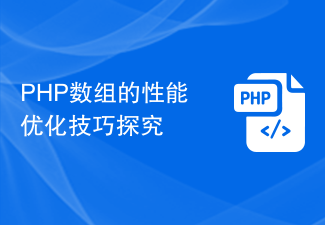 An exploration of performance optimization techniques for PHP arrays
Mar 13, 2024 pm 03:03 PM
An exploration of performance optimization techniques for PHP arrays
Mar 13, 2024 pm 03:03 PM
PHP array is a very common data structure that is often used during the development process. However, as the amount of data increases, array performance can become an issue. This article will explore some performance optimization techniques for PHP arrays and provide specific code examples. 1. Use appropriate data structures In PHP, in addition to ordinary arrays, there are some other data structures, such as SplFixedArray, SplDoublyLinkedList, etc., which may perform better than ordinary arrays in certain situations.
 What are php array key-value pairs?
Aug 03, 2023 pm 02:20 PM
What are php array key-value pairs?
Aug 03, 2023 pm 02:20 PM
PHP array key-value pair is a data structure consisting of a key and a corresponding value. The key is the identifier of the array element, and the value is the data associated with the key. It allows us to store and access data using keys as identifiers. By using key-value pairs, we can more easily operate and manage elements in the array, making program development more flexible and efficient.
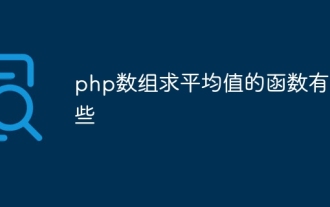 What are the functions for averaging arrays in php?
Jul 17, 2023 pm 04:03 PM
What are the functions for averaging arrays in php?
Jul 17, 2023 pm 04:03 PM
PHP array averaging functions include: 1. array_sum(), which is used to calculate the sum of all values ??in the array. In order to calculate the average, you can add all the values ??in the array and then divide by the number of array elements; 2 , array_reduce(), used to iterate the array and calculate each value with an initial value; 3. array_mean(), used to return the average of the array, first calculate the sum of the array, and calculate the number of array elements, then The sum is divided by the number of array elements to get the average.
 What is the maximum length of a PHP array
Aug 10, 2023 pm 02:53 PM
What is the maximum length of a PHP array
Aug 10, 2023 pm 02:53 PM
There is no fixed maximum length limit for arrays in PHP. The maximum length of the array is actually limited by the available memory, which is determined by the available memory of the server. If the array needs to store a very large number of elements, it may exceed the limit of the available memory of the server and Causes a runtime error.
 What exactly is WordPress? Detailed introduction and usage suggestions
Mar 04, 2024 pm 03:39 PM
What exactly is WordPress? Detailed introduction and usage suggestions
Mar 04, 2024 pm 03:39 PM
What exactly is WordPress? Detailed introduction and usage suggestions With the development of the Internet, website construction has gradually become the only choice for many companies and individuals. WordPress, as one of the most popular open source website building platforms in the world, has attracted much attention. Whether it is a personal blog, a small or medium-sized business website, or an online store, WordPress can provide a full range of solutions. So, what exactly is WordPress? How to use it to build your own website? We will detail in this article
 How does the array_merge() function of PHP array merging work?
Apr 28, 2024 pm 05:03 PM
How does the array_merge() function of PHP array merging work?
Apr 28, 2024 pm 05:03 PM
PHP's array_merge() function merges two or more arrays into a new array. Create a new array. Iterate over the arrays to be merged. Add each element to a new array, overwriting existing elements if the keys are the same. Returns a new array containing all merged elements.






