How to handle user rights management in PHP forms
Aug 10, 2023 pm 01:06 PM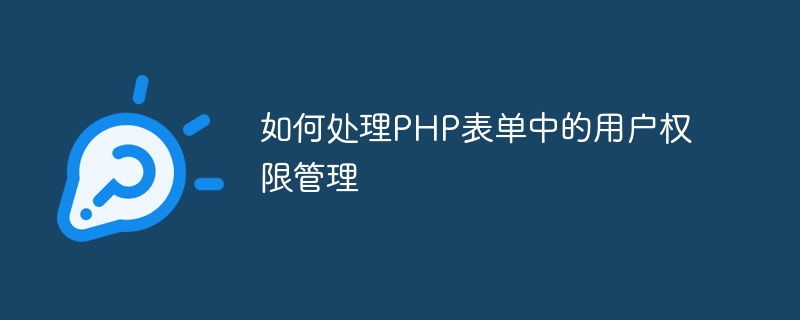
How to handle user rights management in PHP forms
With the continuous development of web applications, user rights management is one of the important functions. User rights management can control users' operating rights in applications and ensure the security and legality of data. In PHP forms, user rights management can be implemented through some simple code. This article will introduce how to handle user rights management in PHP forms and give corresponding code examples.
1. Definition and management of user roles
First of all, the definition and management of user roles is the basis of user rights management. We can use a database table to store user role information, for example, create a table named "roles". Fields in the table can include role ID (role_id), role name (role_name), etc.
The following is an example of the "roles" table creation code:
CREATE TABLE roles (
role_id INT PRIMARY KEY AUTO_INCREMENT,
role_name VARCHAR(50) NOT NULL
);During user registration (or administrator backend), role information needs to be inserted into this table. You can use the following code to insert some initial role information:
INSERT INTO roles (role_name)
VALUES ('admin'), ('editor'), ('viewer');2. Definition and management of user permissions
User permissions are specific descriptions of the operations that a user role can perform. Similarly, we can use a database table to store user permission information, such as creating a table named "permissions". Fields in the table can include permission ID (permission_id), permission name (permission_name), etc.
The following is an example of the creation code of the "permissions" table:
CREATE TABLE permissions (
permission_id INT PRIMARY KEY AUTO_INCREMENT,
permission_name VARCHAR(50) NOT NULL
);When the user registers (or the administrator background), the permission information needs to be inserted into the table. You can use the following code to insert some initial permission information:
INSERT INTO permissions (permission_name)
VALUES ('create'), ('read'), ('update'), ('delete');3. Association between user roles and permissions
There is an association between user roles and permissions, and one role can have multiple permissions . In order to establish this relationship, we can create an intermediate table named "role_permissions" to store the association information between roles and permissions. Fields in the table can include role ID (role_id), permission ID (permission_id), etc.
The following is an example of the creation code of the "role_permissions" intermediate table:
CREATE TABLE role_permissions (
role_id INT,
permission_id INT,
FOREIGN KEY (role_id) REFERENCES roles(role_id),
FOREIGN KEY (permission_id) REFERENCES permissions(permission_id)
);When the user registers (or the administrator background), the associated information of the user role and permissions needs to be inserted into in this table. You can use the following code to insert some initial associated information:
INSERT INTO role_permissions (role_id, permission_id)
VALUES (1, 1), (1, 2), (1, 3), (1, 4),
(2, 2), (2, 3),
(3, 2);4. User permission verification in form processing
During PHP form processing, we can perform user permissions through the following steps Verification:
- Obtain the role information of the currently logged in user (user login status can be saved through Session).
- Query the permissions owned by the user based on role information.
- According to the form's operation type (such as create, delete, etc.), check whether the operation is in the user permission list.
- Decide whether to continue executing subsequent form processing logic based on the verification results.
The following is an example of user permission verification code:
session_start();
// 模擬當(dāng)前登錄用戶的角色信息
$user_role = 'editor';
// 根據(jù)角色信息查詢用戶擁有的權(quán)限
$query = "SELECT permissions.permission_name
FROM permissions
INNER JOIN role_permissions ON permissions.permission_id = role_permissions.permission_id
INNER JOIN roles ON role_permissions.role_id = roles.role_id
WHERE roles.role_name = '$user_role'";
$result = mysqli_query($connection, $query);
// 將用戶權(quán)限列表保存到一個數(shù)組中
$user_permissions = array();
while ($row = mysqli_fetch_assoc($result)) {
$user_permissions[] = $row['permission_name'];
}
// 檢查表單操作是否在用戶權(quán)限列表中
$form_action = $_POST['action']; // 表單中的操作類型
if (!in_array($form_action, $user_permissions)) {
die('您沒有權(quán)限執(zhí)行該操作!');
}
// 繼續(xù)執(zhí)行后續(xù)的表單處理邏輯
// ...Through the above code, we can perform user operations in PHP forms based on user role and permission information. Permission verification to realize the function of user permission management.
Summary:
User rights management is an important function in web applications. By defining, managing, and associating user roles and permissions, and performing permission verification during form processing, we can effectively control users' operating permissions and ensure the security and legality of data. The code examples provided above can help you implement user rights management in PHP forms. Understanding and using these code examples will play a positive role in user rights management in your web applications.
The above is the detailed content of How to handle user rights management in PHP forms. For more information, please follow other related articles on the PHP Chinese website!

Hot AI Tools

Undress AI Tool
Undress images for free

Undresser.AI Undress
AI-powered app for creating realistic nude photos

AI Clothes Remover
Online AI tool for removing clothes from photos.

Clothoff.io
AI clothes remover

Video Face Swap
Swap faces in any video effortlessly with our completely free AI face swap tool!

Hot Article

Hot Tools

Notepad++7.3.1
Easy-to-use and free code editor

SublimeText3 Chinese version
Chinese version, very easy to use

Zend Studio 13.0.1
Powerful PHP integrated development environment

Dreamweaver CS6
Visual web development tools

SublimeText3 Mac version
God-level code editing software (SublimeText3)

Hot Topics
 How do I stay up-to-date with the latest PHP developments and best practices?
Jun 23, 2025 am 12:56 AM
How do I stay up-to-date with the latest PHP developments and best practices?
Jun 23, 2025 am 12:56 AM
TostaycurrentwithPHPdevelopmentsandbestpractices,followkeynewssourceslikePHP.netandPHPWeekly,engagewithcommunitiesonforumsandconferences,keeptoolingupdatedandgraduallyadoptnewfeatures,andreadorcontributetoopensourceprojects.First,followreliablesource
 What is PHP, and why is it used for web development?
Jun 23, 2025 am 12:55 AM
What is PHP, and why is it used for web development?
Jun 23, 2025 am 12:55 AM
PHPbecamepopularforwebdevelopmentduetoitseaseoflearning,seamlessintegrationwithHTML,widespreadhostingsupport,andalargeecosystemincludingframeworkslikeLaravelandCMSplatformslikeWordPress.Itexcelsinhandlingformsubmissions,managingusersessions,interacti
 How to set PHP time zone?
Jun 25, 2025 am 01:00 AM
How to set PHP time zone?
Jun 25, 2025 am 01:00 AM
TosettherighttimezoneinPHP,usedate_default_timezone_set()functionatthestartofyourscriptwithavalididentifiersuchas'America/New_York'.1.Usedate_default_timezone_set()beforeanydate/timefunctions.2.Alternatively,configurethephp.inifilebysettingdate.timez
 How do I validate user input in PHP to ensure it meets certain criteria?
Jun 22, 2025 am 01:00 AM
How do I validate user input in PHP to ensure it meets certain criteria?
Jun 22, 2025 am 01:00 AM
TovalidateuserinputinPHP,usebuilt-invalidationfunctionslikefilter_var()andfilter_input(),applyregularexpressionsforcustomformatssuchasusernamesorphonenumbers,checkdatatypesfornumericvalueslikeageorprice,setlengthlimitsandtrimwhitespacetopreventlayout
 What is data serialization in PHP (serialize(), unserialize())?
Jun 22, 2025 am 01:03 AM
What is data serialization in PHP (serialize(), unserialize())?
Jun 22, 2025 am 01:03 AM
ThePhpfunctionSerialize () andunserialize () AreusedtoconvertcomplexdaTastructdestoresintostoraSandaBackagain.1.Serialize () c OnvertsdatalikecarraysorobjectsraystringcontainingTypeandstructureinformation.2.unserialize () Reconstruct theoriginalatataprom
 How do I embed PHP code in an HTML file?
Jun 22, 2025 am 01:00 AM
How do I embed PHP code in an HTML file?
Jun 22, 2025 am 01:00 AM
You can embed PHP code into HTML files, but make sure that the file has an extension of .php so that the server can parse it correctly. Use standard tags to wrap PHP code, insert dynamic content anywhere in HTML. In addition, you can switch PHP and HTML multiple times in the same file to realize dynamic functions such as conditional rendering. Be sure to pay attention to the server configuration and syntax correctness to avoid problems caused by short labels, quotation mark errors or omitted end labels.
 What are the best practices for writing clean and maintainable PHP code?
Jun 24, 2025 am 12:53 AM
What are the best practices for writing clean and maintainable PHP code?
Jun 24, 2025 am 12:53 AM
The key to writing clean and easy-to-maintain PHP code lies in clear naming, following standards, reasonable structure, making good use of comments and testability. 1. Use clear variables, functions and class names, such as $userData and calculateTotalPrice(); 2. Follow the PSR-12 standard unified code style; 3. Split the code structure according to responsibilities, and organize it using MVC or Laravel-style catalogs; 4. Avoid noodles-style code and split the logic into small functions with a single responsibility; 5. Add comments at key points and write interface documents to clarify parameters, return values ??and exceptions; 6. Improve testability, adopt dependency injection, reduce global state and static methods. These practices improve code quality, collaboration efficiency and post-maintenance ease.
 How do I execute SQL queries using PHP?
Jun 24, 2025 am 12:54 AM
How do I execute SQL queries using PHP?
Jun 24, 2025 am 12:54 AM
Yes,youcanrunSQLqueriesusingPHP,andtheprocessinvolveschoosingadatabaseextension,connectingtothedatabase,executingqueriessafely,andclosingconnectionswhendone.Todothis,firstchoosebetweenMySQLiorPDO,withPDObeingmoreflexibleduetosupportingmultipledatabas






