 Backend Development
Backend Development
 PHP Tutorial
PHP Tutorial
 如何解決PHP Warning: file_get_contents(): failed to open stream: HTTP request failed
如何解決PHP Warning: file_get_contents(): failed to open stream: HTTP request failed
如何解決PHP Warning: file_get_contents(): failed to open stream: HTTP request failed
Aug 18, 2023 pm 11:34 PM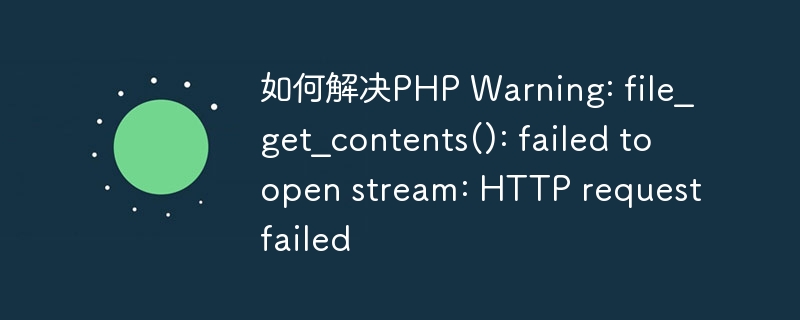
How to solve PHP Warning: file_get_contents(): failed to open stream: HTTP request failed
In the process of PHP development, we often encounter requests through the file_get_contents function. The remote server initiates an HTTP request. However, sometimes we encounter a common error message: PHP Warning: file_get_contents(): failed to open stream: HTTP request failed. This error message is usually caused by network connection problems, insufficient access rights, or incorrect request address. In this article, I will summarize some methods for solving this problem and use specific code examples to help you understand better.
- Check the network connection
Checking whether the network connection is normal is the first step to solve this problem. You can first use the ping command or access the target address through a browser to confirm whether the network is open. If the network connection is normal, you can continue to troubleshoot other possible causes. - Check whether the request address is correct
Please ensure that the HTTP request address initiated through the file_get_contents function is correct. You can use var_dump or echo function to output the request address to check whether the parameters are passed correctly.
$url = "http://example.com/api"; $response = file_get_contents($url); var_dump($url); // 輸出請求地址以確認是否正確
- Handling access permission issues
Sometimes, we may encounter permission issues to access the remote server, resulting in the inability to perform HTTP requests normally. You can try to use the ini_set function to modify related PHP configuration items, such as allow_url_fopen. Set it to 1 to allow PHP scripts to access remote URLs.
ini_set('allow_url_fopen', '1');
$response = file_get_contents("http://example.com/api");- Use cURL instead of file_get_contents
The file_get_contents function may have some limitations when handling HTTP requests. A common solution is to use the cURL library instead. cURL provides more options and settings to handle HTTP requests more flexibly.
$ch = curl_init(); $url = "http://example.com/api"; // 設(shè)置cURL選項 curl_setopt($ch, CURLOPT_URL, $url); curl_setopt($ch, CURLOPT_RETURNTRANSFER, true); $response = curl_exec($ch); curl_close($ch);
- Error handling and logging
When troubleshooting a problem, it is recommended to add appropriate error handling and logging mechanisms to your code. You can use the try-catch structure to catch exceptions and output relevant error information or write to a log file when an error occurs.
try {
$response = file_get_contents("http://example.com/api");
} catch (Exception $e) {
echo "Error: " . $e->getMessage();
// 記錄錯誤信息到日志文件
file_put_contents("error.log", $e->getMessage(), FILE_APPEND);
}To sum up, if you encounter the error message PHP Warning: file_get_contents(): failed to open stream: HTTP request failed when using the file_get_contents function to initiate an HTTP request, we can solve the problem according to the specific situation. Conduct troubleshooting and resolution. I've summarized some common workarounds in this article and provided corresponding code examples. hope that it can help us.
The above is the detailed content of 如何解決PHP Warning: file_get_contents(): failed to open stream: HTTP request failed. For more information, please follow other related articles on the PHP Chinese website!

Hot AI Tools

Undress AI Tool
Undress images for free

Undresser.AI Undress
AI-powered app for creating realistic nude photos

AI Clothes Remover
Online AI tool for removing clothes from photos.

Clothoff.io
AI clothes remover

Video Face Swap
Swap faces in any video effortlessly with our completely free AI face swap tool!

Hot Article

Hot Tools

Notepad++7.3.1
Easy-to-use and free code editor

SublimeText3 Chinese version
Chinese version, very easy to use

Zend Studio 13.0.1
Powerful PHP integrated development environment

Dreamweaver CS6
Visual web development tools

SublimeText3 Mac version
God-level code editing software (SublimeText3)

Hot Topics
 How do I stay up-to-date with the latest PHP developments and best practices?
Jun 23, 2025 am 12:56 AM
How do I stay up-to-date with the latest PHP developments and best practices?
Jun 23, 2025 am 12:56 AM
TostaycurrentwithPHPdevelopmentsandbestpractices,followkeynewssourceslikePHP.netandPHPWeekly,engagewithcommunitiesonforumsandconferences,keeptoolingupdatedandgraduallyadoptnewfeatures,andreadorcontributetoopensourceprojects.First,followreliablesource
 What is PHP, and why is it used for web development?
Jun 23, 2025 am 12:55 AM
What is PHP, and why is it used for web development?
Jun 23, 2025 am 12:55 AM
PHPbecamepopularforwebdevelopmentduetoitseaseoflearning,seamlessintegrationwithHTML,widespreadhostingsupport,andalargeecosystemincludingframeworkslikeLaravelandCMSplatformslikeWordPress.Itexcelsinhandlingformsubmissions,managingusersessions,interacti
 How to set PHP time zone?
Jun 25, 2025 am 01:00 AM
How to set PHP time zone?
Jun 25, 2025 am 01:00 AM
TosettherighttimezoneinPHP,usedate_default_timezone_set()functionatthestartofyourscriptwithavalididentifiersuchas'America/New_York'.1.Usedate_default_timezone_set()beforeanydate/timefunctions.2.Alternatively,configurethephp.inifilebysettingdate.timez
 How do I validate user input in PHP to ensure it meets certain criteria?
Jun 22, 2025 am 01:00 AM
How do I validate user input in PHP to ensure it meets certain criteria?
Jun 22, 2025 am 01:00 AM
TovalidateuserinputinPHP,usebuilt-invalidationfunctionslikefilter_var()andfilter_input(),applyregularexpressionsforcustomformatssuchasusernamesorphonenumbers,checkdatatypesfornumericvalueslikeageorprice,setlengthlimitsandtrimwhitespacetopreventlayout
 What is data serialization in PHP (serialize(), unserialize())?
Jun 22, 2025 am 01:03 AM
What is data serialization in PHP (serialize(), unserialize())?
Jun 22, 2025 am 01:03 AM
ThePhpfunctionSerialize () andunserialize () AreusedtoconvertcomplexdaTastructdestoresintostoraSandaBackagain.1.Serialize () c OnvertsdatalikecarraysorobjectsraystringcontainingTypeandstructureinformation.2.unserialize () Reconstruct theoriginalatataprom
 How do I embed PHP code in an HTML file?
Jun 22, 2025 am 01:00 AM
How do I embed PHP code in an HTML file?
Jun 22, 2025 am 01:00 AM
You can embed PHP code into HTML files, but make sure that the file has an extension of .php so that the server can parse it correctly. Use standard tags to wrap PHP code, insert dynamic content anywhere in HTML. In addition, you can switch PHP and HTML multiple times in the same file to realize dynamic functions such as conditional rendering. Be sure to pay attention to the server configuration and syntax correctness to avoid problems caused by short labels, quotation mark errors or omitted end labels.
 What are the best practices for writing clean and maintainable PHP code?
Jun 24, 2025 am 12:53 AM
What are the best practices for writing clean and maintainable PHP code?
Jun 24, 2025 am 12:53 AM
The key to writing clean and easy-to-maintain PHP code lies in clear naming, following standards, reasonable structure, making good use of comments and testability. 1. Use clear variables, functions and class names, such as $userData and calculateTotalPrice(); 2. Follow the PSR-12 standard unified code style; 3. Split the code structure according to responsibilities, and organize it using MVC or Laravel-style catalogs; 4. Avoid noodles-style code and split the logic into small functions with a single responsibility; 5. Add comments at key points and write interface documents to clarify parameters, return values ??and exceptions; 6. Improve testability, adopt dependency injection, reduce global state and static methods. These practices improve code quality, collaboration efficiency and post-maintenance ease.
 How do I execute SQL queries using PHP?
Jun 24, 2025 am 12:54 AM
How do I execute SQL queries using PHP?
Jun 24, 2025 am 12:54 AM
Yes,youcanrunSQLqueriesusingPHP,andtheprocessinvolveschoosingadatabaseextension,connectingtothedatabase,executingqueriessafely,andclosingconnectionswhendone.Todothis,firstchoosebetweenMySQLiorPDO,withPDObeingmoreflexibleduetosupportingmultipledatabas





