How to use CSS Flex layout to implement responsive design
Sep 26, 2023 am 08:07 AM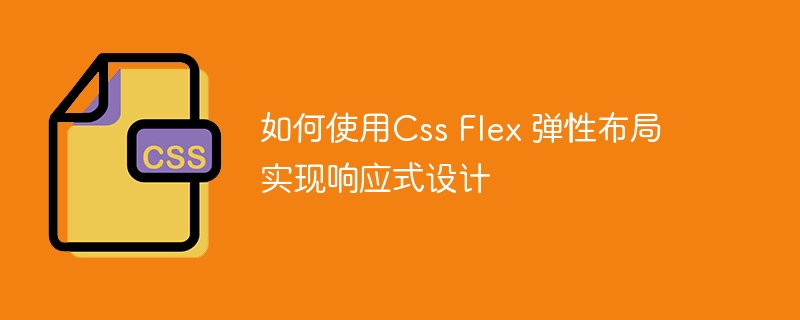
How to use Css Flex elastic layout to implement responsive design
In today's era of popular mobile devices, responsive design has become an important task in front-end development. Among them, using CSS Flex elastic layout has become one of the popular choices for implementing responsive design. CSS Flex elastic layout has strong scalability and adaptability, and can quickly implement screen layouts of different sizes. This article will introduce how to use CSS Flex elastic layout to implement responsive design, and give specific code examples.
- Set container element
First, we need to set a container element for the layout and set it to display: flex to enable Flex elastic layout. For example:
<div class="container"> // 布局內(nèi)容 </div>
- Set the main axis and cross axis directions
Flex Flex Layout uses the main axis and cross axis to lay out elements. The main axis is the horizontal or vertical direction of an element, while the cross axis is the direction perpendicular to the main axis. We can use the flex-direction property to set the main axis direction. For example, if we want to lay out the elements horizontally, we can set it to flex-direction: row, and if we want to lay out the elements vertically, we can set it to flex-direction: column.
.container {
display: flex;
flex-direction: row; // 水平布局元素
// 或
/* flex-direction: column; // 垂直布局元素 */
}- Set the weight and size of elements
In Flex elastic layout, we can use the flex attribute to set the weight and size of elements. The flex property has three values: flex-grow, flex-shrink and flex-basis. flex-grow is used to set the elasticity of the element on the main axis, flex-shrink is used to set the shrinkage of the element on the main axis, and flex-basis is used to set the initial size of the element on the main axis.
For example, we can set the flex property of an element to "1 0 0%" to evenly distribute the remaining space on the main axis.
.container {
display: flex;
}
.item {
flex: 1 0 0%;
}- Media queries and responsive breakpoints
When using CSS Flex elastic layout to implement responsive design, we usually adjust it according to different screen sizes and device types layout. This can be achieved through media queries in CSS.
Media queries can be defined through the @media keyword. We can set different CSS rules and properties in media queries to adjust styles for specific screen sizes. For example, when the screen width is less than 768px, we can set the flex-direction property of the container element to column to achieve vertical layout.
@media screen and (max-width: 768px) {
.container {
flex-direction: column;
}
}By using media queries, we can set different styles and layouts based on different breakpoints to achieve responsive design.
To sum up, using CSS Flex elastic layout can quickly and easily implement responsive design. By setting container elements, main and cross-axis directions, element weights and dimensions, and using media queries and responsive breakpoints, we can create flexible and adaptive layouts for different screen sizes and device types. In actual development, we can flexibly use CSS Flex elastic layout according to specific needs and design requirements to provide users with a better experience.
(Word count: 500 words)
The above is the detailed content of How to use CSS Flex layout to implement responsive design. For more information, please follow other related articles on the PHP Chinese website!

Hot AI Tools

Undress AI Tool
Undress images for free

Undresser.AI Undress
AI-powered app for creating realistic nude photos

AI Clothes Remover
Online AI tool for removing clothes from photos.

Clothoff.io
AI clothes remover

Video Face Swap
Swap faces in any video effortlessly with our completely free AI face swap tool!

Hot Article

Hot Tools

Notepad++7.3.1
Easy-to-use and free code editor

SublimeText3 Chinese version
Chinese version, very easy to use

Zend Studio 13.0.1
Powerful PHP integrated development environment

Dreamweaver CS6
Visual web development tools

SublimeText3 Mac version
God-level code editing software (SublimeText3)

Hot Topics
 How to center a div in html
Apr 05, 2024 am 09:00 AM
How to center a div in html
Apr 05, 2024 am 09:00 AM
There are two ways to center a div in HTML: Use the text-align attribute (text-align: center): For simpler layouts. Use flexible layout (Flexbox): Provide more flexible layout control. The steps include: enabling Flexbox (display: flex) in the parent element. Set the div as a Flex item (flex: 1). Use the align-items and justify-content properties for vertical and horizontal centering.
 How to implement responsive layout using Vue
Nov 07, 2023 am 11:06 AM
How to implement responsive layout using Vue
Nov 07, 2023 am 11:06 AM
Vue is a very excellent front-end development framework. It adopts the MVVM mode and achieves a very good responsive layout through two-way binding of data. In our front-end development, responsive layout is a very important part, because it allows our pages to display the best effects for different devices, thereby improving user experience. In this article, we will introduce how to use Vue to implement responsive layout and provide specific code examples. 1. Use Bootstrap to implement responsive layout. Bootstrap is a
 How to use Layui to develop a responsive web layout design
Oct 25, 2023 pm 12:24 PM
How to use Layui to develop a responsive web layout design
Oct 25, 2023 pm 12:24 PM
How to use Layui to develop a responsive web page layout design. In today's Internet era, more and more websites need to have good layout design to provide a better user experience. As a simple, easy-to-use, and flexible front-end framework, Layui can help developers quickly build beautiful and responsive web pages. This article will introduce how to use Layui to develop a simple responsive web layout design, and attach detailed code examples. Introducing Layui First, introduce Layui related files in the HTML file
 A guide to CSS flexible layout properties: position sticky and flexbox
Oct 27, 2023 am 10:06 AM
A guide to CSS flexible layout properties: position sticky and flexbox
Oct 27, 2023 am 10:06 AM
A Guide to CSS Flexible Layout Properties: positionsticky and flexbox Flexible layout has become a very popular and useful technique in modern web design. It can help us create adaptive web page layouts so that web pages can display and respond well on different devices and screen sizes. This article will focus on two flexible layout properties: position:sticky and flexbox. We'll discuss their usage in detail, with concrete code examples
 How to create a responsive card wall layout using HTML and CSS
Oct 25, 2023 am 10:42 AM
How to create a responsive card wall layout using HTML and CSS
Oct 25, 2023 am 10:42 AM
How to create a responsive card wall layout using HTML and CSS In modern web design, responsive layout is a very important technology. By using HTML and CSS, we can create a responsive card wall layout that adapts to devices of different screen sizes. Here’s a closer look at how to create a simple responsive card wall layout using HTML and CSS. HTML part: First, we need to set up the basic structure in the HTML file. We can use unordered list (<ul>) and
 What does display mean in css
Apr 28, 2024 pm 04:00 PM
What does display mean in css
Apr 28, 2024 pm 04:00 PM
The display attribute in CSS controls the layout of elements on the web page. Its meaning: inline: elements are arranged inline, flowing with the text. block: Elements are arranged at a block level, occupying an exclusive row and occupying the width. inline-block: combines the inline and block features, arranges inline but can set the size. none: hide the element. Flex: Use flexible layout to automatically adjust the size and position of elements. grid: Use grid layout to precisely control element position and size.
 How to beautify the page with css
Apr 25, 2024 pm 06:36 PM
How to beautify the page with css
Apr 25, 2024 pm 06:36 PM
CSS (Cascading Style Sheets) beautifies web pages by changing text, background, layout and other visual elements. Beautification techniques include: 1. Controlling text; 2. Adding backgrounds; 3. Customizing layouts; 4. Using shadows and borders; 5. Animating elements. The beautification advantages of using CSS include enhanced aesthetics, improved user experience, search engine optimization, cross-platform compatibility, and ease of maintenance.
 How to solve the border problem with flexible layout
Oct 19, 2023 pm 02:44 PM
How to solve the border problem with flexible layout
Oct 19, 2023 pm 02:44 PM
Flexible layout can use flex layout, set container properties, use media queries, and use transitions and animations to solve the border problem. Detailed introduction: 1. Use flex layout, by setting attributes such as flex-grow, flex-shrink, flex-basis, etc., so that elements can automatically adjust their size according to screen size changes; 2. Set container attributes, by setting display and other attributes of the container, Control the layout and position of elements in the container; 3. Use media queries, etc.






