 Web Front-end
Web Front-end
 JS Tutorial
JS Tutorial
 React responsive design guide: How to achieve adaptive front-end layout effects
React responsive design guide: How to achieve adaptive front-end layout effects
React responsive design guide: How to achieve adaptive front-end layout effects
Sep 26, 2023 am 11:34 AM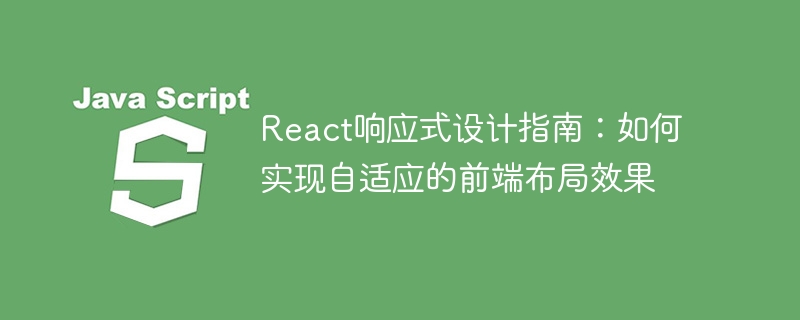
React Responsive Design Guide: How to achieve adaptive front-end layout effects
With the popularity of mobile devices and the increase in user demand for multi-screen experiences, responsive design Design has become one of the important considerations in modern front-end development. React, as one of the most popular front-end frameworks at present, provides a wealth of tools and components to help developers achieve adaptive layout effects. This article will share some guidelines and tips on implementing responsive design using React, and provide specific code examples for reference.
- Flexbox layout using React
Flexbox is a powerful and flexible layout system that can quickly achieve adaptive layout effects. React provides Flexbox layout components to help developers use Flexbox. The following is a code example of a simple responsive layout implemented using Flexbox:
import React from 'react';
import './App.css';
function App() {
return (
<div className="app">
<div className="header">Header</div>
<div className="content">Content</div>
<div className="sidebar">Sidebar</div>
</div>
);
}
export default App;.app {
display: flex;
flex-wrap: wrap;
}
.header {
width: 100%;
background-color: blue;
}
.content {
width: 70%;
background-color: red;
}
.sidebar {
width: 30%;
background-color: green;
} In the above code, we use Flexbox layout, by setting display: flex and flex-wrap: wrap to achieve automatic line wrapping of elements. By setting the width attribute of each sub-element, we can flexibly control the width of each sub-element to achieve an adaptive layout effect.
- Grid layout using React
Grid layout is another powerful layout system that can achieve adaptive layout effects more flexibly. React provides Grid layout component to simplify the process of using Grid layout. The following is a code example of responsive layout implemented using Grid layout:
import React from 'react';
import './App.css';
function App() {
return (
<div className="app">
<div className="header">Header</div>
<div className="content">Content</div>
<div className="sidebar">Sidebar</div>
</div>
);
}
export default App;.app {
display: grid;
grid-template-columns: 1fr 2fr;
}
.header {
grid-column: 1 / 3;
background-color: blue;
}
.content {
background-color: red;
}
.sidebar {
background-color: green;
}In the above code, we use Grid layout, by setting display: grid and grid-template-columnsTo define the number and width ratio of grid columns. By setting the grid-column attribute, we can control the position of each sub-element in the grid and the number of columns it spans, thereby achieving an adaptive layout effect.
- Media Queries Using React
Media queries are a technique for applying different CSS rules based on device screen size and other characteristics. React provides thewindow.matchMediamethod to simplify the process of using media queries. The following is a code example that uses media queries to implement responsive layout:
import React, { useEffect, useState } from 'react';
import './App.css';
function App() {
const [isMobile, setIsMobile] = useState(false);
useEffect(() => {
const mediaQuery = window.matchMedia('(max-width: 768px)');
setIsMobile(mediaQuery.matches);
}, []);
return (
<div className={`app ${isMobile ? 'mobile' : 'desktop'}`}>
<div className="header">Header</div>
<div className="content">Content</div>
<div className="sidebar">Sidebar</div>
</div>
);
}
export default App;.app.mobile {
/* mobile styles */
}
.app.desktop {
/* desktop styles */
}
.header {
background-color: blue;
}
.content {
background-color: red;
}
.sidebar {
background-color: green;
}In the above code, we use media queries to determine whether the current device is a mobile device. Based on the judgment results, we dynamically added the mobile or desktop class name to apply different CSS rules. By setting different class names, we can make personalized adjustments to the layout on different devices to achieve a better user experience.
Summary:
This article introduces guidelines and techniques for implementing responsive design using React, and provides specific code examples. By flexibly using the Flexbox layout, Grid layout, and media queries provided by React, developers can achieve various adaptive layout effects, allowing web applications to have excellent display effects on different devices. I hope this article can provide you with some help and reference in using React to implement responsive design.
The above is the detailed content of React responsive design guide: How to achieve adaptive front-end layout effects. For more information, please follow other related articles on the PHP Chinese website!

Hot AI Tools

Undress AI Tool
Undress images for free

Undresser.AI Undress
AI-powered app for creating realistic nude photos

AI Clothes Remover
Online AI tool for removing clothes from photos.

Clothoff.io
AI clothes remover

Video Face Swap
Swap faces in any video effortlessly with our completely free AI face swap tool!

Hot Article

Hot Tools

Notepad++7.3.1
Easy-to-use and free code editor

SublimeText3 Chinese version
Chinese version, very easy to use

Zend Studio 13.0.1
Powerful PHP integrated development environment

Dreamweaver CS6
Visual web development tools

SublimeText3 Mac version
God-level code editing software (SublimeText3)

Hot Topics
 PHP, Vue and React: How to choose the most suitable front-end framework?
Mar 15, 2024 pm 05:48 PM
PHP, Vue and React: How to choose the most suitable front-end framework?
Mar 15, 2024 pm 05:48 PM
PHP, Vue and React: How to choose the most suitable front-end framework? With the continuous development of Internet technology, front-end frameworks play a vital role in Web development. PHP, Vue and React are three representative front-end frameworks, each with its own unique characteristics and advantages. When choosing which front-end framework to use, developers need to make an informed decision based on project needs, team skills, and personal preferences. This article will compare the characteristics and uses of the three front-end frameworks PHP, Vue and React.
 Integration of Java framework and front-end React framework
Jun 01, 2024 pm 03:16 PM
Integration of Java framework and front-end React framework
Jun 01, 2024 pm 03:16 PM
Integration of Java framework and React framework: Steps: Set up the back-end Java framework. Create project structure. Configure build tools. Create React applications. Write REST API endpoints. Configure the communication mechanism. Practical case (SpringBoot+React): Java code: Define RESTfulAPI controller. React code: Get and display the data returned by the API.
 Vue.js vs. React: Project-Specific Considerations
Apr 09, 2025 am 12:01 AM
Vue.js vs. React: Project-Specific Considerations
Apr 09, 2025 am 12:01 AM
Vue.js is suitable for small and medium-sized projects and fast iterations, while React is suitable for large and complex applications. 1) Vue.js is easy to use and is suitable for situations where the team is insufficient or the project scale is small. 2) React has a richer ecosystem and is suitable for projects with high performance and complex functional needs.
 React vs. Vue: Which Framework Does Netflix Use?
Apr 14, 2025 am 12:19 AM
React vs. Vue: Which Framework Does Netflix Use?
Apr 14, 2025 am 12:19 AM
Netflixusesacustomframeworkcalled"Gibbon"builtonReact,notReactorVuedirectly.1)TeamExperience:Choosebasedonfamiliarity.2)ProjectComplexity:Vueforsimplerprojects,Reactforcomplexones.3)CustomizationNeeds:Reactoffersmoreflexibility.4)Ecosystema
 React's Role in HTML: Enhancing User Experience
Apr 09, 2025 am 12:11 AM
React's Role in HTML: Enhancing User Experience
Apr 09, 2025 am 12:11 AM
React combines JSX and HTML to improve user experience. 1) JSX embeds HTML to make development more intuitive. 2) The virtual DOM mechanism optimizes performance and reduces DOM operations. 3) Component-based management UI to improve maintainability. 4) State management and event processing enhance interactivity.
 React's Ecosystem: Libraries, Tools, and Best Practices
Apr 18, 2025 am 12:23 AM
React's Ecosystem: Libraries, Tools, and Best Practices
Apr 18, 2025 am 12:23 AM
The React ecosystem includes state management libraries (such as Redux), routing libraries (such as ReactRouter), UI component libraries (such as Material-UI), testing tools (such as Jest), and building tools (such as Webpack). These tools work together to help developers develop and maintain applications efficiently, improve code quality and development efficiency.
 Netflix's Frontend: Examples and Applications of React (or Vue)
Apr 16, 2025 am 12:08 AM
Netflix's Frontend: Examples and Applications of React (or Vue)
Apr 16, 2025 am 12:08 AM
Netflix uses React as its front-end framework. 1) React's componentized development model and strong ecosystem are the main reasons why Netflix chose it. 2) Through componentization, Netflix splits complex interfaces into manageable chunks such as video players, recommendation lists and user comments. 3) React's virtual DOM and component life cycle optimizes rendering efficiency and user interaction management.
 React: The Power of a JavaScript Library for Web Development
Apr 18, 2025 am 12:25 AM
React: The Power of a JavaScript Library for Web Development
Apr 18, 2025 am 12:25 AM
React is a JavaScript library developed by Meta for building user interfaces, with its core being component development and virtual DOM technology. 1. Component and state management: React manages state through components (functions or classes) and Hooks (such as useState), improving code reusability and maintenance. 2. Virtual DOM and performance optimization: Through virtual DOM, React efficiently updates the real DOM to improve performance. 3. Life cycle and Hooks: Hooks (such as useEffect) allow function components to manage life cycles and perform side-effect operations. 4. Usage example: From basic HelloWorld components to advanced global state management (useContext and





