 Backend Development
Backend Development
 PHP Tutorial
PHP Tutorial
 How to use PHP scripts to perform database operations in Linux environment
How to use PHP scripts to perform database operations in Linux environment
How to use PHP scripts to perform database operations in Linux environment
Oct 05, 2023 pm 03:48 PM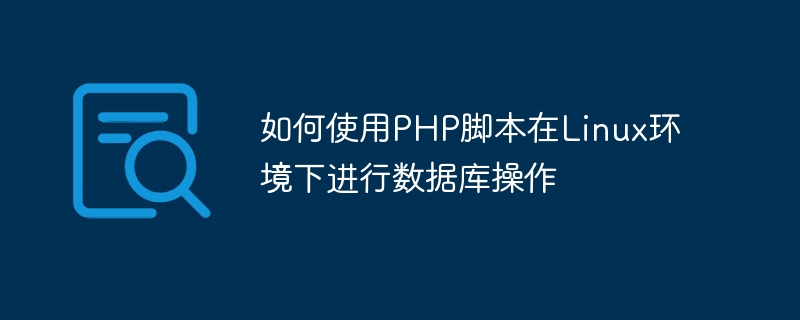
How to use PHP to perform database operations in a Linux environment
In modern web applications, the database is an essential component. PHP is a popular server-side scripting language that can interact with various databases. This article will introduce how to use PHP scripts for database operations in a Linux environment and provide some specific code examples.
Step 1: Install the necessary software and dependencies
Before we begin, we need to ensure that PHP and related dependencies are installed in the Linux environment. Typically, we need to install PHP, a database server (such as MySQL or PostgreSQL), appropriate PHP extensions (such as mysqli or PDO), and other necessary software packages. You can install these software and dependencies by running the following command:
sudo apt-get install php sudo apt-get install mysql-server sudo apt-get install php-mysql
Step 2: Connect to the database
To interact with the database using PHP, we first need to establish a database connection in a PHP script. For MySQL database, we can use the mysqli extension to implement the connection. The following is a sample code to connect to a MySQL database:
<?php
$servername = "localhost";
$username = "root";
$password = "password";
$dbname = "mydatabase";
// 創(chuàng)建連接
$conn = new mysqli($servername, $username, $password, $dbname);
// 檢測連接是否成功
if ($conn->connect_error) {
die("連接失敗: " . $conn->connect_error);
}
echo "連接成功";
?> Please note that you need to replace $servername, $username, $password Replace $dbname with your own database information.
Step 3: Execute SQL queries
Once connected to the database, we can use PHP to perform various SQL queries and operations. The following are some common examples:
a. Query data
To query data in the database, we can use the SELECT statement. The following is a simple example:
<?php
$sql = "SELECT * FROM users";
$result = $conn->query($sql);
if ($result->num_rows > 0) {
while($row = $result->fetch_assoc()) {
echo "id: " . $row["id"]. " - 姓名: " . $row["name"]. "<br>";
}
} else {
echo "0 結(jié)果";
}
$conn->close();
?>b. Insert data
To insert data into the database, we can use the INSERT statement. The following is a simple example:
<?php
$sql = "INSERT INTO users (name, email) VALUES ('John Doe', 'john@example.com')";
if ($conn->query($sql) === TRUE) {
echo "新記錄插入成功";
} else {
echo "Error: " . $sql . "<br>" . $conn->error;
}
$conn->close();
?>c. Update data
To update data in the database, we can use the UPDATE statement. The following is a simple example:
<?php
$sql = "UPDATE users SET email='johndoe@example.com' WHERE id=1";
if ($conn->query($sql) === TRUE) {
echo "記錄更新成功";
} else {
echo "Error: " . $sql . "<br>" . $conn->error;
}
$conn->close();
?>d. Delete data
To delete data in the database, we can use the DELETE statement. The following is a simple example:
<?php
$sql = "DELETE FROM users WHERE id=1";
if ($conn->query($sql) === TRUE) {
echo "記錄刪除成功";
} else {
echo "Error: " . $sql . "<br>" . $conn->error;
}
$conn->close();
?>Summary
Using PHP to perform database operations in a Linux environment is relatively simple. After connecting to the database, we can perform various SQL queries and operations. In this article, we provide some common sample code, including querying data, inserting data, updating data, and deleting data. These sample codes will help you better understand how to use PHP for database operations in a Linux environment.
The above is the detailed content of How to use PHP scripts to perform database operations in Linux environment. For more information, please follow other related articles on the PHP Chinese website!

Hot AI Tools

Undress AI Tool
Undress images for free

Undresser.AI Undress
AI-powered app for creating realistic nude photos

AI Clothes Remover
Online AI tool for removing clothes from photos.

Clothoff.io
AI clothes remover

Video Face Swap
Swap faces in any video effortlessly with our completely free AI face swap tool!

Hot Article

Hot Tools

Notepad++7.3.1
Easy-to-use and free code editor

SublimeText3 Chinese version
Chinese version, very easy to use

Zend Studio 13.0.1
Powerful PHP integrated development environment

Dreamweaver CS6
Visual web development tools

SublimeText3 Mac version
God-level code editing software (SublimeText3)

Hot Topics
 How do I stay up-to-date with the latest PHP developments and best practices?
Jun 23, 2025 am 12:56 AM
How do I stay up-to-date with the latest PHP developments and best practices?
Jun 23, 2025 am 12:56 AM
TostaycurrentwithPHPdevelopmentsandbestpractices,followkeynewssourceslikePHP.netandPHPWeekly,engagewithcommunitiesonforumsandconferences,keeptoolingupdatedandgraduallyadoptnewfeatures,andreadorcontributetoopensourceprojects.First,followreliablesource
 What is PHP, and why is it used for web development?
Jun 23, 2025 am 12:55 AM
What is PHP, and why is it used for web development?
Jun 23, 2025 am 12:55 AM
PHPbecamepopularforwebdevelopmentduetoitseaseoflearning,seamlessintegrationwithHTML,widespreadhostingsupport,andalargeecosystemincludingframeworkslikeLaravelandCMSplatformslikeWordPress.Itexcelsinhandlingformsubmissions,managingusersessions,interacti
 How to set PHP time zone?
Jun 25, 2025 am 01:00 AM
How to set PHP time zone?
Jun 25, 2025 am 01:00 AM
TosettherighttimezoneinPHP,usedate_default_timezone_set()functionatthestartofyourscriptwithavalididentifiersuchas'America/New_York'.1.Usedate_default_timezone_set()beforeanydate/timefunctions.2.Alternatively,configurethephp.inifilebysettingdate.timez
 What are the best practices for writing clean and maintainable PHP code?
Jun 24, 2025 am 12:53 AM
What are the best practices for writing clean and maintainable PHP code?
Jun 24, 2025 am 12:53 AM
The key to writing clean and easy-to-maintain PHP code lies in clear naming, following standards, reasonable structure, making good use of comments and testability. 1. Use clear variables, functions and class names, such as $userData and calculateTotalPrice(); 2. Follow the PSR-12 standard unified code style; 3. Split the code structure according to responsibilities, and organize it using MVC or Laravel-style catalogs; 4. Avoid noodles-style code and split the logic into small functions with a single responsibility; 5. Add comments at key points and write interface documents to clarify parameters, return values ??and exceptions; 6. Improve testability, adopt dependency injection, reduce global state and static methods. These practices improve code quality, collaboration efficiency and post-maintenance ease.
 How do I execute SQL queries using PHP?
Jun 24, 2025 am 12:54 AM
How do I execute SQL queries using PHP?
Jun 24, 2025 am 12:54 AM
Yes,youcanrunSQLqueriesusingPHP,andtheprocessinvolveschoosingadatabaseextension,connectingtothedatabase,executingqueriessafely,andclosingconnectionswhendone.Todothis,firstchoosebetweenMySQLiorPDO,withPDObeingmoreflexibleduetosupportingmultipledatabas
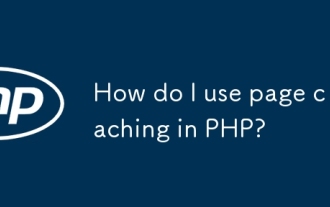 How do I use page caching in PHP?
Jun 24, 2025 am 12:50 AM
How do I use page caching in PHP?
Jun 24, 2025 am 12:50 AM
PHP page caching improves website performance by reducing server load and speeding up page loading. 1. Basic file cache avoids repeated generation of dynamic content by generating static HTML files and providing services during the validity period; 2. Enable OPcache to compile PHP scripts into bytecode and store them in memory, improving execution efficiency; 3. For dynamic pages with parameters, they should be cached separately according to URL parameters, and avoid cached user-specific content; 4. Lightweight cache libraries such as PHPFastCache can be used to simplify development and support multiple storage drivers. Combining these methods can effectively optimize the caching strategy of PHP projects.
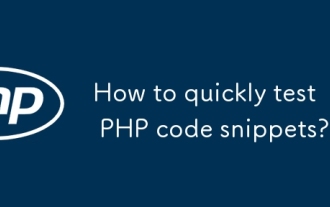 How to quickly test PHP code snippets?
Jun 25, 2025 am 12:58 AM
How to quickly test PHP code snippets?
Jun 25, 2025 am 12:58 AM
ToquicklytestaPHPcodesnippet,useanonlinePHPsandboxlike3v4l.orgorPHPize.onlineforinstantexecutionwithoutsetup;runcodelocallywithPHPCLIbycreatinga.phpfileandexecutingitviatheterminal;optionallyusephp-rforone-liners;setupalocaldevelopmentenvironmentwith
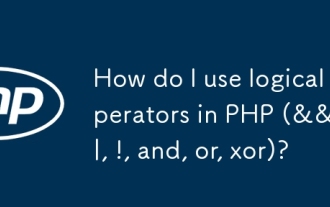 How do I use logical operators in PHP (&&, ||, !, and, or, xor)?
Jun 23, 2025 am 12:56 AM
How do I use logical operators in PHP (&&, ||, !, and, or, xor)?
Jun 23, 2025 am 12:56 AM
In PHP, logical operators are used to combine or evaluate conditions, and the main operators include &&, and, ||, or, !, and xor. 1. The difference between && and is in priority. && is higher than the assignment operator, while and is lower than the assignment operator, so the behavior is different when combining assignment; 2.|| and or also have similar priority differences, || takes precedence over assignment, while or is processed after assignment; 3.! operator is used to invert Boolean values, often used to check whether the condition is false, and it is recommended to wrap complex expressions in brackets to ensure correct application; 4.xor returns true only when exactly one of the two values ??is true, suitable for mutex condition judgment





