How to configure and use CDN for acceleration in Vue
Oct 15, 2023 pm 02:31 PM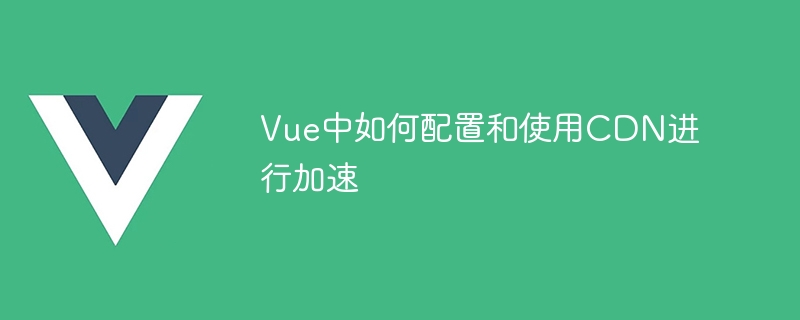
How to configure and use CDN for acceleration in Vue
In the Vue project, using CDN (Content Delivery Network) can effectively accelerate web page loading speed and improve user experience . CDN technology distributes static resource files to servers in various locations around the world, allowing users to quickly obtain resources from the server closest to the user, reducing data transmission time and delays.
The following will introduce in detail how to configure and use CDN for acceleration in Vue.
First, we need to find a reliable CDN service provider and register an account. There are currently many well-known CDN service providers on the market, such as Qiniu Cloud, Alibaba Cloud, Tencent Cloud, etc. Choose a supplier that suits your project needs and financial strength.
- Register and create a CDN service
Register and log in to the CDN service provider's website, create a new project, and configure a domain name for the project. The relevant provider will provide you with a CDN access address (a CNAME record needs to be configured) and an accelerated resource access address.
- Configure Vue project
Open the root directory of the Vue project and find the following code in the public/index.html file:
<link rel="icon" href="<%= BASE_URL %>favicon.ico">
Replace it For:
<link rel="icon" href="CDN訪問地址/favicon.ico">
In this way, the icon file of the website will be accelerated and loaded through CDN.
Similarly, find the following code in the public/index.html file:
<script src="<%= BASE_URL %>js/app.js"></script>
Replace it with:
<script src="CDN訪問地址/js/app.js"></script>
In this way, the main entry file app of the Vue project. js will also be loaded via CDN.
- Packaging the Vue project
In the root directory of the Vue project, run the following command to package the project as a static resource file for the production environment:
npm run build
After packaging is completed, a dist folder will be generated in the root directory, which contains the packaged static resource files.
- Upload static resource files
Upload all files in the dist folder to the CDN service provider's console and publish these files. After successful publishing, the CDN service provider will generate a URL address for accelerated access for these files.
- Configure resource access path
Find the vue.config.js file in the root directory of the Vue project (if not, you need to create one manually), in the file Add the following code:
module.exports = {
publicPath: 'CDN加速訪問URL'
}Replace 'CDN accelerated access URL' with the URL address of CDN accelerated access.
At this point, the CDN configuration and use of the Vue project is completed.
Since CDN resources will be cached on node servers around the world, when a user accesses the website, the resources will be loaded from the node server closest to the user, which greatly reduces the resource request time and improves web page loading. speed.
It should be reminded that before configuring CDN, we need to optimize the performance of the project first, including reducing HTTP requests, compressing and merging static resource files, using browser cache, etc.
In short, using CDN for acceleration can improve the performance and user experience of the Vue project and provide users with better access speeds. Hope the above content is helpful to you.
The above is the detailed content of How to configure and use CDN for acceleration in Vue. For more information, please follow other related articles on the PHP Chinese website!

Hot AI Tools

Undress AI Tool
Undress images for free

Undresser.AI Undress
AI-powered app for creating realistic nude photos

AI Clothes Remover
Online AI tool for removing clothes from photos.

Clothoff.io
AI clothes remover

Video Face Swap
Swap faces in any video effortlessly with our completely free AI face swap tool!

Hot Article

Hot Tools

Notepad++7.3.1
Easy-to-use and free code editor

SublimeText3 Chinese version
Chinese version, very easy to use

Zend Studio 13.0.1
Powerful PHP integrated development environment

Dreamweaver CS6
Visual web development tools

SublimeText3 Mac version
God-level code editing software (SublimeText3)

Hot Topics
 How to add functions to buttons for vue
Apr 08, 2025 am 08:51 AM
How to add functions to buttons for vue
Apr 08, 2025 am 08:51 AM
You can add a function to the Vue button by binding the button in the HTML template to a method. Define the method and write function logic in the Vue instance.
 React vs. Vue: Which Framework Does Netflix Use?
Apr 14, 2025 am 12:19 AM
React vs. Vue: Which Framework Does Netflix Use?
Apr 14, 2025 am 12:19 AM
Netflixusesacustomframeworkcalled"Gibbon"builtonReact,notReactorVuedirectly.1)TeamExperience:Choosebasedonfamiliarity.2)ProjectComplexity:Vueforsimplerprojects,Reactforcomplexones.3)CustomizationNeeds:Reactoffersmoreflexibility.4)Ecosystema
 Netflix's Frontend: Examples and Applications of React (or Vue)
Apr 16, 2025 am 12:08 AM
Netflix's Frontend: Examples and Applications of React (or Vue)
Apr 16, 2025 am 12:08 AM
Netflix uses React as its front-end framework. 1) React's componentized development model and strong ecosystem are the main reasons why Netflix chose it. 2) Through componentization, Netflix splits complex interfaces into manageable chunks such as video players, recommendation lists and user comments. 3) React's virtual DOM and component life cycle optimizes rendering efficiency and user interaction management.
 How to jump to the div of vue
Apr 08, 2025 am 09:18 AM
How to jump to the div of vue
Apr 08, 2025 am 09:18 AM
There are two ways to jump div elements in Vue: use Vue Router and add router-link component. Add the @click event listener and call this.$router.push() method to jump.
 React, Vue, and the Future of Netflix's Frontend
Apr 12, 2025 am 12:12 AM
React, Vue, and the Future of Netflix's Frontend
Apr 12, 2025 am 12:12 AM
Netflix mainly uses React as the front-end framework, supplemented by Vue for specific functions. 1) React's componentization and virtual DOM improve the performance and development efficiency of Netflix applications. 2) Vue is used in Netflix's internal tools and small projects, and its flexibility and ease of use are key.
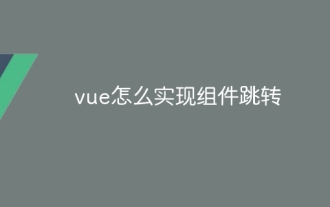 How to implement component jump for vue
Apr 08, 2025 am 09:21 AM
How to implement component jump for vue
Apr 08, 2025 am 09:21 AM
There are the following methods to implement component jump in Vue: use router-link and <router-view> components to perform hyperlink jump, and specify the :to attribute as the target path. Use the <router-view> component directly to display the currently routed rendered components. Use the router.push() and router.replace() methods for programmatic navigation. The former saves history and the latter replaces the current route without leaving records.
 How to jump a tag to vue
Apr 08, 2025 am 09:24 AM
How to jump a tag to vue
Apr 08, 2025 am 09:24 AM
The methods to implement the jump of a tag in Vue include: using the a tag in the HTML template to specify the href attribute. Use the router-link component of Vue routing. Use this.$router.push() method in JavaScript. Parameters can be passed through the query parameter and routes are configured in the router options for dynamic jumps.
 How to develop a complete Python Web application?
May 23, 2025 pm 10:39 PM
How to develop a complete Python Web application?
May 23, 2025 pm 10:39 PM
To develop a complete Python Web application, follow these steps: 1. Choose the appropriate framework, such as Django or Flask. 2. Integrate databases and use ORMs such as SQLAlchemy. 3. Design the front-end and use Vue or React. 4. Perform the test, use pytest or unittest. 5. Deploy applications, use Docker and platforms such as Heroku or AWS. Through these steps, powerful and efficient web applications can be built.






