How to use Hyperf framework for QR code generation
Oct 24, 2023 am 08:15 AM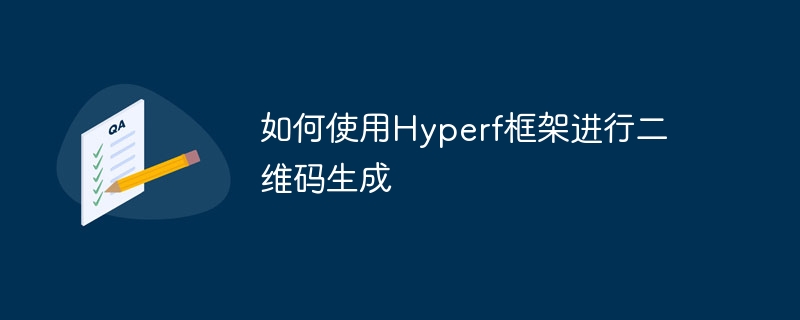
How to use the Hyperf framework to generate QR codes
Introduction:
With the widespread application of QR codes, there is a need for QR code generation More and more. As a high-performance PHP framework, the Hyperf framework provides many convenient and fast expansion capabilities, including QR code generation. This article will introduce how to use the Hyperf framework to generate QR codes, and attach specific code examples.
1. Install dependencies
Before we start, we need to install several dependency packages.
- Use Composer to install the endroid/qr-code package:
composer require endroid/qr-code
- Add for Hyperf in
config/autoload/annotations.phpAnnotation support:
<?php
declare(strict_types=1);
use HyperfDiAnnotationScan;
return [
'scan' => [
Scan::class => [
'paths' => [
BASE_PATH . '/app',
],
'ignore_annotations' => [
],
'enable_scan_cache' => env('ENABLE_ANNOTATION_CACHE', true),
'cache_key' => 'annotations',
'exclude' => [],
'proxy' => [
'auto_generate' => true,
'dir' => BASE_PATH . '/runtime/container/proxy',
'namespace' => 'App\Proxy',
'overwrite' => false,
],
],
],
];2. Create a controller
In the Hyperf framework, we use controllers to handle HTTP requests. Next we create a QrCodeController for generating QR codes.
<?php
declare(strict_types=1);
namespace AppController;
use HyperfHttpServerAnnotationController;
use HyperfHttpServerAnnotationRequestMapping;
use HyperfHttpServerContractResponseInterface;
use EndroidQrCodeResponseQrCodeResponse;
use EndroidQrCodeQrCode;
/**
* @Controller(prefix="/qrcode")
*/
class QrCodeController
{
/**
* @RequestMapping(path="/generate", methods="get")
*/
public function generate(ResponseInterface $response)
{
$qrCode = new QRCode('https://www.example.com');
return $response->withAddedHeader('Content-Type', QrCodeResponse::class)->withBody(new SwooleStream($qrCode->writeString()));
}
}3. Configure routing
Add the defined routing information in config/routes.php.
<?php
declare(strict_types=1);
use HyperfHttpServerRouterRouter;
Router::get('/qrcode/generate', 'AppControllerQrCodeController@generate');4. Test to generate QR code
Start the Hyperf framework and visit http://localhost:9501/qrcode/generate to generate a code containing https://www.example.comThe QR code of the link.
Summary:
This article introduces how to use the Hyperf framework to generate QR codes. By installing dependency packages, creating controllers and configuring routes, we can easily generate QR codes in the Hyperf framework. hope that it can help us.
The above is the detailed content of How to use Hyperf framework for QR code generation. For more information, please follow other related articles on the PHP Chinese website!

Hot AI Tools

Undress AI Tool
Undress images for free

Undresser.AI Undress
AI-powered app for creating realistic nude photos

AI Clothes Remover
Online AI tool for removing clothes from photos.

Clothoff.io
AI clothes remover

Video Face Swap
Swap faces in any video effortlessly with our completely free AI face swap tool!

Hot Article

Hot Tools

Notepad++7.3.1
Easy-to-use and free code editor

SublimeText3 Chinese version
Chinese version, very easy to use

Zend Studio 13.0.1
Powerful PHP integrated development environment

Dreamweaver CS6
Visual web development tools

SublimeText3 Mac version
God-level code editing software (SublimeText3)

Hot Topics
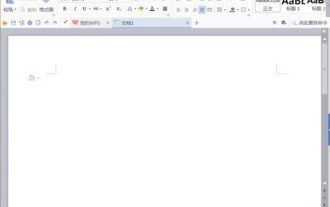 How to create a QR code using wps
Mar 28, 2024 am 09:41 AM
How to create a QR code using wps
Mar 28, 2024 am 09:41 AM
1. Open the software and enter the wps text operation interface. 2. Find the insert option in this interface. 3. Click the Insert option and find the QR code option in its editing tool area. 4. Click the QR code option to pop up the QR code dialog box. 5. Select the text option on the left and enter our information in the text box. 6. On the right side, you can set the shape of the QR code and the color of the QR code.
 How to generate k random dates between two dates using Python?
Sep 09, 2023 pm 08:17 PM
How to generate k random dates between two dates using Python?
Sep 09, 2023 pm 08:17 PM
Generating random data is very important in the field of data science. From building neural network predictions, stock market data, etc., date is usually used as one of the parameters. We may need to generate random numbers between two dates for statistical analysis. This article will show how to generate k random dates between two given dates using the random and datetime modules. Datetime is Python’s built-in library for handling time. On the other hand, the random module helps in generating random numbers. So we can combine random and datetime modules to generate a random date between two dates. Syntax random.randint (start, end, k) random here refers to the Python random library. The randint method uses three important
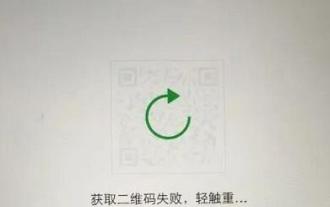 What should I do if the QR code on Enterprise WeChat cannot be loaded?
Mar 14, 2024 pm 10:46 PM
What should I do if the QR code on Enterprise WeChat cannot be loaded?
Mar 14, 2024 pm 10:46 PM
What should I do if the QR code on Enterprise WeChat cannot be loaded? What should we do when we find that the QR code cannot be loaded and cannot be displayed when logging into the computer version of Enterprise WeChat? Here, the editor will give you a detailed introduction to the solution to the problem that the QR code of Enterprise WeChat cannot be loaded. Anyone who needs it Friends, come and take a look! Method 1. Network reasons 1. The network speed may be slow, resulting in slow loading and failure to display. You can disconnect and reconnect. 2. Check the computer's own network problems to see if it is connected to the network. You can restart the network device. Method 2: Maintenance and update: The QR code may not be generated because the version of Enterprise WeChat is too low. You can upgrade the software to the latest version. Method three, firewall 1
 How to use the Hyperf framework to limit request flow
Oct 20, 2023 pm 01:58 PM
How to use the Hyperf framework to limit request flow
Oct 20, 2023 pm 01:58 PM
How to use the Hyperf framework for request current limiting Introduction: In modern Internet applications, how to ensure the stability of the system under high concurrency is very important. Request throttling is one of the common coping strategies. This article will introduce how to use the Hyperf framework to limit request flow and give specific code examples. 1. What is request current limiting? Request current limiting refers to limiting the number of request visits to the system within a period of time to prevent the system from crashing due to too many requests. Through reasonable current limiting strategies, better service quality and stability can be provided. H
 How to use the Hyperf framework for configuration management
Oct 28, 2023 am 10:07 AM
How to use the Hyperf framework for configuration management
Oct 28, 2023 am 10:07 AM
Hyperf is an excellent PHP framework. Its main features are fast, flexible and scalable. It is currently widely used in the industry. In the process of developing using the Hyperf framework, we often encounter situations that require configuration management. This article will introduce how to use the Hyperf framework for configuration management and provide specific code examples. 1. The location of the configuration file. When developing using the Hyperf framework, the configuration file is usually placed in the config directory, or it can be entered in the .env file.
 PHP Hyperf Microservices Development Guide: From Beginner to Mastery
Sep 12, 2023 am 10:31 AM
PHP Hyperf Microservices Development Guide: From Beginner to Mastery
Sep 12, 2023 am 10:31 AM
Since its birth in 2004, PHP has been one of the most popular development languages ??in the world. With the rapid development of the Internet and the continuous innovation of technology, the development of PHP is also changing with each passing day. Among them, microservice architecture has gradually become a popular trend in software development today. This article will take you into the world of PHPHyperf microservice development, from entry to proficiency. 1. What is microservice architecture? Microservices architecture is a system architecture built on a set of small, independently deployed service components. Compared with traditional monolithic application architecture, microservice architecture
 How to use Hyperf framework for file downloading
Oct 21, 2023 am 08:23 AM
How to use Hyperf framework for file downloading
Oct 21, 2023 am 08:23 AM
How to use the Hyperf framework for file downloading Introduction: File downloading is a common requirement when developing web applications using the Hyperf framework. This article will introduce how to use the Hyperf framework for file downloading, including specific code examples. 1. Preparation Before starting, make sure you have installed the Hyperf framework and successfully created a Hyperf application. 2. Create a file download controller First, we need to create a controller to handle file download requests. Open the terminal and enter
 How to generate refreshable image verification code using PHP
Sep 13, 2023 am 11:54 AM
How to generate refreshable image verification code using PHP
Sep 13, 2023 am 11:54 AM
How to use PHP to generate refreshable image verification codes. With the development of the Internet, in order to prevent malicious attacks and automatic machine operations, many websites use verification codes for user verification. One common type of verification code is the image verification code, which generates a picture containing random characters and requires the user to enter the correct characters before proceeding. This article will introduce how to use PHP to generate refreshable image verification codes and provide specific code examples. Step 1: Create a verification code image First, we need to create a verification code image






