 Backend Development
Backend Development
 PHP Tutorial
PHP Tutorial
 Use PHP's json_encode() function to convert an array or object into a JSON string and format the output
Use PHP's json_encode() function to convert an array or object into a JSON string and format the output
Use PHP's json_encode() function to convert an array or object into a JSON string and format the output
Nov 03, 2023 pm 03:44 PM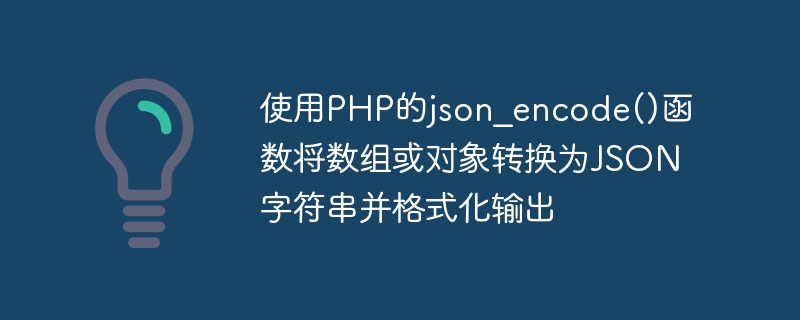
Use PHP's json_encode() function to convert an array or object into a JSON string and format the output, which makes it easy to transfer and exchange data between different platforms and languages. much easier. This article will introduce the basic usage of the json_encode() function and how to format and output a JSON string.
1. Basic usage of json_encode() function
The basic syntax of json_encode() function is as follows:
string json_encode ( mixed $value [, int $options = 0 [, int $depth = 512 ]] )
Among them, $value is the value to be encoded in JSON format, Can be an array, object, or other type of variable. $options are optional parameters used to specify encoding options, such as specifying the data format, encoding method, indentation, etc. $depth is also an optional parameter, used to specify the recursion depth.
The following code example demonstrates how to use the json_encode() function to convert arrays and objects into JSON strings:
// 將數(shù)組轉(zhuǎn)換為JSON字符串
$arr = array('one' => 1, 'two' => 2, 'three' => 3);
$json = json_encode($arr);
echo $json; // 輸出:{"one":1,"two":2,"three":3}
// 將對象轉(zhuǎn)換為JSON字符串
$obj = new stdClass();
$obj->name = 'John';
$obj->age = 30;
$obj->country = 'USA';
$json = json_encode($obj);
echo $json; // 輸出:{"name":"John","age":30,"country":"USA"}2. Use the json_encode() function to format and output JSON strings
If you use the JSON string output by the json_encode() function directly, it is usually a compact line of text, which is not convenient for viewing and debugging. You can use some techniques to format the output of JSON strings, such as using the JSON_PRETTY_PRINT option, manually adding indented spaces, etc.
The following code example demonstrates how to use the JSON_PRETTY_PRINT option to format a JSON string for output:
// 使用JSON_PRETTY_PRINT選項(xiàng)格式化輸出
$arr = array('one' => 1, 'two' => 2, 'three' => 3);
$json = json_encode($arr, JSON_PRETTY_PRINT);
echo $json;
// 輸出:
/*
{
"one": 1,
"two": 2,
"three": 3
}
*/In addition to using the JSON_PRETTY_PRINT option, you can also manually add indent spaces to format the output. For example:
// 手動添加縮進(jìn)空格格式化輸出
$arr = array('one' => 1, 'two' => 2, 'three' => 3);
$json = json_encode($arr);
$pretty_json = str_replace(array("{", "}", ","), array("{
", "
}", ",
"), $json);
echo $pretty_json;
// 輸出:
/*
{
"one": 1,
"two": 2,
"three": 3
}
*/3. Summary
Use PHP's json_encode() function to convert an array or object into a JSON string and format the output, which can facilitate data exchange and transfer. It should be noted that when dealing with special cases such as Chinese characters, appropriate encoding methods and options need to be used.
The above is the detailed content of Use PHP's json_encode() function to convert an array or object into a JSON string and format the output. For more information, please follow other related articles on the PHP Chinese website!

Hot AI Tools

Undress AI Tool
Undress images for free

Undresser.AI Undress
AI-powered app for creating realistic nude photos

AI Clothes Remover
Online AI tool for removing clothes from photos.

Clothoff.io
AI clothes remover

Video Face Swap
Swap faces in any video effortlessly with our completely free AI face swap tool!

Hot Article

Hot Tools

Notepad++7.3.1
Easy-to-use and free code editor

SublimeText3 Chinese version
Chinese version, very easy to use

Zend Studio 13.0.1
Powerful PHP integrated development environment

Dreamweaver CS6
Visual web development tools

SublimeText3 Mac version
God-level code editing software (SublimeText3)

Hot Topics
 How do I stay up-to-date with the latest PHP developments and best practices?
Jun 23, 2025 am 12:56 AM
How do I stay up-to-date with the latest PHP developments and best practices?
Jun 23, 2025 am 12:56 AM
TostaycurrentwithPHPdevelopmentsandbestpractices,followkeynewssourceslikePHP.netandPHPWeekly,engagewithcommunitiesonforumsandconferences,keeptoolingupdatedandgraduallyadoptnewfeatures,andreadorcontributetoopensourceprojects.First,followreliablesource
 What is PHP, and why is it used for web development?
Jun 23, 2025 am 12:55 AM
What is PHP, and why is it used for web development?
Jun 23, 2025 am 12:55 AM
PHPbecamepopularforwebdevelopmentduetoitseaseoflearning,seamlessintegrationwithHTML,widespreadhostingsupport,andalargeecosystemincludingframeworkslikeLaravelandCMSplatformslikeWordPress.Itexcelsinhandlingformsubmissions,managingusersessions,interacti
 How to set PHP time zone?
Jun 25, 2025 am 01:00 AM
How to set PHP time zone?
Jun 25, 2025 am 01:00 AM
TosettherighttimezoneinPHP,usedate_default_timezone_set()functionatthestartofyourscriptwithavalididentifiersuchas'America/New_York'.1.Usedate_default_timezone_set()beforeanydate/timefunctions.2.Alternatively,configurethephp.inifilebysettingdate.timez
 What is data serialization in PHP (serialize(), unserialize())?
Jun 22, 2025 am 01:03 AM
What is data serialization in PHP (serialize(), unserialize())?
Jun 22, 2025 am 01:03 AM
ThePhpfunctionSerialize () andunserialize () AreusedtoconvertcomplexdaTastructdestoresintostoraSandaBackagain.1.Serialize () c OnvertsdatalikecarraysorobjectsraystringcontainingTypeandstructureinformation.2.unserialize () Reconstruct theoriginalatataprom
 How do I embed PHP code in an HTML file?
Jun 22, 2025 am 01:00 AM
How do I embed PHP code in an HTML file?
Jun 22, 2025 am 01:00 AM
You can embed PHP code into HTML files, but make sure that the file has an extension of .php so that the server can parse it correctly. Use standard tags to wrap PHP code, insert dynamic content anywhere in HTML. In addition, you can switch PHP and HTML multiple times in the same file to realize dynamic functions such as conditional rendering. Be sure to pay attention to the server configuration and syntax correctness to avoid problems caused by short labels, quotation mark errors or omitted end labels.
 What are the best practices for writing clean and maintainable PHP code?
Jun 24, 2025 am 12:53 AM
What are the best practices for writing clean and maintainable PHP code?
Jun 24, 2025 am 12:53 AM
The key to writing clean and easy-to-maintain PHP code lies in clear naming, following standards, reasonable structure, making good use of comments and testability. 1. Use clear variables, functions and class names, such as $userData and calculateTotalPrice(); 2. Follow the PSR-12 standard unified code style; 3. Split the code structure according to responsibilities, and organize it using MVC or Laravel-style catalogs; 4. Avoid noodles-style code and split the logic into small functions with a single responsibility; 5. Add comments at key points and write interface documents to clarify parameters, return values ??and exceptions; 6. Improve testability, adopt dependency injection, reduce global state and static methods. These practices improve code quality, collaboration efficiency and post-maintenance ease.
 How do I execute SQL queries using PHP?
Jun 24, 2025 am 12:54 AM
How do I execute SQL queries using PHP?
Jun 24, 2025 am 12:54 AM
Yes,youcanrunSQLqueriesusingPHP,andtheprocessinvolveschoosingadatabaseextension,connectingtothedatabase,executingqueriessafely,andclosingconnectionswhendone.Todothis,firstchoosebetweenMySQLiorPDO,withPDObeingmoreflexibleduetosupportingmultipledatabas
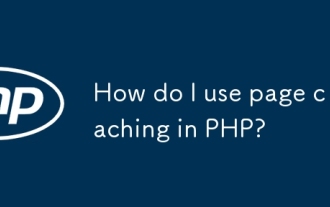 How do I use page caching in PHP?
Jun 24, 2025 am 12:50 AM
How do I use page caching in PHP?
Jun 24, 2025 am 12:50 AM
PHP page caching improves website performance by reducing server load and speeding up page loading. 1. Basic file cache avoids repeated generation of dynamic content by generating static HTML files and providing services during the validity period; 2. Enable OPcache to compile PHP scripts into bytecode and store them in memory, improving execution efficiency; 3. For dynamic pages with parameters, they should be cached separately according to URL parameters, and avoid cached user-specific content; 4. Lightweight cache libraries such as PHPFastCache can be used to simplify development and support multiple storage drivers. Combining these methods can effectively optimize the caching strategy of PHP projects.





