Laravel development advice: How to handle exceptions and log records
Nov 23, 2023 am 10:08 AM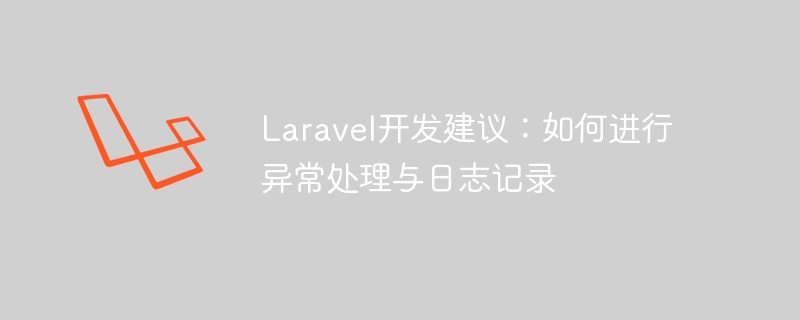
In Laravel development, exception handling and logging are very important parts, which can help us quickly locate problems and handle exceptions. This article will introduce how to handle exceptions and log records to help developers better develop Laravel.
- Exception handling
Exception handling refers to catching the error and handling it accordingly when an error or unexpected situation occurs in the program. Laravel provides a wealth of exception handling mechanisms. Let's introduce the specific steps of exception handling.
1.1 Exception types
In Laravel, there are many different exceptions, each of which has its own specific meaning and handling method. The following are some common exception types:
- HTTP exception: When the requested route does not exist or an incorrect HTTP response code is returned, an HTTP exception will be thrown.
- Model not found exception: When using the Eloquent model, a model not found exception will be thrown when no matching records are found when querying the database.
- Validation exception: A validation exception will be thrown when form validation fails, which contains incorrect fields and error information.
- Database exception: When querying the database using Laravel's query builder or Eloquent, a database exception will be thrown if an error occurs.
- Other exceptions: In addition to the above exceptions, there are many other types of exceptions in Laravel, such as service exceptions, queue exceptions, etc.
1.2 Exception handling process
When an exception occurs, Laravel will decide how to handle it based on the type of exception. If it is some common exception, the framework will automatically handle it, usually returning a rendered error page or JSON response. If it is an exception of other types, the framework will throw the exception to the exception handler and handle it according to the configuration of the exception handler. The following is the general process of exception handling:
1.2.1 Create exception class
In Laravel, we can customize exception classes to better handle exceptions. Custom exception classes need to inherit the Exception class. The following is an example of a custom exception class:
namespace AppExceptions;
use Exception;
class CustomException extends Exception
{
public function __construct($message = "", $code = 0, Exception $previous = null)
{
parent::__construct($message, $code, $previous);
}
public function render($request)
{
return response()->view('errors.custom', [], 500);
}
}In the above code, we created an exception class named CustomException and overridden the render method to customize it. Define exception handling.
1.2.2 Register exception handler
In Laravel, you can register an exception handler through AppServiceProvider or ExceptionHandler. Exception handlers can handle all types of exceptions in the system. The following is an example of registering an exception handler:
namespace AppProviders;
use IlluminateSupportServiceProvider;
use IlluminateContractsDebugExceptionHandler as ExceptionHandlerContract;
use AppExceptionsCustomExceptionHandler;
class AppServiceProvider extends ServiceProvider
{
public function boot()
{
//
}
public function register()
{
$this->app->bind(
ExceptionHandlerContract::class,
CustomExceptionHandler::class
);
}
}In the above code, we bind the ExceptionHandleContract interface to the CustomExceptionHandler class through the bind method to use the customExceptionHandler class. Defined exception handler.
1.2.3 Handling exceptions
In the exception handler, we can perform different processing according to the type of exception. Usually, we need to log exceptions for follow-up tracking and return exception information to the user. Here is an example of handling an exception and returning a JSON response:
namespace AppExceptions;
use Exception;
use IlluminateHttpJsonResponse;
class CustomExceptionHandler implements ExceptionHandlerContract
{
public function report(Exception $exception)
{
// 記錄異常到日志中
Log::error($exception->getMessage());
}
public function render($request, Exception $exception)
{
// 返回JSON響應(yīng)
return new JsonResponse([
'message' => '操作失敗,請(qǐng)稍后再試。',
'error' => $exception->getMessage(),
], 500);
}
}In the above code, we use the report method to record the exception to the log and the render method to return the JSON response.
- Logging
Logging refers to recording the information generated during the operation of the system for subsequent analysis and processing. In Laravel, you can use the Log class provided by the framework to implement the logging function. Let's introduce how to perform logging.
2.1 Log driver
Laravel provides a variety of different log drivers, such as single file driver, daily file driver, syslog driver, database driver, etc. We can configure the log driver used in the config/logging.php file. The following is an example of a configuration file:
return [
'default' => env('LOG_CHANNEL', 'stack'),
'channels' => [
'stack' => [
'driver' => 'stack',
'channels' => ['single'],
],
'single' => [
'driver' => 'single',
'path' => storage_path('logs/laravel.log'),
'level' => 'debug',
],
],
];In the above code, we use a single file driver to save the logs to storage/logs /laravel.log file.
2.2 Log Level
Laravel’s logs include multiple different levels, such as emergency, alert, critical, error, warning, notice, info, debug, etc. We can configure the log level in the config/logging.php file, the default is debug level. The following is an example of modifying the log level:
return [
'default' => env('LOG_CHANNEL', 'stack'),
'channels' => [
'stack' => [
'driver' => 'stack',
'channels' => ['single'],
],
'single' => [
'driver' => 'single',
'path' => storage_path('logs/laravel.log'),
'level' => env('APP_LOG_LEVEL', 'debug'),
],
],
];In the above code, we use the env function to obtain the value of the APP_LOG_LEVEL environment variable to set the log level.
2.3 Logging
In Laravel, we can use the Log class to record logs. The following is an example of logging:
use IlluminateSupportFacadesLog;
Log::info('This is an information log.');In the above code, we use the info method to record an information-level log.
Conclusion
This article introduces the relevant content of exception handling and logging in Laravel development. I hope it will be helpful to Laravel developers. In the actual development process, we should make full use of the powerful functions provided by Laravel to improve development efficiency and ensure the reliability and stability of the system.
The above is the detailed content of Laravel development advice: How to handle exceptions and log records. For more information, please follow other related articles on the PHP Chinese website!

Hot AI Tools

Undress AI Tool
Undress images for free

Undresser.AI Undress
AI-powered app for creating realistic nude photos

AI Clothes Remover
Online AI tool for removing clothes from photos.

Clothoff.io
AI clothes remover

Video Face Swap
Swap faces in any video effortlessly with our completely free AI face swap tool!

Hot Article

Hot Tools

Notepad++7.3.1
Easy-to-use and free code editor

SublimeText3 Chinese version
Chinese version, very easy to use

Zend Studio 13.0.1
Powerful PHP integrated development environment

Dreamweaver CS6
Visual web development tools

SublimeText3 Mac version
God-level code editing software (SublimeText3)

Hot Topics
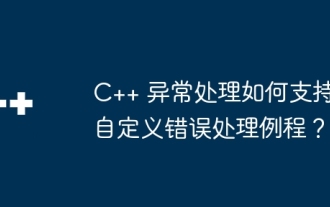 How does C++ exception handling support custom error handling routines?
Jun 05, 2024 pm 12:13 PM
How does C++ exception handling support custom error handling routines?
Jun 05, 2024 pm 12:13 PM
C++ exception handling allows the creation of custom error handling routines to handle runtime errors by throwing exceptions and catching them using try-catch blocks. 1. Create a custom exception class derived from the exception class and override the what() method; 2. Use the throw keyword to throw an exception; 3. Use the try-catch block to catch exceptions and specify the exception types that can be handled.
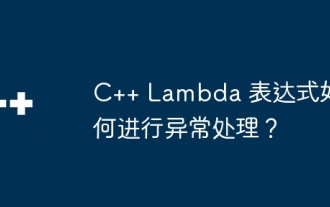 How to handle exceptions in C++ Lambda expressions?
Jun 03, 2024 pm 03:01 PM
How to handle exceptions in C++ Lambda expressions?
Jun 03, 2024 pm 03:01 PM
Exception handling in C++ Lambda expressions does not have its own scope, and exceptions are not caught by default. To catch exceptions, you can use Lambda expression catching syntax, which allows a Lambda expression to capture a variable within its definition scope, allowing exception handling in a try-catch block.
 How to perform error handling and logging in C++ class design?
Jun 02, 2024 am 09:45 AM
How to perform error handling and logging in C++ class design?
Jun 02, 2024 am 09:45 AM
Error handling and logging in C++ class design include: Exception handling: catching and handling exceptions, using custom exception classes to provide specific error information. Error code: Use an integer or enumeration to represent the error condition and return it in the return value. Assertion: Verify pre- and post-conditions, and throw an exception if they are not met. C++ library logging: basic logging using std::cerr and std::clog. External logging libraries: Integrate third-party libraries for advanced features such as level filtering and log file rotation. Custom log class: Create your own log class, abstract the underlying mechanism, and provide a common interface to record different levels of information.
 How do you handle exceptions effectively in PHP (try, catch, finally, throw)?
Apr 05, 2025 am 12:03 AM
How do you handle exceptions effectively in PHP (try, catch, finally, throw)?
Apr 05, 2025 am 12:03 AM
In PHP, exception handling is achieved through the try, catch, finally, and throw keywords. 1) The try block surrounds the code that may throw exceptions; 2) The catch block handles exceptions; 3) Finally block ensures that the code is always executed; 4) throw is used to manually throw exceptions. These mechanisms help improve the robustness and maintainability of your code.
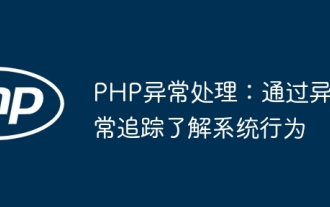 PHP exception handling: understand system behavior through exception tracking
Jun 05, 2024 pm 07:57 PM
PHP exception handling: understand system behavior through exception tracking
Jun 05, 2024 pm 07:57 PM
PHP exception handling: Understanding system behavior through exception tracking Exceptions are the mechanism used by PHP to handle errors, and exceptions are handled by exception handlers. The exception class Exception represents general exceptions, while the Throwable class represents all exceptions. Use the throw keyword to throw exceptions and use try...catch statements to define exception handlers. In practical cases, exception handling is used to capture and handle DivisionByZeroError that may be thrown by the calculate() function to ensure that the application can fail gracefully when an error occurs.
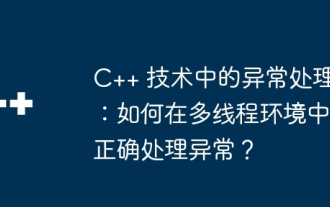 Exception handling in C++ technology: How to handle exceptions correctly in a multi-threaded environment?
May 09, 2024 pm 12:36 PM
Exception handling in C++ technology: How to handle exceptions correctly in a multi-threaded environment?
May 09, 2024 pm 12:36 PM
In multithreaded C++, exception handling follows the following principles: timeliness, thread safety, and clarity. In practice, you can ensure thread safety of exception handling code by using mutex or atomic variables. Additionally, consider reentrancy, performance, and testing of your exception handling code to ensure it runs safely and efficiently in a multi-threaded environment.
 What is the difference between php framework laravel and yii
Apr 30, 2025 pm 02:24 PM
What is the difference between php framework laravel and yii
Apr 30, 2025 pm 02:24 PM
The main differences between Laravel and Yii are design concepts, functional characteristics and usage scenarios. 1.Laravel focuses on the simplicity and pleasure of development, and provides rich functions such as EloquentORM and Artisan tools, suitable for rapid development and beginners. 2.Yii emphasizes performance and efficiency, is suitable for high-load applications, and provides efficient ActiveRecord and cache systems, but has a steep learning curve.
 Laravel schedule task is not executed: What should I do if the task is not running after schedule: run command?
Mar 31, 2025 pm 11:24 PM
Laravel schedule task is not executed: What should I do if the task is not running after schedule: run command?
Mar 31, 2025 pm 11:24 PM
Laravel schedule task run unresponsive troubleshooting When using Laravel's schedule task scheduling, many developers will encounter this problem: schedule:run...






