Vue component library recommendation: Quasar in-depth analysis
Nov 24, 2023 am 08:37 AM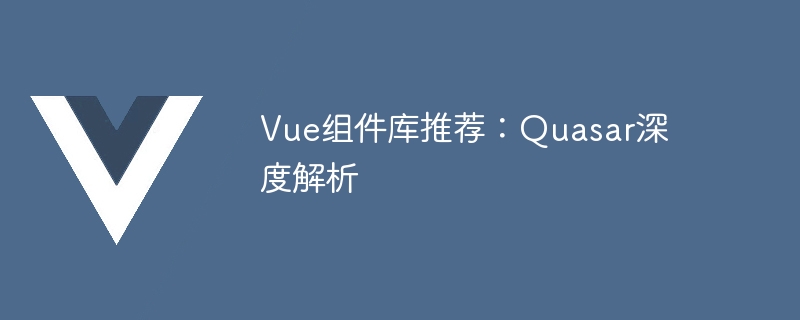
Vue component library recommendation: Quasar in-depth analysis
Introduction:
Vue.js is a popular JavaScript framework for building user interfaces. Its ease of use and flexibility make it the first choice among developers. Quasar is a comprehensive UI component library based on Vue.js. It provides a large number of easy-to-use components and tools, which can help us quickly build beautiful and feature-rich web applications. This article will conduct an in-depth analysis of Quasar, explore its internal mechanisms, and provide specific code examples.
- Installing and configuring Quasar
First, we need to install Quasar in the Vue project. Install in the terminal through the following command:
$ npm install -g @quasar/cli $ quasar create my-app
After the creation is completed, we need to introduce Quasar into the project’s entry file main.js:
import Vue from 'vue'
import Quasar, { QBtn } from 'quasar'
Vue.use(Quasar, {
components: {
QBtn
}
})Now, we have successfully introduced it Quasar, and registered a QBtn component.
- Usage of Quasar components
Quasar provides a wealth of components to meet various UI needs. Here is a simple example showing how to use Quasar's QBtn component:
<template>
<div>
<q-btn label="Click Me" color="primary" @click="handleClick" />
</div>
</template>
<script>
export default {
methods: {
handleClick() {
alert('Button clicked!')
}
}
}
</script> In the above code, we use the QBtn component and set a label and color for it. When the button is clicked, we use the @click event to trigger the handleClick method, and a prompt window pops up.
- Quasar’s Themes and Styles
Quasar allows us to easily customize the applied styles. We can define global styles or customized themes in Quasar's configuration filequasar.conf.js. The following is a simple example:
// quasar.conf.js
module.exports = function (ctx) {
return {
framework: {
theme: 'my-theme'
}
}
}In the above code, we set the theme of the application to my-theme. We can define theme variables in the src/css/quasar.variables.styl file and reference these variables where needed.
- Use of Quasar plug-ins
In addition to providing a wealth of components, Quasar also provides some plug-ins to enhance our development experience. The following is an example using the Quasar plug-in:
import { Notify } from 'quasar'
Notify.create({
message: 'Hello world!',
position: 'bottom-right',
timeout: 1500
})In the above code, we create a notification using the Notify plug-in. This notification will be displayed in the lower right corner of the screen and disappear automatically after 1.5 seconds.
Conclusion:
Quasar is a powerful and easy-to-use Vue component library. It provides a wealth of components and tools that can help us quickly build beautiful and feature-rich web applications. Through the introduction and code examples of this article, I hope to have an in-depth understanding of Quasar and be able to use it flexibly in actual projects.
(Word count: about 530 words)
The above is the detailed content of Vue component library recommendation: Quasar in-depth analysis. For more information, please follow other related articles on the PHP Chinese website!

Hot AI Tools

Undress AI Tool
Undress images for free

Undresser.AI Undress
AI-powered app for creating realistic nude photos

AI Clothes Remover
Online AI tool for removing clothes from photos.

Clothoff.io
AI clothes remover

Video Face Swap
Swap faces in any video effortlessly with our completely free AI face swap tool!

Hot Article

Hot Tools

Notepad++7.3.1
Easy-to-use and free code editor

SublimeText3 Chinese version
Chinese version, very easy to use

Zend Studio 13.0.1
Powerful PHP integrated development environment

Dreamweaver CS6
Visual web development tools

SublimeText3 Mac version
God-level code editing software (SublimeText3)

Hot Topics
 How to add functions to buttons for vue
Apr 08, 2025 am 08:51 AM
How to add functions to buttons for vue
Apr 08, 2025 am 08:51 AM
You can add a function to the Vue button by binding the button in the HTML template to a method. Define the method and write function logic in the Vue instance.
 React vs. Vue: Which Framework Does Netflix Use?
Apr 14, 2025 am 12:19 AM
React vs. Vue: Which Framework Does Netflix Use?
Apr 14, 2025 am 12:19 AM
Netflixusesacustomframeworkcalled"Gibbon"builtonReact,notReactorVuedirectly.1)TeamExperience:Choosebasedonfamiliarity.2)ProjectComplexity:Vueforsimplerprojects,Reactforcomplexones.3)CustomizationNeeds:Reactoffersmoreflexibility.4)Ecosystema
 Netflix's Frontend: Examples and Applications of React (or Vue)
Apr 16, 2025 am 12:08 AM
Netflix's Frontend: Examples and Applications of React (or Vue)
Apr 16, 2025 am 12:08 AM
Netflix uses React as its front-end framework. 1) React's componentized development model and strong ecosystem are the main reasons why Netflix chose it. 2) Through componentization, Netflix splits complex interfaces into manageable chunks such as video players, recommendation lists and user comments. 3) React's virtual DOM and component life cycle optimizes rendering efficiency and user interaction management.
 How to jump to the div of vue
Apr 08, 2025 am 09:18 AM
How to jump to the div of vue
Apr 08, 2025 am 09:18 AM
There are two ways to jump div elements in Vue: use Vue Router and add router-link component. Add the @click event listener and call this.$router.push() method to jump.
 React, Vue, and the Future of Netflix's Frontend
Apr 12, 2025 am 12:12 AM
React, Vue, and the Future of Netflix's Frontend
Apr 12, 2025 am 12:12 AM
Netflix mainly uses React as the front-end framework, supplemented by Vue for specific functions. 1) React's componentization and virtual DOM improve the performance and development efficiency of Netflix applications. 2) Vue is used in Netflix's internal tools and small projects, and its flexibility and ease of use are key.
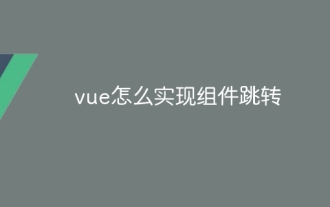 How to implement component jump for vue
Apr 08, 2025 am 09:21 AM
How to implement component jump for vue
Apr 08, 2025 am 09:21 AM
There are the following methods to implement component jump in Vue: use router-link and <router-view> components to perform hyperlink jump, and specify the :to attribute as the target path. Use the <router-view> component directly to display the currently routed rendered components. Use the router.push() and router.replace() methods for programmatic navigation. The former saves history and the latter replaces the current route without leaving records.
 How to jump a tag to vue
Apr 08, 2025 am 09:24 AM
How to jump a tag to vue
Apr 08, 2025 am 09:24 AM
The methods to implement the jump of a tag in Vue include: using the a tag in the HTML template to specify the href attribute. Use the router-link component of Vue routing. Use this.$router.push() method in JavaScript. Parameters can be passed through the query parameter and routes are configured in the router options for dynamic jumps.
 How to use vue pagination
Apr 08, 2025 am 06:45 AM
How to use vue pagination
Apr 08, 2025 am 06:45 AM
Pagination is a technology that splits large data sets into small pages to improve performance and user experience. In Vue, you can use the following built-in method to paging: Calculate the total number of pages: totalPages() traversal page number: v-for directive to set the current page: currentPage Get the current page data: currentPageData()






