 Backend Development
Backend Development
 PHP Tutorial
PHP Tutorial
 Essential tools for stock analysis: Learn the steps to draw candle charts with PHP and JS
Essential tools for stock analysis: Learn the steps to draw candle charts with PHP and JS
Essential tools for stock analysis: Learn the steps to draw candle charts with PHP and JS
Dec 17, 2023 pm 06:55 PM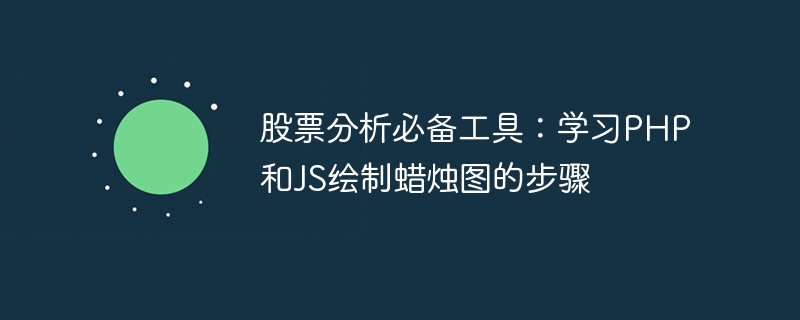
Essential Tools for Stock Analysis: Learn the steps to draw candle charts with PHP and JS, you need specific code examples
With the rapid development of the Internet and technology, stock trading has Become one of the important ways for many investors. Stock analysis is an important part of investor decision-making, and candle charts are widely used in technical analysis. Learning how to draw candle charts using PHP and JS will provide investors with more intuitive information to help them make better decisions.
Candlestick chart is a technical chart that displays stock prices in the form of candlesticks. It shows the opening, closing, high and low prices of stock prices and identifies market trends through changes in color. Among them, red means that the stock price has fallen, and green means that the stock price has increased. The method of drawing candle charts is relatively simple. You only need to know the daily opening price, closing price, highest price and lowest price.
First, we need to prepare the data. Suppose we have an array of stock data. Each element of the array contains information such as date, opening price, closing price, highest price, and lowest price.
$stocks = [
['date' => '2021/01/01', 'open' => 100, 'close' => 120, 'high' => 130, 'low' => 90],
['date' => '2021/01/02', 'open' => 130, 'close' => 150, 'high' => 160, 'low' => 120],
// 更多股票數(shù)據(jù)...
];Next, we can use PHP to draw candle charts. PHP provides many graphics libraries that can be used, such as gd, ImageMagick, etc. Here we use PHP's gd library to implement.
First, we create a blank canvas and set the width and height of the canvas.
$width = 800; $height = 400; $image = imagecreatetruecolor($width, $height);
Then, we set some basic colors, such as red and green, to represent rising and falling stock prices.
$red = imagecolorallocate($image, 255, 0, 0); $green = imagecolorallocate($image, 0, 255, 0);
Next, we loop through the stock data array, calculate the position and size of each candle, and set the color according to the rise and fall of the stock price.
foreach ($stocks as $key => $stock) {
$x = $key * ($width / count($stocks));
$y1 = $height - ($stock['open'] - min($stock['low'], $stock['high'])) * ($height / (max($stock['high'], $stock['low']) - min($stock['low'], $stock['high'])));
$y2 = $height - ($stock['close'] - min($stock['low'], $stock['high'])) * ($height / (max($stock['high'], $stock['low']) - min($stock['low'], $stock['high'])));
$y3 = $height - ($stock['low'] - min($stock['low'], $stock['high'])) * ($height / (max($stock['high'], $stock['low']) - min($stock['low'], $stock['high'])));
$y4 = $height - ($stock['high'] - min($stock['low'], $stock['high'])) * ($height / (max($stock['high'], $stock['low']) - min($stock['low'], $stock['high'])));
if ($stock['close'] >= $stock['open']) {
imagefilledrectangle($image, $x, $y2, $x + 10, $y1, $green);
imageline($image, $x + 5, $y3, $x + 5, $y4, $green);
} else {
imagefilledrectangle($image, $x, $y1, $x + 10, $y2, $red);
imageline($image, $x + 5, $y3, $x + 5, $y4, $red);
}
}Finally, we save the image to a file.
imagepng($image, 'candlestick.png'); imagedestroy($image);
At this point, we have successfully drawn the candle chart. By running the above code, an image file named candlestick.png will be generated in the current directory, which contains the drawing results of the candle chart.
In addition to PHP, we can also use JS to draw candle charts for dynamic display on the web page. Below is sample code for drawing a candle chart using HTML, CSS and JavaScript.
<!DOCTYPE html>
<html>
<head>
<meta charset="UTF-8">
<title>Candlestick Chart</title>
<style>
#chart {
width: 800px;
height: 400px;
border: 1px solid black;
}
</style>
</head>
<body>
<div id="chart"></div>
<script>
var stocks = [
{date: '2021/01/01', open: 100, close: 120, high: 130, low: 90},
{date: '2021/01/02', open: 130, close: 150, high: 160, low: 120},
// 更多股票數(shù)據(jù)...
];
var chart = document.getElementById('chart');
var ctx = chart.getContext('2d');
var width = chart.width;
var height = chart.height;
stocks.forEach(function(stock, index) {
var x = index * (width / stocks.length);
var y1 = height - (stock.open - Math.min(stock.low, stock.high)) * (height / (Math.max(stock.high, stock.low) - Math.min(stock.low, stock.high)));
var y2 = height - (stock.close - Math.min(stock.low, stock.high)) * (height / (Math.max(stock.high, stock.low) - Math.min(stock.low, stock.high)));
var y3 = height - (stock.low - Math.min(stock.low, stock.high)) * (height / (Math.max(stock.high, stock.low) - Math.min(stock.low, stock.high)));
var y4 = height - (stock.high - Math.min(stock.low, stock.high)) * (height / (Math.max(stock.high, stock.low) - Math.min(stock.low, stock.high)));
if (stock.close >= stock.open) {
ctx.fillStyle = 'green';
ctx.fillRect(x, y2, 10, y1 - y2);
ctx.strokeStyle = 'green';
ctx.beginPath();
ctx.moveTo(x + 5, y3);
ctx.lineTo(x + 5, y4);
ctx.stroke();
} else {
ctx.fillStyle = 'red';
ctx.fillRect(x, y1, 10, y2 - y1);
ctx.strokeStyle = 'red';
ctx.beginPath();
ctx.moveTo(x + 5, y3);
ctx.lineTo(x + 5, y4);
ctx.stroke();
}
});
</script>
</body>
</html>By opening the above code in the browser, we can see the results of the candle chart on the web page.
To sum up, mastering the steps of drawing candle charts using PHP and JS is essential for stock analysis. By learning these steps, combined with specific code examples, investors can better understand and analyze stock data and improve the accuracy and effectiveness of decision-making.
The above is the detailed content of Essential tools for stock analysis: Learn the steps to draw candle charts with PHP and JS. For more information, please follow other related articles on the PHP Chinese website!

Hot AI Tools

Undress AI Tool
Undress images for free

Undresser.AI Undress
AI-powered app for creating realistic nude photos

AI Clothes Remover
Online AI tool for removing clothes from photos.

Clothoff.io
AI clothes remover

Video Face Swap
Swap faces in any video effortlessly with our completely free AI face swap tool!

Hot Article

Hot Tools

Notepad++7.3.1
Easy-to-use and free code editor

SublimeText3 Chinese version
Chinese version, very easy to use

Zend Studio 13.0.1
Powerful PHP integrated development environment

Dreamweaver CS6
Visual web development tools

SublimeText3 Mac version
God-level code editing software (SublimeText3)

Hot Topics
 How do I stay up-to-date with the latest PHP developments and best practices?
Jun 23, 2025 am 12:56 AM
How do I stay up-to-date with the latest PHP developments and best practices?
Jun 23, 2025 am 12:56 AM
TostaycurrentwithPHPdevelopmentsandbestpractices,followkeynewssourceslikePHP.netandPHPWeekly,engagewithcommunitiesonforumsandconferences,keeptoolingupdatedandgraduallyadoptnewfeatures,andreadorcontributetoopensourceprojects.First,followreliablesource
 What is PHP, and why is it used for web development?
Jun 23, 2025 am 12:55 AM
What is PHP, and why is it used for web development?
Jun 23, 2025 am 12:55 AM
PHPbecamepopularforwebdevelopmentduetoitseaseoflearning,seamlessintegrationwithHTML,widespreadhostingsupport,andalargeecosystemincludingframeworkslikeLaravelandCMSplatformslikeWordPress.Itexcelsinhandlingformsubmissions,managingusersessions,interacti
 How to set PHP time zone?
Jun 25, 2025 am 01:00 AM
How to set PHP time zone?
Jun 25, 2025 am 01:00 AM
TosettherighttimezoneinPHP,usedate_default_timezone_set()functionatthestartofyourscriptwithavalididentifiersuchas'America/New_York'.1.Usedate_default_timezone_set()beforeanydate/timefunctions.2.Alternatively,configurethephp.inifilebysettingdate.timez
 How do I validate user input in PHP to ensure it meets certain criteria?
Jun 22, 2025 am 01:00 AM
How do I validate user input in PHP to ensure it meets certain criteria?
Jun 22, 2025 am 01:00 AM
TovalidateuserinputinPHP,usebuilt-invalidationfunctionslikefilter_var()andfilter_input(),applyregularexpressionsforcustomformatssuchasusernamesorphonenumbers,checkdatatypesfornumericvalueslikeageorprice,setlengthlimitsandtrimwhitespacetopreventlayout
 What is data serialization in PHP (serialize(), unserialize())?
Jun 22, 2025 am 01:03 AM
What is data serialization in PHP (serialize(), unserialize())?
Jun 22, 2025 am 01:03 AM
ThePhpfunctionSerialize () andunserialize () AreusedtoconvertcomplexdaTastructdestoresintostoraSandaBackagain.1.Serialize () c OnvertsdatalikecarraysorobjectsraystringcontainingTypeandstructureinformation.2.unserialize () Reconstruct theoriginalatataprom
 How do I embed PHP code in an HTML file?
Jun 22, 2025 am 01:00 AM
How do I embed PHP code in an HTML file?
Jun 22, 2025 am 01:00 AM
You can embed PHP code into HTML files, but make sure that the file has an extension of .php so that the server can parse it correctly. Use standard tags to wrap PHP code, insert dynamic content anywhere in HTML. In addition, you can switch PHP and HTML multiple times in the same file to realize dynamic functions such as conditional rendering. Be sure to pay attention to the server configuration and syntax correctness to avoid problems caused by short labels, quotation mark errors or omitted end labels.
 What are the best practices for writing clean and maintainable PHP code?
Jun 24, 2025 am 12:53 AM
What are the best practices for writing clean and maintainable PHP code?
Jun 24, 2025 am 12:53 AM
The key to writing clean and easy-to-maintain PHP code lies in clear naming, following standards, reasonable structure, making good use of comments and testability. 1. Use clear variables, functions and class names, such as $userData and calculateTotalPrice(); 2. Follow the PSR-12 standard unified code style; 3. Split the code structure according to responsibilities, and organize it using MVC or Laravel-style catalogs; 4. Avoid noodles-style code and split the logic into small functions with a single responsibility; 5. Add comments at key points and write interface documents to clarify parameters, return values ??and exceptions; 6. Improve testability, adopt dependency injection, reduce global state and static methods. These practices improve code quality, collaboration efficiency and post-maintenance ease.
 How do I execute SQL queries using PHP?
Jun 24, 2025 am 12:54 AM
How do I execute SQL queries using PHP?
Jun 24, 2025 am 12:54 AM
Yes,youcanrunSQLqueriesusingPHP,andtheprocessinvolveschoosingadatabaseextension,connectingtothedatabase,executingqueriessafely,andclosingconnectionswhendone.Todothis,firstchoosebetweenMySQLiorPDO,withPDObeingmoreflexibleduetosupportingmultipledatabas





