 Computer Tutorials
Computer Tutorials
 Computer Knowledge
Computer Knowledge
 When copying, the USB disk prompts that it is write-protected.
When copying, the USB disk prompts that it is write-protected.
When copying, the USB disk prompts that it is write-protected.
Feb 14, 2024 pm 05:36 PMphp editor Baicao sometimes encounters a problem when using U disk: when copying files, the U disk will prompt that it is write-protected. This question is confusing, because there is obviously no write protection set, so why does such a prompt appear? In this article, we will answer this question for you and provide some solutions so that you can copy files smoothly and solve this trouble.
1. Why is the U disk write-protected?
The write protection function of the U disk is similar to read-only, that is, the content can be modified but cannot be saved. This feature is designed to protect USB drives from viruses. When a USB flash drive has write protection issues, it is usually related to a virus infection. In addition, the reason why the U disk is write-protected may be due to physical faults such as bad sectors or damaged firmware in the U disk, or the write-protect switch of the U disk being accidentally triggered, or damage to the main control chip of the U disk.
2. How to remove the write protection on the USB disk
※Solution 1: Turn off the write protection switch
Look carefully to see if there is a write protection switch on the USB disk. If so, If so, try sliding the switch to the other side to turn it off.
※Solution 2: Check and kill with anti-virus software
You can install the latest anti-virus software on your computer, enter My Computer (This Computer), right-click your mouse and select your U disk letter , select scan for virus. At this time, someone may ask, will the USB disk anti-virus kill the files? Under normal circumstances, it will not be killed, but it is still recommended that you back up important data before killing the virus.
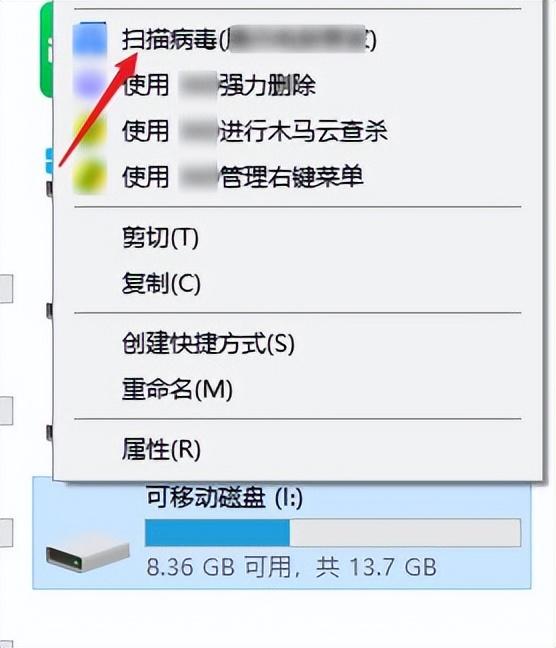
※Solution 3: Modify everyone management permissions
Right-click the U disk letter, select Properties, and click Security Options. Find Edit under Security Options and click it, then enable Full Control permissions for everyone, and finally click OK.
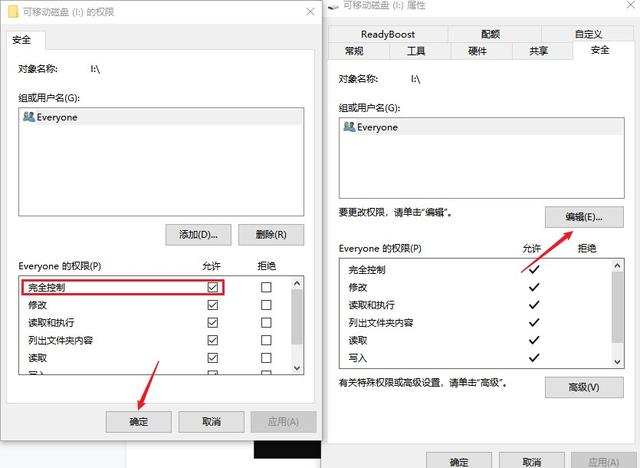
※Solution 4: U disk format conversion
U disk format is usually FAT32, convert it to NTFS format to see if it can solve the problem, win r and enter cmd or cmd .exe to open the command prompt interface, and then enter the convert file system modification command: convert L:/fs:ntfs/nosecurity/x (L represents the USB drive letter), and then press the Enter key.
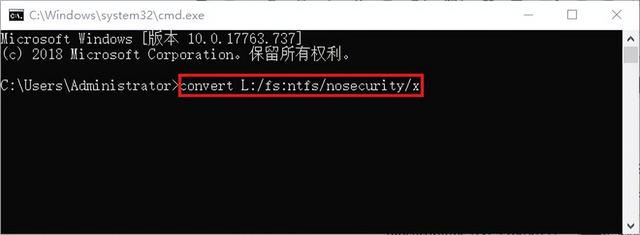
※Solution 5: Modify the registry
Check whether the USB disk is set to read-only mode: right-click the USB disk->Properties and check whether the read-only option is Check, if it is checked, please uncheck it. If the check option is gray, otherwise cancel, it means that the registry information may have been modified. We can fix this problem in the registry and open the run through the win r shortcut key. window, then enter regedit and press Enter, expand the directory "HKEY_LOCAL_MACHINE" -> "SYSTEM" -> "CurrentControlSet" -> "Control" -> "StorageDevicePolicies" in the registry, find "WriteProtect", DWORD value on the right (If not, create a new one), if it is 1, change it to 0, and then restart the computer (be careful not to pull out the U disk when restarting the computer, restart with the U disk plugged in, wait until the system restarts until the U disk light flashes, and then Pull out the USB disk).
※Solution 6: Try to format the U disk
If the above methods are invalid, it is recommended to try to format the U disk. It is recommended to back up important data before formatting. You cannot perform any operations on the U disk. In this case, you can use data recovery software for backup. Quickly format the USB flash drive and see if it can solve the write protection problem of the USB flash drive.
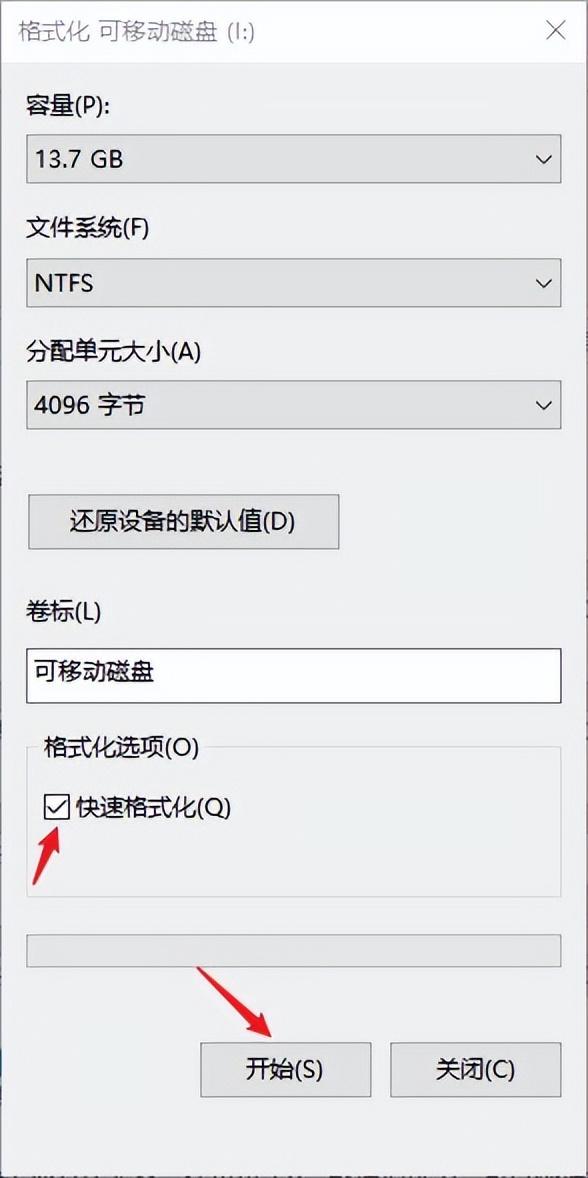
※Solution 7: Mass production with USB disk
If the above method is invalid, after backing up the USB disk data, you can use the USB disk according to the USB disk brand and main control type. Download the corresponding mass production tools on your computer, follow the prompts to overwrite the USB flash drive, and restore the USB flash drive to factory settings.
3. Write-protected U disk data recovery
It should be noted that in the process of solving the write protection of U disk, there will be a certain risk of data loss in U disk, especially in U disk format. After normalization or mass production operations, we should develop the habit of backing up important data. If you accidentally lose important USB flash drive data during the process of solving the USB flash drive write protection, but there is no backup, stop operating the USB flash drive first and do not enter any new data to prevent data overwriting. You can use professional data recovery software - Cloud Knight Data Recovery Software for recovery.
The specific operation steps are as follows:
Connect the USB disk to the USB interface of the computer correctly, start the Cloud Knight data recovery software installed on the computer, and then various recovery options will be displayed on the left side of the interface. U disk data can be restored using "U disk/memory card recovery".

After selecting, the USB disk that has been successfully recognized will automatically be displayed on the right side. After checking it, click "Start Scan" on the lower right. If it is not successfully recognized by the software, you can troubleshoot Is it a problem with the USB disk or the computer interface?

During the software scanning process, do not perform any operations on the USB disk to avoid data overwriting affecting the scanning effect. Wait patiently for the software scanning to complete. After the scanning is completed, it will automatically be displayed on the right. Display scan result details.
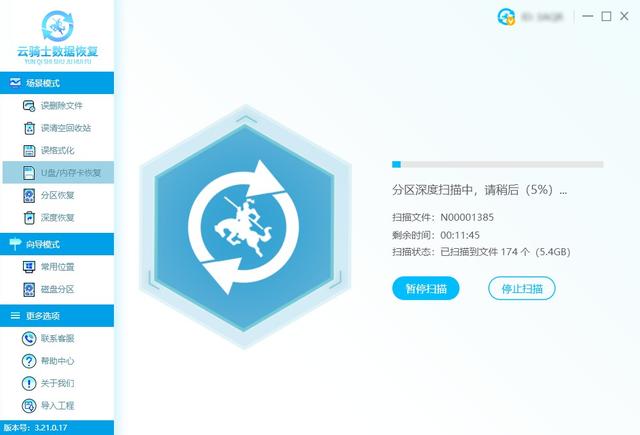
In the face of numerous scan results, you don’t have to worry about spending a long time looking for data, because the software provides data types, data paths, and data modification times. , data file name, data size and other quick search methods.
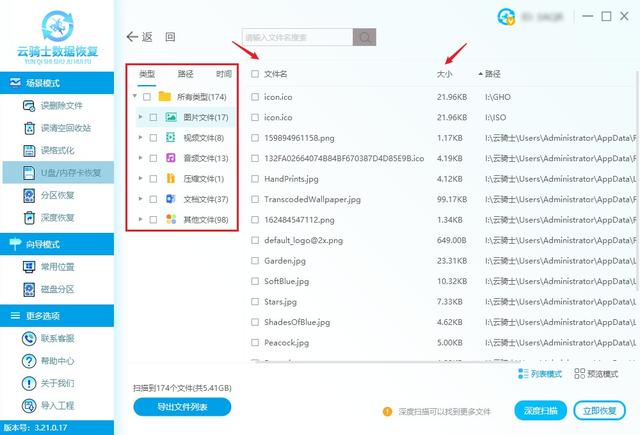
After quick search, check the required data found, click "Recover Now" on the lower right, and save the data to a disk other than the USB disk. , click "OK" and wait for the recovery to be completed before you can view the data.
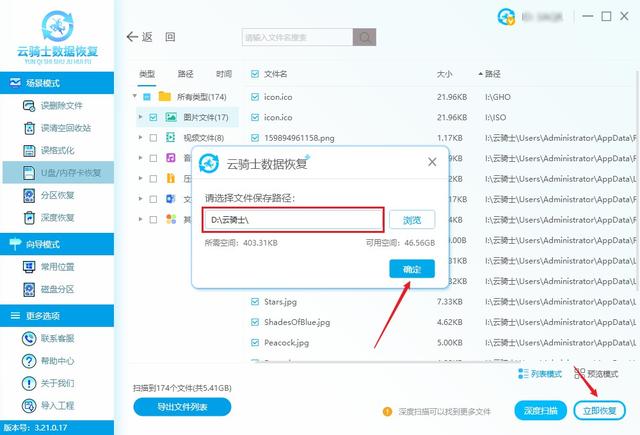
This article comes from yqssjhf.com>> Creation is not easy, please indicate the source when reprinting.
Recommended reading of previous articles:
How to retrieve data if the USB disk does not display? 3 U disk data recovery methods
How to recover after uninstalling the software in win11? You can use these 5 methods
The above is the detailed content of When copying, the USB disk prompts that it is write-protected.. For more information, please follow other related articles on the PHP Chinese website!

Hot AI Tools

Undress AI Tool
Undress images for free

Undresser.AI Undress
AI-powered app for creating realistic nude photos

AI Clothes Remover
Online AI tool for removing clothes from photos.

Clothoff.io
AI clothes remover

Video Face Swap
Swap faces in any video effortlessly with our completely free AI face swap tool!

Hot Article

Hot Tools

Notepad++7.3.1
Easy-to-use and free code editor

SublimeText3 Chinese version
Chinese version, very easy to use

Zend Studio 13.0.1
Powerful PHP integrated development environment

Dreamweaver CS6
Visual web development tools

SublimeText3 Mac version
God-level code editing software (SublimeText3)

Hot Topics
 How to uninstall MySQL and clean residual files
Apr 29, 2025 pm 04:03 PM
How to uninstall MySQL and clean residual files
Apr 29, 2025 pm 04:03 PM
To safely and thoroughly uninstall MySQL and clean all residual files, follow the following steps: 1. Stop MySQL service; 2. Uninstall MySQL packages; 3. Clean configuration files and data directories; 4. Verify that the uninstallation is thorough.
 Centos stops maintenance 2024
Apr 14, 2025 pm 08:39 PM
Centos stops maintenance 2024
Apr 14, 2025 pm 08:39 PM
CentOS will be shut down in 2024 because its upstream distribution, RHEL 8, has been shut down. This shutdown will affect the CentOS 8 system, preventing it from continuing to receive updates. Users should plan for migration, and recommended options include CentOS Stream, AlmaLinux, and Rocky Linux to keep the system safe and stable.
 What are the common misunderstandings in CentOS HDFS configuration?
Apr 14, 2025 pm 07:12 PM
What are the common misunderstandings in CentOS HDFS configuration?
Apr 14, 2025 pm 07:12 PM
Common problems and solutions for Hadoop Distributed File System (HDFS) configuration under CentOS When building a HadoopHDFS cluster on CentOS, some common misconfigurations may lead to performance degradation, data loss and even the cluster cannot start. This article summarizes these common problems and their solutions to help you avoid these pitfalls and ensure the stability and efficient operation of your HDFS cluster. Rack-aware configuration error: Problem: Rack-aware information is not configured correctly, resulting in uneven distribution of data block replicas and increasing network load. Solution: Double check the rack-aware configuration in the hdfs-site.xml file and use hdfsdfsadmin-printTopo
 Detailed explanation of the installation steps of MySQL on macOS system
Apr 29, 2025 pm 03:36 PM
Detailed explanation of the installation steps of MySQL on macOS system
Apr 29, 2025 pm 03:36 PM
Installing MySQL on macOS can be achieved through the following steps: 1. Install Homebrew, using the command /bin/bash-c"$(curl-fsSLhttps://raw.githubusercontent.com/Homebrew/install/HEAD/install.sh)". 2. Update Homebrew and use brewupdate. 3. Install MySQL and use brewinstallmysql. 4. Start MySQL service and use brewservicesstartmysql. After installation, you can use mysql-u
 How to build a website for wordpress host
Apr 20, 2025 am 11:12 AM
How to build a website for wordpress host
Apr 20, 2025 am 11:12 AM
To build a website using WordPress hosting, you need to: select a reliable hosting provider. Buy a domain name. Set up a WordPress hosting account. Select a topic. Add pages and articles. Install the plug-in. Customize your website. Publish your website.
 How to update the image of docker
Apr 15, 2025 pm 12:03 PM
How to update the image of docker
Apr 15, 2025 pm 12:03 PM
The steps to update a Docker image are as follows: Pull the latest image tag New image Delete the old image for a specific tag (optional) Restart the container (if needed)
 CentOS Stream 8 troubleshooting methods
Apr 14, 2025 pm 04:33 PM
CentOS Stream 8 troubleshooting methods
Apr 14, 2025 pm 04:33 PM
CentOSStream8 system troubleshooting guide This article provides systematic steps to help you effectively troubleshoot CentOSStream8 system failures. Please try the following methods in order: 1. Network connection testing: Use the ping command to test network connectivity (for example: pinggoogle.com). Use the curl command to check the HTTP request response (for example: curlgoogle.com). Use the iplink command to view the status of the network interface and confirm whether the network interface is operating normally and is connected. 2. IP address and gateway configuration verification: Use ipaddr or ifconfi
 Steps to add and delete fields to MySQL tables
Apr 29, 2025 pm 04:15 PM
Steps to add and delete fields to MySQL tables
Apr 29, 2025 pm 04:15 PM
In MySQL, add fields using ALTERTABLEtable_nameADDCOLUMNnew_columnVARCHAR(255)AFTERexisting_column, delete fields using ALTERTABLEtable_nameDROPCOLUMNcolumn_to_drop. When adding fields, you need to specify a location to optimize query performance and data structure; before deleting fields, you need to confirm that the operation is irreversible; modifying table structure using online DDL, backup data, test environment, and low-load time periods is performance optimization and best practice.





