 Backend Development
Backend Development
 Python Tutorial
Python Tutorial
 Upgrading numpy versions: a detailed and easy-to-follow guide
Upgrading numpy versions: a detailed and easy-to-follow guide
Upgrading numpy versions: a detailed and easy-to-follow guide
Feb 25, 2024 pm 11:39 PM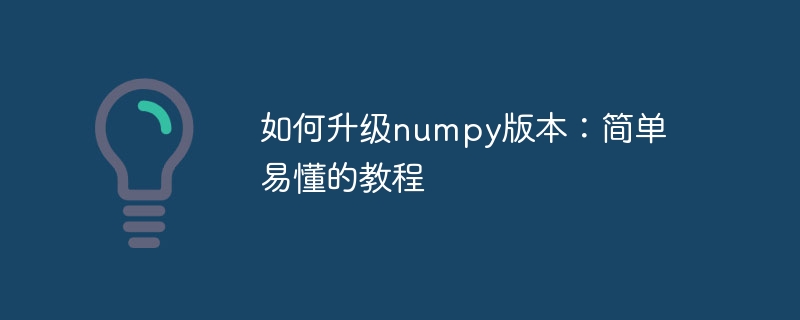
How to upgrade numpy version: easy-to-follow tutorial, specific code examples required
Introduction:
NumPy is an important Python library for scientific computing . It provides a powerful multidimensional array object and a series of related functions that can be used to perform efficient numerical operations. As new versions are released, newer features and bug fixes are constantly available to us. This article will describe how to upgrade your installed NumPy library to get the latest features and resolve known issues.
Step 1: Check the current NumPy version
Before starting the upgrade, you first need to check the currently installed NumPy version. It can be obtained through the following code:
import numpy as np
print(np.__version__)
If the version number output by the console is lower than the version you want, It means you need to upgrade.
Step 2: Install the tools required for upgrade
In order to upgrade NumPy, we need to install some necessary tools. Open your terminal or command prompt window and execute the following command to install pip and setuptools:
python -m ensurepip --default-pip
python -m pip install --upgrade pip setuptools
Step 3: Upgrade NumPy
Once we have the required tools, we can start upgrading NumPy. In the terminal or command prompt window, execute the following command:
python -m pip install --upgrade numpy
After the command is executed, the latest version of NumPy will be automatically downloaded and installed. Please note that you may need to wait for a while during the installation process.
Step 4: Verify the upgrade results
After completing the upgrade, we need to verify whether it was successful. You can execute the code in step 1 again to check the version number of NumPy. If the version number output by the console is consistent with the version number you expect, it means the upgrade is successful.
Step 5: Upgrade existing projects
If you have some projects that are already running on your computer that depend on older versions of NumPy, and you want to upgrade them to the latest NumPy version, then you need to do so accordingly Update these projects accordingly.
For convenience, before upgrading NumPy, we can use the following command to list the installed libraries and their versions:
pip freeze > requirements.txt
This command writes the names and versions of all installed libraries in the current environment into the requirements.txt file. After the upgrade is complete, we can use the following command to reinstall these libraries:
pip install -r requirements.txt
This will ensure that our project continues to run normally and can use the latest NumPy version.
Summary:
This article provides a simple and easy-to-understand guide to teach you how to upgrade your existing NumPy library. First, you need to check the current NumPy version, then install the necessary tools, then upgrade NumPy, and finally verify the upgrade results and update existing projects. I hope this tutorial will be helpful to you so that you can smoothly upgrade NumPy and enjoy the benefits of the latest features.
The above is the detailed content of Upgrading numpy versions: a detailed and easy-to-follow guide. For more information, please follow other related articles on the PHP Chinese website!

Hot AI Tools

Undress AI Tool
Undress images for free

Undresser.AI Undress
AI-powered app for creating realistic nude photos

AI Clothes Remover
Online AI tool for removing clothes from photos.

Clothoff.io
AI clothes remover

Video Face Swap
Swap faces in any video effortlessly with our completely free AI face swap tool!

Hot Article

Hot Tools

Notepad++7.3.1
Easy-to-use and free code editor

SublimeText3 Chinese version
Chinese version, very easy to use

Zend Studio 13.0.1
Powerful PHP integrated development environment

Dreamweaver CS6
Visual web development tools

SublimeText3 Mac version
God-level code editing software (SublimeText3)

Hot Topics
 Tutorial on how to use Dewu
Mar 21, 2024 pm 01:40 PM
Tutorial on how to use Dewu
Mar 21, 2024 pm 01:40 PM
Dewu APP is currently a very popular brand shopping software, but most users do not know how to use the functions in Dewu APP. The most detailed usage tutorial guide is compiled below. Next is the Dewuduo that the editor brings to users. A summary of function usage tutorials. Interested users can come and take a look! Tutorial on how to use Dewu [2024-03-20] How to use Dewu installment purchase [2024-03-20] How to obtain Dewu coupons [2024-03-20] How to find Dewu manual customer service [2024-03-20] How to check the pickup code of Dewu [2024-03-20] Where to find Dewu purchase [2024-03-20] How to open Dewu VIP [2024-03-20] How to apply for return or exchange of Dewu
 How to upgrade Xiaomi 14Pro to ThePaper OS?
Mar 18, 2024 pm 07:34 PM
How to upgrade Xiaomi 14Pro to ThePaper OS?
Mar 18, 2024 pm 07:34 PM
Mi 14 Pro is Xiaomi's latest flagship phone, and ThePaper OS is a new operating system independently developed by Xiaomi, dedicated to providing a smoother and smarter user experience. With the continuous development of technology, ThePaper OS is also constantly being updated and upgraded. So many users who are using Xiaomi mobile phones for the first time are asking Xiaomi 14Pro users how to upgrade ThePaper OS? How to upgrade Xiaomi Mi 14 Pro to Thermal OS? There is no need to update. The original factory comes with Thermal OS. How to update other models that support ThePaper OS: 1. Open the settings application of your phone and find the system update option. 2. The system will automatically detect the current system version and prompt when a new version is available for update. 3. Just click "Update Now" and the system will start downloading automatically.
 How long does it take for Station B to reach level 6? How much experience does it take for Station B to reach level 6?
Mar 21, 2024 pm 07:41 PM
How long does it take for Station B to reach level 6? How much experience does it take for Station B to reach level 6?
Mar 21, 2024 pm 07:41 PM
The highest level for users of Station B is level 6. Level 6 is difficult to upgrade and requires constant accumulation of experience points. So how long does it take for Station B to reach level 6? How much experience is required? Let me introduce it to you in detail below. How long does it take for Station B to reach level 6? 1. If all experience tasks are completed every day, it will take approximately 818 days for an account to go from level 0 to level 6, which requires 28,800 experience points. Generally, users are more active on social platforms and often use functions such as likes, comments, and barrages. They also contribute, collect, and share articles, thereby accumulating more experience points, and the time required to upgrade the level will be correspondingly reduce. 3. Completing all tasks every day will earn 35 experience points. Friends who want to upgrade quickly can pay attention to the task content. 4. Level 6 account at station b
 In summer, you must try shooting a rainbow
Jul 21, 2024 pm 05:16 PM
In summer, you must try shooting a rainbow
Jul 21, 2024 pm 05:16 PM
After rain in summer, you can often see a beautiful and magical special weather scene - rainbow. This is also a rare scene that can be encountered in photography, and it is very photogenic. There are several conditions for a rainbow to appear: first, there are enough water droplets in the air, and second, the sun shines at a low angle. Therefore, it is easiest to see a rainbow in the afternoon after the rain has cleared up. However, the formation of a rainbow is greatly affected by weather, light and other conditions, so it generally only lasts for a short period of time, and the best viewing and shooting time is even shorter. So when you encounter a rainbow, how can you properly record it and photograph it with quality? 1. Look for rainbows. In addition to the conditions mentioned above, rainbows usually appear in the direction of sunlight, that is, if the sun shines from west to east, rainbows are more likely to appear in the east.
 How to upgrade wps version? How to update the version of wps office?
Mar 14, 2024 am 08:43 AM
How to upgrade wps version? How to update the version of wps office?
Mar 14, 2024 am 08:43 AM
WPS is a must-have computer software for many users. Regular updates to new versions can allow users to get a better user experience and more features. So how to upgrade the wps version? There are three main methods for upgrading wpsoffice. Let’s take a look below. Method 1: Download the new version from the official website You can download the latest version of the installation package from the WPSOffice official website. After entering the WPSOffice official website (https://www.wps.cn/), click the "Download" button, select the version you need to download, and then follow the prompts to install it. Note: When installing a new version, you need to uninstall the old version, otherwise it will cause software conflicts and prevent normal use. Method 2: In WPSOf
 Xiaoyi upgraded to an intelligent agent! HarmonyOS NEXT Hongmeng native intelligence opens a new AI era
Jun 22, 2024 am 01:56 AM
Xiaoyi upgraded to an intelligent agent! HarmonyOS NEXT Hongmeng native intelligence opens a new AI era
Jun 22, 2024 am 01:56 AM
On June 21, Huawei Developer Conference 2024 (HDC2024) gathered again in Songshan Lake, Dongguan. At this conference, the most eye-catching thing is that HarmonyOSNEXT officially launched Beta for developers and pioneer users, and comprehensively demonstrated the three "king-breaking" innovative features of HarmonyOSNEXT in all scenarios, native intelligence and native security. HarmonyOSNEXT native intelligence: Opening a new AI era After abandoning the Android framework, HarmonyOSNEXT has become a truly independent operating system independent of Android and iOS, which can be called an unprecedented rebirth. Among its many new features, native intelligence is undoubtedly the new feature that can best bring users intuitive feelings and experience upgrades.
 The best time to buy Huawei Mate 60 series, new AI elimination + image upgrade, and enjoy autumn promotions
Aug 29, 2024 pm 03:33 PM
The best time to buy Huawei Mate 60 series, new AI elimination + image upgrade, and enjoy autumn promotions
Aug 29, 2024 pm 03:33 PM
Since the Huawei Mate60 series went on sale last year, I personally have been using the Mate60Pro as my main phone. In nearly a year, Huawei Mate60Pro has undergone multiple OTA upgrades, and the overall experience has been significantly improved, giving people a feeling of being constantly new. For example, recently, the Huawei Mate60 series has once again received a major upgrade in imaging capabilities. The first is the new AI elimination function, which can intelligently eliminate passers-by and debris and automatically fill in the blank areas; secondly, the color accuracy and telephoto clarity of the main camera have been significantly upgraded. Considering that it is the back-to-school season, Huawei Mate60 series has also launched an autumn promotion: you can enjoy a discount of up to 800 yuan when purchasing the phone, and the starting price is as low as 4,999 yuan. Commonly used and often new products with great value
 What software is photoshopcs5? -photoshopcs5 usage tutorial
Mar 19, 2024 am 09:04 AM
What software is photoshopcs5? -photoshopcs5 usage tutorial
Mar 19, 2024 am 09:04 AM
PhotoshopCS is the abbreviation of Photoshop Creative Suite. It is a software produced by Adobe and is widely used in graphic design and image processing. As a novice learning PS, let me explain to you today what software photoshopcs5 is and how to use photoshopcs5. 1. What software is photoshop cs5? Adobe Photoshop CS5 Extended is ideal for professionals in film, video and multimedia fields, graphic and web designers who use 3D and animation, and professionals in engineering and scientific fields. Render a 3D image and merge it into a 2D composite image. Edit videos easily





