How to adjust a WordPress theme to avoid misaligned display
Mar 05, 2024 pm 02:03 PM
How to adjust the WordPress theme to avoid misaligned display, you need specific code examples
As a powerful CMS system, WordPress is loved by many website developers and webmasters . However, when using WordPress to create a website, you often encounter the problem of theme misalignment, which affects the user experience and page beauty. Therefore, it is very important to properly adjust your WordPress theme to avoid misaligned display. This article will introduce how to adjust the theme through specific code examples to help webmasters solve the problem of misaligned display.
1. Understand the reasons for the misaligned display of the theme
Before adjusting the WordPress theme to avoid misaligned display, you first need to understand the reasons for the misaligned display. Theme misalignment may be caused by CSS style conflicts, improper layout, responsive design issues, etc. Therefore, it is necessary to analyze the specific causes of misalignment and then make targeted adjustments.
2. Adjust CSS styles
- Use CSS selector weight: When adjusting the WordPress theme, you can ensure the accuracy of the style by increasing the weight of the CSS selector. For example, adding !important to force the application of a certain style can prevent the style from being overridden by other styles with lower weight.
.example {
color: red !important;
}- Adjust element positioning: When misaligned display occurs, you can fix it by adjusting the positioning of elements. For example, use the position attribute to set the positioning method of the element, such as position: relative, position: absolute, etc.
.example {
position: relative;
top: 10px;
left: 10px;
}3. Optimize layout design
- Use the grid system: In WordPress themes, using the grid system is an effective way to maintain the stability of the page layout. sex. Through the grid system, you can ensure that the spacing and arrangement of page elements meet the design requirements, thereby avoiding the problem of misaligned display.
- Responsive design: When adjusting the theme, you need to take into account the display effects of different devices. You can use media queries to set different styles for different screen sizes to achieve responsive design and ensure correct display on various devices.
/* 在小屏幕上隱藏某個(gè)元素 */
@media only screen and (max-width: 600px) {
.example {
display: none;
}
}4. Code Example
Take adjusting the misplaced logo image displayed in the theme as an example. The following uses specific code examples to show how to adjust:
// 在主題的 functions.php 文件中添加以下代碼
function customize_logo_size() {
// 更改WordPress自定義Logo圖片大小
add_theme_support('custom-logo', array(
'height' => 100,
'width' => 100,
'flex-height' => true,
'flex-width' => true,
));
}
add_action('after_setup_theme', 'customize_logo_size');Through the above code example, you can adjust the size of the logo image in the WordPress theme to avoid the problem of misaligned display.
Summary
Through the above introduction, we have learned in detail how to adjust WordPress themes to avoid misaligned display, and given specific code examples. In daily website development, there is no need to panic when encountering misaligned display. You only need to analyze the cause of the problem and make targeted adjustments to effectively solve the problem of misaligned display and improve the user experience and page aesthetics of the website. I hope the above content is helpful to you, and I wish you better results in WordPress theme adjustment!
The above is the detailed content of How to adjust a WordPress theme to avoid misaligned display. For more information, please follow other related articles on the PHP Chinese website!

Hot AI Tools

Undress AI Tool
Undress images for free

Undresser.AI Undress
AI-powered app for creating realistic nude photos

AI Clothes Remover
Online AI tool for removing clothes from photos.

Clothoff.io
AI clothes remover

Video Face Swap
Swap faces in any video effortlessly with our completely free AI face swap tool!

Hot Article

Hot Tools

Notepad++7.3.1
Easy-to-use and free code editor

SublimeText3 Chinese version
Chinese version, very easy to use

Zend Studio 13.0.1
Powerful PHP integrated development environment

Dreamweaver CS6
Visual web development tools

SublimeText3 Mac version
God-level code editing software (SublimeText3)

Hot Topics
 What exactly does H5 page production mean?
Apr 06, 2025 am 07:18 AM
What exactly does H5 page production mean?
Apr 06, 2025 am 07:18 AM
H5 page production refers to the creation of cross-platform compatible web pages using technologies such as HTML5, CSS3 and JavaScript. Its core lies in the browser's parsing code, rendering structure, style and interactive functions. Common technologies include animation effects, responsive design, and data interaction. To avoid errors, developers should be debugged; performance optimization and best practices include image format optimization, request reduction and code specifications, etc. to improve loading speed and code quality.
 Do I need to use flexbox in the center of the Bootstrap picture?
Apr 07, 2025 am 09:06 AM
Do I need to use flexbox in the center of the Bootstrap picture?
Apr 07, 2025 am 09:06 AM
There are many ways to center Bootstrap pictures, and you don’t have to use Flexbox. If you only need to center horizontally, the text-center class is enough; if you need to center vertically or multiple elements, Flexbox or Grid is more suitable. Flexbox is less compatible and may increase complexity, while Grid is more powerful and has a higher learning cost. When choosing a method, you should weigh the pros and cons and choose the most suitable method according to your needs and preferences.
 How to adjust the wordpress article list
Apr 20, 2025 am 10:48 AM
How to adjust the wordpress article list
Apr 20, 2025 am 10:48 AM
There are four ways to adjust the WordPress article list: use theme options, use plugins (such as Post Types Order, WP Post List, Boxy Stuff), use code (add settings in the functions.php file), or modify the WordPress database directly.
 How to center images in containers for Bootstrap
Apr 07, 2025 am 09:12 AM
How to center images in containers for Bootstrap
Apr 07, 2025 am 09:12 AM
Overview: There are many ways to center images using Bootstrap. Basic method: Use the mx-auto class to center horizontally. Use the img-fluid class to adapt to the parent container. Use the d-block class to set the image to a block-level element (vertical centering). Advanced method: Flexbox layout: Use the justify-content-center and align-items-center properties. Grid layout: Use the place-items: center property. Best practice: Avoid unnecessary nesting and styles. Choose the best method for the project. Pay attention to the maintainability of the code and avoid sacrificing code quality to pursue the excitement
 How to understand ABI compatibility in C?
Apr 28, 2025 pm 10:12 PM
How to understand ABI compatibility in C?
Apr 28, 2025 pm 10:12 PM
ABI compatibility in C refers to whether binary code generated by different compilers or versions can be compatible without recompilation. 1. Function calling conventions, 2. Name modification, 3. Virtual function table layout, 4. Structure and class layout are the main aspects involved.
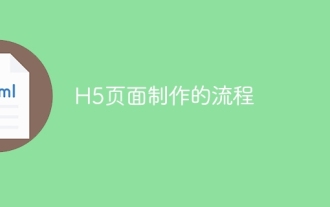 The process of H5 page production
Apr 06, 2025 am 09:03 AM
The process of H5 page production
Apr 06, 2025 am 09:03 AM
H5 page production process: design: plan page layout, style and content; HTML structure construction: use HTML tags to build a page framework; CSS style writing: use CSS to control the appearance and layout of the page; JavaScript interaction implementation: write code to achieve page animation and interaction; Performance optimization: compress pictures, code and reduce HTTP requests to improve page loading speed.
 How to change the size of a Bootstrap list?
Apr 07, 2025 am 10:45 AM
How to change the size of a Bootstrap list?
Apr 07, 2025 am 10:45 AM
The size of a Bootstrap list depends on the size of the container that contains the list, not the list itself. Using Bootstrap's grid system or Flexbox can control the size of the container, thereby indirectly resizing the list items.
 The latest updates to the oldest virtual currency rankings
Apr 22, 2025 am 07:18 AM
The latest updates to the oldest virtual currency rankings
Apr 22, 2025 am 07:18 AM
The ranking of virtual currencies’ “oldest” is as follows: 1. Bitcoin (BTC), issued on January 3, 2009, is the first decentralized digital currency. 2. Litecoin (LTC), released on October 7, 2011, is known as the "lightweight version of Bitcoin". 3. Ripple (XRP), issued in 2011, is designed for cross-border payments. 4. Dogecoin (DOGE), issued on December 6, 2013, is a "meme coin" based on the Litecoin code. 5. Ethereum (ETH), released on July 30, 2015, is the first platform to support smart contracts. 6. Tether (USDT), issued in 2014, is the first stablecoin to be anchored to the US dollar 1:1. 7. ADA,






