How to use USB flash drive to install computer system?
Apr 04, 2024 pm 12:50 PMphp editor Zimo will introduce to you that the U disk is a very convenient tool during the computer system installation process. However, many people have encountered some troubles when using USB flash drives to install systems. This article will introduce you in detail how to use a USB flash drive to install a computer system, including making a USB flash drive boot disk, setting the USB flash drive as the preferred startup option, etc. This is a very useful tutorial for users who want to use a USB flash drive to install the system. I hope you can benefit from it.

Tool materials:
System version: Windows 10
Brand model: ASUS laptop X550Z
Software version : The latest version of Windows 10 installation image file
1. Prepare U disk and image file
1. First, you need a computer with the system installed to prepare the U disk and download the system Image file.
2. Use a USB flash drive with a capacity of 8GB or above and back up the data in it, because the USB flash drive will be formatted.
2. Create a boot disk
1. Download the Windows 10 system image file, which can be downloaded from the Microsoft official website or other reliable channels.
2. Download and run the Windows 10 installation media creation tool and select the option to create installation media (USB flash drive, DVD, or ISO file).
3. Select the USB flash drive and insert the previously prepared U disk, then follow the tool prompts and wait for the process to complete.
3. Set the computer startup sequence
1. Insert the U disk into the computer where the system needs to be installed, and restart the computer.
2. Press the corresponding button (usually F2, F10, F12, etc.) when the computer is turned on to enter the BIOS settings.
3. Find the "Boot Sequence" option in the BIOS settings and set the U disk as the first boot item.
Content extension:
Before installing the system, you can create a backup folder in the U disk and back up important data to the U disk to prevent accidental loss.
When using a U disk to install the system, you can choose to back up the original system to the U disk so that it can be restored to its original state in the future.
Summary:
Using a USB flash drive to install the computer system can help users easily install and reinstall the system on different computers. With simple preparation and setup, the entire installation process can be completed with ease.
The above is the detailed content of How to use USB flash drive to install computer system?. For more information, please follow other related articles on the PHP Chinese website!

Hot AI Tools

Undress AI Tool
Undress images for free

Undresser.AI Undress
AI-powered app for creating realistic nude photos

AI Clothes Remover
Online AI tool for removing clothes from photos.

Clothoff.io
AI clothes remover

Video Face Swap
Swap faces in any video effortlessly with our completely free AI face swap tool!

Hot Article

Hot Tools

Notepad++7.3.1
Easy-to-use and free code editor

SublimeText3 Chinese version
Chinese version, very easy to use

Zend Studio 13.0.1
Powerful PHP integrated development environment

Dreamweaver CS6
Visual web development tools

SublimeText3 Mac version
God-level code editing software (SublimeText3)

Hot Topics
 Anbi app official download v2.96.2 latest version installation Anbi official Android version
Mar 04, 2025 pm 01:06 PM
Anbi app official download v2.96.2 latest version installation Anbi official Android version
Mar 04, 2025 pm 01:06 PM
Binance App official installation steps: Android needs to visit the official website to find the download link, choose the Android version to download and install; iOS search for "Binance" on the App Store. All should pay attention to the agreement through official channels.
 Solutions to the errors reported by MySQL on a specific system version
Apr 08, 2025 am 11:54 AM
Solutions to the errors reported by MySQL on a specific system version
Apr 08, 2025 am 11:54 AM
The solution to MySQL installation error is: 1. Carefully check the system environment to ensure that the MySQL dependency library requirements are met. Different operating systems and version requirements are different; 2. Carefully read the error message and take corresponding measures according to prompts (such as missing library files or insufficient permissions), such as installing dependencies or using sudo commands; 3. If necessary, try to install the source code and carefully check the compilation log, but this requires a certain amount of Linux knowledge and experience. The key to ultimately solving the problem is to carefully check the system environment and error information, and refer to the official documents.
 How to start the server with redis
Apr 10, 2025 pm 08:12 PM
How to start the server with redis
Apr 10, 2025 pm 08:12 PM
The steps to start a Redis server include: Install Redis according to the operating system. Start the Redis service via redis-server (Linux/macOS) or redis-server.exe (Windows). Use the redis-cli ping (Linux/macOS) or redis-cli.exe ping (Windows) command to check the service status. Use a Redis client, such as redis-cli, Python, or Node.js, to access the server.
 What to do if nginx restart fails
Apr 14, 2025 am 11:27 AM
What to do if nginx restart fails
Apr 14, 2025 am 11:27 AM
Reasons and solutions for the failure of nginx restart: Configuration file error: Check nginx configuration file to ensure that the syntax is correct and the instructions are valid. Open port conflict: Check whether the port is occupied, close the occupied process or change the nginx port configuration. Process is running: manually terminate or stop nginx process using service command. Missing dependencies: Install or update required nginx dependencies such as openssl, zlib, pcre. File permissions issue: Grant nginx users to read and write permissions to files and directories. Memory leak or high load: monitor memory and CPU usage of nginx processes, upgrade nginx version or reconfigure worker processes. External factors: Check for prevention
 How to check Debian OpenSSL configuration
Apr 12, 2025 pm 11:57 PM
How to check Debian OpenSSL configuration
Apr 12, 2025 pm 11:57 PM
This article introduces several methods to check the OpenSSL configuration of the Debian system to help you quickly grasp the security status of the system. 1. Confirm the OpenSSL version First, verify whether OpenSSL has been installed and version information. Enter the following command in the terminal: If opensslversion is not installed, the system will prompt an error. 2. View the configuration file. The main configuration file of OpenSSL is usually located in /etc/ssl/openssl.cnf. You can use a text editor (such as nano) to view: sudonano/etc/ssl/openssl.cnf This file contains important configuration information such as key, certificate path, and encryption algorithm. 3. Utilize OPE
 Huobi Digital Currency Trading App Download Official Website. Correct Address. Domestic
Apr 30, 2025 pm 07:21 PM
Huobi Digital Currency Trading App Download Official Website. Correct Address. Domestic
Apr 30, 2025 pm 07:21 PM
Huobi Digital Currency Trading App is one of the world's leading digital asset trading platforms and is favored by the majority of users. In order to facilitate users to quickly and safely download and install Huobi app, this article will provide you with detailed download and installation tutorials. Please note that this article provides a download link to Huobi official app. Use the download link to this article to download safely to avoid mistakenly entering a copycat website or downloading to unofficial versions. Next, let us download and install Huobi app step by step.
 How to update phpstorm in centos
Apr 14, 2025 pm 03:33 PM
How to update phpstorm in centos
Apr 14, 2025 pm 03:33 PM
Updating PhpStorm on CentOS system, follow these steps: Prepare to back up existing configurations: Before updating, be sure to back up PhpStorm's configuration files and plug-ins to prevent data loss due to failure. Download the latest version: Download the latest version of PhpStorm for Linux system from the official website of JetBrains. Update step Unzip the installation package: Unzip the downloaded installation package to the specified directory (for example, /opt/). Command example: tar-zxvfPhpStorm-2024.1.tar.gz-C/opt/(Please replace PhpStorm-2024.1.tar.gz
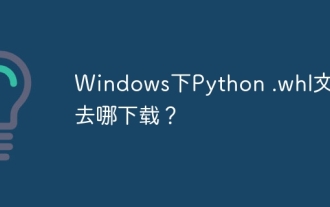 Where to download Python .whl files under Windows?
Apr 01, 2025 pm 08:18 PM
Where to download Python .whl files under Windows?
Apr 01, 2025 pm 08:18 PM
Python binary library (.whl) download method explores the difficulties many Python developers encounter when installing certain libraries on Windows systems. A common solution...






