The statement used to delete a table in SQL is DROP TABLE. The syntax is DROP TABLE table_name; this statement will permanently delete the table and data of the specified table.
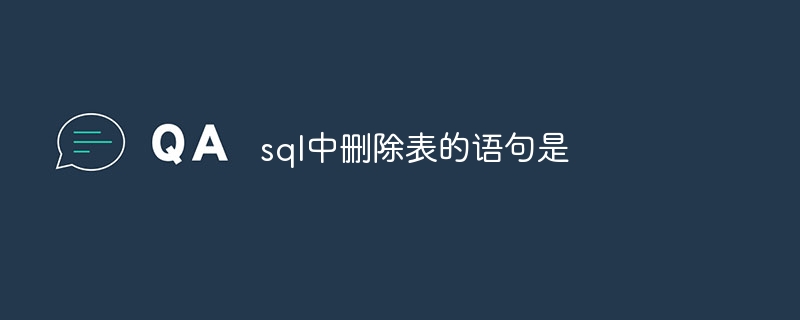
The statement to delete a table in SQL
The statement to delete a table in SQL isDROP TABLE .
Syntax
##DROP TABLE table_name;
- table_name
is the name of the table to be deleted.
Note
- After running the
- DROP TABLE
statement, the table and all data in the table will be permanently deleted.If there are foreign key constraints in the table to be deleted, these foreign key constraints must be deleted first. - If the table to be deleted is referenced by other objects (such as views, stored procedures), these references must be released first.
Example
Deleting a table named "customers":<code>DROP TABLE customers;</code>
Security Precautions
Before deleting a table, make sure you understand the importance of the table and the impact of deleting it. Please use theDROP TABLE statement with caution and always back up your data before executing it.
The above is the detailed content of The statement to delete a table in sql is. For more information, please follow other related articles on the PHP Chinese website!

Hot AI Tools

Undress AI Tool
Undress images for free

Undresser.AI Undress
AI-powered app for creating realistic nude photos

AI Clothes Remover
Online AI tool for removing clothes from photos.

Clothoff.io
AI clothes remover

Video Face Swap
Swap faces in any video effortlessly with our completely free AI face swap tool!

Hot Article

Hot Tools

Notepad++7.3.1
Easy-to-use and free code editor

SublimeText3 Chinese version
Chinese version, very easy to use

Zend Studio 13.0.1
Powerful PHP integrated development environment

Dreamweaver CS6
Visual web development tools

SublimeText3 Mac version
God-level code editing software (SublimeText3)

Hot Topics
 Create empty tables: What about keys?
Jun 11, 2025 am 12:08 AM
Create empty tables: What about keys?
Jun 11, 2025 am 12:08 AM
Keysshouldbedefinedinemptytablestoensuredataintegrityandefficiency.1)Primarykeysuniquelyidentifyrecords.2)Foreignkeysmaintainreferentialintegrity.3)Uniquekeyspreventduplicates.Properkeysetupfromthestartiscrucialfordatabasescalabilityandperformance.
 What about special Characters in Pattern Matching in SQL?
Jun 10, 2025 am 12:04 AM
What about special Characters in Pattern Matching in SQL?
Jun 10, 2025 am 12:04 AM
ThespecialcharactersinSQLpatternmatchingare%and,usedwiththeLIKEoperator.1)%representszero,one,ormultiplecharacters,usefulformatchingsequenceslike'J%'fornamesstartingwith'J'.2)representsasinglecharacter,usefulforpatternslike'_ohn'tomatchnameslike'John
 Can you give me code examples for Pattern Matching?
Jun 12, 2025 am 10:29 AM
Can you give me code examples for Pattern Matching?
Jun 12, 2025 am 10:29 AM
Pattern matching is a powerful feature in modern programming languages ??that allows developers to process data structures and control flows in a concise and intuitive way. Its core lies in declarative processing of data, reducing the amount of code and improving readability. Pattern matching can not only deal with simple types, but also complex nested structures, but it needs to be paid attention to its potential speed problems in performance-sensitive scenarios.
 OLTP vs OLAP: What Are the Key Differences and When to Use Which?
Jun 20, 2025 am 12:03 AM
OLTP vs OLAP: What Are the Key Differences and When to Use Which?
Jun 20, 2025 am 12:03 AM
OLTPisusedforreal-timetransactionprocessing,highconcurrency,anddataintegrity,whileOLAPisusedfordataanalysis,reporting,anddecision-making.1)UseOLTPforapplicationslikebankingsystems,e-commerceplatforms,andCRMsystemsthatrequirequickandaccuratetransactio
 How Do You Duplicate a Table's Structure But Not Its Contents?
Jun 19, 2025 am 12:12 AM
How Do You Duplicate a Table's Structure But Not Its Contents?
Jun 19, 2025 am 12:12 AM
Toduplicateatable'sstructurewithoutcopyingitscontentsinSQL,use"CREATETABLEnew_tableLIKEoriginal_table;"forMySQLandPostgreSQL,or"CREATETABLEnew_tableASSELECT*FROMoriginal_tableWHERE1=2;"forOracle.1)Manuallyaddforeignkeyconstraintsp
 What Are the Best Practices for Using Pattern Matching in SQL Queries?
Jun 21, 2025 am 12:17 AM
What Are the Best Practices for Using Pattern Matching in SQL Queries?
Jun 21, 2025 am 12:17 AM
To improve pattern matching techniques in SQL, the following best practices should be followed: 1. Avoid excessive use of wildcards, especially pre-wildcards, in LIKE or ILIKE, to improve query efficiency. 2. Use ILIKE to conduct case-insensitive searches to improve user experience, but pay attention to its performance impact. 3. Avoid using pattern matching when not needed, and give priority to using the = operator for exact matching. 4. Use regular expressions with caution, as they are powerful but may affect performance. 5. Consider indexes, schema specificity, testing and performance analysis, as well as alternative methods such as full-text search. These practices help to find a balance between flexibility and performance, optimizing SQL queries.
 How to use IF/ELSE logic in a SQL SELECT statement?
Jul 02, 2025 am 01:25 AM
How to use IF/ELSE logic in a SQL SELECT statement?
Jul 02, 2025 am 01:25 AM
IF/ELSE logic is mainly implemented in SQL's SELECT statements. 1. The CASEWHEN structure can return different values ??according to the conditions, such as marking Low/Medium/High according to the salary interval; 2. MySQL provides the IF() function for simple choice of two to judge, such as whether the mark meets the bonus qualification; 3. CASE can combine Boolean expressions to process multiple condition combinations, such as judging the "high-salary and young" employee category; overall, CASE is more flexible and suitable for complex logic, while IF is suitable for simplified writing.
 What are the limits of Pattern Matching in SQL?
Jun 14, 2025 am 12:04 AM
What are the limits of Pattern Matching in SQL?
Jun 14, 2025 am 12:04 AM
SQL'spatternmatchinghaslimitationsinperformance,dialectsupport,andcomplexity.1)Performancecandegradewithlargedatasetsduetofulltablescans.2)NotallSQLdialectssupportcomplexregularexpressionsconsistently.3)Complexconditionalpatternmatchingmayrequireappl






