 Computer Tutorials
Computer Tutorials
 System Installation
System Installation
 What should I do if the USB disk cannot be formatted? This article will teach you how to easily solve the problem of USB disk failure.
What should I do if the USB disk cannot be formatted? This article will teach you how to easily solve the problem of USB disk failure.
What should I do if the USB disk cannot be formatted? This article will teach you how to easily solve the problem of USB disk failure.
May 01, 2024 pm 06:37 PMTroubled by the problem that the U disk cannot be formatted? Don't worry, PHP editor Xinyi will provide you with a detailed guide to solve this common problem. This article will delve into the reasons why the USB flash drive cannot be formatted and guide you step by step to solve these problems. By following our methods, you will be able to get your USB drive back up and running, recover valuable data and enjoy a smooth usage experience.
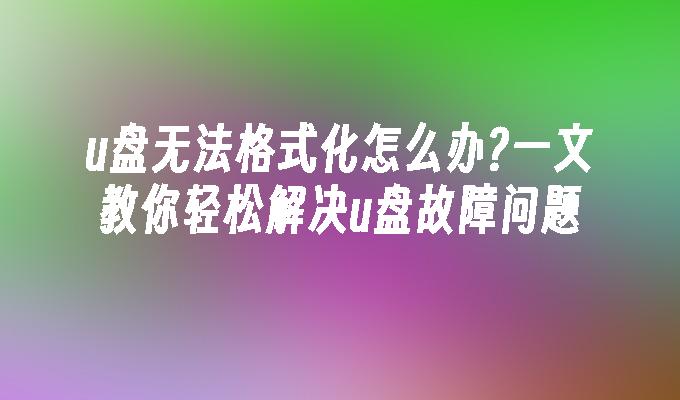
Tool materials:
System version: Windows 10 20H2
Brand model: Kingston DataTraveler 100 G3 64GB
Software version: DiskGenius 5.4.2.1239
1. Check the physical status of the U disk
1. Check whether the U disk has obvious physical damage, such as damaged casing, bent interface, etc. If physical damage is found, it is recommended to send it for repair or replace it with a new one.
2. Try inserting the USB flash drive into a different computer to check whether it can be recognized. If multiple computers cannot recognize it, the USB drive itself may be damaged.
2. Try formatting with the disk management tool
1. Right-click "This Computer" and select "Manage" to enter the computer management interface.
2. Select "Disk Management" under "Storage" in the left menu and find the disk partition representing the U disk.
3. Right-click the U disk partition, select "Format", select the file system and allocation unit size as needed, and click "OK" to start formatting.
4. If you are prompted "Windows cannot complete the format", you can try to select "Delete Volume" and then re-create a new simple volume.
3. Format using third-party partition tools
1. Download and install third-party partition tools such as DiskGenius, run the software, and find the disk representing the USB flash drive.
2. Right-click the USB disk, select "Create New Partition", and select parameters such as file system and partition size according to the wizard prompts.
3. If the U disk has "bad sectors", you can use the "bad sectors detection" function of the partition tool to repair it.
4. After formatting is completed, you can check the S.M.A.R.T. information of the U disk in the partition tool to understand the health status of the U disk.
Content extension:
1. Regularly back up important data in the USB flash drive to avoid data loss due to damage to the USB flash drive.
2. When using a U disk, be careful to eject it safely and do not pull out the U disk directly during data transmission.
3. When purchasing a USB flash drive, try to choose a well-known brand, and choose the appropriate capacity and speed level according to actual needs.
4. If the U disk cannot be formatted, or the same problem occurs repeatedly, it is recommended to replace it with a new U disk to avoid affecting normal use.
Summary: The inability to format a U disk is a common problem. In most cases, the problem can be solved by checking the physical status of the U disk, using the disk management tools that come with Windows or third-party partition tools. . In daily use, you should develop the good habit of regular backup and safe ejection to extend the service life of the USB flash drive.
The above is the detailed content of What should I do if the USB disk cannot be formatted? This article will teach you how to easily solve the problem of USB disk failure.. For more information, please follow other related articles on the PHP Chinese website!

Hot AI Tools

Undress AI Tool
Undress images for free

Undresser.AI Undress
AI-powered app for creating realistic nude photos

AI Clothes Remover
Online AI tool for removing clothes from photos.

Clothoff.io
AI clothes remover

Video Face Swap
Swap faces in any video effortlessly with our completely free AI face swap tool!

Hot Article

Hot Tools

Notepad++7.3.1
Easy-to-use and free code editor

SublimeText3 Chinese version
Chinese version, very easy to use

Zend Studio 13.0.1
Powerful PHP integrated development environment

Dreamweaver CS6
Visual web development tools

SublimeText3 Mac version
God-level code editing software (SublimeText3)

Hot Topics
 How to uninstall MySQL and clean residual files
Apr 29, 2025 pm 04:03 PM
How to uninstall MySQL and clean residual files
Apr 29, 2025 pm 04:03 PM
To safely and thoroughly uninstall MySQL and clean all residual files, follow the following steps: 1. Stop MySQL service; 2. Uninstall MySQL packages; 3. Clean configuration files and data directories; 4. Verify that the uninstallation is thorough.
 Detailed explanation of the installation steps of MySQL on macOS system
Apr 29, 2025 pm 03:36 PM
Detailed explanation of the installation steps of MySQL on macOS system
Apr 29, 2025 pm 03:36 PM
Installing MySQL on macOS can be achieved through the following steps: 1. Install Homebrew, using the command /bin/bash-c"$(curl-fsSLhttps://raw.githubusercontent.com/Homebrew/install/HEAD/install.sh)". 2. Update Homebrew and use brewupdate. 3. Install MySQL and use brewinstallmysql. 4. Start MySQL service and use brewservicesstartmysql. After installation, you can use mysql-u
 How to build a website for wordpress host
Apr 20, 2025 am 11:12 AM
How to build a website for wordpress host
Apr 20, 2025 am 11:12 AM
To build a website using WordPress hosting, you need to: select a reliable hosting provider. Buy a domain name. Set up a WordPress hosting account. Select a topic. Add pages and articles. Install the plug-in. Customize your website. Publish your website.
 Steps to add and delete fields to MySQL tables
Apr 29, 2025 pm 04:15 PM
Steps to add and delete fields to MySQL tables
Apr 29, 2025 pm 04:15 PM
In MySQL, add fields using ALTERTABLEtable_nameADDCOLUMNnew_columnVARCHAR(255)AFTERexisting_column, delete fields using ALTERTABLEtable_nameDROPCOLUMNcolumn_to_drop. When adding fields, you need to specify a location to optimize query performance and data structure; before deleting fields, you need to confirm that the operation is irreversible; modifying table structure using online DDL, backup data, test environment, and low-load time periods is performance optimization and best practice.
 How to return the previous version of win11 win11 system rollback operation guide
May 07, 2025 pm 04:21 PM
How to return the previous version of win11 win11 system rollback operation guide
May 07, 2025 pm 04:21 PM
Starting the rollback function on Windows 11 must be performed within 10 days after the upgrade. The steps are as follows: 1. Open "Settings", 2. Enter "System", 3. Find the "Recover" option, 4. Start rollback, 5. Confirm the rollback. After rollback, you need to pay attention to data backup, software compatibility and driver updates.
 How to configure the character set and collation rules of MySQL
Apr 29, 2025 pm 04:06 PM
How to configure the character set and collation rules of MySQL
Apr 29, 2025 pm 04:06 PM
Methods for configuring character sets and collations in MySQL include: 1. Setting the character sets and collations at the server level: SETNAMES'utf8'; SETCHARACTERSETutf8; SETCOLLATION_CONNECTION='utf8_general_ci'; 2. Create a database that uses specific character sets and collations: CREATEDATABASEexample_dbCHARACTERSETutf8COLLATEutf8_general_ci; 3. Specify character sets and collations when creating a table: CREATETABLEexample_table(idINT
 Huobi Digital Currency Trading App Download Official Website. Correct Address. Domestic
Apr 30, 2025 pm 07:21 PM
Huobi Digital Currency Trading App Download Official Website. Correct Address. Domestic
Apr 30, 2025 pm 07:21 PM
Huobi Digital Currency Trading App is one of the world's leading digital asset trading platforms and is favored by the majority of users. In order to facilitate users to quickly and safely download and install Huobi app, this article will provide you with detailed download and installation tutorials. Please note that this article provides a download link to Huobi official app. Use the download link to this article to download safely to avoid mistakenly entering a copycat website or downloading to unofficial versions. Next, let us download and install Huobi app step by step.
 How to expand the capacity of the c disk if it is too small? 5 solutions for small capacity c disk expansion
May 22, 2025 pm 09:15 PM
How to expand the capacity of the c disk if it is too small? 5 solutions for small capacity c disk expansion
May 22, 2025 pm 09:15 PM
C drive can expand capacity in five ways: 1. Use Windows disk management tools to expand the volume, but there must be unallocated space; 2. Use third-party software such as EaseUS or AOMEI to adjust the partition size; 3. Use Diskpart command line tools to expand the C drive, suitable for users who are familiar with the command line; 4. Repartition and format the hard disk, but it will cause data loss and data needs to be backed up; 5. Use external storage devices as C drive expansion, transfer folders through symbolic links or modification of the registry.





