 Mobile Tutorial
Mobile Tutorial
 Android Phone
Android Phone
 How to forcefully restore your phone to factory settings (detailed steps will teach you how to quickly restore your phone to its original state)
How to forcefully restore your phone to factory settings (detailed steps will teach you how to quickly restore your phone to its original state)
How to forcefully restore your phone to factory settings (detailed steps will teach you how to quickly restore your phone to its original state)
May 06, 2024 pm 09:46 PMModern smartphones play a vital role in people's lives. However, over time or software issues, the phone can develop various issues such as system crashes, software conflicts and the need for a factory reset. In order to help you solve these problems, PHP editor Strawberry has specially prepared this detailed guide to guide you on how to safely and effectively perform a forced factory reset on your phone and restore the normal operation of your phone. Read on to learn the steps and things to note.
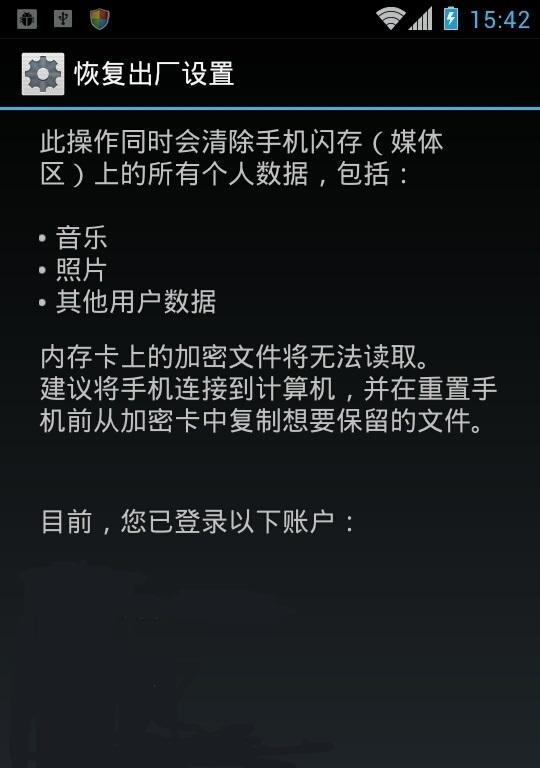
Check the backup and storage of important data: Make sure that important data has been backed up before performing a forced factory reset, and ensure the availability of the backup file to avoid data lost.
2. Turn off the phone and enter recovery mode: Until the recovery mode option appears on the screen, press and hold the power key and volume down key on the phone (different phone models may vary).

#3. Use the volume keys to navigate: Use the volume keys to scroll up and down to select different options in recovery mode. Find the "wipedata/factoryreset" option and press the power key to confirm your selection.
4. Confirm the recovery operation: After confirming, select "wipedata/factoryreset" to avoid misoperation. The system will ask you to confirm the operation again. Use the volume keys to select "Yes" and press the power key to confirm.
5. Wait for the recovery to complete: This may take some time and the system begins to perform the factory reset operation. Make sure your phone has enough power to avoid unexpected interruptions and wait patiently for the system to complete the operation.
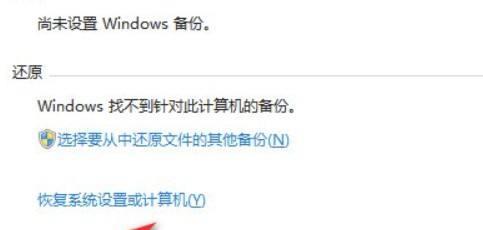
# 6. Choose to restart the phone: a menu option will appear when the system is restored to factory settings. Use the volume keys to select "rebootsystemnow" (restart your phone) and press the power key to confirm your selection.
7. Wait for the phone to restart: and start initialization settings, the phone will restart. You can start resetting your phone and wait until the phone is fully powered on.
8. Select language and region: Choose the appropriate language and region according to personal needs.
9. Set date and time: To ensure the normal operation of the phone, set the correct date and time according to local time.
10. Configure Wi-Fi connection: Select the appropriate Wi-Fi network so that the phone can connect to the Internet and enter the password.
11. Log in or create a Google account: Please log in to recover your personal data if you have a Google account. Please create a new Google account if you don't have one.
12. Select the data recovery method: Choose whether to recover data from the backup file, based on the previous backup situation. If you have not backed up your files before or the backup is incomplete, be aware that you may not be able to fully restore your data.
13. Set screen lock: Set an appropriate screen lock method, in order to protect your personal privacy and phone security, pattern or fingerprint, such as password.
14. Update the system and applications: perform corresponding update operations, check whether there are available updates for the system and applications, and open system settings.
15. Install commonly used applications: To meet work and entertainment needs, install commonly used applications according to personal needs.
You can easily perform a forced factory reset on your phone by following the detailed steps above. To avoid unexpected situations, however, and make sure the battery is sufficient, be sure to back up important data before performing this operation. And returning the phone to its original state and factory settings can solve some phone problems and restore a good user experience.
The above is the detailed content of How to forcefully restore your phone to factory settings (detailed steps will teach you how to quickly restore your phone to its original state). For more information, please follow other related articles on the PHP Chinese website!

Hot AI Tools

Undress AI Tool
Undress images for free

Undresser.AI Undress
AI-powered app for creating realistic nude photos

AI Clothes Remover
Online AI tool for removing clothes from photos.

Clothoff.io
AI clothes remover

Video Face Swap
Swap faces in any video effortlessly with our completely free AI face swap tool!

Hot Article

Hot Tools

Notepad++7.3.1
Easy-to-use and free code editor

SublimeText3 Chinese version
Chinese version, very easy to use

Zend Studio 13.0.1
Powerful PHP integrated development environment

Dreamweaver CS6
Visual web development tools

SublimeText3 Mac version
God-level code editing software (SublimeText3)

Hot Topics
 How to solve CentOS system failure
Apr 14, 2025 pm 01:57 PM
How to solve CentOS system failure
Apr 14, 2025 pm 01:57 PM
There are many ways to solve CentOS system failures. Here are some common steps and techniques: 1. Check the log file /var/log/messages: system log, which contains various system events. /var/log/secure: Security-related logs, such as SSH login attempts. /var/log/httpd/error_log: If you use the Apache server, there will be an error message here. 2. Use the diagnostic tool dmesg: display the contents of the kernel ring buffer, which helps understand hardware and driver questions
 How to uninstall MySQL and clean residual files
Apr 29, 2025 pm 04:03 PM
How to uninstall MySQL and clean residual files
Apr 29, 2025 pm 04:03 PM
To safely and thoroughly uninstall MySQL and clean all residual files, follow the following steps: 1. Stop MySQL service; 2. Uninstall MySQL packages; 3. Clean configuration files and data directories; 4. Verify that the uninstallation is thorough.
 Centos stops maintenance 2024
Apr 14, 2025 pm 08:39 PM
Centos stops maintenance 2024
Apr 14, 2025 pm 08:39 PM
CentOS will be shut down in 2024 because its upstream distribution, RHEL 8, has been shut down. This shutdown will affect the CentOS 8 system, preventing it from continuing to receive updates. Users should plan for migration, and recommended options include CentOS Stream, AlmaLinux, and Rocky Linux to keep the system safe and stable.
 What are the common misunderstandings in CentOS HDFS configuration?
Apr 14, 2025 pm 07:12 PM
What are the common misunderstandings in CentOS HDFS configuration?
Apr 14, 2025 pm 07:12 PM
Common problems and solutions for Hadoop Distributed File System (HDFS) configuration under CentOS When building a HadoopHDFS cluster on CentOS, some common misconfigurations may lead to performance degradation, data loss and even the cluster cannot start. This article summarizes these common problems and their solutions to help you avoid these pitfalls and ensure the stability and efficient operation of your HDFS cluster. Rack-aware configuration error: Problem: Rack-aware information is not configured correctly, resulting in uneven distribution of data block replicas and increasing network load. Solution: Double check the rack-aware configuration in the hdfs-site.xml file and use hdfsdfsadmin-printTopo
 Detailed explanation of the installation steps of MySQL on macOS system
Apr 29, 2025 pm 03:36 PM
Detailed explanation of the installation steps of MySQL on macOS system
Apr 29, 2025 pm 03:36 PM
Installing MySQL on macOS can be achieved through the following steps: 1. Install Homebrew, using the command /bin/bash-c"$(curl-fsSLhttps://raw.githubusercontent.com/Homebrew/install/HEAD/install.sh)". 2. Update Homebrew and use brewupdate. 3. Install MySQL and use brewinstallmysql. 4. Start MySQL service and use brewservicesstartmysql. After installation, you can use mysql-u
 How to build a website for wordpress host
Apr 20, 2025 am 11:12 AM
How to build a website for wordpress host
Apr 20, 2025 am 11:12 AM
To build a website using WordPress hosting, you need to: select a reliable hosting provider. Buy a domain name. Set up a WordPress hosting account. Select a topic. Add pages and articles. Install the plug-in. Customize your website. Publish your website.
 How to update the image of docker
Apr 15, 2025 pm 12:03 PM
How to update the image of docker
Apr 15, 2025 pm 12:03 PM
The steps to update a Docker image are as follows: Pull the latest image tag New image Delete the old image for a specific tag (optional) Restart the container (if needed)
 CentOS Stream 8 troubleshooting methods
Apr 14, 2025 pm 04:33 PM
CentOS Stream 8 troubleshooting methods
Apr 14, 2025 pm 04:33 PM
CentOSStream8 system troubleshooting guide This article provides systematic steps to help you effectively troubleshoot CentOSStream8 system failures. Please try the following methods in order: 1. Network connection testing: Use the ping command to test network connectivity (for example: pinggoogle.com). Use the curl command to check the HTTP request response (for example: curlgoogle.com). Use the iplink command to view the status of the network interface and confirm whether the network interface is operating normally and is connected. 2. IP address and gateway configuration verification: Use ipaddr or ifconfi





