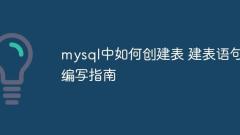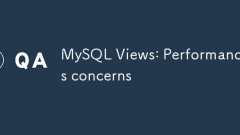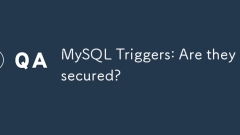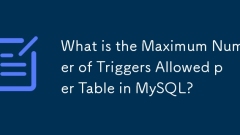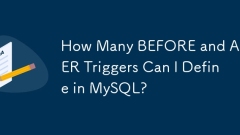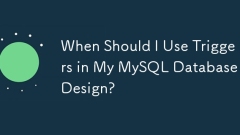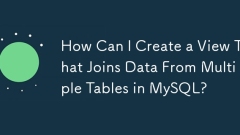current location:Home > Technical Articles > Daily Programming > Mysql Knowledge
- Direction:
- All web3.0 Backend Development Web Front-end Database Operation and Maintenance Development Tools PHP Framework Daily Programming WeChat Applet Common Problem Other Tech CMS Tutorial Java System Tutorial Computer Tutorials Hardware Tutorial Mobile Tutorial Software Tutorial Mobile Game Tutorial
- Classify:
- PHP tutorial MySQL Tutorial HTML Tutorial CSS Tutorial
-

- MySQL command line operation list Complete guide to using terminal mode
- Using the MySQL database in terminal mode can be performed through the following steps: 1. Connect to the MySQL server and use the command mysql-uusername-p. 2. Create databases and tables, using the CREATEDATABASE and CREATETABLE commands. 3. Execute the SQL script and import the script using the source command. 4. Query the data and use DESCRIBE or SHOWCREATETABLE to view the table structure. 5. Optimize queries and use EXPLAIN to analyze the execution plan. 6. Process large-scale data, using LIMIT and OFFSET to process it in batches. Through these steps, the database can be managed and operated efficiently.
- Mysql Tutorial . Database 877 2025-06-04 18:06:01
-

- A complete list of commonly used commands for mysql databases 30 most commonly used commands for administrators
- MySQL administrators should master 30 key commands: 1. SHOWDATABASES view all databases; 2. USE SHOWTABLES view tables in the database; 3. DESCRIBE view table structure; 4. INSERT/UPDATE/DELETE operation data; 5. SELECT query data; 6. mysqldump backup and recovery database; 7. EXPLAIN analysis query execution plan; 8. CREATEUSER/GRANT/REVOKE/DROPUSER manage users and permissions; 9. SHOWPROCESSLIST/SHOWENGINE/CHECK/REPAIR/OPTIM
- Mysql Tutorial . Database 265 2025-06-04 18:03:01
-

- Create tables and add new data in mysql. Complete process of creating table inserts
- The steps to create a table and insert data in MySQL are as follows: 1. Create a table: Use the CREATETABLE statement to define the table name and structure, such as CREATETABLEusers(...). 2. Insert data: Use the INSERTINTO statement to add data, such as INSERTINTOusers(...)VALUES(...). Mastering these operations can improve database management skills and manage data efficiently in real projects.
- Mysql Tutorial . Database 484 2025-06-04 18:00:04
-

- How to create a table in mysql
- When creating tables in MySQL, you need to pay attention to the following points: 1. Select the appropriate data type, such as VARCHAR (50) for the user name, and VARCHAR (100) for the mailbox. 2. Use constraints such as PRIMARYKEY, UNIQUE, NOTNULL to maintain data integrity. 3. Add indexes to commonly used query fields to improve query performance. 4. Consider the scalability of the table and reserve future expansion requirements. 5. Use AUTO_INCREMENT to generate a unique primary key to improve insertion efficiency.
- Mysql Tutorial . Database 328 2025-06-04 17:57:01
-

- MySQL Views: Performances concerns
- MySQLviewscanimpactperformancenegativelyifnotmanagedcorrectly.1)Viewsarecomputedon-the-fly,leadingtopotentialslowdownswithcomplexqueries.2)Properindexingofunderlyingtablesiscrucialforefficiency.3)Simplifyingviewsandhandlingcomplexityattheapplicationl
- Mysql Tutorial . Database 576 2025-06-04 00:17:31
-

- MySQL Triggers: Are they secured?
- MySQLtriggerscanbesecuredwithcarefulmanagement.1)Usetheprincipleofleastprivilege.2)Conductregularaudits.3)Implementsecurecodingpractices.4)Enhancemonitoringandlogging.Thesestrategieshelpmitigaterisksassociatedwithtriggers.
- Mysql Tutorial . Database 723 2025-06-04 00:17:10
-

- MySQL Views: is possible to index a View?
- MySQL does not support creating indexes for views directly. Performance can be improved by: 1. Create and regularly update materialized view charts and index them; 2. Create indexes on tables that view dependencies; 3. Optimize query statements to improve efficiency.
- Mysql Tutorial . Database 973 2025-06-04 00:16:50
-

- What is the Maximum Number of Triggers Allowed per Table in MySQL?
- MySQLallowsuptosixtriggerspertable,derivedfromthreeoperations(INSERT,UPDATE,DELETE)eachhavingBEFOREandAFTERtriggers.Usingtriggerseffectivelyinvolveskeepingthemsimple,consideringperformanceimpacts,thoroughdocumentation,andextensivetestingtomanagedatab
- Mysql Tutorial . Database 405 2025-06-04 00:16:21
-

- How Many BEFORE and AFTER Triggers Can I Define in MySQL?
- In MySQL, each table can define a BEFORE and an AFTER trigger for each specific operation (INSERT, UPDATE, DELETE). This means that for a table you can have the following combinations: 1.BEFOREINSERT, 2.AFTERINSERT, 3.BEFOREUPDATE, 4.AFTERUPDATE, 5.BEFOREDELETE, 6.AFTERDELETE.
- Mysql Tutorial . Database 290 2025-06-04 00:12:31
-

- When Should I Use Triggers in My MySQL Database Design?
- UsetriggersinMySQLfor:1)DataIntegritytoenforcecomplexrules,2)AuditTrailstologchanges,3)ComplexCalculationsforintricateoperations,and4)Synchronizationacrosssystems.Theyautomatetasksbutrequirecarefulmanagementduetopotentialperformanceimpactsanddebuggin
- Mysql Tutorial . Database 808 2025-06-03 00:08:50
-

- How Do I Create a Simple Read-Only View in MySQL?
- To create a read-only view in MySQL, use the CREATEVIEW statement and add the WITHCHECKOPTION clause. The specific steps are as follows: 1. Create a view using CREATEVIEWview_nameASSELECTcolumn1,column2,...FROMtable_nameWHEREconditionWITHCHECKOPTION; 2. Make sure that the view is read-only and prevent data modification through the view through WITHCHECKOPTION.
- Mysql Tutorial . Database 197 2025-06-03 00:07:50
-

- MySQL: What is the best policy for new users?
- ThebestpolicyfornewusersinMySQLfocusesonsecurity,accesscontrol,andeaseofmanagement.1)Implementsecuritybygrantingleastprivilegepermissions,e.g.,'CREATEUSER'and'GRANTSELECT,INSERT,UPDATE'.2)Controlaccessatthedatabaselevel,using'GRANTALLPRIVILEGES'cauti
- Mysql Tutorial . Database 811 2025-06-03 00:07:30
-

- How Can I Create a View That Joins Data From Multiple Tables in MySQL?
- TocreateaviewthatjoinsdatafrommultipletablesinMySQL,usetheCREATEVIEWstatementwithappropriateJOINclauses.1)DefinetheviewusingCREATEVIEWcustomer_order_viewASSELECT...FROMcustomerscJOINordersoONc.customer_id=o.customer_idJOINorder_detailsodONo.order_id=
- Mysql Tutorial . Database 1019 2025-06-03 00:07:11
-

- MySQL: How to read BLOB values with PHP?
- The steps to read BLOB data in MySQL include: 1. Establish a database connection; 2. Query the BLOB field; 3. Output the BLOB data. When reading BLOB data in MySQL using PHP, you first need to connect to the database, then execute SQL query to select the BLOB field, and finally output the data to the browser.
- Mysql Tutorial . Database 230 2025-06-03 00:06:21