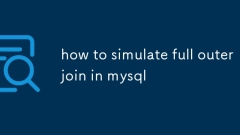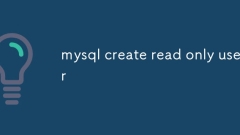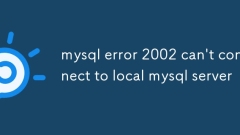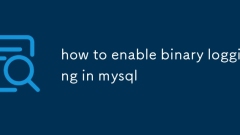current location:Home > Technical Articles > Daily Programming > Mysql Knowledge
- Direction:
- All web3.0 Backend Development Web Front-end Database Operation and Maintenance Development Tools PHP Framework Daily Programming WeChat Applet Common Problem Other Tech CMS Tutorial Java System Tutorial Computer Tutorials Hardware Tutorial Mobile Tutorial Software Tutorial Mobile Game Tutorial
- Classify:
- PHP tutorial MySQL Tutorial HTML Tutorial CSS Tutorial
-

- mysql error 1045 access denied for user 'root'@'localhost'
- I encountered MySQL error 1045: Accessdeniedforuser'root'@'localhost', indicating that authentication failed when connecting to the database. Common reasons and solutions are as follows: 1. Check whether the user name and password are correct. It is recommended to use sudomysql-uroot to log in without password; 2. Confirm that the MySQL service has been started, and you can check and start the service through systemctl or brewservices; 3. Check the permission configuration, confirm the bind-address and skip-networking settings, and ensure that the root user is allowed to log in from the corresponding host; 4. If you forget your password, you can deactivate MySQL and
- Mysql Tutorial . Database 373 2025-07-09 02:07:01
-

- mysql show grants for user
- To view MySQL user permissions, use the SHOWGRANTS command, the syntax is SHOWGRANTSFOR'user'@'hostname'; for example, SHOWGRANTSFOR'test_user'@'localhost'; you can view the local connection user permissions; if the host name is not determined, you can use % wildcard instead. In the execution results, USAGE means no actual permissions, SELECT, INSERT, etc. are common operation permissions, and the content after ON indicates the scope of the permissions, such as mydb.* means all objects under the mydb database. This command is suitable for troubleshooting permission problems, permission migration and copying, and avoiding misdeletion of permissions. Notes include: The username and master must be matched accurately
- Mysql Tutorial . Database 678 2025-07-09 01:59:11
-

- how to simulate full outer join in mysql
- MySQL does not support FULLOUTERJOIN, and can be implemented through LEFTJOIN and RIGHTJOIN combined with UNION. 1. Use LEFTJOIN and RIGHTJOIN joint query, merge and deduplication through UNION, pay attention to the consistent order of the fields; 2. Use COALESCE to unify the primary key when processing duplicate data, which is convenient for subsequent processing; 3. For complex scenarios, temporary tables or subqueries can be used to process the left and right table data separately and then merge them to improve readability. The core is to merge left and right results and remove heavy weights.
- Mysql Tutorial . Database 456 2025-07-09 01:56:41
-

- mysql too many connections error
- When MySQL error occurs, the following steps can be solved through the following steps: 1. Log in to MySQL to execute SHOWSTATUSLIKE'Threads_connected' and SHOWVARIABLESLIKE'max_connections' to confirm whether the number of connections exceeds the limit; 2. Check whether there is a prompt for "Toomyconnections" in the log; 3. Temporarily increase the max_connections value and take effect by dynamically setting or modifying the configuration file; 4. Check PROCESSLIST and KILL to release idle connections; 5. Long-term optimization includes reasonably configuring the connection pool parameters,
- Mysql Tutorial . Database 379 2025-07-09 01:55:40
-

- mysql self join example
- SelfJoin is a technology in MySQL that connects the same table to itself through alias. It is often used to process hierarchical or parent-child relationship data. For example, in the employees table, use LEFTJOIN to associate employees with their boss information: SELECTe.nameASemployee_name,m.nameASmanager_nameFROMemployeeseLEFTJOINemployeeesmONe.manager_id=m.id; this query can obtain the name of each employee and his direct boss, which is suitable for organizational structure, recursive data and other scenarios. Pay attention to using alias, avoid circular references and optimize performance.
- Mysql Tutorial . Database 719 2025-07-09 01:45:20
-

- mysql create read only user
- The steps to create a read-only user are as follows: 1. Create a user with the CREATEUSER command, 2. GRANT command grant SELECT permissions, 3. Specify the accessed database and tables, 4. Perform FLUSHPRIVILEGES to ensure that the permissions take effect; to improve security, you can restrict visible fields through view or combine the application layer desensitization process; common problems need to be avoided such as mis-granting other permissions, not recycling of unnecessary permissions, not refreshing permissions, and improper host settings. It is recommended to check the user permissions after operation to ensure the configuration is correct.
- Mysql Tutorial . Database 749 2025-07-09 01:44:40
-

- Defining Effective Primary Keys in MySQL Tables
- The primary key is a field or combination that uniquely identifies records in a database table. Four principles must be followed when selecting: 1. Priority is given to using self-incremental integers such as INT or BIGINT to improve efficiency; 2. Avoid long strings such as UUID or mailboxes to avoid affecting performance; 3. Use business fields with caution, such as ID number due to poor stability; 4. Try not to use composite primary keys to maintain due to their complexity. At the same time, pay attention to the self-value-added configuration, delete the ID and do not recycle it, and do not manually insert the self-added field.
- Mysql Tutorial . Database 275 2025-07-09 01:41:50
-

- How to Install MySQL Server on Linux
- The steps to install MySQL server on Linux include confirming the system environment, selecting the installation source, executing installation commands, and initializing settings. First, update the system software package, Ubuntu uses aptupdate&&aptgrade, and CentOS uses yumupdate; secondly, add official source options, Ubuntu downloads and installs the mysql-apt-config package and updates the source list, and CentOS installs the official rpm package; then executes the installation through aptinstallmysql-server or yuminstallmysql-server; then starts the service and sets the boot boot, and runs mysq
- Mysql Tutorial . Database 700 2025-07-09 01:32:21
-

- how to connect to mysql database from python
- To connect to the MySQL database, first install the pymysql library, use pip or conda to install; then establish a connection through the connect() method and create a cursor; then execute SQL statements and get the results; finally close the connection or use the context manager to automatically release the resources. Frequently asked questions include username and password errors, host IP errors, firewall restrictions, and database services not running. You can check the configuration and print exception information. It is recommended to use utf8mb4 to avoid garbled code for character sets.
- Mysql Tutorial . Database 673 2025-07-09 01:30:30
-

- Optimizing complex JOIN operations in MySQL
- TooptimizecomplexJOINoperationsinMySQL,followfourkeysteps:1)EnsureproperindexingonbothsidesofJOINcolumns,especiallyusingcompositeindexesformulti-columnjoinsandavoidinglargeVARCHARindexes;2)ReducedataearlybyfilteringwithWHEREclausesandlimitingselected
- Mysql Tutorial . Database 506 2025-07-09 01:26:40
-

- mysql error 2002 can't connect to local mysql server
- The clear answer to MySQL error 2002 is that it fails to connect to the local MySQL server. The common reasons and solutions are as follows: 1. The MySQL service is not running. Check and start the service to check the logs; 2. When using localhost, go to the socket file path error, try to connect with 127.0.0.1 or specify the correct socket path; 3. Firewall or permission restrictions block the connection, check the bind-address configuration and port monitoring; 4. Database crashes or initialization fails, view the logs and repair or reinstall MySQL.
- Mysql Tutorial . Database 322 2025-07-09 01:10:21
-

- mysql coalesce function
- The COALESCE function is used to return the first non-null value in the parameter list and is suitable for processing NULL data. 1. The basic usage is to replace the NULL value, such as replacing the empty field with the default contact method; 2. It can be used to set the default value in aggregate query to ensure that 0 is returned instead of NULL when there is no data; 3. It can be used in conjunction with other functions such as NULLIF and IFNULL to enhance data cleaning and logical judgment capabilities.
- Mysql Tutorial . Database 531 2025-07-09 01:09:11
-

- how to enable binary logging in mysql
- To enable MySQL's binary log, you first need to add settings in the configuration file. The specific steps are: 1. Add server-id=1 and log-bin=mysql-bin in the [mysqld] paragraph to enable logs and specify file name prefix; 2. Optionally configure log path and retention policy, such as expire_logs_days=7 to automatically clean logs seven days ago; 3. After modification, restart MySQL service and verify the enabled status through SHOWVARIABLESLIKE'log_bin' and SHOWBINARYLOGS; 4. If you need to clean the logs manually, you can use the PURGEBINARYLOGS command to delete the specific file or before the time.
- Mysql Tutorial . Database 267 2025-07-09 01:01:00
-

- Monitoring MySQL Server Performance and Status
- To monitor the performance and status of MySQL server, you need to start from four aspects: built-in commands, resource monitoring, tool usage and log checking. 1. Use built-in commands such as SHOWSTATUS and SHOWPROCESSLIST to quickly view the number of connections and running status; 2. Use system commands and MySQL internal mechanisms to monitor the execution efficiency of CPU, memory, disk IO and SQL; 3. Use MySQLWorkbench, Prometheus Grafana, Zabbix or PMM to achieve continuous monitoring and reasonably set the acquisition frequency; 4. Regularly analyze error logs and slow query logs, set thresholds and optimize SQL that is not indexed, so as to promptly discover potential problems and prevent service interruptions.
- Mysql Tutorial . Database 384 2025-07-09 01:00:11