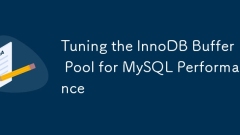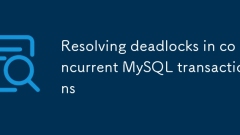current location:Home > Technical Articles > Daily Programming > Mysql Knowledge
- Direction:
- All web3.0 Backend Development Web Front-end Database Operation and Maintenance Development Tools PHP Framework Daily Programming WeChat Applet Common Problem Other Tech CMS Tutorial Java System Tutorial Computer Tutorials Hardware Tutorial Mobile Tutorial Software Tutorial Mobile Game Tutorial
- Classify:
- PHP tutorial MySQL Tutorial HTML Tutorial CSS Tutorial
-

- Tuning the InnoDB Buffer Pool for MySQL Performance
- The key to MySQL performance optimization lies in the tuning of InnoDB buffer pool (BufferPool). 1. Reasonably set innodb_buffer_pool_size, usually 50%~80% of physical memory, such as 64G memory can be set to 48G~50G; 2. Set multiple BufferPool instances (innodb_buffer_pool_instances), such as 24G can be set to 8 or 12 instances to reduce contention; 3. Monitor usage, hit rate and dirty page ratio to ensure that hit rate is higher than 95%, and adjust configuration or optimize query according to the operating status; 4. Optionally enable the warm-up function (innodb_buffer_pool_dump
- Mysql Tutorial . Database 392 2025-07-07 00:51:10
-

- Upgrading MySQL Server to a Newer Version
- The steps to upgrade MySQL server to the new version include: 1. Confirm the current version and target version, use the stable version and check application compatibility; 2. Completely back up the data, use mysqldump or physical backup to ensure consistency; 3. Choose an upgrade method, such as system package manager, binary package or source code installation; 4. Check the log after upgrading, run mysql_upgrade, and optimize configuration and permissions. The entire process needs to be operated with caution to ensure that the service is stopped before performing the upgrade action, and finally restart the service and verify that the function is normal.
- Mysql Tutorial . Database 621 2025-07-07 00:43:31
-

- Resolving deadlocks in concurrent MySQL transactions
- MySQL deadlock is a common problem in concurrent operations, especially when multiple transactions modify multiple tables or the same set of records at the same time. Once a deadlock occurs, it will cause transaction blockage, system responses to slow down, and even affect user experience. The key to solving MySQL deadlocks is to understand its causes and avoid and deal with them by rationally designing transaction logic. 1. Understand the common causes of deadlocks. The essence of deadlocks is "looping for resources". When two or more transactions each hold part of the resources and try to obtain the resources held by the other party, it will enter a deadlock. After detecting this situation, MySQL will actively roll back one of the transactions and throw a deadlock error. Common causes include: multiple transactions access the same resource (such as tables, rows) in different orders.
- Mysql Tutorial . Database 189 2025-07-07 00:26:50
-

- Using JOIN Clauses to Combine Data from Multiple Tables in MySQL
- Using JOIN is the most direct and effective way to merge multi-table data in MySQL. INNERJOIN only returns matching rows, LEFTJOIN returns all records on the left table and matches on the right table. RIGHTJOIN is similar to LEFTJOIN but takes the right table as the benchmark. FULLOUTERJOIN needs to be simulated with UNION; it should be ensured that the JOIN field has an index, avoids redundant fields joining with the table, filters data in advance, and pays attention to duplicate rows; common errors include not specifying JOIN conditions, misuse of JOIN type, and non-index field joining.
- Mysql Tutorial . Database 777 2025-07-07 00:09:20
-

- Performing logical backups using mysqldump in MySQL
- mysqldump is a common tool for performing logical backups of MySQL databases. It generates SQL files containing CREATE and INSERT statements to rebuild the database. 1. It does not back up the original file, but converts the database structure and content into portable SQL commands; 2. It is suitable for small databases or selective recovery, and is not suitable for fast recovery of TB-level data; 3. Common options include --single-transaction, --databases, --all-databases, --routines, etc.; 4. Use mysql command to import during recovery, and can turn off foreign key checks to improve speed; 5. It is recommended to test backup regularly, use compression, and automatic adjustment.
- Mysql Tutorial . Database 683 2025-07-06 02:55:12
-

- Setting up asynchronous primary-replica replication in MySQL
- To set up asynchronous master-slave replication for MySQL, follow these steps: 1. Prepare the master server, enable binary logs and set a unique server-id, create a replication user and record the current log location; 2. Use mysqldump to back up the master library data and import it to the slave server; 3. Configure the server-id and relay-log of the slave server, use the CHANGEMASTER command to connect to the master library and start the replication thread; 4. Check for common problems, such as network, permissions, data consistency and self-increase conflicts, and monitor replication delays. Follow the steps above to ensure that the configuration is completed correctly.
- Mysql Tutorial . Database 374 2025-07-06 02:52:50
-

- Identifying and Resolving Frequent MySQL Server Errors
- 1. If the connection fails, check the service status, port opening, account permissions and the upper limit of the number of connections; 2. Common error codes such as 1045, 2003, 1206, and 1040 need to be targeted for network, permissions, configuration and connection pool optimization; 3. Check the index, slow log, system resources and transaction submission method first; 4. Crash recovery requires regular backup and test logical and physical backups, enable binlog and monitor master-slave synchronization. The above steps can quickly locate MySQL operation problems by sequentially.
- Mysql Tutorial . Database 507 2025-07-06 02:52:11
-

- Performing database schema migrations in MySQL
- Database schema migration refers to the process of modifying the database structure without changing the data, which mainly includes adding or deleting tables, modifying column types or constraints, creating or deleting indexes, changing default values ??or nullable settings, etc. It is usually driven by application updates, for example, when new features need to store user preferences, new columns are added to the user table. Unlike data migrations that deal with large amounts of data movement, pattern migration focuses on structural changes. To perform mode migrations safely, version control should be used to track structure files, verify them in the test environment before the production environment, split the large migration into small steps, avoid multiple irrelevant changes in a single time, and note that changes to large tables may cause long-term table locking problems. You can use tools such as pt-online-schema-chan.
- Mysql Tutorial . Database 987 2025-07-06 02:51:31
-

- Understanding the MySQL EXPLAIN statement for query analysis
- To troubleshoot the reasons why MySQL query is slow, it is key to use the EXPLAIN statement to analyze the execution plan. 1. First, check the type column, and the priority should be system, const, eq_ref and other efficient connection types. If ALL appears, it needs to be optimized, such as adding indexes or reconstructing queries; 2. Secondly, focus on the Extra column. If "Usingfilesort" or "Usingtemporary" appears, it means there is additional overhead, and it may be necessary to index the sorting or grouping fields; 3. Check the rows column to evaluate the number of scan rows. Too high values ??may lead to an increase in I/O and time. Scans can be reduced by optimizing indexes or adjusting the JOIN order; 4. Finally, EXPL can be used in MySQL8.0
- Mysql Tutorial . Database 582 2025-07-06 02:51:02
-

- Methods for Repairing Corrupted MySQL Tables
- MySQL table corruption can be fixed by REPAIRTABLE command, mysqlcheck tool, or manual export and reconstruction. 1. Use REPAIRTABLEtable_name to repair directly, suitable for MyISAM and some InnoDB tables. Before execution, you need to back up the data and pay attention to version compatibility; 2. System-level repair is performed through mysqlcheck-rdatabase_nametable_name, suitable for batch processing and recommended to operate during low peak periods; 3. If the automatic repair fails, you can manually export the data, delete the original table and rebuild the structure and import the data. During operation, you need to pay attention to the consistent field format and the reset of the self-increase primary key; in addition, to prevent future damage, you should back up regularly
- Mysql Tutorial . Database 616 2025-07-06 02:49:51
-

- Configuring MySQL replication for high availability
- The configuration steps of MySQL master-slave replication include: 1. Prepare the master-slave server environment, ensure consistent versions and network interoperability, configure different server-ids and enable binary logs; 2. Create a dedicated replication account in the main library and authorize it; 3. Use mysqldump to initialize the slave library data and import it; 4. Execute the CHANGEMASTER command from the slave library to start the replication thread and check the status; 5. Optionally set up automatic failover, achieve high availability with external tools, or manually switch the master library and adjust the replication relationship to ensure data consistency.
- Mysql Tutorial . Database 425 2025-07-06 02:47:00
-

- Calculating Database and Table Sizes in MySQL
- To view the size of the MySQL database and table, you can query the information_schema directly or use the command line tool. 1. Check the entire database size: Execute the SQL statement SELECTtable_schemaAS'Database',SUM(data_length index_length)/1024/1024AS'Size(MB)'FROMinformation_schema.tablesGROUPBYtable_schema; you can get the total size of all databases, or add WHERE conditions to limit the specific database; 2. Check the single table size: use SELECTta
- Mysql Tutorial . Database 786 2025-07-06 02:41:41
-

- Deep Dive into MySQL Indexing Types and Usage
- The MySQL indexing mechanism is the core of database optimization, and reasonable use can significantly improve performance. Common types include: 1. The primary key index is unique and non-empty, and it is recommended to use self-increment integer type; 2. The unique index ensures that the column value is unique, suitable for deduplication fields such as usernames; 3. Ordinary index is used to accelerate WHERE conditional query, suitable for fields with low repetition rate; 4. The joint index is based on multiple fields, follows the principle of leftmost matching, and the fields with high distinction degree are placed in front; 5. The full-text index is suitable for large text fuzzy searches, and attention should be paid to Chinese word segmentation and delay issues.
- Mysql Tutorial . Database 446 2025-07-06 02:41:21
-

- Deleting Data from a MySQL Table Based on Criteria
- To safely delete specific records in MySQL tables, you must first use a DELETE statement combined with an exact WHERE clause for conditional filtering, secondly, consider the impact of foreign key constraints, and finally be sure to back up the data or use transactions before the operation. Specifically, it includes: 1. Use DELETEFROMtable_nameWHEREcondition; syntax accurately matches the rows to be deleted to avoid mistaken deletion; 2. Check the foreign key dependencies and confirm whether ONDELETECASCADE is enabled. Foreign key constraints can be temporarily disabled if necessary; 3. Create a data backup table or use mysqldump before deletion, and it is recommended to operate in transactions for rollback. These steps can effectively ensure the safety and controllability of the deletion operation.
- Mysql Tutorial . Database 733 2025-07-06 02:35:21