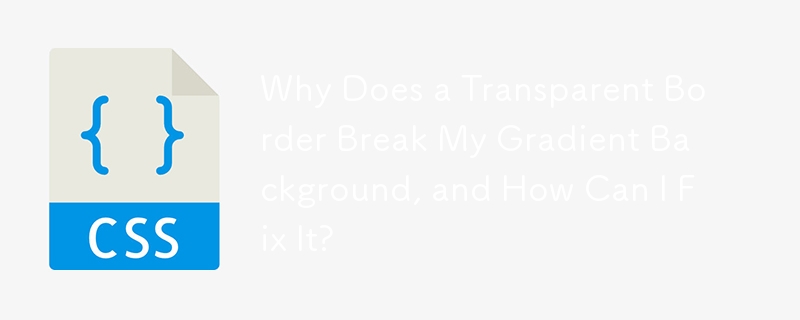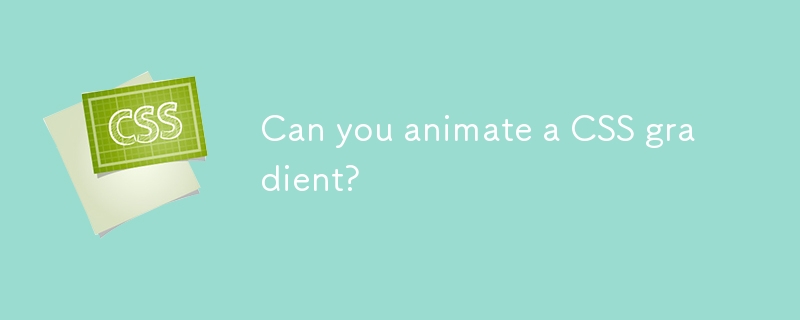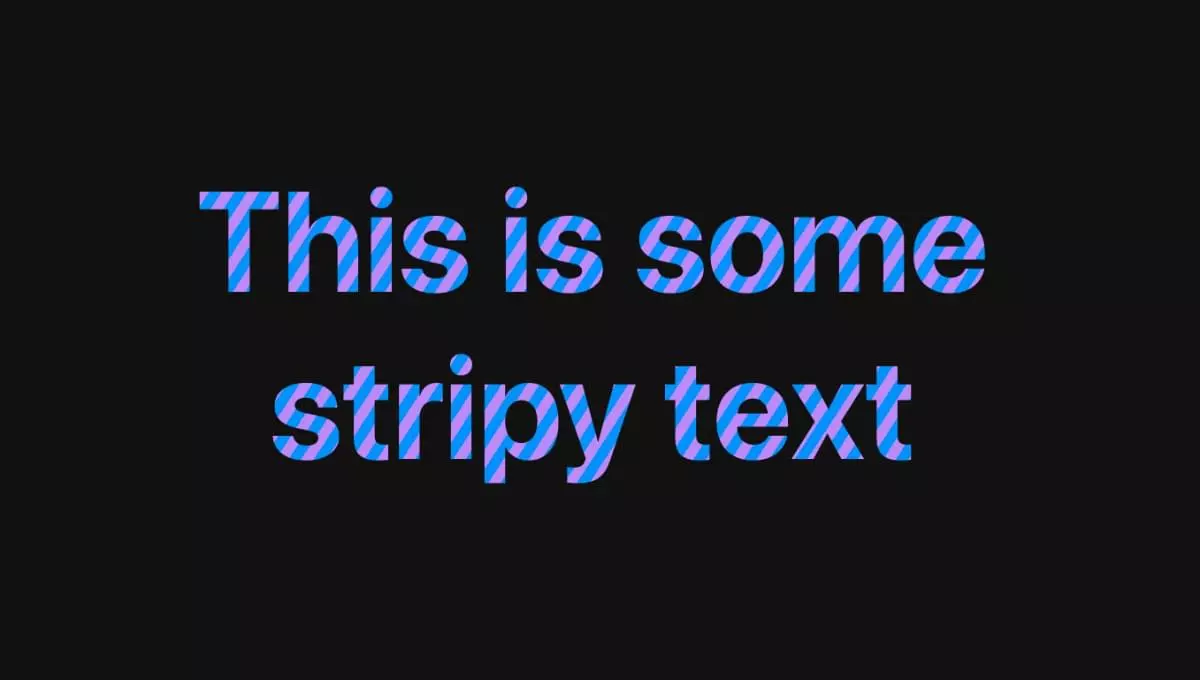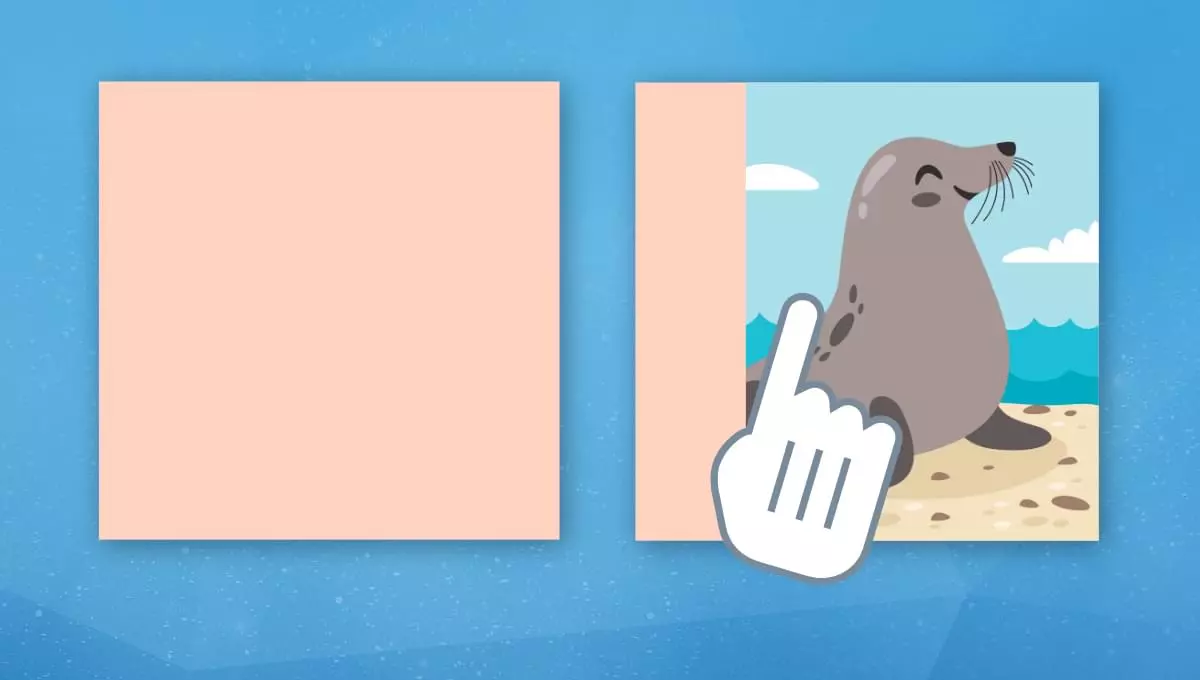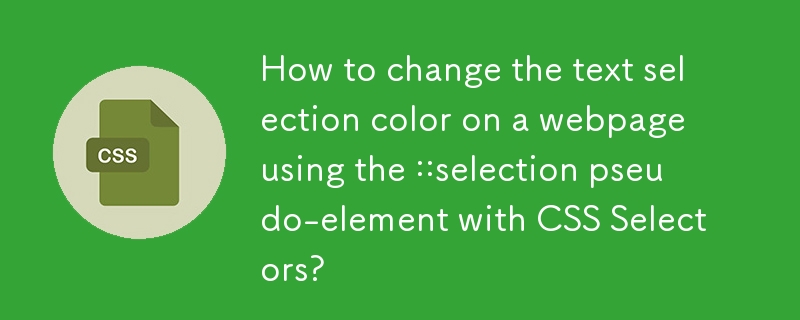Found a total of 10000 related content
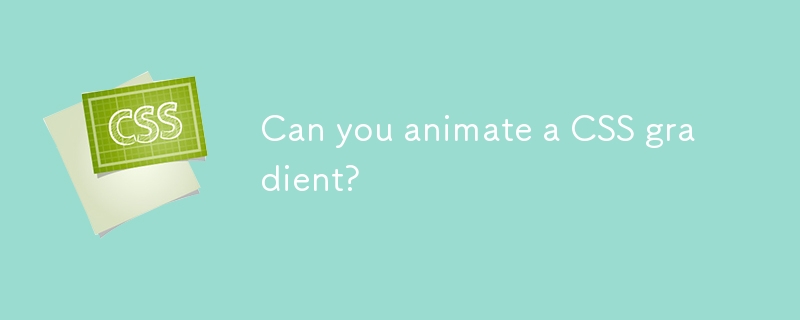
Can you animate a CSS gradient?
Article Introduction:Yes, CSS gradients can be animated by background movement. Specific methods include: 1. Use the background-position attribute to achieve linear or radial gradient flow effect with keyframe animation; 2. Set the background-size greater than the container size to provide moving space; 3. Control the animation separately through multiple background layers to achieve more complex effects; 4. Pay attention to optimizing performance, avoiding too fast animations and testing browser compatibility.
2025-07-06
comment 0
137

Inspirational UI Design Ideas for Your Next Website Project
Article Introduction:Design Points
This article discusses how to cleverly use micro-interaction, hover animation, CSS gradient and conversion effects in website design to enhance visual appeal, guide user behavior, and ultimately bring better user experience.
Micro-interaction, hover animation, CSS gradients and transformations: These elements can effectively enhance visual interest and guide users to complete specific operations.
Gradient Background and CSS Transformation: As shown in the Stripe website, gradient background and CSS Transformation can create compelling titles or backgrounds for call-to-action elements.
Interactive Menu: An interactive menu with unique layouts, styling icons, titles, and summary descriptions that transform a normal menu into a engaging display area.
Subtle repeat animation: No user interaction required
2025-02-17
comment 0
706

Creating complex CSS Gradient backgrounds and effects
Article Introduction:CSS gradient backgrounds enable complex visual effects through cascading, animation and blending modes. 1. Multiple gradients can be separated by commas, and the bottom layer is drawn from the upper layer. It is recommended to use translucent colors and different directions to enhance the levels; 2. Animation can be implemented through background-position or keyframes, pay attention to performance and transition effect control; 3. Mix-clip:text can make gradient text, mask-image combined with gradient can realize image masking, mix-blend-mode is used for element interaction design.
2025-07-12
comment 0
413
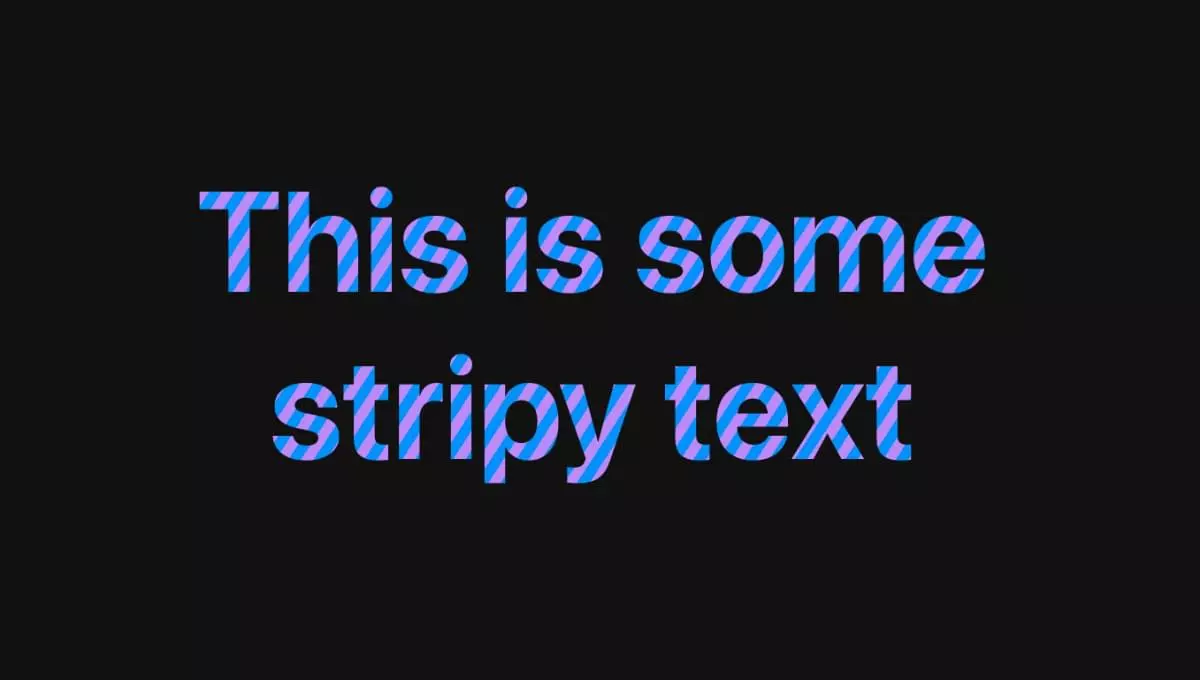
Quick Tip: How to Add Gradient Effects and Patterns to Text
Article Introduction:This quick tip demonstrates the simple addition of gradient effects and patterns to webpage text. This is achieved by making the text transparent, applying a background decoration using background-image, and precisely clipping this decoration to the
2025-02-08
comment 0
715

8 Animated Parallax Examples Using jQuery
Article Introduction:jQuery empowerment: 8 amazing parallax animation web page cases
jQuery has greatly improved the level of website animation effects. The parallax effect brings perception and depth to the animation by observing objects in different directions of sight to make them appear in different positions. The following are 8 wonderful cases of using jQuery parallax effects on different websites to inspire you to create your own jQuery parallax animation.
Parallaxbokeh
CSS & jQuery animation parallax bokeh effect created by David Leggett. It uses the animation parallax effect as a website background, and while the effect may slow down the website slightly, this is still a good example.
Come
2025-03-05
comment 0
705

What is a CSS animation defined with @keyframes?
Article Introduction:@keyframes is used in CSS to create keyframe animations, allowing developers to define the styles of elements at different stages of the animation. 1. Specify the style of each stage of the animation through percentage or from/to, such as 0%, 50%, and 100% respectively representing the start, middle and end states respectively; 2. Use the animation attribute to apply the defined keyframe animation to elements, including setting the animation name, duration, speed function, delay and number of playbacks, etc.; 3. Commonly used to implement complex custom animation effects, such as loading indicators, hover effects, UI feedback and background animation; 4. Notes include ensuring that the start and end frames are included, avoiding layout jitter caused by animation, testing browser compatibility, and using animation
2025-06-22
comment 0
652

What are CSS transitions
Article Introduction:CSS transitions enable switching between CSS attribute values ??through smooth animations, which are suitable for user interaction scenarios such as button hovering effects, menu expansion and collapse. Common usages include button closure effect, drop-down menu gradient, background color gradient, image transparency or zoom changes. The basic syntax is a transition: attribute duration time sequence function, which can specify a single or multiple attributes, or all can be used to represent all attributes, but it should be used with caution. Timing functions such as ease, linear, and ease-in-out control the animation speed curve, and can also be customized by cubic-bezier. It is recommended to prioritize opacity and transform for better performance, combined with @media(prefers-
2025-07-01
comment 0
297

jQuery PNG/JPEG/GIF Plugins
Article Introduction:A series of jQuery PNG/JPEG/GIF plug-ins to achieve image animation, cartoon background and other effects, helping you to take the web image design to the next level! Related blog posts:
100 jQuery pictures/content sliders
jQuery PNG repair IE6 background image
jQuery Canimate plugin
A jQuery plug-in that uses high-speed printing of image files to achieve animation effects of non-GIF image files. You can easily change the frame rate; in addition, you can still do everything on elements that contain the image (such as adding borders).
Source Code Demo PNGFix jQuery Plug-in
By applying IE-specific filters to images with alpha channels, I allow
2025-02-27
comment 0
725

10 Magicial jQuery Text Effect Plugins
Article Introduction:10 magical jQuery text special effects plugins to make your website stand out! jQuery is not only used for menus and animation effects. With jQuery, you can also create attractive text effects and cleverly use text to communicate effectively with users. Through this collection, you can create text gradients, text fly-in effects, text glows, and more. Enjoy it!
Codename Rainbows
We use some JavaScript and CSS magic to apply a two-color gradient for any text. Shadows and highlights can also be applied. This is especially effective in large websites or dynamic content, as it is impractical to create images for each instance in these cases.
source
jQuer
2025-03-07
comment 0
1155

Using css blend modes for creative image effects
Article Introduction:CSS hybrid mode realizes creative image effects through mix-blend-mode and background-blend-mode properties. 1. Mix-blend-mode controls the mixing of elements and background, such as using the difference value to allow text to penetrate the picture to display; 2. Background-blend-mode controls the mixing of background layers, such as overlaying gradient tones; 3. Pay attention to browser compatibility when using it. Safari and Chrome support is good, but IE does not support it; 4. Use the isolation attribute to avoid hierarchical interference and ensure that the parent container has content support for the mixing effect.
2025-07-10
comment 0
691

CSS Gradients: A Syntax Crash Course
Article Introduction:CSS Gradient: Crash Gradient Course
In the past, most websites used a lot of pictures to create beautiful UIs. Thanks to various CSS attributes, this trend has changed. This tutorial will help you learn CSS gradients. You can replace various UI elements as well as images in the background using gradients. With a little practice, you can create complex patterns without using any images.
CSS gradients are well supported in the browser, allowing you to create smooth visual transitions between two or more specified colors. Gradients allow you to control many settings such as the size, angle, color stop position of the gradient, etc.
In this article, I will cover linear, radial, and newer repeat gradients.
Key Points
CSS gradients are widely supported in browsers
2025-02-24
comment 0
995
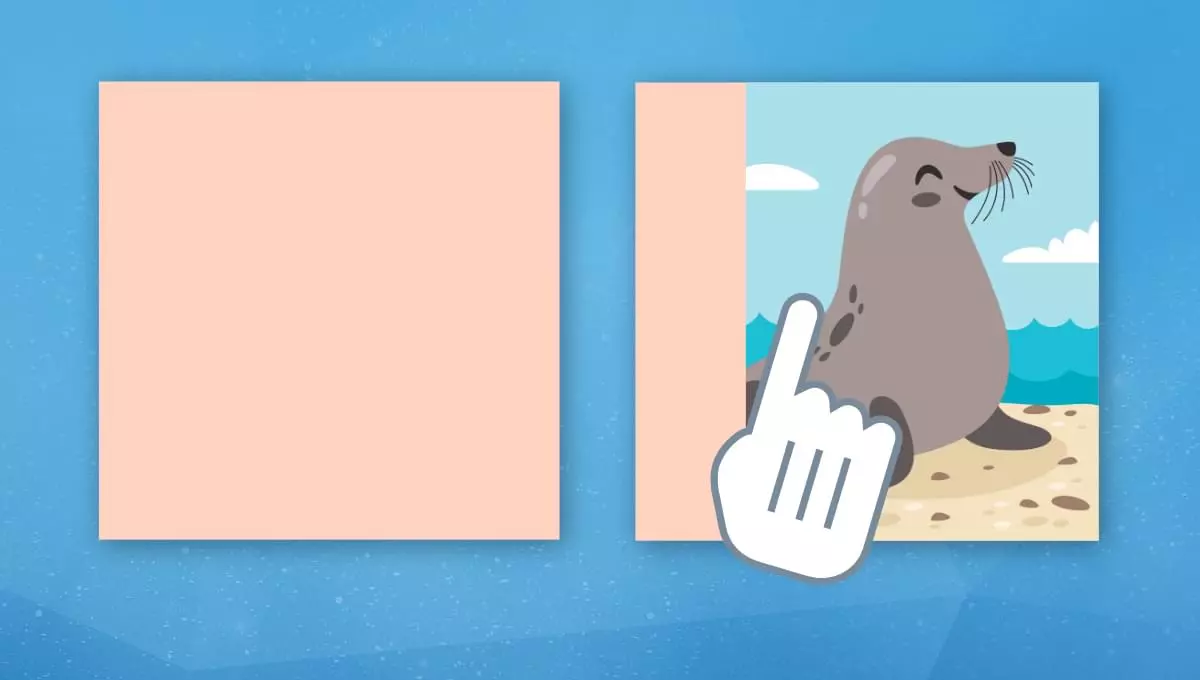
How to Add a CSS Reveal Animation to Your Images
Article Introduction:Cleverly use CSS to achieve image hovering and reveal animation effects without additional elements! This article will explore in-depth how to use only elements to create stunning image reveal animations by cleverly manipulating padding, background color and image positioning.
Core points:
Only elements are needed to implement CSS reveal animations without any extra elements or pseudo-elements.
The key to animation is to add padding to the image, then gradually reduce it to zero when hovering, while using background colors to create the visual effect of the image being revealed. The object-fit: cover and object-position: right properties are used to maintain the aspect ratio of the image and prevent the image from moving during animation.
By adjusting
2025-02-09
comment 0
985

How to add a video as a background in HTML?
Article Introduction:To add a video background to a web page, the key is to use HTML tags correctly and optimize relevant attributes. 1. Use tags as background and use CSS positioning to fill the page or local area; 2. The video format is preferred.mp4, and WebM is added to consider compatibility; 3. Add muted and playsinline attributes to ensure automatic playback on the mobile side; 4. Control the video size to optimize the loading speed, and it is recommended to keep it at tens of MB; 5. Add loops to achieve seamless loop playback; 6. It can be flexibly applied to full screen or local blocks, and different effects are achieved by adjusting the container size and positioning method. The above steps can achieve a stable and beautiful video background.
2025-07-08
comment 0
869

How to make a cinemagraph in Photoshop
Article Introduction:To create a cinemagraph with natural effects, the key is to select the right materials and master the video editing skills in Photoshop. First, shoot or select a 5-10-second video containing the "static in motion" element to ensure that the picture is stable and the action can be cyclic; second, after importing the video in Photoshop, select a static frame as the background, use a mask to retain the dynamic part, and realize the combination of dynamic and static; then, set the frame animation and adjust the loop parameters to ensure seamless playback, and give priority to the GIF format when exporting to facilitate sharing; finally, improve the smoothness and naturalness of the animation through techniques such as copying frames, subtle adjustments and feathered edges.
2025-06-29
comment 0
980
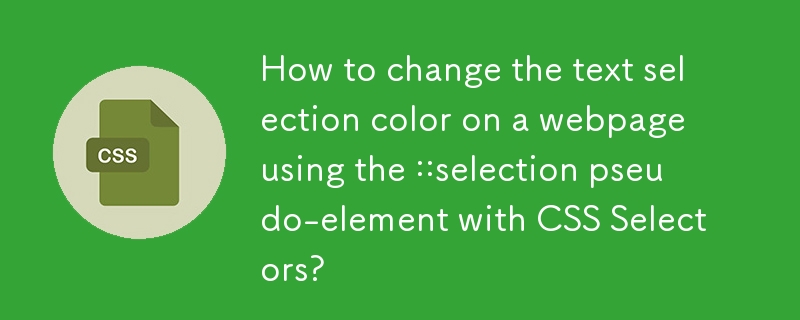
How to change the text selection color on a webpage using the ::selection pseudo-element with CSS Selectors?
Article Introduction:Want to customize the style of text selected by users on the web page? It can be implemented through the ::selection pseudo-element of CSS. ::selection allows setting some properties such as background color, font color, etc. of selected text, but does not support borders or gradient backgrounds. When using it, you can directly apply to specific tags or classes, such as p::selection or .highlight::selection. To ensure compatibility, it is recommended to add the -webkit- prefix to adapt to more devices. In addition, different selectors can be used to set different selection effects for various elements to improve the overall aesthetics of the page and user experience.
2025-07-04
comment 0
990


Dave The Diver: How To Catch Spider Crabs
Article Introduction:In Dave The Diver, there are some creatures that are not easy to catch. Or, catch alive that is. The spider crab is one of those very species, making it seem like the only way to bring these crustaceans back up to land is to viciously crack them up w
2025-01-10
comment 0
778