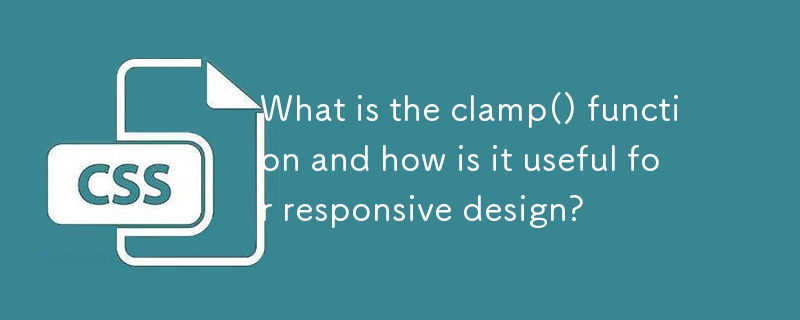Found a total of 10000 related content
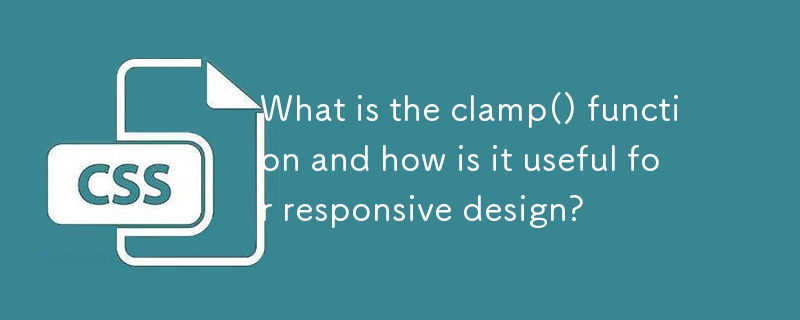
What is the clamp() function and how is it useful for responsive design?
Article Introduction:CSS' clamp() function realizes dynamic adjustment in responsive design by setting the minimum, preferred values ??and maximum values. It allows properties such as font size, spacing, etc. to smoothly adapt to different screen sizes. For example: font-size: clamp(1rem, 2.5vw, 2rem) means that the font is not less than 1rem on the small screen and not more than 2rem on the large screen, and 2.5vw is preferred for scaling. In addition, clamp() can also be used to control numerical properties such as inner margins and widths, such as padding: clamp(16px, 5%, 32px) to ensure that the inner margins maintain a reasonable range on different devices. Its browser support is good and is suitable for modern mainstream browsers. It is recommended to use it with relative units and
2025-07-01
comment 0
518

How to create responsive images in CSS?
Article Introduction:The core of the implementation of responsive images is to use HTML's srcset and sizes attributes to match CSS styles. 1. Use srcset to specify multiple pictures of different sizes and mark their widths (such as 480w, 800w, 1200w), so that the browser can automatically select the most suitable picture according to the viewport width; 2. Define the display ratio of the picture under different screen sizes through sizes, for example, "(max-width:600px)100vw" means that the small screen occupies the full viewport, otherwise it will occupy half of the width; 3. Set img{max-width:100%;height:auto;} in CSS to ensure that the picture is adaptable to the container and maintain the proportion; 4. Optionally, in srcset
2025-06-28
comment 0
712

How to use media queries for responsive design
Article Introduction:Media query is the basic tool for responsive website design, enabling multi-device compatibility by switching styles based on device characteristics (such as screen width). Its basic syntax is @media media type and (condition){CSS rules}, for example, using @mediascreenand(max-width:767px) to adjust the style of the small screen. It is recommended to adopt a mobile priority strategy, first define the mobile phone style and then gradually adapt to a larger screen. Pay attention to when using: ① Select a general breakpoint instead of a specific device size; ② Set the viewport meta tag to ensure that the mobile terminal takes effect; ③ Avoid relying solely on browser zoom tests; ④ Only modify the styles that need to be adjusted in media queries. Mastering media queries helps build a responsive layout with clear structure and easy to maintain.
2025-06-30
comment 0
491

CSS tutorial for building a navigation menu from scratch
Article Introduction:To create a CSS navigation menu, first build the structure using HTML's nav elements and an unordered list, then implement horizontal layout through Flexbox, and add hover effects and responsive design. 1. Use semantic HTML structures to include nav, ul, li and a tags; 2. Use Flexbox to set display:flex, gap and list-style:none to achieve horizontal arrangement; 3. Add link styles, hover effects, transition animations and focus states; 4. Use media query to adjust the flex-direction under the small screen to column to achieve vertical stacking layout. The whole process is simple and clear, suitable for mastering basic layout techniques.
2025-07-02
comment 0
882

What is a static site generator SSG
Article Introduction:Static Site Generator (SSG) is a tool that automatically converts content, templates, and configurations into static web pages. 1. It reads content files such as Markdown, 2. It uses the template engine to render the page structure, and 3. Finally generates deployable HTML, CSS and JS files. Suitable for content creators, developers and small teams to quickly build blogs, documents or official websites, with the advantages of fast speed, good security, and simple deployment. Common tools include Jekyll, Hugo, Gatsby and Eleventy. Beginners recommend starting with active and well-documented tools, and gradually mastering core concepts such as templates, layouts and construction processes.
2025-06-27
comment 0
445

How to make an HTML page responsive
Article Introduction:The key to making responsive HTML pages is to combine CSS and media queries to automatically adapt to different screen sizes. 1. Use viewport meta tags to control mobile display: 2. Set breakpoints through media queries, such as mobile phone max-width:480px, tablet 481px-768px, desktop 769px or above; 3. Use Flexbox or Grid to achieve elastic layout; 4. Use max-width:100% to prevent overflow of containers; 5. Use mobile-first strategy to write basic styles for small screens first and then gradually enhance them. These steps can effectively improve page adaptability and avoid common problems.
2025-07-09
comment 0
119

How do I create tables in HTML using the , , , and elements?
Article Introduction:To create an HTML table, first use the tag as the container, then define the rows, and then define the header or data cells through or separately. 1. Use as a table container; 2. Create table rows with use; 3. Use title cells that define bold and centered; 4. Use normal data cells to define normal data cells; 5. Keep the number of cells per row consistent to ensure clear structure; 6. Use CSS to add borders, inner margins and other styles to improve readability; 7. Avoid using tables for page layout, and focus on displaying structured data; 8. Consider responsive design to adapt to small screen display.
2025-06-22
comment 0
384


Dave The Diver: How To Catch Spider Crabs
Article Introduction:In Dave The Diver, there are some creatures that are not easy to catch. Or, catch alive that is. The spider crab is one of those very species, making it seem like the only way to bring these crustaceans back up to land is to viciously crack them up w
2025-01-10
comment 0
775

Prepare for Interview Like a Pro with Interview Questions CLI
Article Introduction:Prepare for Interview Like a Pro with Interview Questions CLI
What is the Interview Questions CLI?
The Interview Questions CLI is a command-line tool designed for JavaScript learners and developers who want to enhance their interview
2025-01-10
comment 0
1402

Soft Deletes in Databases: To Use or Not to Use?
Article Introduction:Soft Deletes: A Question of DesignThe topic of soft deletes, a mechanism that "flags" records as deleted instead of physically removing them, has...
2025-01-10
comment 0
1021