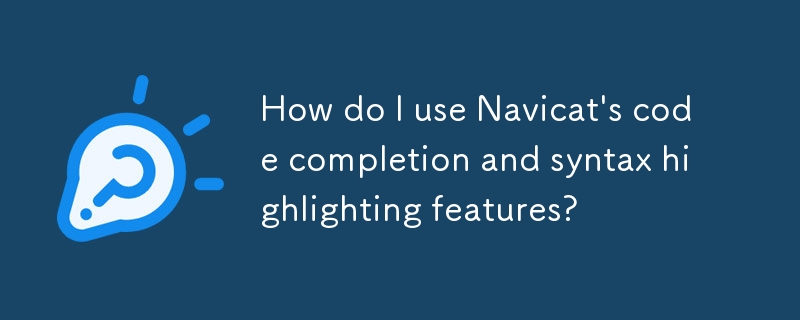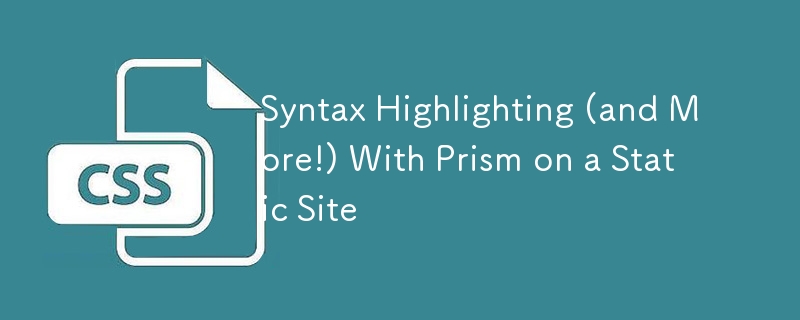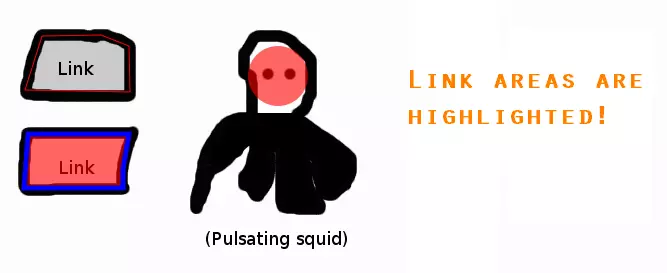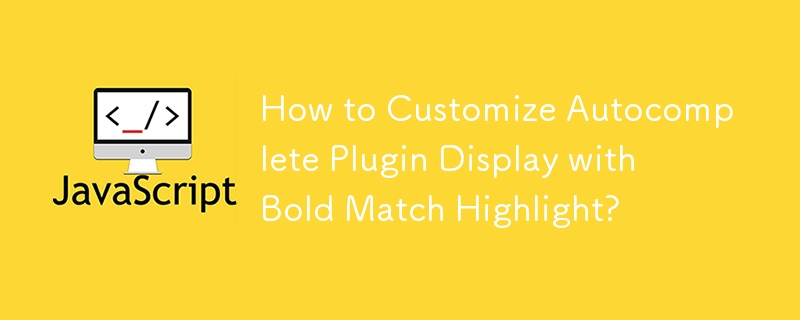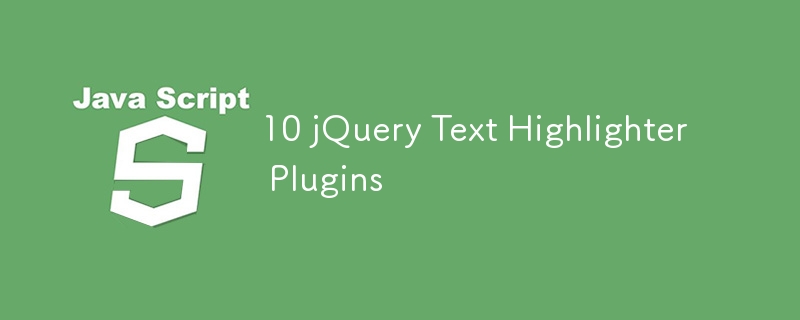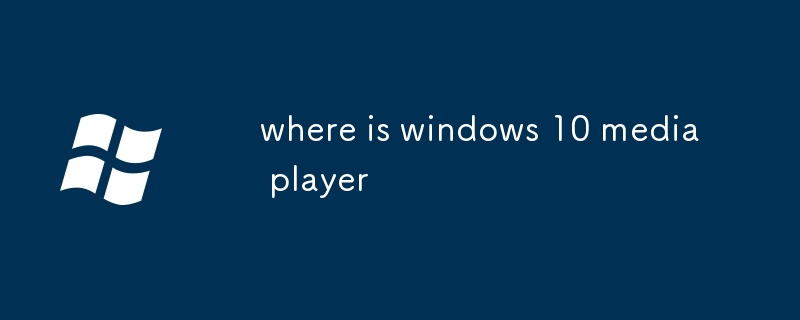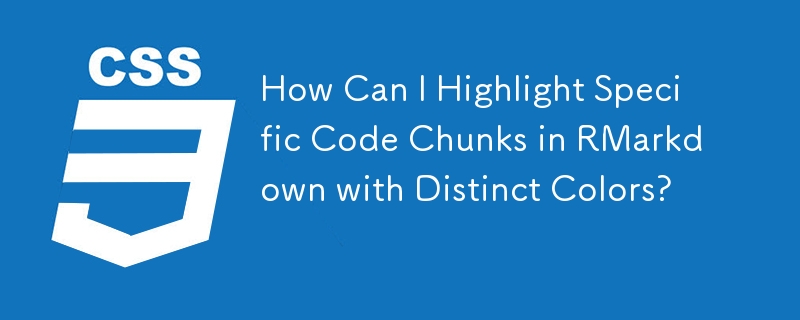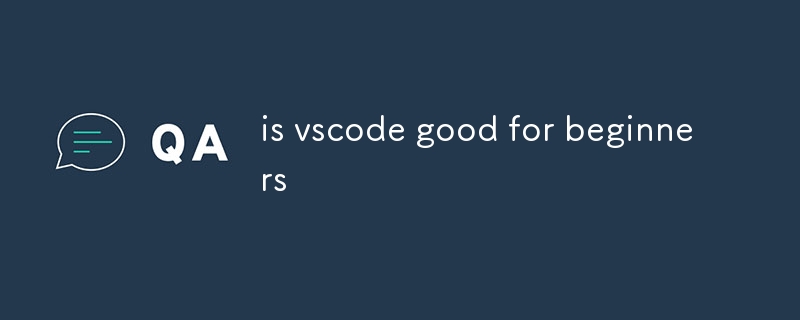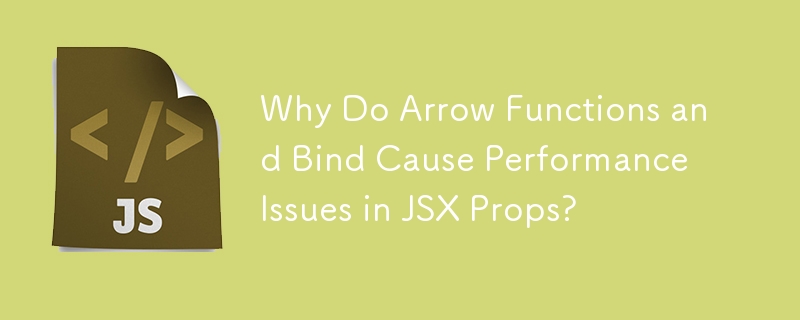Found a total of 10000 related content

Sublime Text: Code Completion, Syntax Highlighting, and More
Article Introduction:SublimeText is loved by developers for its powerful code completion and syntax highlighting capabilities. 1) Code completion can automatically prompt function names, variable names, etc. to improve programming efficiency. 2) Syntax highlighting distinguishes code elements through different colors to improve readability and error detection speed.
2025-05-04
comment 0
951

Plugin for adding code to wordpress
Article Introduction:WordPress code addition plugin allows users to easily add custom code without modifying the theme file. Getting started: Install the Code Snippets plugin Go to the Code Snippets tab Click Add New Snippet and enter the title, code and description Click Save Changes to activate the fragment Advanced Features: Custom Priority Fragment Status Condition Execution
2025-04-20
comment 0
717

How to change syntax highlighting colors in a VS Code theme?
Article Introduction:To modify the syntax highlighting color in VSCode, you can do it by editing the theme file or customizing the configuration; open the command panel and select "Preferences:OpenUserColorTheme" to select the basic theme, and then add the editor.tokenColorCustomizations configuration item to overwrite the color of the specific syntax element; use the extension "Developer:InspectEditorTokensandScopes" to view the syntax classification of the code at the cursor (such as keyword, string, etc.), and then press sc in the configuration
2025-07-06
comment 0
548

What is notepad What software notepad
Article Introduction:This article compares Notepad and Notepad , highlighting Notepad 's superior features for coding. Notepad offers syntax highlighting, code completion, and extensive plugin support, unlike the basic functionality of Notepad. Therefore, Notepad
2025-03-06
comment 0
587

Introduction to Notepad's functions
Article Introduction:Notepad is a free, open-source text and code editor offering syntax highlighting, auto-completion, macro recording, powerful search, and a plugin system. Its advantages over other editors include enhanced code readability, efficient search/replace
2025-03-06
comment 0
1313
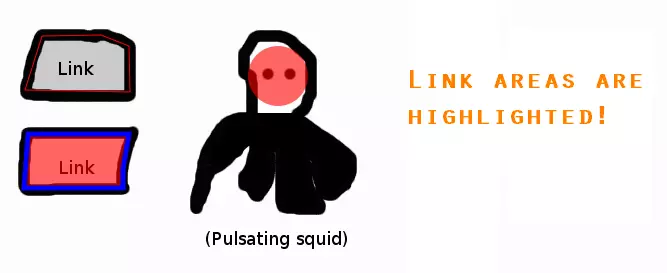
Highlight Image Map Area Hotspots With jQuery
Article Introduction:This document provides a jQuery code snippet and answers frequently asked questions about highlighting hotspot areas on an image map.
jQuery Code Snippet:
This code uses the maphilight plugin to highlight areas of an image map. Replace .mapHiLight w
2025-03-04
comment 0
429

What is the function of notepad
Article Introduction:Notepad is a free, versatile text editor excelling in both basic text editing and programming. Its speed, extensive plugin support, and powerful syntax highlighting distinguish it. The article details how its features, including macros and code c
2025-03-06
comment 0
418
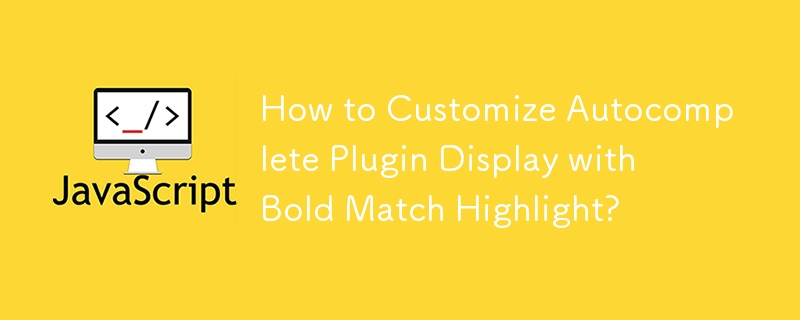
How to Customize Autocomplete Plugin Display with Bold Match Highlight?
Article Introduction:Customizing Autocomplete Plugin Results' Display with Bold Match HighlightIn jQuery UI's Autocomplete plugin, highlighting search terms in drop-down results enhances user experience. This article explains how to customize this display to suit specifi
2024-10-21
comment 0
997
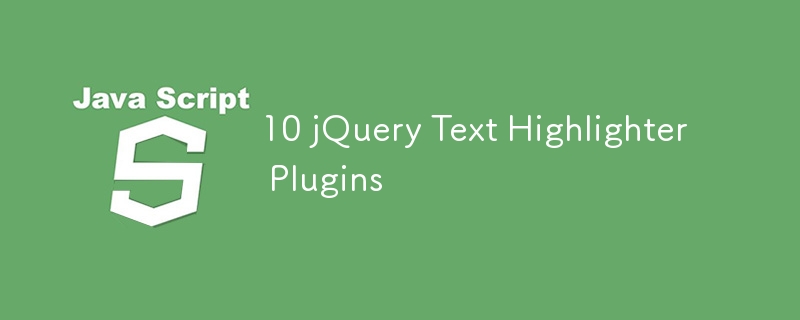
10 jQuery Text Highlighter Plugins
Article Introduction:This article was updated in May 2016 to reflect the current status of the text highlighting plugin.
Many applications or websites allow users to search for specific terms. To speed up this process, provide a good user experience, and help users find what they are searching for, you can dynamically highlight these search terms on a given page.
Here are 10 jQuery text highlighting plugins that can be used to achieve this.
Key Points
This article lists 10 jQuery text highlighting plugins that can be used to dynamically highlight search terms on web pages to improve user experience.
The listed plugins include: the keyword highlighting plugin mark.js based on cross-browser unit tests; the simple and compact highlight plugin; customizable but not
2025-02-18
comment 0
649

15 Premium jQuery Designing Tools
Article Introduction:jQuery4u.com: Featured jQuery plug-ins and design tools! The following are some practical, beautiful and efficient design tools. Some of them have been tested by me and are powerful. Come and try it!
jQuery "Extraordinary" navigation
Cleverly imitate the Dock and Stack effects of OS X.
View the demo source code
jQuery keyword highlighting
Use this jQuery plugin to highlight important keywords easily.
View the demo source code
IE text shadow effect
With this jQuery plugin, IE browser can also easily achieve text shadowing effects.
View the demo source code
Cool jQuery menu
use
2025-03-09
comment 0
679
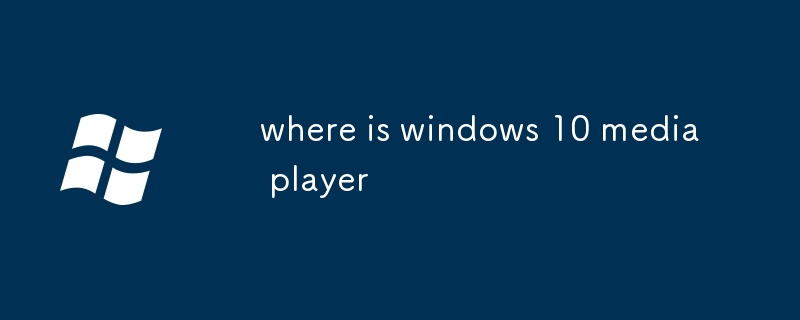
where is windows 10 media player
Article Introduction:This article provides instructions on how to access and use Windows 10 Media Player, highlighting its features such as media playback, library management, streaming, editing, DVD playback, and plugin support.
2024-12-12
comment 0
1658

The Top Five WordPress Contact Form Plugins
Article Introduction:Choosing the right WordPress contact form plugin can be tricky, given the abundance of options. This guide reviews top contenders, both free and paid, highlighting their strengths and weaknesses to help you make an informed decision.
Key Consideratio
2025-02-08
comment 0
576

How do I use Sublime Text with React?
Article Introduction:Developing React with SublimeText is feasible, but requires manual configuration of key features. First, install the Babel package to achieve JSX syntax highlighting, install "Babel-JavaScript, JSX, ES6" through PackageControl, and set the file syntax type to BabelJS; secondly, configure ESLint for code checking, you need to install eslint and eslint-plugin-react in the project, create .eslintrc files, and realize real-time error prompts through SublimeLinter and SublimeLinter-eslint plug-ins; finally, you can optionally use code snippets and Emme
2025-06-21
comment 0
631
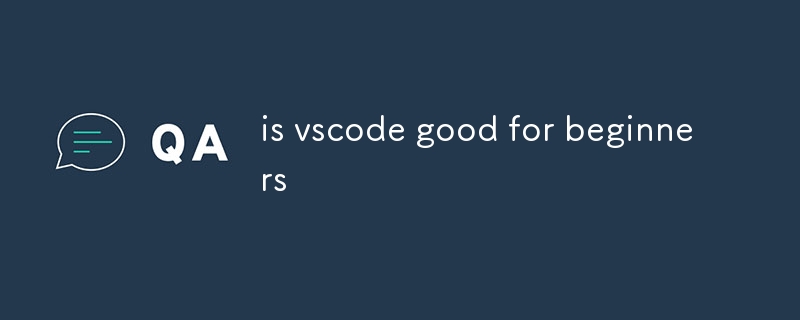
is vscode good for beginners
Article Introduction:Visual Studio Code (VSCode) is a suitable code editor for beginners learning coding. It provides a user-friendly interface, autocompletion, color-coded syntax highlighting, and beginner-friendly extensions.
2024-12-25
comment 0
1043

What is Inheritance and How Does It Work in Python?
Article Introduction:This article explains Python's inheritance mechanism, enabling code reusability by creating subclasses from base classes. It details single, multiple, multilevel, and hierarchical inheritance, highlighting advantages (code reuse, extensibility) and
2025-03-10
comment 0
740