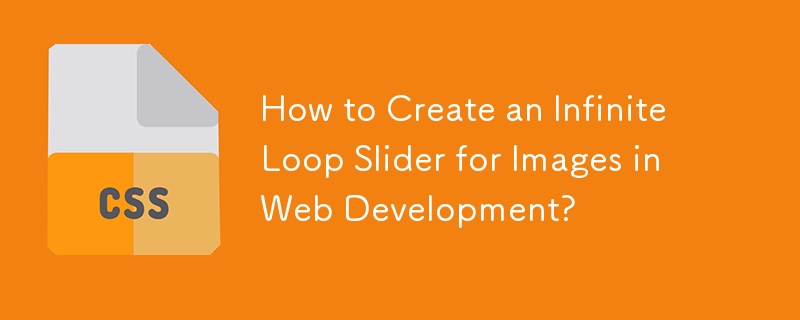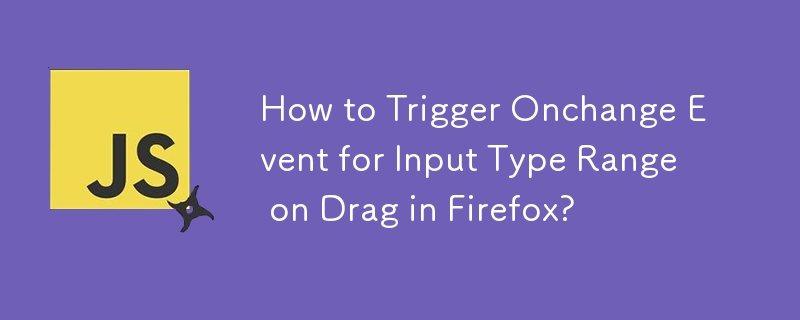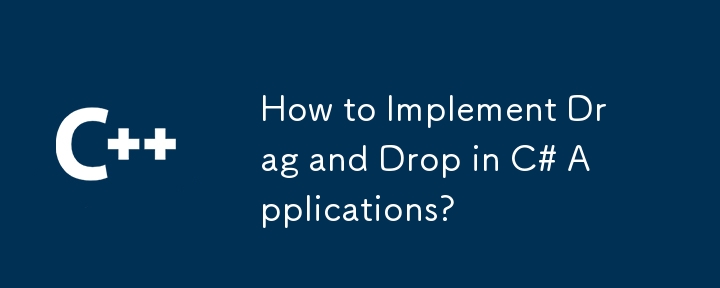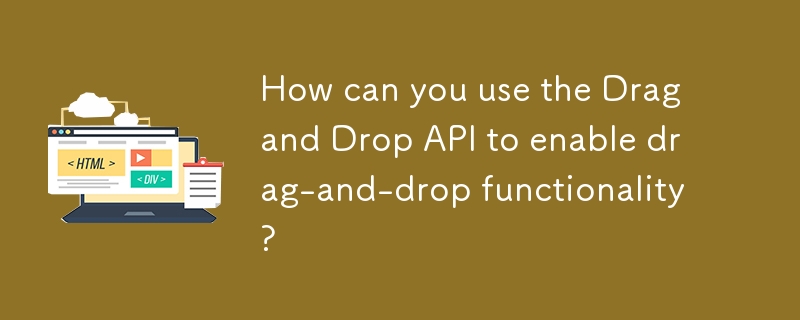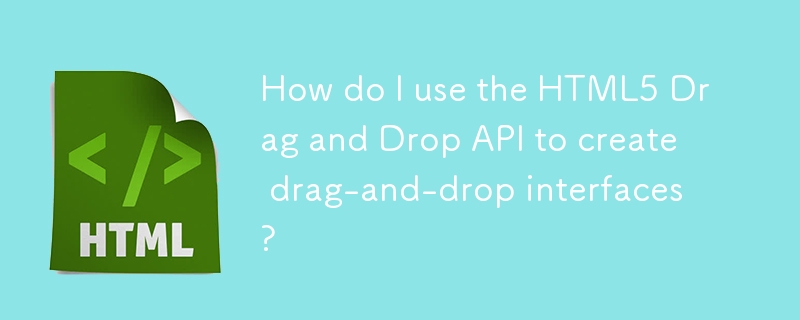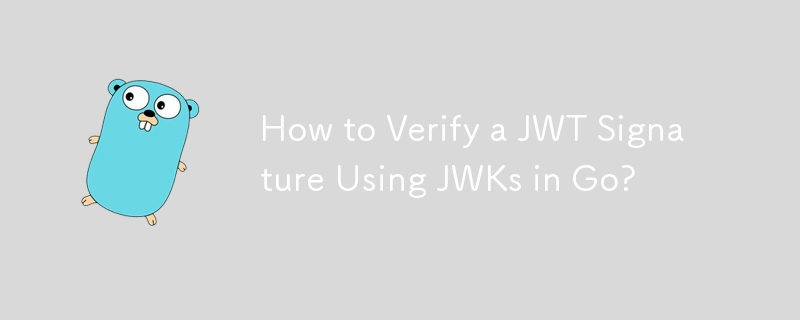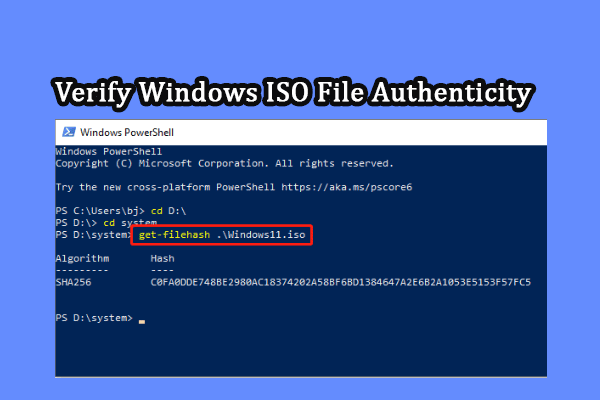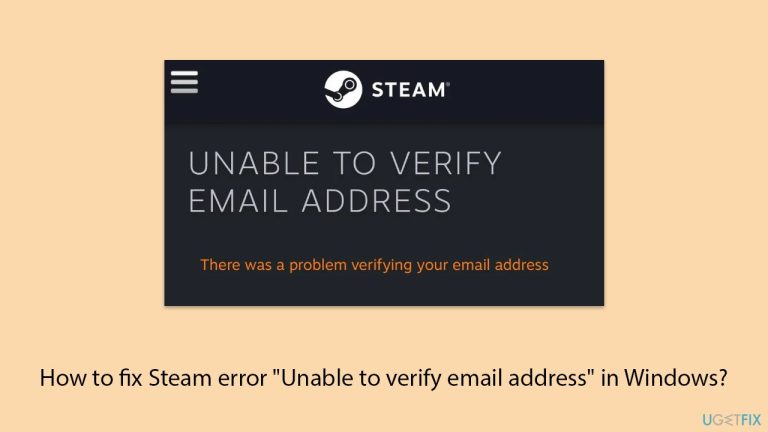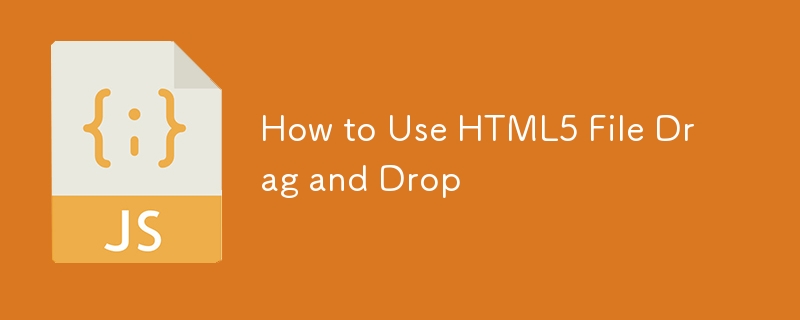Found a total of 10000 related content

How to implement drag and drop functionality using the HTML5 Drag and Drop API?
Article Introduction:Use HTML5DragandDrop API to implement web drag and drop without the need for external libraries. 1. Make elements draggable by setting draggable="true"; 2. Use the dragstart event to store drag data; 3. Add dragover and drop event processing in the drop area to accept drag and drop; 4. Optionally provide drag and drop visual feedback through CSS and JavaScript; 5. Pay attention to calls to e.preventDefault(), single transfer restrictions and browser compatibility issues.
2025-06-28
comment 0
783
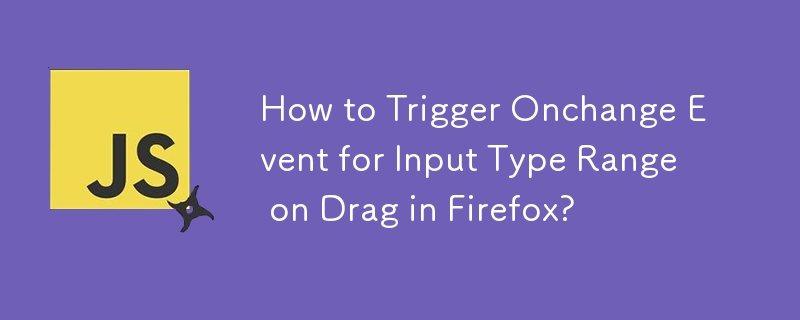
How to Trigger Onchange Event for Input Type Range on Drag in Firefox?
Article Introduction:Firefox handles the onchange event for differently, only triggering it upon slider release. The article suggests using the oninput event instead for continuous value updates during drag in Firefox, while combining both oninput and onchange ensures c
2024-10-21
comment 0
1179

Learn how to create a pricing slider with Tailwind CSS and JavaScript
Article Introduction:Let’s build the pricing slider from the tutorial using vanilla JavaScript
What is a Pricing Slider? A pricing slider is an interactive tool that lets users select a price range, making it easier for customers to find the plan that suits their needs.
2025-01-09
comment 0
452

How to create a range slider in HTML?
Article Introduction:To create a scope slider, use HTML tags. 1. Set the min and max attributes to define the numerical range; 2. Use value to specify the initial value; 3. Use step to control the step length to limit the optional numerical interval; 4. Use scale marks to improve visual interaction; 5. Use JavaScript to obtain and respond to changes in slider values, and often use input or change events to listen to user operations; 6. Pay attention to practical application issues such as mobile compatibility, barrier-free support and custom styles.
2025-07-06
comment 0
718
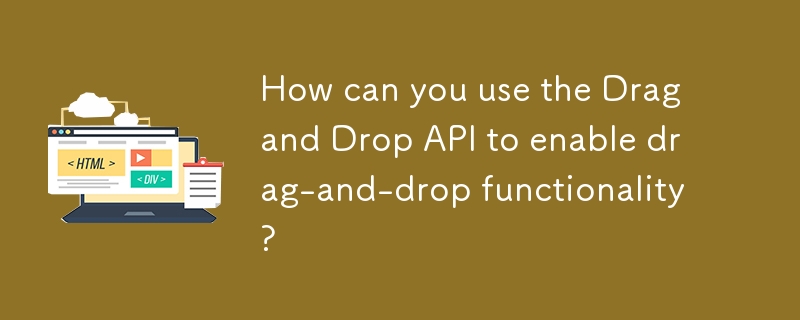

How to verify bootstrap date
Article Introduction:To verify dates in Bootstrap, follow these steps: Introduce the required scripts and styles; initialize the date selector component; set the data-bv-date attribute to enable verification; configure verification rules (such as date formats, error messages, etc.); integrate the Bootstrap verification framework and automatically verify date input when form is submitted.
2025-04-07
comment 0
1284
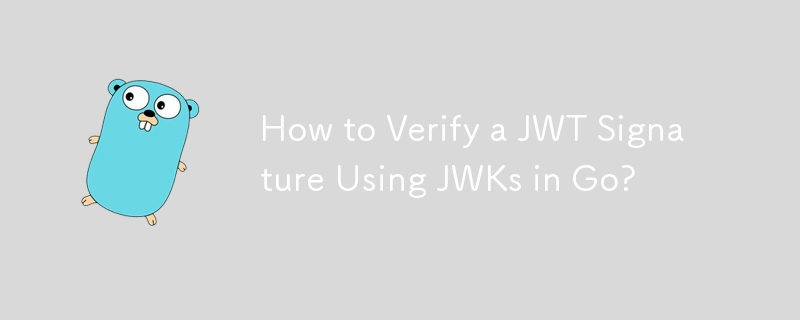
How to Verify a JWT Signature Using JWKs in Go?
Article Introduction:How to verify JWT signature with JWK in Go?To verify the signature of a JWT using JWK in Go, follow these steps:Import the necessary libraries:...
2024-12-23
comment 0
569

What is the Drag and Drop API, and how do I use it to enable drag-and-drop functionality?
Article Introduction:TheDragandDrop API is a browser built-in feature for drag-and-drop interaction. It supports multiple use cases: 1. Reorder to-do lists; 2. Build UI components that can place elements; 3. Implement drag-and-drop file uploads. When using it, you need to set draggable="true" and listen for dragstart event to enable drag, and set dropzone and handle dragover and drop events to receive drag and drop content. Note: Not all elements can be dragged by default, the data types need to be unified, and there may be restrictions on cross-domain and mobile terminals.
2025-06-25
comment 0
616
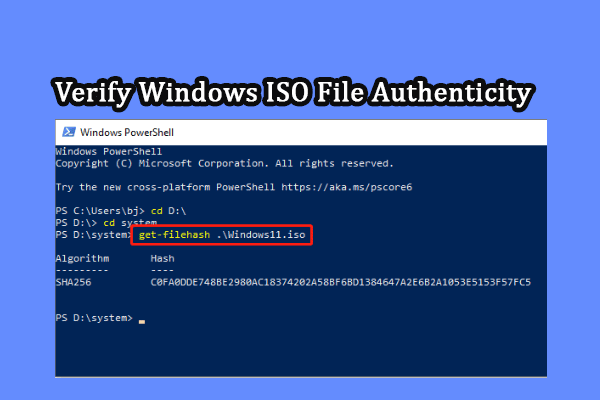
Trusted Approach to Verify Windows ISO File Authenticity
Article Introduction:If you download a Windows ISO file, how can you check and verify Windows ISO file authenticity to ensure its security and correctness? You can learn a simple method to verify Windows ISO file from this php.cn post.
2025-04-02
comment 0
247

How to Verify Interface Implementations in Go?
Article Introduction:Understanding Interface Implementation VerificationWhen working with Go interfaces, it's often necessary to verify whether a value implements a...
2024-12-23
comment 0
614
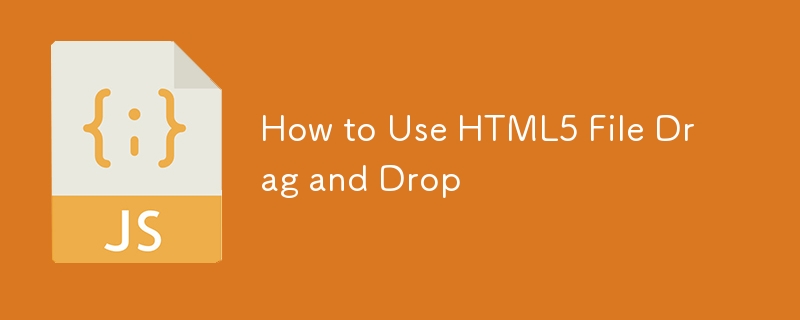
How to Use HTML5 File Drag and Drop
Article Introduction:Detailed explanation of HTML5 drag and drop file upload: client file processing and asynchronous server upload
Core points
HTML5 supports dragging and dropping files on web page elements, and analyzing drag-and-drop files in JavaScript, loading and parsing files on the client, uploading files asynchronously to the server using XMLHttpRequest2, and displaying a graphical progress bar during uploading.
Browser support may be uneven due to the use of the latest HTML5 technology. Current versions of Firefox and Chrome support all features, while Opera, IE and Safari support is limited or not supported at all.
To enable file drag and drop, JavaScript events must be attached to the file input element
2025-02-25
comment 0
867

How to create a range slider with the range input type?
Article Introduction:To add a scope slider to a web page, use HTML elements. 1. The basic structure is to set the type to range, and define the range and initial value through min, max and value attributes; 2. The current slider value can be displayed in conjunction with JavaScript to improve user interaction experience; 3. Pay attention to browser compatibility issues when adjusting styles using CSS; 4. Applicable scenarios include age selection, volume control, price filtering, etc., but are not suitable for precise input or fine operation on the mobile terminal.
2025-07-12
comment 0
224

How to Implement Image Drag-and-Drop in React
Article Introduction:How to Implement Image Drag-and-Drop in React Using Only CSS
React is widely recognized for building interactive UIs. In this tutorial, we’ll guide you through creating a drag-and-drop feature for images in React with just CSS.
Step 1: Set
2025-01-05
comment 0
992