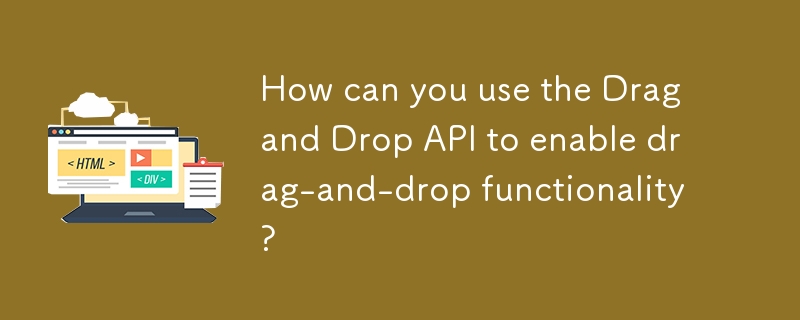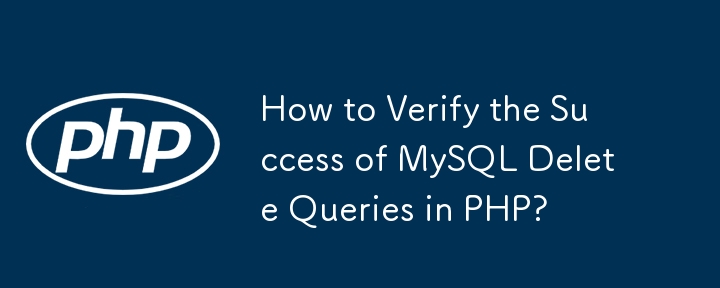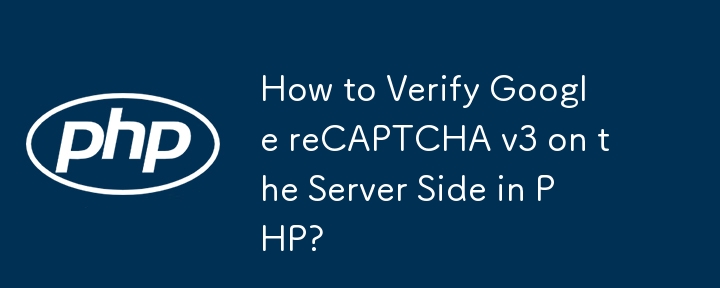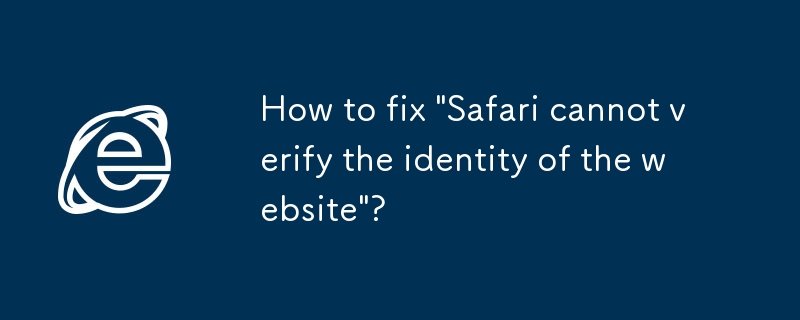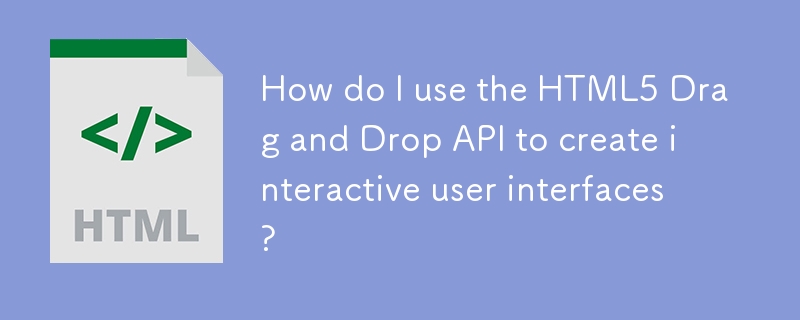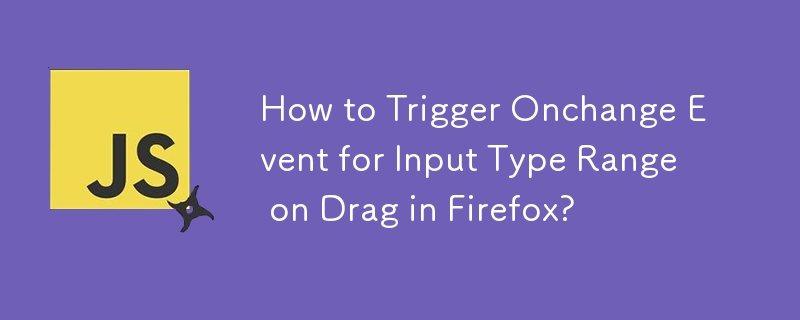Found a total of 10000 related content

How to implement drag and drop functionality using the HTML5 Drag and Drop API?
Article Introduction:Use HTML5DragandDrop API to implement web drag and drop without the need for external libraries. 1. Make elements draggable by setting draggable="true"; 2. Use the dragstart event to store drag data; 3. Add dragover and drop event processing in the drop area to accept drag and drop; 4. Optionally provide drag and drop visual feedback through CSS and JavaScript; 5. Pay attention to calls to e.preventDefault(), single transfer restrictions and browser compatibility issues.
2025-06-28
comment 0
783
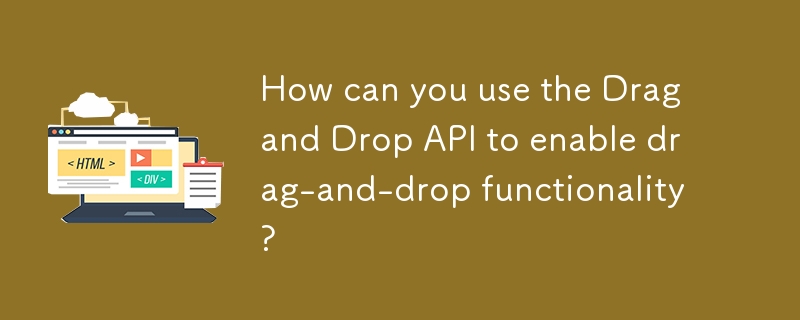

How to get the current value of the layui slider component
Article Introduction:In the Layui framework, there are two ways to get the current value of the slider component: 1. Get it through the change event callback function; 2. Call the getValue method directly. The initialization of the slider component requires the container to be defined in HTML and configured through JavaScript, supporting a variety of options such as minimum value, maximum value, etc. When used, the current value can be obtained and processed through event monitoring and DOM operations. Optimization recommendations include reducing DOM operations and using throttling or anti-shake technologies.
2025-05-16
comment 0
696

How to create a range slider with the range input type?
Article Introduction:To add a scope slider to a web page, use HTML elements. 1. The basic structure is to set the type to range, and define the range and initial value through min, max and value attributes; 2. The current slider value can be displayed in conjunction with JavaScript to improve user interaction experience; 3. Pay attention to browser compatibility issues when adjusting styles using CSS; 4. Applicable scenarios include age selection, volume control, price filtering, etc., but are not suitable for precise input or fine operation on the mobile terminal.
2025-07-12
comment 0
224



What is the Drag and Drop API, and how do I use it to enable drag-and-drop functionality?
Article Introduction:TheDragandDrop API is a browser built-in feature for drag-and-drop interaction. It supports multiple use cases: 1. Reorder to-do lists; 2. Build UI components that can place elements; 3. Implement drag-and-drop file uploads. When using it, you need to set draggable="true" and listen for dragstart event to enable drag, and set dropzone and handle dragover and drop events to receive drag and drop content. Note: Not all elements can be dragged by default, the data types need to be unified, and there may be restrictions on cross-domain and mobile terminals.
2025-06-25
comment 0
616
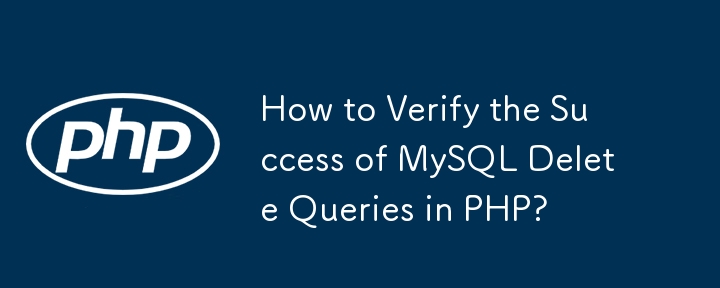

How to verify the syntax correctness of SQL files
Article Introduction:There are three ways to verify the correctness of SQL files: 1. Use DBMS's own tools, such as mysql command line tools; 2. Use special SQL syntax checking tools, such as SQLLint; 3. Use IDEs such as IntelliJIDEA or VisualStudioCode; 4. Write automated scripts for checking.
2025-05-28
comment 0
552
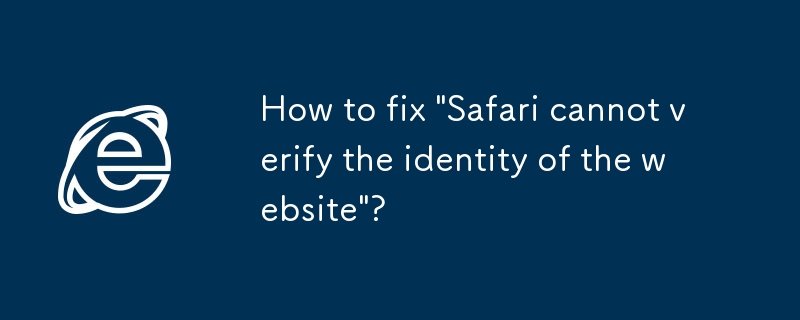
How to fix 'Safari cannot verify the identity of the website'?
Article Introduction:Safari prompts that "cannot verify the identity of the website", which is usually caused by SSL certificate issues. The solution is as follows: 1. Check whether the system time and date are correct, and ensure that the "automatic settings" of iPhone/iPad or Mac is enabled; 2. Clear Safari cache and cookies, and you can operate in settings or preference settings; 3. If you confirm that the website is trustworthy, you can choose to continue access on the warning page; 4. As an advanced user, you can view the certificate details to determine the cause of the error. If it is not a problem with your own device, contact the website service provider to deal with it.
2025-07-10
comment 0
588
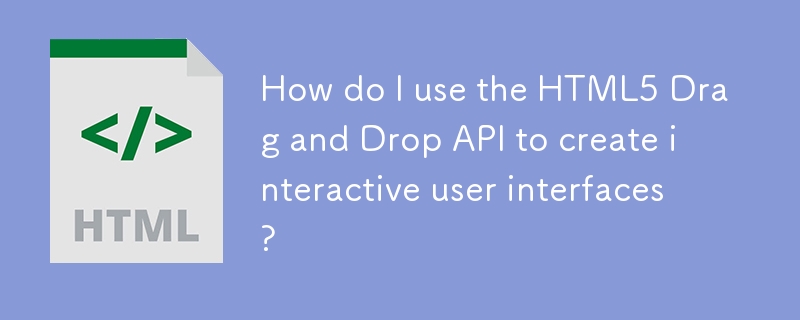

How to resolve 'Windows cannot verify the digital signature for the drivers required (Code 52)'?
Article Introduction:When encountering the problem of "Windows cannot verify the digital signature of the driver required by this device (Error code 52)", you can solve it through the following steps: 1. Update or reinstall the driver, update, uninstall and restart or manually install the latest version of the official website through the Device Manager; 2. Disable forced signature verification, run the command prompt as an administrator and enter "bcdedit/settestsigningon", which takes effect after restart, but only for use in the test environment; 3. Turn off SecureBoot, set this option to Disabled in the BIOS settings, the specific keys vary according to the motherboard brand; 4. Check the system integrity and execute "sfc/scannow" and "DISM/Online/C
2025-07-14
comment 0
121

What are the new input types introduced in HTML5?
Article Introduction:HTML5 introduces a variety of new input types to improve form processing and user experience. 1.type="email" verify the mailbox format; 2.type="url" verify the URL; 3.type="number" limits the value and supports the increase and decrease operation; 4.type="range" provides the slider selection range value; 5.type="date" and related types provide date and time selection; 6.type="search" optimizes search input; 7.type="color"
2025-06-23
comment 0
651

How to pull out the reference line of PS
Article Introduction:How to pull out a guide in Photoshop: Open the ruler panel, hover over the top ruler and drag down to create a horizontal guide. Hover over the left ruler and drag right to create a vertical guide. Drag the element onto the reference line to align, or align elements according to the reference line using the Align command. Drag the guide to move, drag outside the ruler to delete.
2025-04-06
comment 0
521
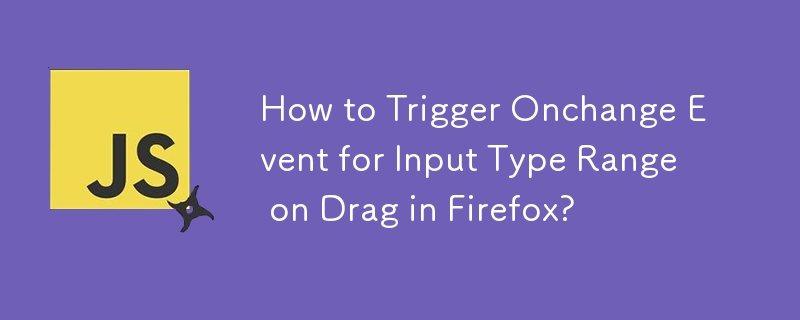
How to Trigger Onchange Event for Input Type Range on Drag in Firefox?
Article Introduction:Firefox handles the onchange event for differently, only triggering it upon slider release. The article suggests using the oninput event instead for continuous value updates during drag in Firefox, while combining both oninput and onchange ensures c
2024-10-21
comment 0
1179


How to adjust screen brightness on macOS
Article Introduction:Adjusting screen brightness on macOS can be fine-tuned using the brightness adjustment keys on the keyboard or through system preferences. 1. Press the Sun icon keys on the F1 and F2 keys to quickly adjust the brightness. 2. Drag the slider in the "Display" option in "System Preferences" to make minor adjustments. 3. Enable the "Auto-adjust brightness" function to make the brightness change with the ambient light. 4. Use the "Night View" mode to reduce blue light to protect your eyes. 5. Developers can use AppleScript to automate brightness adjustments.
2025-05-16
comment 0
868

Learn how to create a pricing slider with Tailwind CSS and JavaScript
Article Introduction:Let’s build the pricing slider from the tutorial using vanilla JavaScript
What is a Pricing Slider? A pricing slider is an interactive tool that lets users select a price range, making it easier for customers to find the plan that suits their needs.
2025-01-09
comment 0
452