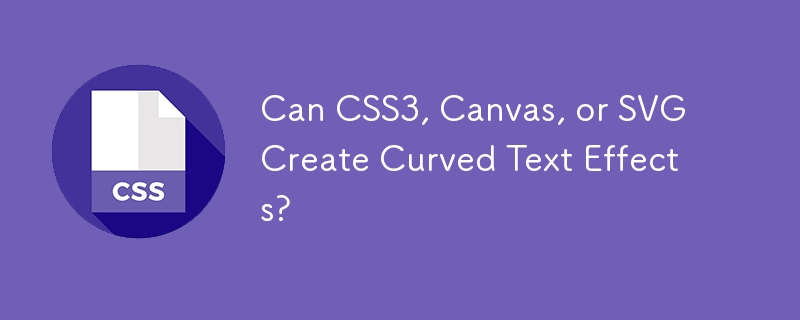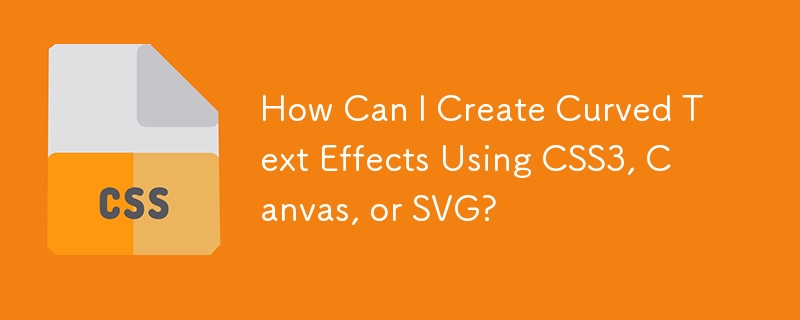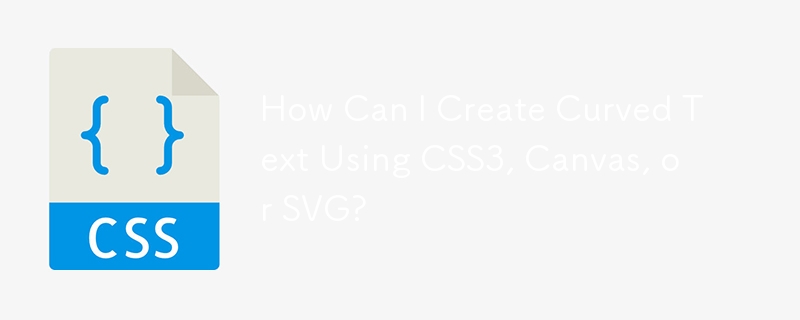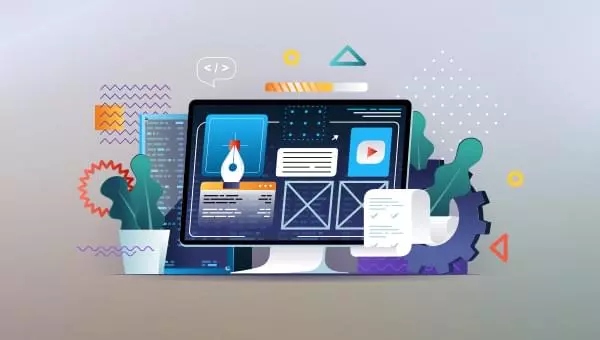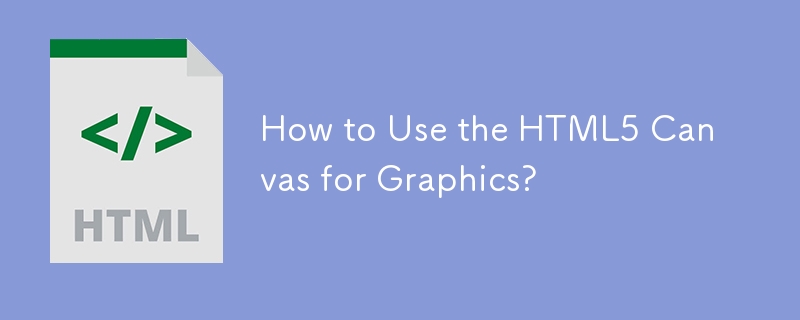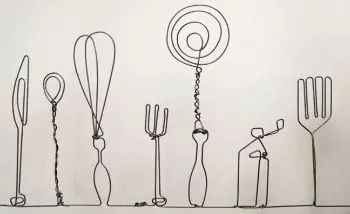Found a total of 10000 related content
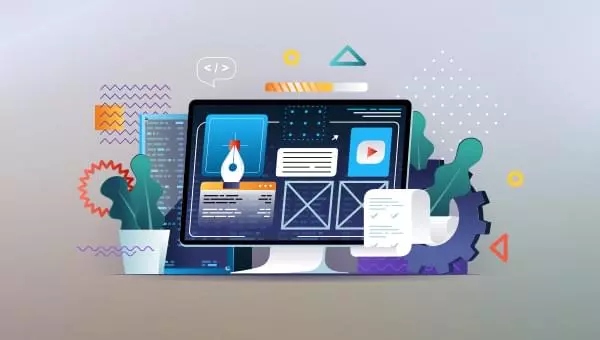
Canvas vs SVG: Choosing the Right Tool for the Job
Article Introduction:HTML5 Canvas vs. SVG: Which one to choose?
HTML5 Canvas and SVG are both based on standard HTML5 technologies that can be used to create stunning graphics and visual effects. This article discusses a key question: Which technology is more suitable to choose in the project? In other words, in what cases are you more inclined to use HTML5 Canvas than SVG?
First, let's briefly introduce HTML5 Canvas and SVG.
Key Points
HTML5 Canvas and SVG are both HTML5 technologies used to create graphical and visual experiences. Canvas relies on resolution and is used to dynamically render graphics, game graphics, artworks, or other visual images. SV
2025-02-10
comment 0
476

How to use the canvas element in HTML?
Article Introduction:How to draw graphics and implement animations in HTML5 Canvas? 1. Insert tags in HTML and set id and size; 2. Get the canvas element through JavaScript and create a 2D drawing context; 3. Use fillRect, strokeRect, arc and other methods to draw shapes; 4. Use fillText to add text and drawImage to draw pictures; 5. Use clearRect to clear the canvas and combine requestAnimationFrame to achieve animation effects. Master these basic operations and start drawing and animation development using Canvas.
2025-07-10
comment 0
249


How to draw text on an HTML5 canvas?
Article Introduction:To draw text on HTML5canvas, you first need to set a canvas element in HTML, then get the context and configure the font style through JavaScript, and finally draw the text using fillText() or strokeText() methods. The specific steps are as follows: 1. Add elements in HTML and set their width and height; 2. Use document.getElementById() to get the canvas object, and call getContext('2d') to get the drawing context; 3. Define the font style by setting properties such as ctx.font, ctx.fillStyle, ctx.textAlign, etc.
2025-06-27
comment 0
336
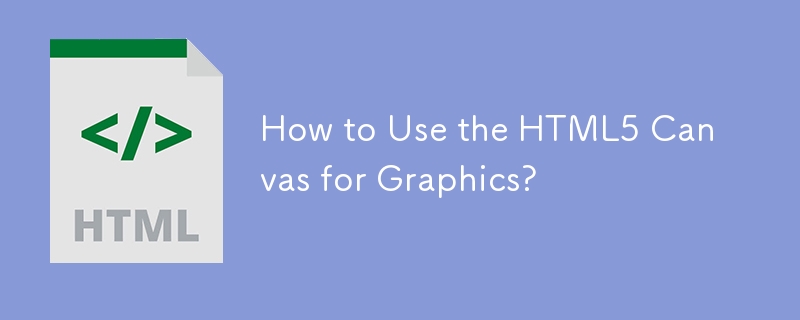
How to Use the HTML5 Canvas for Graphics?
Article Introduction:This article explains HTML5 canvas graphics using JavaScript. It covers basic drawing functions (rectangles, lines, arcs, text, images), animation with requestAnimationFrame, and performance optimization techniques like minimizing redraws and using
2025-03-10
comment 0
331

H5: Key Improvements in HTML5
Article Introduction:HTML5 brings five key improvements: 1. Semantic tags improve code clarity and SEO effects; 2. Multimedia support simplifies video and audio embedding; 3. Form enhancement simplifies verification; 4. Offline and local storage improves user experience; 5. Canvas and graphics functions enhance the visualization of web pages.
2025-04-28
comment 0
989
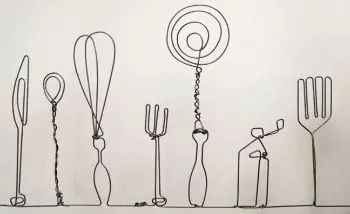
Introducing Portfolio WordPress Theme – and the Design Decisions Behind it
Article Introduction:SitePoint grandly launches the new premium WordPress theme "Portfolio", which aims to provide creatives such as designers, writers and artists with a minimalist and open platform to showcase their work. The theme was developed by SitePoint in collaboration with DroitLab's designer Shahadat.
Core design concept
Design decisions for Portfolio themes cover aspects such as typography, images, gallery views, and particle geometry effects. The theme uses Raleway font as the title and Open Sans Regular font as the text, both inspiring the lightweight, single-line thickness style of the icon. The gallery view focuses on displaying visual effects in a square tile layout, and
2025-02-10
comment 0
990


The Versatility of HTML: Applications and Use Cases
Article Introduction:HTML is not only the skeleton of web pages, but is more widely used in many fields: 1. In web page development, HTML defines the page structure and combines CSS and JavaScript to achieve rich interfaces. 2. In mobile application development, HTML5 supports offline storage and geolocation functions. 3. In emails and newsletters, HTML improves the format and multimedia effects of emails. 4. In game development, HTML5's Canvas API is used to create 2D and 3D games.
2025-04-30
comment 0
1030

What is the canvas element in HTML5?
Article Introduction:The HTML5 element is a blank canvas for drawing graphics using JavaScript on a web page. It does not display anything by itself and must draw shapes, text, images and animations through scripts. To use, first add a tag with id, width and height in HTML; then get the element through document.getElementById() and call .getContext('2d') to get the drawing context; then draw the content using the context method. It can be used to draw shapes, render text, display images, create animations, and build games. It should be noted that canvas is based on pixels, lacks built-in event processing and barrier-free support, and performance is also affected by complexity.
2025-07-13
comment 0
327

Is HTML5 a programming language?
Article Introduction:HTML5 is not a programming language, but a markup language. It is used to construct and organize web page content, such as structural arrangement of elements such as text, pictures, and videos, but does not have programming functions such as variable assignment, conditional judgment, loop operations, and function definition. JavaScript is the real implementation of logical functions. Common development combinations include HTML5 CSS3 JavaScript for front-end development; HTML5 JavaScript WebAPI for dynamic interaction effects; and applications in hybrid development frameworks. Misunderstandings come from HTML5 often appearing in the "development" context, with the name "5" and the vague expression of the promotional copy. Learning web development should first master the basic HTML5 tags and pages
2025-07-09
comment 0
554

How to use HTML5 canvas?
Article Introduction:If you want to draw pictures, make animations or even develop mini-games on web pages, you can use HTML5 tags; 1. First add the canvas element to HTML and set the size; 2. Then get the element and its drawing context ctx in JavaScript; 3. Use ctx to draw basic graphics such as rectangles and circles; 4. Animate effects by constantly clearing and redrawing; 5. You can increase interactivity by combining event processing; you need to pay attention to issues such as resolution adaptation, performance optimization and browser compatibility, and you can also use canvas.toDataURL() to export pictures.
2025-07-14
comment 0
910

How to create an audio visualizer with HTML5?
Article Introduction:To implement audio visualization with HTML5 and JavaScript, follow the following steps: 1. Prepare the HTML structure containing and buttons to ensure that the user clicks to trigger playback; 2. Create audio context through WebAudioAPI, connect to analysis nodes to obtain audio data; 3. Use Canvas to draw spectrum or waveform diagrams, and use requestAnimationFrame to update the screen in real time; 4. Optimize effects such as adjusting the FFT size, adding gradient colors, adapting to responsive layouts and trying to diversify graphic displays. The entire process revolves around "Get audio → Analyze data → Dynamic drawing", and personalized visualization can be achieved by practicing hands-on practice.
2025-07-10
comment 0
481

Creating Beautiful Charts Using Vue.js Wrappers for Chart.js
Article Introduction:Create beautiful charts with Vue.js and Chart.js
Charts are an important part of modern websites and applications that help present information that is difficult to express in text and make otherwise difficult to understand data present in an easy to read and understand manner. This article will demonstrate how to create various types of charts using Chart.js and Vue.js. Chart.js is a simple and flexible JavaScript chart library that allows developers and designers to draw different types of charts using HTML5 canvas elements. Vue.js is a progressive JavaScript framework that we will use with Chart.js to demonstrate graph representation examples. We will use Vue CLI to
2025-02-16
comment 0
1070


Dave The Diver: How To Catch Spider Crabs
Article Introduction:In Dave The Diver, there are some creatures that are not easy to catch. Or, catch alive that is. The spider crab is one of those very species, making it seem like the only way to bring these crustaceans back up to land is to viciously crack them up w
2025-01-10
comment 0
809