HTML5 brings five key improvements: 1. Semantic tags improve code clarity and SEO effects; 2. Multimedia support simplifies video and audio embedding; 3. Form enhancement simplifies verification; 4. Offline and local storage improves user experience; 5. Canvas and graphics functions enhance the visualization of web pages.
introduction
The emergence of HTML5 is really eye-catching. It is not only a new version of HTML, but also a major leap in web development. You may ask, what key improvements did HTML5 bring? Today we will explore these improvements in detail, not only to tell you what they are, but also to talk about the stories behind these improvements and how our developers benefit from actual projects.
A review of the basics of HTML5
HTML5 is actually a super evolution of HTML4. It introduces many new tags and APIs, greatly enhancing the expressiveness and interactivity of web pages. Imagine that without HTML5, we might still be bothering about embedding videos and audio, or we are still using Flash to achieve some basic animation effects. The emergence of HTML5 makes these simple and elegant.
Core improvements to HTML5
Semantic tags
HTML5 introduces a series of new semantic tags, such as <header></header> , <footer></footer> , <nav></nav> , <article></article> , etc. These tags not only make our HTML code clearer and easier to read, but also help search engines better understand web structure, thereby improving SEO results.
<header>
<h1>Welcome to My Website</h1>
<nav>
<ul>
<li><a href="#home">Home</a></li>
<li><a href="#about">About</a></li>
</ul>
</nav>
</header>Using these tags, I found in the project that not only the code structure is clearer, but the teamwork is also becoming more efficient. I remember one time when my team members and I were discussing a complex page layout, semantic labels allowed us to quickly reach a consensus and avoided a lot of unnecessary debates.
Multimedia support
HTML5's <video> and <audio> tags make embedding of multimedia content extremely simple, and you no longer need to rely on Flash. This not only improves the loading speed of the web page, but also improves the user experience.
<video width="320" height="240" controls>
<source src="movie.mp4" type="video/mp4">
Your browser does not support the video tag.
</video> In a practical project, I once encountered a case where a client asked to play high-definition videos on the website. After using HTML5's <video> tag, not only does this requirement be achieved, but also greatly reduces loading time, which makes the customer very satisfied.
Form enhancement
HTML5 has greatly enhanced forms, introducing new input types (such as email , date , etc.) and verification attributes (such as required , pattern , etc.), making form verification simpler and more powerful.
<form>
<input type="email" name="email" required>
<input type="date" name="birthday">
<input type="submit">
</form>I remember one time when developing a registration form, I used these new features, which not only reduced a lot of JavaScript code, but also improved the user's experience of filling out forms, and the error prompts became more friendly and intuitive.
Offline storage vs. local storage
HTML5 introduces localStorage and sessionStorage , making local storage of data more convenient. In addition, Application Cache allows web pages to be accessed offline.
// Use localStorage to store data localStorage.setItem('username', 'John Doe'); console.log(localStorage.getItem('username')); // Output: John Doe
When developing a mobile application, I used localStorage to cache user data, so that even in the unstable network, users can use the application smoothly, greatly improving the user experience.
Canvas and graphics
The introduction of <canvas> elements makes drawing graphics on web pages extremely simple and powerful, and <canvas> can easily deal with everything from simple graphics to complex animations.
<canvas id="myCanvas" width="200" height="100" style="border:1px solid #000000;">
</canvas>
<script>
var canvas = document.getElementById('myCanvas');
var ctx = canvas.getContext('2d');
ctx.fillStyle = 'red';
ctx.fillRect(10, 10, 50, 50);
</script> I used <canvas> to develop a data visualization project, using it to draw various complex charts and animations, and the effects were amazing, and customers praised this feature.
Share experience using HTML5
I found some interesting experiences and tricks when using HTML5 in a real project. First, although the compatibility issues of HTML5 have been greatly reduced, they still need to be paid attention to, especially when dealing with older browsers. Secondly, the rational use of the new features of HTML5 can greatly improve development efficiency, but it should also avoid overuse and keep the code concise and maintainable.
Performance optimization and best practices
In terms of performance optimization, HTML5's multimedia tags and local storage functions can greatly reduce the burden on the server, but you should also pay attention to reasonable use to avoid overloading resources. In terms of best practices, I suggest that you use more semantic tags to keep the code structured and readable, while also paying attention to the user experience to ensure that the web pages can run smoothly on all devices.
In general, these key improvements in HTML5 not only improve the expressiveness and interactivity of the web page, but also bring more convenience and flexibility to developers. In future web development, HTML5 will undoubtedly continue to play its important role.
The above is the detailed content of H5: Key Improvements in HTML5. For more information, please follow other related articles on the PHP Chinese website!

Hot AI Tools

Undress AI Tool
Undress images for free

Undresser.AI Undress
AI-powered app for creating realistic nude photos

AI Clothes Remover
Online AI tool for removing clothes from photos.

Clothoff.io
AI clothes remover

Video Face Swap
Swap faces in any video effortlessly with our completely free AI face swap tool!

Hot Article

Hot Tools

Notepad++7.3.1
Easy-to-use and free code editor

SublimeText3 Chinese version
Chinese version, very easy to use

Zend Studio 13.0.1
Powerful PHP integrated development environment

Dreamweaver CS6
Visual web development tools

SublimeText3 Mac version
God-level code editing software (SublimeText3)

Hot Topics
 How to use php exit function?
Jul 03, 2025 am 02:15 AM
How to use php exit function?
Jul 03, 2025 am 02:15 AM
exit() is a function in PHP that is used to terminate script execution immediately. Common uses include: 1. Terminate the script in advance when an exception is detected, such as the file does not exist or verification fails; 2. Output intermediate results during debugging and stop execution; 3. Call exit() after redirecting in conjunction with header() to prevent subsequent code execution; In addition, exit() can accept string parameters as output content or integers as status code, and its alias is die().
 Applying Semantic Structure with article, section, and aside in HTML
Jul 05, 2025 am 02:03 AM
Applying Semantic Structure with article, section, and aside in HTML
Jul 05, 2025 am 02:03 AM
The rational use of semantic tags in HTML can improve page structure clarity, accessibility and SEO effects. 1. Used for independent content blocks, such as blog posts or comments, it must be self-contained; 2. Used for classification related content, usually including titles, and is suitable for different modules of the page; 3. Used for auxiliary information related to the main content but not core, such as sidebar recommendations or author profiles. In actual development, labels should be combined and other, avoid excessive nesting, keep the structure simple, and verify the rationality of the structure through developer tools.
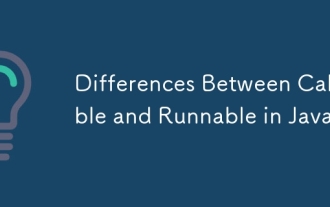 Differences Between Callable and Runnable in Java
Jul 04, 2025 am 02:50 AM
Differences Between Callable and Runnable in Java
Jul 04, 2025 am 02:50 AM
There are three main differences between Callable and Runnable in Java. First, the callable method can return the result, suitable for tasks that need to return values, such as Callable; while the run() method of Runnable has no return value, suitable for tasks that do not need to return, such as logging. Second, Callable allows to throw checked exceptions to facilitate error transmission; while Runnable must handle exceptions internally. Third, Runnable can be directly passed to Thread or ExecutorService, while Callable can only be submitted to ExecutorService and returns the Future object to
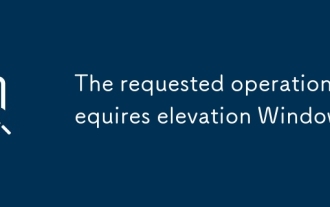 The requested operation requires elevation Windows
Jul 04, 2025 am 02:58 AM
The requested operation requires elevation Windows
Jul 04, 2025 am 02:58 AM
When you encounter the prompt "This operation requires escalation of permissions", it means that you need administrator permissions to continue. Solutions include: 1. Right-click the "Run as Administrator" program or set the shortcut to always run as an administrator; 2. Check whether the current account is an administrator account, if not, switch or request administrator assistance; 3. Use administrator permissions to open a command prompt or PowerShell to execute relevant commands; 4. Bypass the restrictions by obtaining file ownership or modifying the registry when necessary, but such operations need to be cautious and fully understand the risks. Confirm permission identity and try the above methods usually solve the problem.
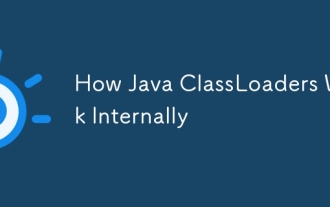 How Java ClassLoaders Work Internally
Jul 06, 2025 am 02:53 AM
How Java ClassLoaders Work Internally
Jul 06, 2025 am 02:53 AM
Java's class loading mechanism is implemented through ClassLoader, and its core workflow is divided into three stages: loading, linking and initialization. During the loading phase, ClassLoader dynamically reads the bytecode of the class and creates Class objects; links include verifying the correctness of the class, allocating memory to static variables, and parsing symbol references; initialization performs static code blocks and static variable assignments. Class loading adopts the parent delegation model, and prioritizes the parent class loader to find classes, and try Bootstrap, Extension, and ApplicationClassLoader in turn to ensure that the core class library is safe and avoids duplicate loading. Developers can customize ClassLoader, such as URLClassL
 How to handle File Uploads securely in PHP?
Jul 08, 2025 am 02:37 AM
How to handle File Uploads securely in PHP?
Jul 08, 2025 am 02:37 AM
To safely handle PHP file uploads, you need to verify the source and type, control the file name and path, set server restrictions, and process media files twice. 1. Verify the upload source to prevent CSRF through token and detect the real MIME type through finfo_file using whitelist control; 2. Rename the file to a random string and determine the extension to store it in a non-Web directory according to the detection type; 3. PHP configuration limits the upload size and temporary directory Nginx/Apache prohibits access to the upload directory; 4. The GD library resaves the pictures to clear potential malicious data.
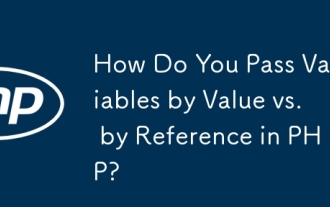 How Do You Pass Variables by Value vs. by Reference in PHP?
Jul 08, 2025 am 02:42 AM
How Do You Pass Variables by Value vs. by Reference in PHP?
Jul 08, 2025 am 02:42 AM
InPHP,variablesarepassedbyvaluebydefault,meaningfunctionsorassignmentsreceiveacopyofthedata,whilepassingbyreferenceallowsmodificationstoaffecttheoriginalvariable.1.Whenpassingbyvalue,changestothecopydonotimpacttheoriginal,asshownwhenassigning$b=$aorp
 Exploring Different Synchronization Mechanisms in Java
Jul 04, 2025 am 02:53 AM
Exploring Different Synchronization Mechanisms in Java
Jul 04, 2025 am 02:53 AM
Javaprovidesmultiplesynchronizationtoolsforthreadsafety.1.synchronizedblocksensuremutualexclusionbylockingmethodsorspecificcodesections.2.ReentrantLockoffersadvancedcontrol,includingtryLockandfairnesspolicies.3.Conditionvariablesallowthreadstowaitfor






