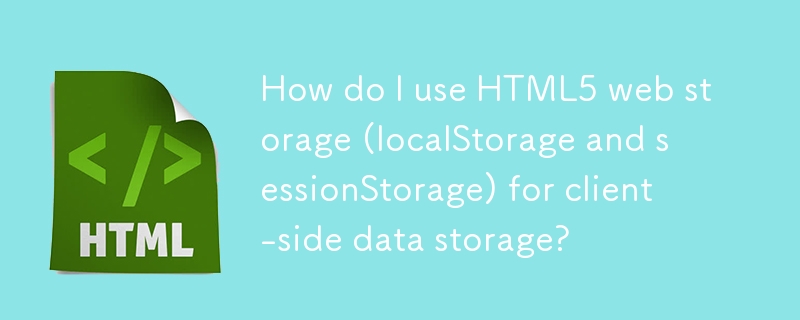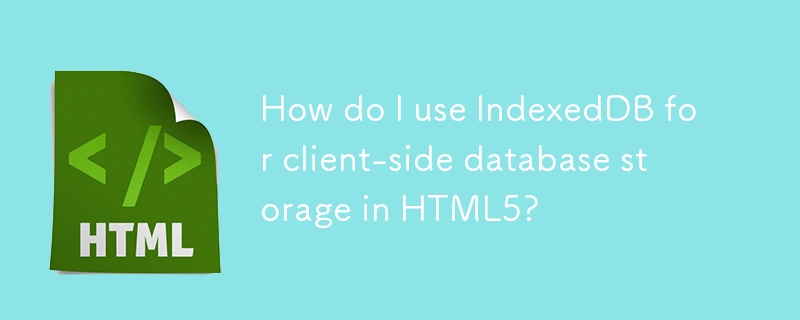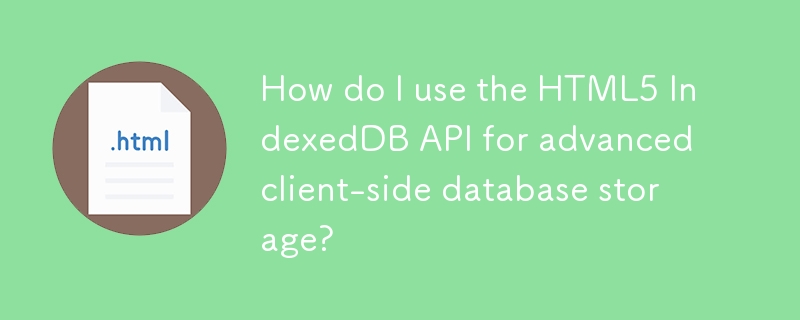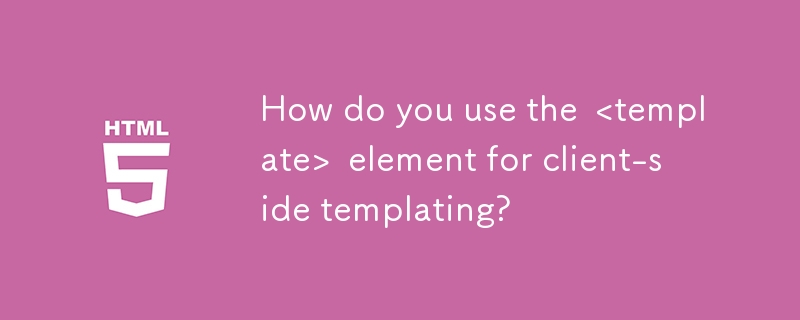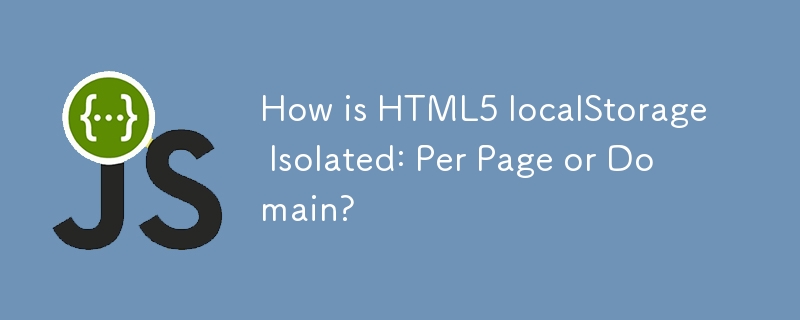Found a total of 10000 related content


HTML5 websocket client and server examples
Article Introduction:WebSocket is a full-duplex communication protocol provided by HTML5, suitable for real-time interactive scenarios. 1. The client establishes a connection through newWebSocket(url) and listens to events such as onopen and onmessage, and uses send() to send data; 2. The server can be built with Node.js' WS library to listen to connections and message events and handle them; 3. When using it, pay attention to cross-domain issues, connection maintenance, message format uniformity and security. It is recommended that the client implement an automatic reconnection mechanism. Mastering these key points can build powerful real-time communication applications.
2025-07-04
comment 0
779
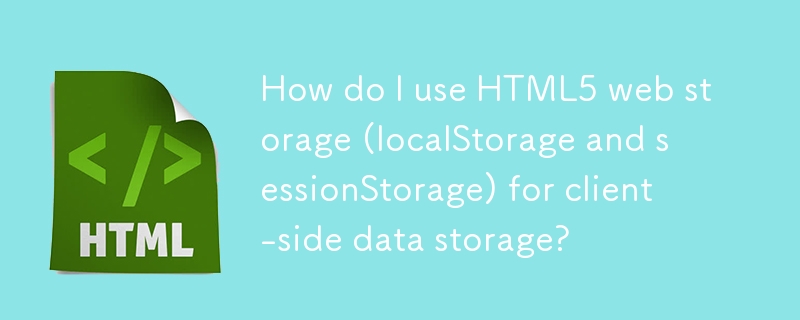
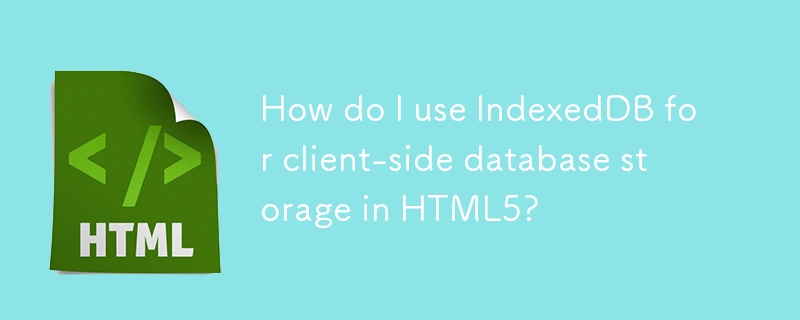
How do I use IndexedDB for client-side database storage in HTML5?
Article Introduction:The article discusses using IndexedDB for client-side storage in HTML5, covering setup, data operations, and benefits like offline functionality and high storage capacity. It also addresses data persistence, security, and common implementation pitfal
2025-03-14
comment 0
733

Implementing Client-Side HTML5 Form Validation
Article Introduction:Form verification can be achieved through built-in HTML5 features, without relying on JavaScript. Use required, min/max, and pattern attributes to ensure the legality of input; use the browser's default error prompts or custom content; improve the interactive experience through the CSS's :valid/:invalid pseudo-class; at the same time, it is necessary to pay attention to compatibility, and combine back-end verification and testing to ensure cross-browser compatibility.
2025-07-04
comment 0
484


Implementing client-side validation with HTML5 form attributes.
Article Introduction:Form verification can be achieved through HTML5 built-in properties without JavaScript. 1.Required ensures that the field is not empty, and is suitable for required items such as username; 2. Pattern is combined with regular control input format such as zip code, and an error is prompted through title; 3. Type extends verification data types such as email, url and number, and combines min/max to limit the numerical range, but pay attention to the differences in browser compatibility.
2025-07-02
comment 0
301

Advanced Client-Side Data Storage using HTML5 IndexedDB
Article Introduction:IndexedDB is a low-level API on the browser side that is used to efficiently store large amounts of structured data and supports offline operations. ① It is more powerful than cookies and localStorage, suitable for scenarios where persistence, query and indexing is required; ② IndexedDB supports concepts such as databases, object warehouses and indexes, and performs asynchronous addition, deletion, modification and query operations; ③ When using it, you need to open or create a database, and create object warehouses and indexes through onupgradeneeded; ④ Data operations are completed through transactions to ensure consistency, including adding, reading, updating and deleting data; ⑤ can improve query efficiency by establishing indexes, but it will occupy additional space and affect writing speed; ⑥ Although it is powerful but complex in use, it is recommended to combine enclosure
2025-07-05
comment 0
286

How to Use HTML5 Local Storage for Data?
Article Introduction:This article explains HTML5 local storage, a client-side key-value store persisting data across browser sessions. It details usage (setItem, getItem, removeItem), security risks (XSS vulnerability, client-side access), and comparisons with other sto
2025-03-10
comment 0
1082

How Do I Use HTML5 Video for Live Streaming?
Article Introduction:This article details HTML5 live streaming implementation, emphasizing that HTML5 only handles playback. Live streaming necessitates a server (e.g., using WebRTC, HLS, or DASH) for encoding and delivery. Client-side implementation uses the <v
2025-03-10
comment 0
579

Implementing client-side routing with the HTML5 History API
Article Introduction:To implement client routing, you need to understand HistoryAPI and handle URL changes. Use pushState/replaceState to modify the URL and do not refresh the page. By intercepting link clicks, manually triggering the routing function to load content, and listening to popstate to handle forward and backward. The steps are: 1. Intercept the link click to prevent the default jump; 2. Call pushState to update the URL; 3. Load the corresponding content according to the path; 4. Listen to popstate to respond to browser navigation; note that SEO should cooperate with SSR/SSG, and the server needs to configure the fallback to index.html, and the page status can be saved using the state object.
2025-07-07
comment 0
224
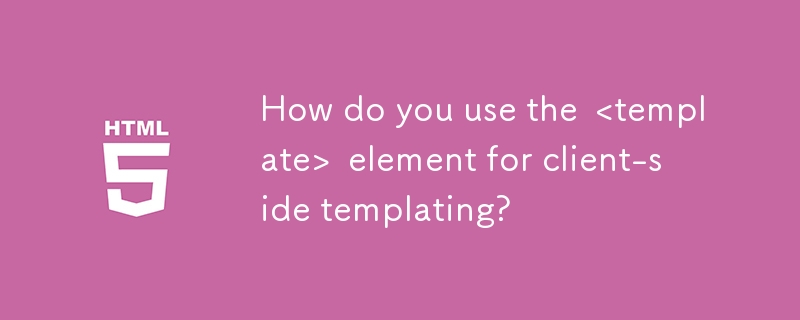
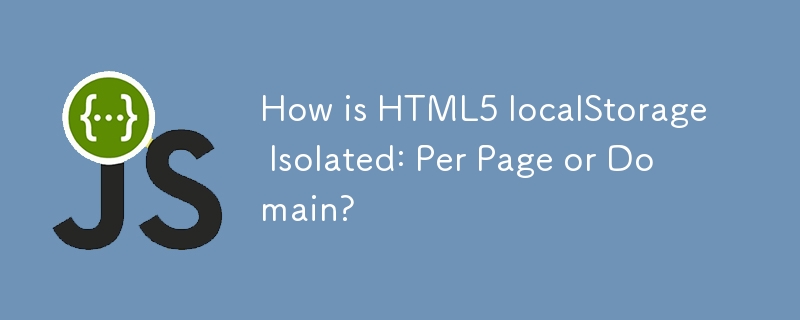
How is HTML5 localStorage Isolated: Per Page or Domain?
Article Introduction:localStorage Isolation in HTML5: Per Page or Domain?In HTML5, the localStorage object provides a convenient mechanism to store persistent data on the client-side. However, it's crucial to understand the scope of this storage to determine how to name
2024-10-21
comment 0
634

How to implement client-side form validation using HTML5 attributes?
Article Introduction:Form verification can be implemented through HTML5 built-in properties. 1. Use required to ensure that the data format is required; 2. Verify the data format through type and pattern, such as email, url and custom regular expressions; 3. Use minlength, maxlength, min, and max to limit the character length and value range; 4. Automatic verification is performed when the browser submits by default, and JavaScript can also be used to manually trigger the checkValidity method; the compatibility of different browsers requires attention, and some old versions or mobile terminals have limited support.
2025-07-11
comment 0
326

How to Open Dropped Files Using HTML5
Article Introduction:In my last post, How to Use HTML5 File Drag & Drop
, we discovered how to use the HTML5 File API, implement drag and drop events, and retrieve file information. Today, we’ll attempt to load files on the client using JavaScript.
Why Open Local F
2025-03-02
comment 0
834