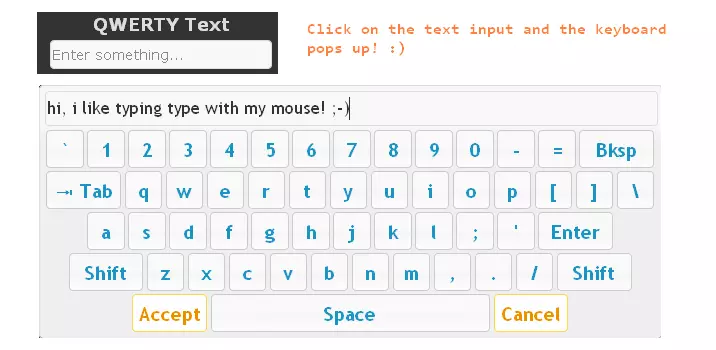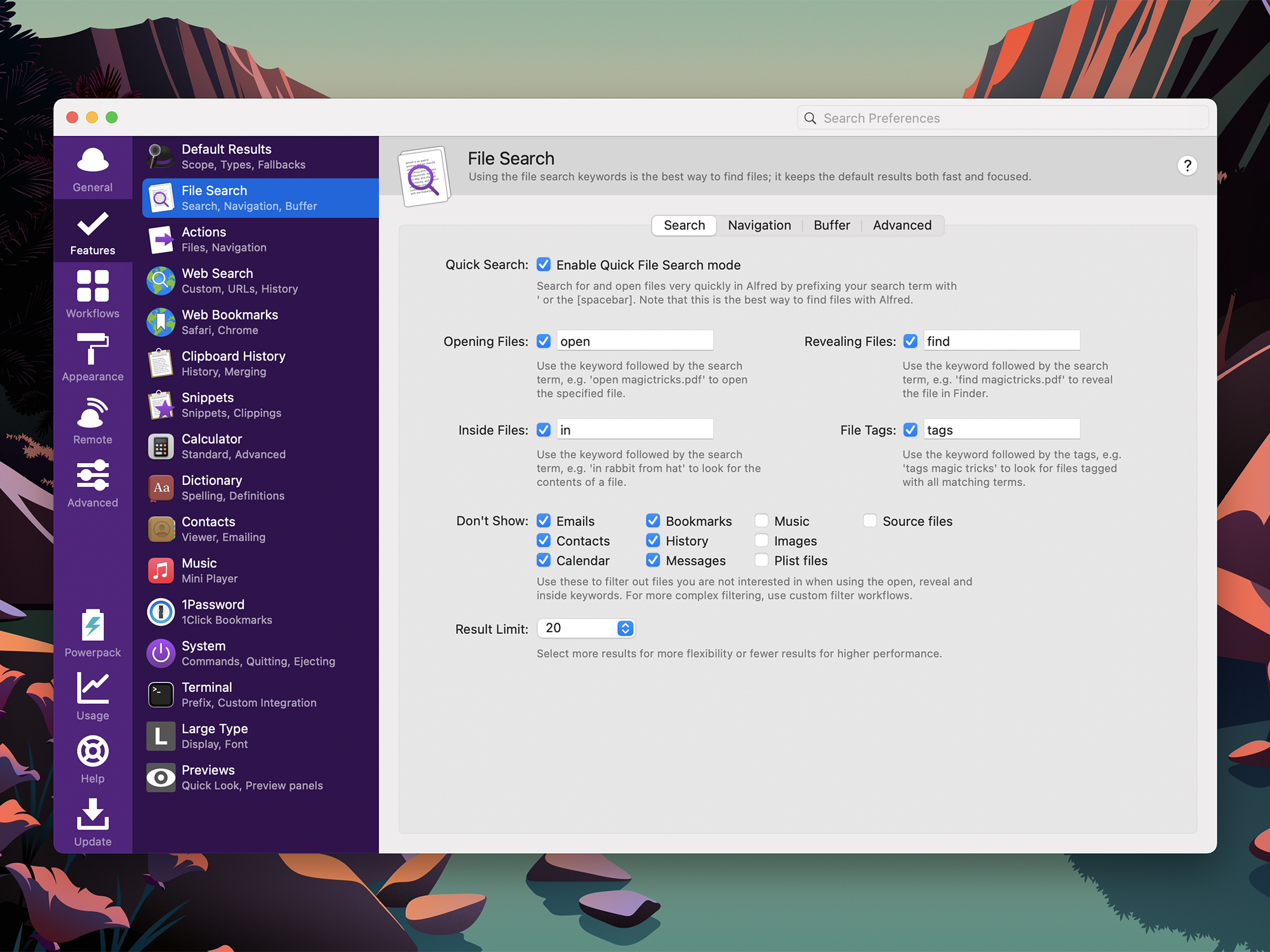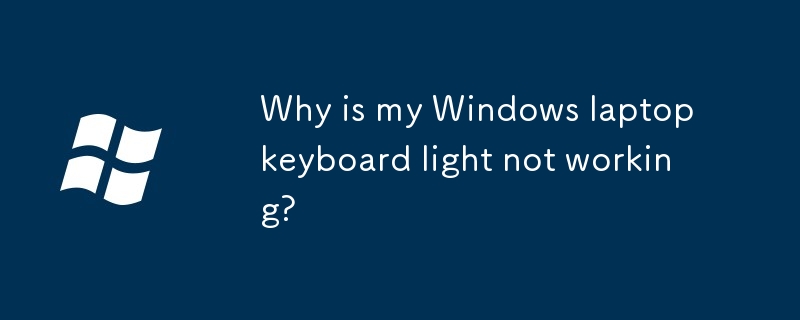Found a total of 10000 related content

15 Keynote Keyboard Shortcuts for iPad
Article Introduction:The Keynote app on iPad offers numerous useful keyboard shortcuts that become available when the device is paired with a physical keyboard. If you frequently use Keynote on your iPad and have a Magic Keyboard, Smart Keyboard, keyboard case, or any ot
2025-05-18
comment 0
648

How to Fix Keyboard Not Typing
Article Introduction:Keyboard not typing is usually caused by connections, drivers, system settings, or physical damage, and most can be solved by themselves. 1. Check the connection problem: The wireless keyboard confirms that it is powered and re-pairs, try to plug and unplug the 2.4G receiver, and replace the USB interface with the wired keyboard. 2. Troubleshoot driver and system problems: Check whether the keyboard is recognized in the device manager or system information, update or reinstall the driver, and try safe mode testing. 3. Clean the keyboard: Use an air blowing ball or soft brush to clean the dust. If the water is inlet, the electricity will be cut off and dried. The mechanical keyboard can be detached and the key caps can be cleaned in depth. 4. If the keys fail due to wear or spring fatigue, consider replacing the keys or keyboard. After following the steps to troubleshoot, it still cannot be solved. Replace the new keyboard.
2025-07-16
comment 0
681

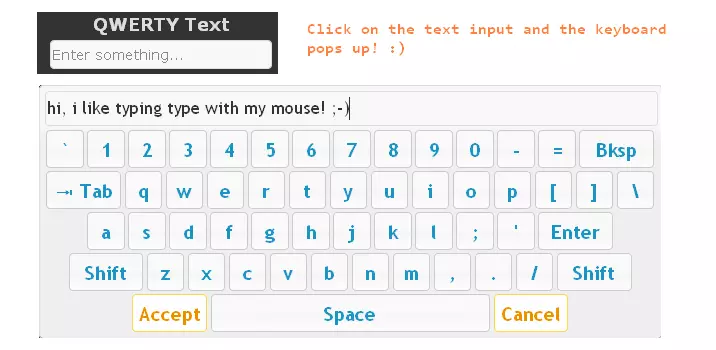
jQuery on Screen Keyboard Plugin
Article Introduction:This jQuery on-screen keyboard plugin provides a customizable virtual keyboard for enhanced website usability. It's similar to Windows' accessibility keyboard, appearing when an input field is clicked.
Implementation:
Download: Obtain the plugin f
2025-03-04
comment 0
708

how to fix on-screen keyboard keeps popping up
Article Introduction:The problem of accidentally popping up the keyboard can be solved by the following methods: 1. Check whether the device is misjudged and the keyboard is connected, try to re-plug and unplug the external keyboard or restart the device and uninstall the keyboard driver; 2. Turn off the touch screen keyboard automatic pop-up function in Windows settings; 3. Disable predicted text or related accessibility functions in Android devices, and check whether the application forces the keyboard to open; 4. Troubleshoot the impact of auto-focus fields and third-party extensions in web pages or applications. Checking one by one in order can effectively solve the abnormal pop-up problem in most cases.
2025-07-17
comment 0
601

8 Useful Zoom Keyboard Shortcuts for iPad
Article Introduction:If you use Zoom on an iPad, and you use a keyboard case or external keyboard with your iPad, then you might appreciate learning some useful keyboard shortcuts for Zoom on iPad.With keyboard shortcuts, you’ll be able to mute and unmute your microphone
2025-07-12
comment 0
683

How to Fix Keyboard Not Working
Article Introduction:Most of the keyboard does not work due to poor contact, driver or setup problems, rather than hardware damage. When encountering problems, first check the connection and power supply, change the wired keyboard to USB port, and test the wireless keyboard to confirm the battery and switch; secondly try to restart the device or re-plug and unplug the receiver; then check the driver status, update or reinstall the driver; troubleshoot software conflicts, switch input methods, close third-party tools, and check auxiliary function settings; if the above steps are invalid, consider hardware damage.
2025-07-17
comment 0
598

What to Do When My Keyboard Won't Type
Article Introduction:If the keyboard cannot be entered, first check whether the connection is normal, try re-plug or test the battery; secondly switch the keyboard layout or language settings; then restart the device or update the driver; finally check for physical damage or key stagnation. Troubleshooting in sequence can quickly resolve most faults.
2025-07-11
comment 0
549

jQuery On-Screen Keyboard
Article Introduction:This JavaScript/jQuery on-screen keyboard simplifies text input. Enhanced and bug-fixed, it's now available on GitHub.
Download: This updated version boasts several improvements:
Updated default keyboard layout.
Multi-field input support.
Visual
2025-02-23
comment 0
513

How to fix your 'MacBook keyboard is not working” issue
Article Introduction:Mac keyboard failure? Quick Diagnosis and Repair Guide!
Mac keyboard failures can seriously affect work and entertainment. Don't rush to buy an external keyboard. This article will guide you to diagnose and fix the problem and help you quickly restore normal use.
The following steps will help you quickly resolve your MacBook keyboard issues:
The fundamental problem
Solution
There are debris on the keyboard itself
Use compressed air to clean debris on the keyboard.
Keyboard layout settings errors
Add or delete layout: System Settings > Keyboard > Input Source > Edit > Select Keyboard.
Modify key configuration error
Reconfigure modifier keys: System Settings > Keyboard Shortcuts > Modifier keys > Ap
2025-03-14
comment 0
962
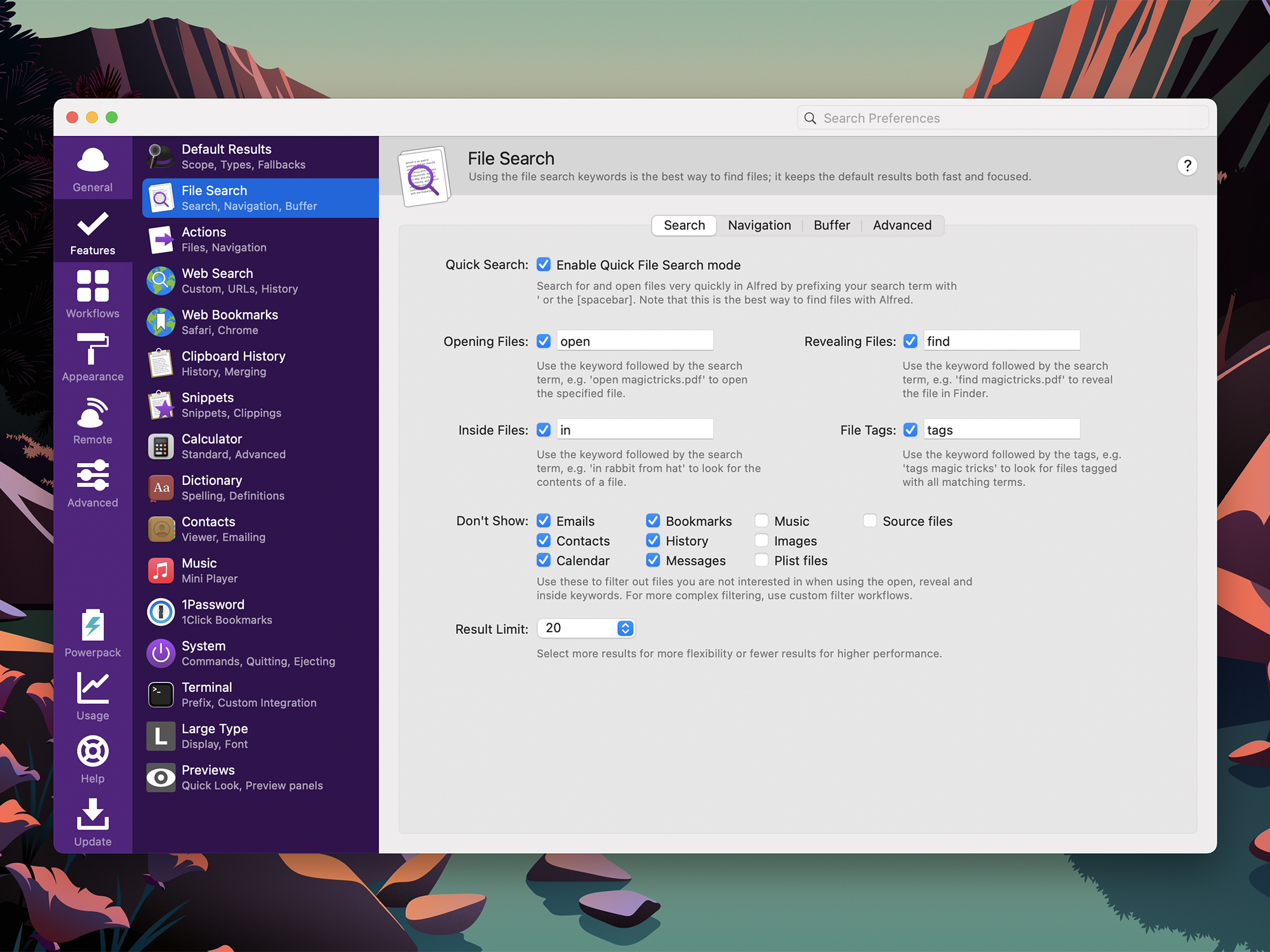
Master your Mac by creating custom keyboard shortcuts
Article Introduction:Boost Your Mac Productivity: A Guide to Creating Custom Keyboard Shortcuts
Tired of the constant hand-mouse-keyboard shuffle? Save time and increase efficiency by mastering keyboard shortcuts. While macOS offers pre-set shortcuts, creating custom on
2025-02-25
comment 0
872

How to change the keyboard layout in Windows 10?
Article Introduction:To change the keyboard layout of Windows 10, first open "Settings" → "Time and Language" → "Region and Language", select the current language and click "Options", click "Add Keyboard" in the "Keyboard" section and select the desired layout such as "American Keyboard"; secondly, use Win space shortcut keys to cycle to switch the added keyboard layout, or use Alt Shift to switch the overall input language, or click the taskbar language icon to manually select; finally, if you need to set the default keyboard, go to "Advanced Keyboard Settings" to adjust the default input method and keyboard sorting. The operation is simple, but be careful that the default layout may be reset after the system is updated. It is recommended to check and confirm the keyboard settings currently used regularly.
2025-07-04
comment 0
770

how to turn on keyboard light
Article Introduction:The method of lighting up the keyboard light varies from device to device. First, confirm the keyboard type and find the corresponding switch or settings. The keyboard backlight of the laptop can be turned on through Fn specific function keys (such as Dell Fn PrtSc, Lenovo Fn space), or can be adjusted through system settings or brand driver software (such as Asus ArmouryCrate, Lenovo Vantage); in an external mechanical keyboard, you may need to press Fn Esc or arrow keys to activate the light after plugging in the wired keyboard, and try the Fn F key or supporting software settings on the wireless keyboard; if the keyboard light is not on, check whether the battery is sufficient, whether the driver is installed, whether the shortcut key is locked, and finally consider whether there is a hardware failure. Following the above steps to check can basically solve the problem.
2025-07-12
comment 0
644

Open Quick Note on iPad with Keyboard Shortcut Globe Q
Article Introduction:Users of iPads equipped with a Magic Keyboard, Smart Keyboard, or any external keyboard can utilize a keyboard shortcut to open Quick Notes from anywhere on the iPad. For some users, this may be more convenient than using the swipe gesture to access
2025-06-26
comment 0
936

Vmware Enhanced Keyboard Driver Download and Install - MiniTool
Article Introduction:The VMware Enhanced Keyboard Driver is required if you are using a keyboard with your virtual machine. It helps users have a better experience. This post from php.cn tells you how to download and install VMware enhanced keyboard driver.
2025-05-01
comment 0
732

How to fix keyboard not working after replacing battery
Article Introduction:The keyboard cannot be used after replacing the battery, and it is usually not a hardware damage, but a connection, driver or system problem. 1. Check whether the internal cable is loose and try to re-plug and unplug; 2. Turn off the power completely and forcefully discharge and restart it, and test the external keyboard; 3. Uninstall and reinstall the keyboard driver through the device manager, or update to the latest version; 4. Enter BIOS/UEFI to detect the keyboard response. If there is no response in the BIOS, there may be hardware failure. In most cases, sequential inspections can solve the problem.
2025-07-15
comment 0
404
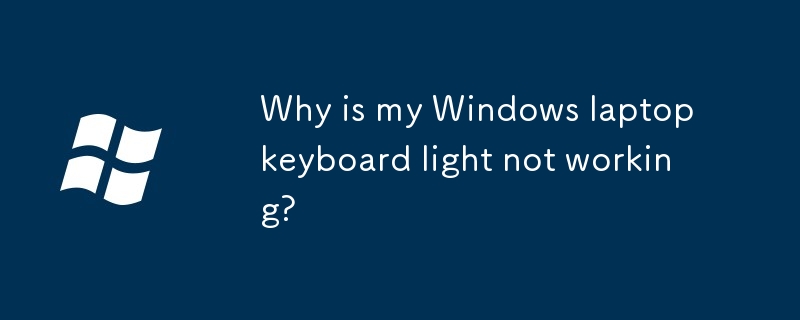
Why is my Windows laptop keyboard light not working?
Article Introduction:If the Windows laptop keyboard light does not work, you can try the following steps to troubleshoot: 1. Check the keyboard backlight shortcut keys, use the Fn key to adjust the brightness; 2. Make sure that the backlight is not disabled in the system settings, search for the brand "Keyboard Backlight Settings" to adjust; 3. Check the power settings and battery power, plug in and test and view the energy-saving settings; 4. Update or reinstall the keyboard driver and manufacturer's software; 5. If all are invalid, there may be hardware problems, you can try to start other systems to confirm or contact repairs.
2025-07-17
comment 0
939

Mac Keyboard Not Working? Here's How to Fix It
Article Introduction:Troubleshooting a Non-Responsive Mac Keyboard: A Comprehensive Guide
A malfunctioning Mac keyboard renders your Mac practically unusable. This guide offers solutions for common keyboard issues, particularly helpful for MacBook users who can't easily
2025-04-05
comment 0
1016

How to open the on-screen keyboard in Windows 11?
Article Introduction:To enable the on-screen keyboard in Windows 11, 1. You can turn on the "Screen Keyboard" option in "Settings" → "Assistance Functions" → "Keyboard"; 2. Add a "Touch Keyboard" shortcut in the taskbar settings; 3. Use Win R to run the osk command to start manually; 4. The system will automatically call up the on-screen keyboard in tablet mode. These four methods are applicable to different scenarios and meet the user's input needs when there is no physical keyboard.
2025-06-28
comment 0
295