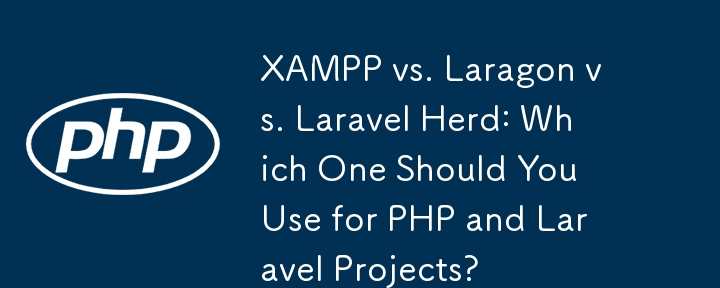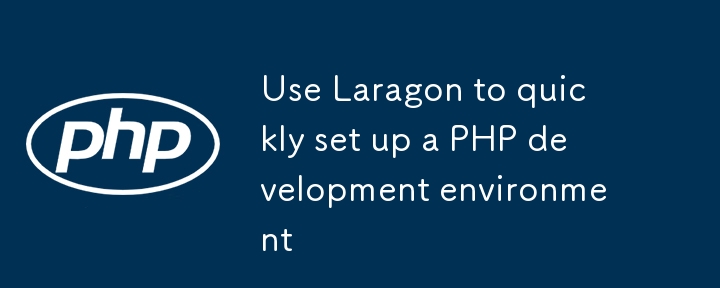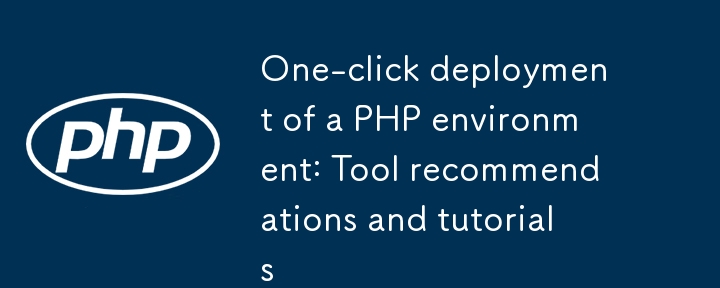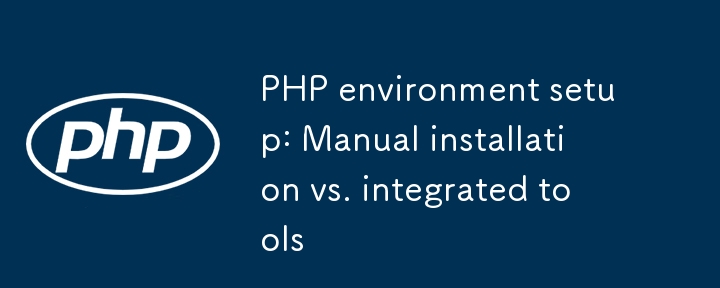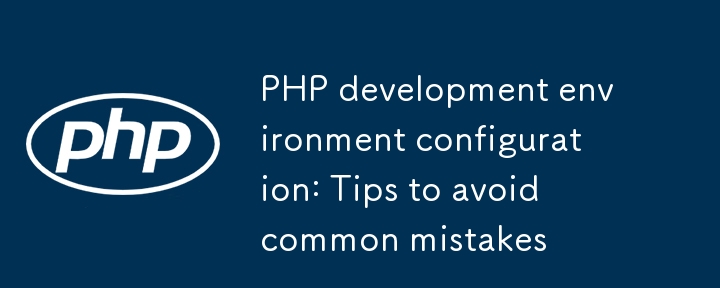Found a total of 10000 related content

How to install PHP with OCIn Laragon
Article Introduction:In this tutorial, we’ll walk through the steps to install and configure the OCI8 extension on Laragon with PHP 8.3. The OCI8 extension allows PHP to connect to Oracle databases, and setting it up can be a bit tricky.
1. Download Oracle Inst
2024-12-26
comment 0
433
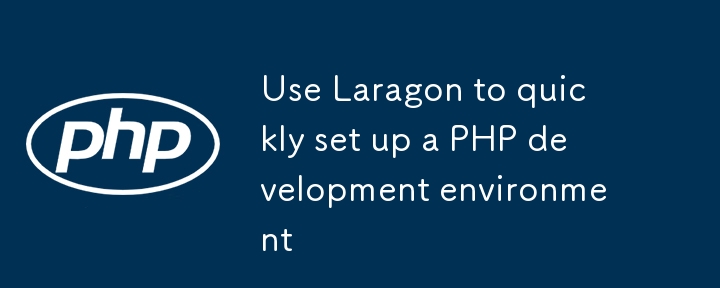
Use Laragon to quickly set up a PHP development environment
Article Introduction:LaragonsimplifiesPHPdevelopmentsetuponWindowsbybundlingApache,MySQL,PHP,andtoolsintoonepackage.1)DownloadandinstallLaragon,choosingapathwithoutspaces.2)Launchtheappandstartallservices.3)Accesslocalhosttoconfirminstallationsuccess.4)Placeprojectfilesi
2025-06-26
comment 0
262
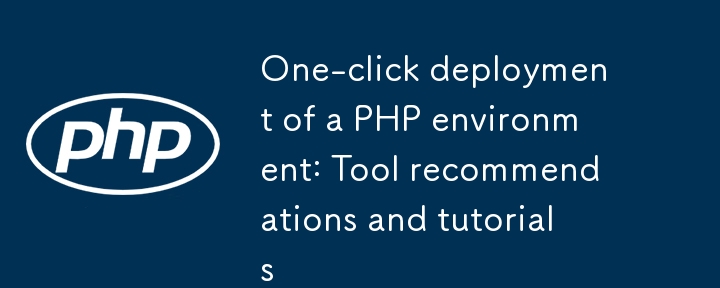
One-click deployment of a PHP environment: Tool recommendations and tutorials
Article Introduction:One-click deployment refers to the use of pre-packaged software to complete the installation and configuration of the development environment with minimal user input, which is especially suitable for beginners or to quickly establish a local development environment. Common PHP one-click deployment tools include XAMPP (cross-platform), WAMP (Windows), MAMP (macOS), and Laragon (lightweight and support multiple PHP versions). Taking XAMPP as an example, the settings are to download the installation package, select component installation, start Apache and MySQL services, and access localhost through the browser to test whether the environment is successful. Put the PHP file into the htdocs folder and execute it. Laragon provides a more modern interface, supporting the rapid creation of virtual hosts and
2025-06-28
comment 0
712

How to build PHP environment on Mac?
Article Introduction:There are three main ways to build a PHP development environment on your Mac: use Homebrew to install PHP, configure Apache or Nginx to run PHP, or use integrated tools such as MAMP and Laragon. First, use Homebrew to perform brewinstallphp or the specified version to install it. If it is a non-main version, you need to manually link it; secondly, you can enable the Apache that comes with the system and modify the configuration file to support the PHP module, or configure Nginx to combine php-fpm to handle requests, pay attention to checking permissions and path issues; finally, MAMP and Laragon provide a one-click integrated environment for graphical interfaces, suitable for beginners, eliminating the steps of manually configuring dependencies. According to technical capabilities and
2025-06-28
comment 0
509
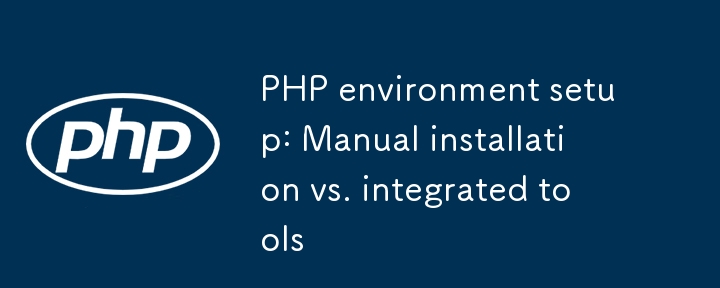
PHP environment setup: Manual installation vs. integrated tools
Article Introduction:Newbie people are suitable for using integrated tools. Developers who have customization needs or want to have a deep understanding of the operating mechanism are more suitable for manual installation. Integrated tools (such as XAMPP, WAMP, MAMP or Laragon) package Apache, MySQL, PHP and other components, which are simple to install, convenient to start and stop services, and have adjusted the environment configuration, which is suitable for quick start and save time; while manual installation is suitable for situations where specific versions are required, expansion modules are enabled or customized configurations are enabled. Although there are many steps, you can fully control the details. The choice method must consider the purpose (learning basic development or project customization), the operating system (Laragon or XAMPP recommended by Windows, MAMP or Homebrew can be selected by Mac), and technical capabilities (if you are not familiar with the command line, you will first
2025-06-29
comment 0
248
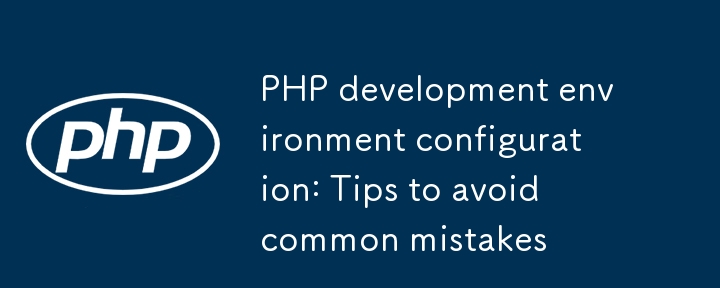
PHP development environment configuration: Tips to avoid common mistakes
Article Introduction:The key to configuring a PHP development environment is to select the right tool, pay attention to the matching of versions and extensions, and set up the virtual host correctly. Newbie recommends using XAMPP or Laragon one-click installation; experienced people can choose Docker or Vagrant; manual compilation is not recommended. Different projects need to pay attention to the differences in PHP versions, view the version and extensions through php-v and php-m, modify the php.ini to enable the module, and confirm whether the configuration file path is loaded correctly. When configuring the virtual host, you must ensure that Apache's DocumentRoot points to the project directory correctly, check the ServerName and directory configuration in httpd-vhosts.conf, and pay attention to the system permission settings and the main configuration article.
2025-06-26
comment 0
352


Dave The Diver: How To Catch Spider Crabs
Article Introduction:In Dave The Diver, there are some creatures that are not easy to catch. Or, catch alive that is. The spider crab is one of those very species, making it seem like the only way to bring these crustaceans back up to land is to viciously crack them up w
2025-01-10
comment 0
776

Prepare for Interview Like a Pro with Interview Questions CLI
Article Introduction:Prepare for Interview Like a Pro with Interview Questions CLI
What is the Interview Questions CLI?
The Interview Questions CLI is a command-line tool designed for JavaScript learners and developers who want to enhance their interview
2025-01-10
comment 0
1402

Soft Deletes in Databases: To Use or Not to Use?
Article Introduction:Soft Deletes: A Question of DesignThe topic of soft deletes, a mechanism that "flags" records as deleted instead of physically removing them, has...
2025-01-10
comment 0
1022