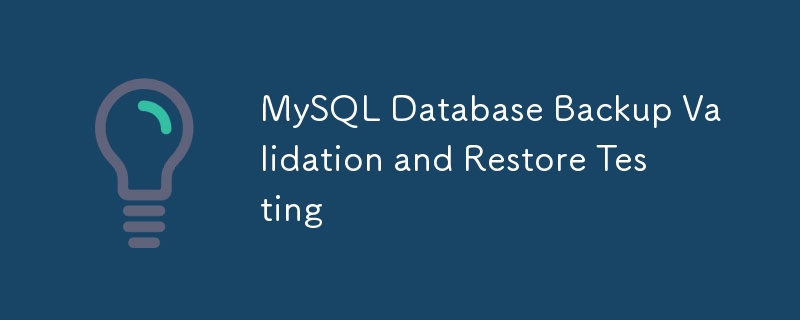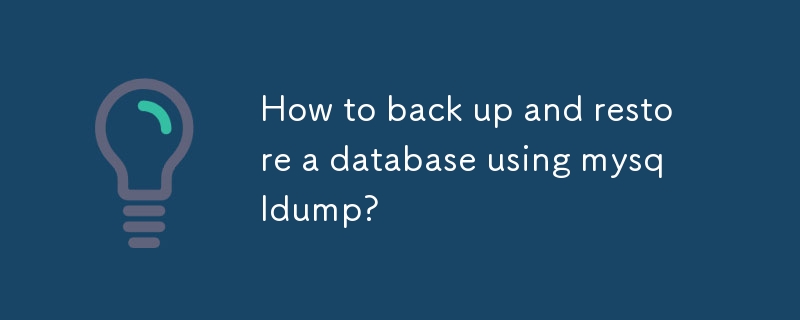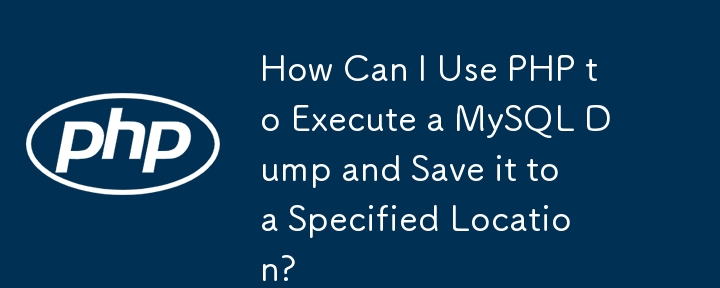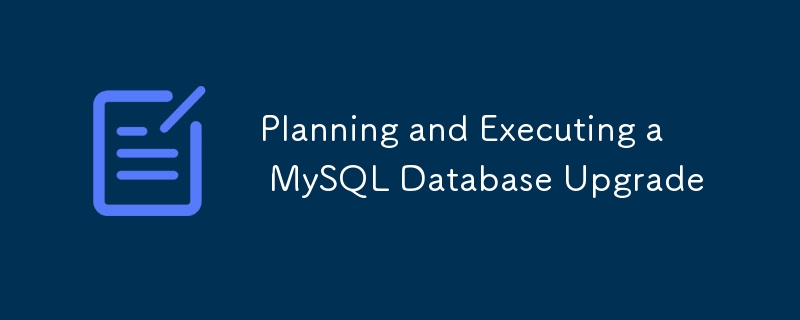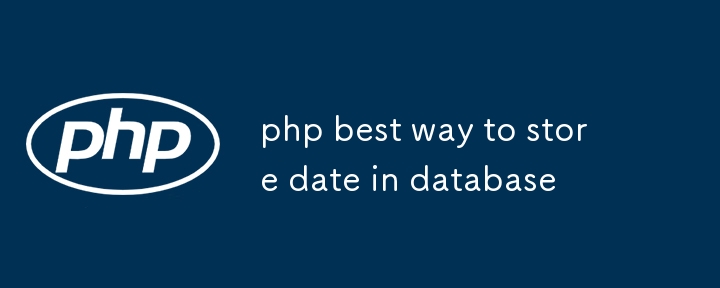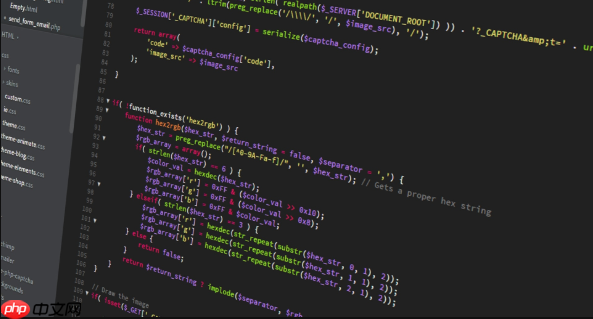Found a total of 10000 related content
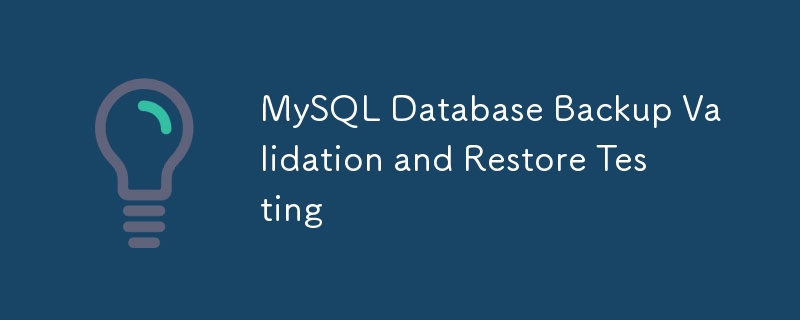
MySQL Database Backup Validation and Restore Testing
Article Introduction:The key to database backup is whether it can be restored. Many people mistakenly think that regular backups are safe. In fact, verification of backup effectiveness and testing the recovery process are the core of ensuring data security. 1. The reasons for verifying MySQL backup include: the backup may fail due to interruptions, inconsistent methods, storage corruption and other problems. Only through restore tests can its reliability be confirmed. 2. Common backup types and verification methods: 1. Logical backup (such as mysqldump) can be verified by checking file content, importing test library, and querying key data; 2. Physical backup (such as XtraBackup) requires checking directory structure, preprocessing and starting instance verification; 3. Binary logs need to be checked for continuity and restored through simulated error deletion tests. 3. Effective recovery test steps include
2025-07-18
comment 0
548
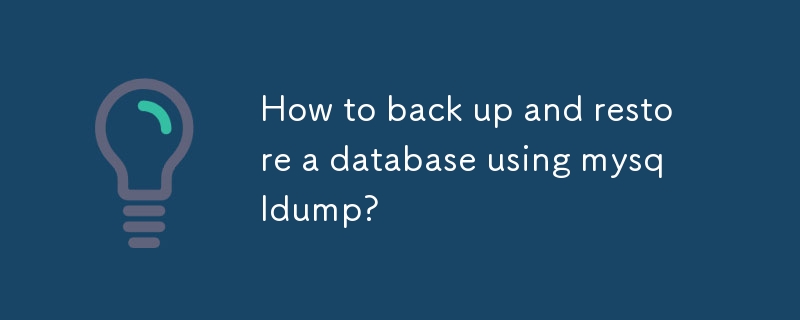
How to back up and restore a database using mysqldump?
Article Introduction:The key commands for backing up and restoring the database using mysqldump are as follows: 1. Use mysqldump-u[username]-p[database name]>[output file path] to backup the database, such as mysqldump-uroot-pmydb>/backup/mydb_backup.sql; 2. Use mysql-u[username]-p[target database name] to restore the database; 2. Use mysql-u[username]-p[target database name] to restore the database;
2025-06-13
comment 0
553

How to backup and restore database after mysql installation
Article Introduction:There is no absolutely optimal MySQL database backup and recovery solution, and it needs to be selected based on the amount of data, business importance, RTO and RPO. 1. Logical backup (mysqldump) is simple and easy to use, suitable for small databases, but slow and huge files; 2. Physical backup (xtrabackup) is fast, suitable for large databases, but is more complicated to use. The backup strategy needs to consider the backup frequency (RPO decision), backup method (data quantity and time requirement decision) and storage location (off-site storage is more secure), and regularly test the backup and recovery process to avoid backup file corruption, permission problems, insufficient storage space, network interruption and untested issues, and ensure data security.
2025-04-08
comment 0
931

How to backup and restore a database using SQL commands?
Article Introduction:MySQL backup uses the mysqldump command to export SQL files, and imports them through the SOURCE command or mysql command during recovery; 2. PostgreSQL uses pg_dump to export backup files and restore them through the psql command; 3. SQLServer uses the BACKUP and RESTORE commands of T-SQL to directly perform backup and restore operations; all methods need to ensure the consistent state of the database. It is recommended to regularly test the backup integrity and automate it with system tools to end with a complete sentence.
2025-08-25
comment 0
868


3 Ways to Back Up and Restore Databases in WordPress
Article Introduction:Key Points
There are three main ways to backup and restore WordPress databases: use the Udraft Plus plug-in, phpMyAdmin, and MySQL command line dump. Each method has its advantages and disadvantages, and the best choice depends on the specific needs and technical skills of the user.
Regular backup of WordPress databases is essential for website security and data protection. The backup should contain all forms that store all the data of the website, including articles, comments, users, site settings, etc.
You can use the phpMyAdmin or MySQL command line to restore the database from a backup. If the backup is corrupt, you may need to restore from an earlier backup or seek professional help.
WordPres
2025-02-09
comment 0
620

How to Perform Point-in-Time Recovery Using the Binary Log?
Article Introduction:To restore the MySQL database to a specific point in time, you must first restore the complete backup, and then use binary logs to replay the changes. The specific steps are: 1. Use mysqldump and other tools to restore the most recent complete backup to bring the database back to the state at the time of backup; 2. Use mysqlbinlog to analyze the binary logs in combination with time range or location information, and locate the time point or event location that needs to be restored; 3. Use mysqlbinlog to read the binary log from the backup time to the target time point, and redirect its output to the MySQL server for execution, thereby replaying all legal operations within this time period; To ensure accuracy, it is recommended to use log location instead of timestamp, and test the recovery process in a non-production environment, and enable-
2025-08-01
comment 0
310

How to restore from the command line using Navicat?
Article Introduction:To restore the database from the command line, first confirm the backup file type and use the appropriate tool. 1. Ensure that the backup file is correct: If the .sql file exported by Navicat can be used directly; if it is a compressed file, you need to decompress it first. 2. Select the tool according to the database type: MySQL/MariaDB uses mysql-u[username]-p[database_name]
2025-07-17
comment 0
780
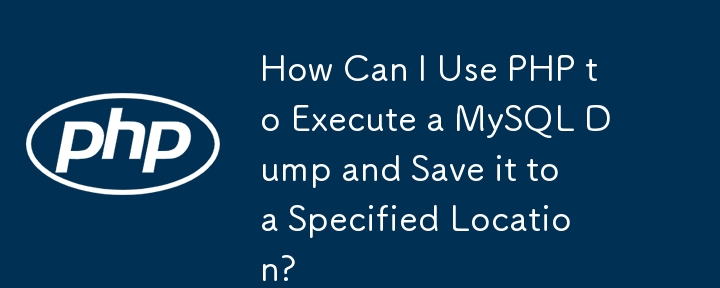
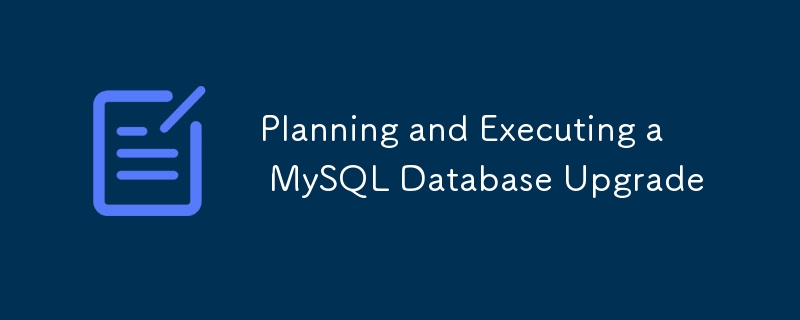
Planning and Executing a MySQL Database Upgrade
Article Introduction:The key to upgrading MySQL database is to clarify the purpose, do backup tests, perform key checks and upgrade step by step. 1. Clarify the purpose of the upgrade (such as performance and security) and select the appropriate version (such as 5.7 to 8.0), and check the compatibility instructions; 2. Make a full backup and simulate the upgrade in the test environment to ensure application compatibility; 3. Check the hardware, database objects, logs and installation method configuration; 4. Perform the upgrade in stages, stop the application first, run the script according to the document and restart the service, and then restore the traffic after confirming that it is correct.
2025-07-06
comment 0
989

How to use visual tools to manage databases after mysql installation
Article Introduction:MySQL visualization tools are not simple and easy to use, but require in-depth understanding of database principles. 1. Visualization tools only assist in management, and need to master basic knowledge such as SQL and database design; 2. Selecting tools must be based on their own needs. For example, DataGrip is powerful but has high learning costs, and Navicat is easy to use; 3. Connecting to the database requires ensuring that MySQL server starts, firewall allows connections and checking port numbers; 4. Proficient in using advanced functions such as backup and restore and user management, but regular manual inspections are required; 5. Develop good database management habits, regularly clean up data, optimize structure and monitor performance, so that you can truly control the database.
2025-04-08
comment 0
1035

How do you implement custom session handling in PHP?
Article Introduction:Implementing custom session processing in PHP can be done by implementing the SessionHandlerInterface interface. The specific steps include: 1) Creating a class that implements SessionHandlerInterface, such as CustomSessionHandler; 2) Rewriting methods in the interface (such as open, close, read, write, destroy, gc) to define the life cycle and storage method of session data; 3) Register a custom session processor in a PHP script and start the session. This allows data to be stored in media such as MySQL and Redis to improve performance, security and scalability.
2025-04-24
comment 0
734
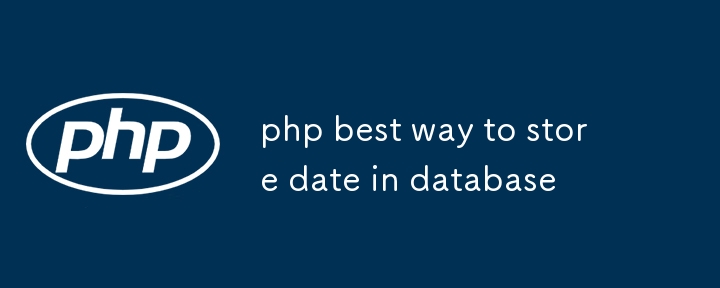
php best way to store date in database
Article Introduction:The safest way to save dates to the database in PHP is: 1. Select the appropriate data type (DATETIME is suitable for long-term storage, TIMESTAMP is suitable for automatic time zone conversion); 2. Use the DateTime class to process time and the unified format is 'Y-m-dH:i:s'; 3. Use UTC in the unified time zone and set the time zone when connecting to MySQL. Avoid storing timestamps directly or using irregular formats to ensure queries, sorting, and cross-language compatibility.
2025-07-12
comment 0
279
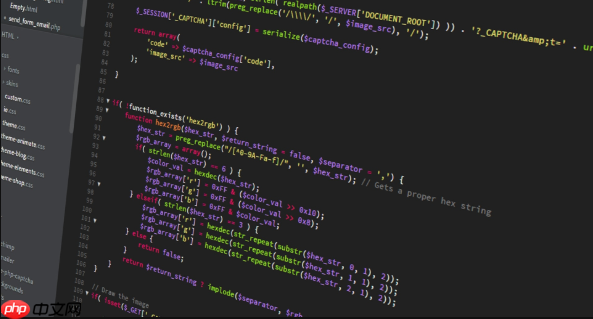
How to build a log management system with PHP PHP log collection and analysis tool
Article Introduction:Select logging method: In the early stage, you can use the built-in error_log() for PHP. After the project is expanded, be sure to switch to mature libraries such as Monolog, support multiple handlers and log levels, and ensure that the log contains timestamps, levels, file line numbers and error details; 2. Design storage structure: A small amount of logs can be stored in files, and if there is a large number of logs, select a database if there is a large number of analysis. Use MySQL/PostgreSQL to structured data. Elasticsearch Kibana is recommended for semi-structured/unstructured. At the same time, it is formulated for backup and regular cleaning strategies; 3. Development and analysis interface: It should have search, filtering, aggregation, and visualization functions. It can be directly integrated into Kibana, or use the PHP framework chart library to develop self-development, focusing on the simplicity and ease of interface.
2025-07-25
comment 0
302


Dave The Diver: How To Catch Spider Crabs
Article Introduction:In Dave The Diver, there are some creatures that are not easy to catch. Or, catch alive that is. The spider crab is one of those very species, making it seem like the only way to bring these crustaceans back up to land is to viciously crack them up w
2025-01-10
comment 0
907

Prepare for Interview Like a Pro with Interview Questions CLI
Article Introduction:Prepare for Interview Like a Pro with Interview Questions CLI
What is the Interview Questions CLI?
The Interview Questions CLI is a command-line tool designed for JavaScript learners and developers who want to enhance their interview
2025-01-10
comment 0
1522