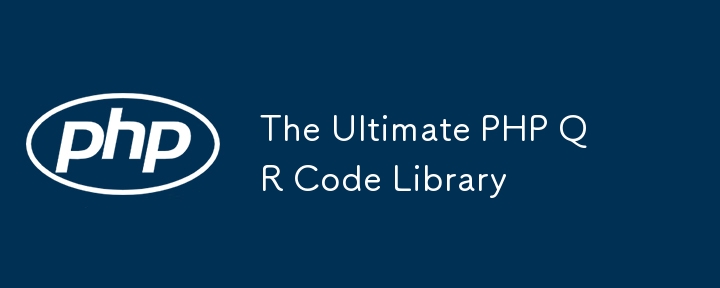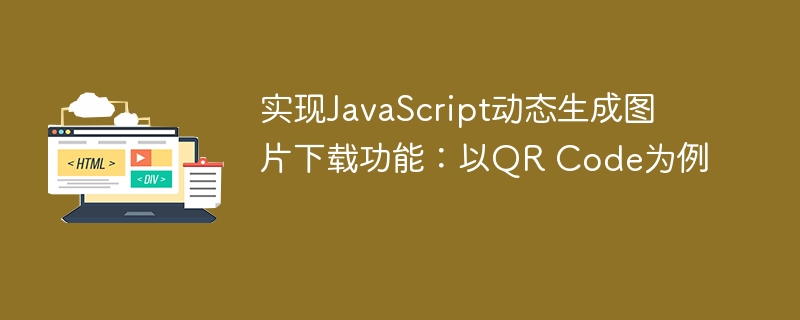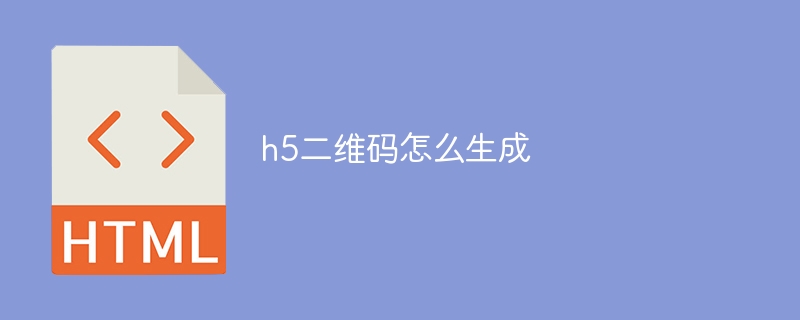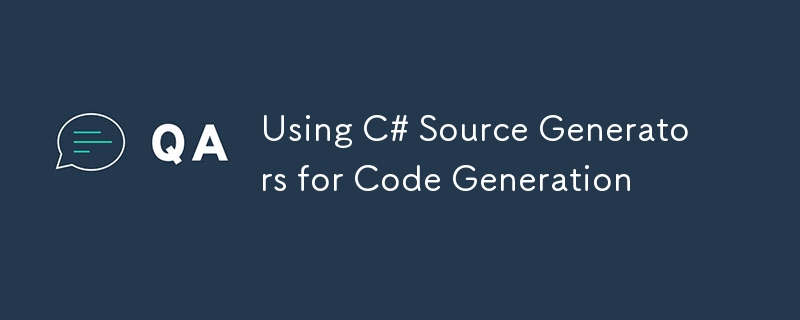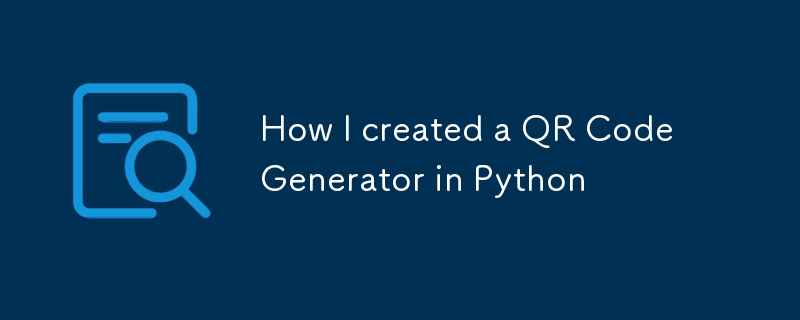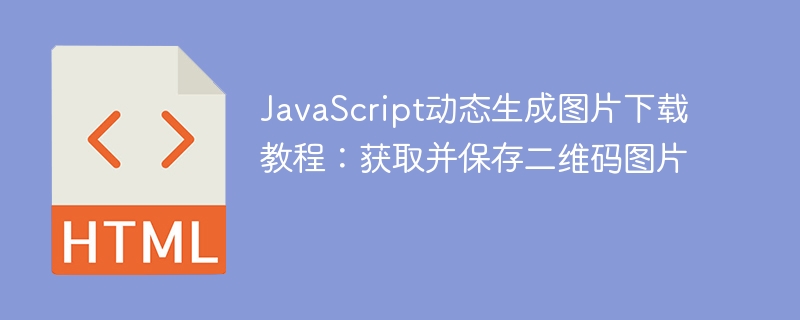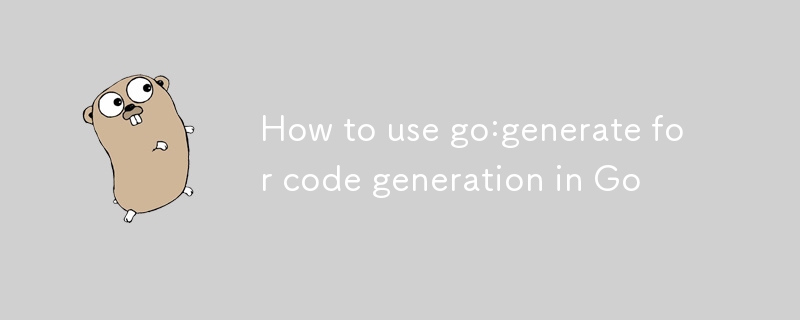Found a total of 10000 related content
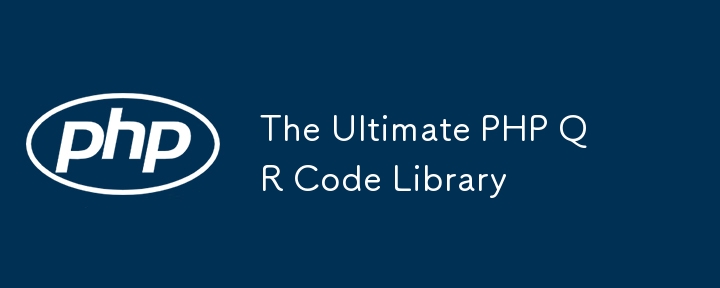
The Ultimate PHP QR Code Library
Article Introduction:HeroQR: Your dream PHP QR code generation library. Are you still worried about QR code generation in PHP? Don't hesitate any longer! ?I am pleased to introduce you to HeroQR, an advanced open source PHP library designed to make QR code generation easy, powerful and flexible. Why choose HeroQR? HeroQR stands out for its customizability and ease of use. Whether you're a beginner looking for a simple QR code solution or an experienced developer in need of advanced features, HeroQR has what you need. Main Features of HeroQR HeroQR is designed to provide developers with powerful tools to create and customize QR codes. Here’s a quick overview of its standout features: Unparalleled customization with resizable additions
2025-01-15
comment 0
939

Automatic PHP Code Generation with Memio
Article Introduction:This article explores the power of automated PHP code generation using the Memio library. Learn how to efficiently create PHP classes, methods, and properties, saving time and improving consistency.
Key Advantages of Automated Code Generation with
2025-02-18
comment 0
431
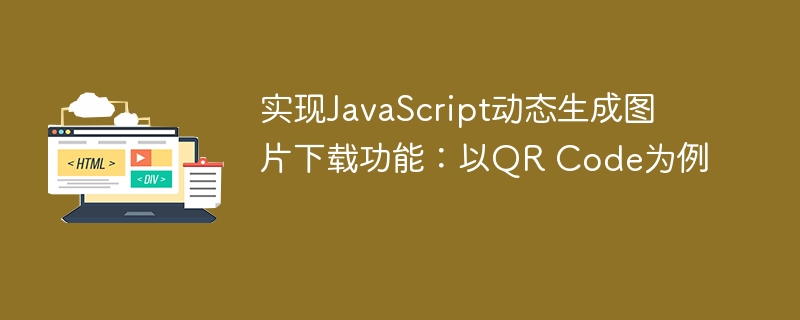
Implement JavaScript dynamic image generation download function: Taking QR Code as an example
Article Introduction:This tutorial introduces in detail how to implement the download function of dynamically generating images in JavaScript, taking QR Code generator as an example. The core method is to convert the dynamically generated image into Data URL using the toDataURL() method of the HTML Canvas element, and then use it as the href attribute value of the tag, and combine it with the download attribute to achieve user download. The article covers the complete implementation steps from image generation to download link creation and provides sample code and considerations.
2025-08-23
comment 0
723

4 Best QR Code Generators for Linux Users
Article Introduction:Efficient QR code generation tool under Linux system
In today's digital world, QR codes have become a way to quickly and conveniently share information, simplifying data access from URLs, texts, contacts, Wi-Fi credentials, and even payment information.
Linux users can use a variety of tools to create QR codes efficiently. Let's take a look at some popular QR code generators that can be used directly on Linux systems.
QRencode
QRencode is a lightweight command line tool for generating QR codes on Linux. It is well-received for its simplicity and efficiency and is popular with Linux users who prefer direct methods.
Using QRencode, you can use the URL,
2025-05-09
comment 0
458

How to Create a QR Code Reader for Your Mobile Website
Article Introduction:This article explains how to build a QR code reader directly into a mobile website using HTML, CSS, and JavaScript, eliminating the need for a separate app. The reader leverages the jsqrcode library, a JavaScript port of the ZXing Java library.
The
2025-02-10
comment 0
519
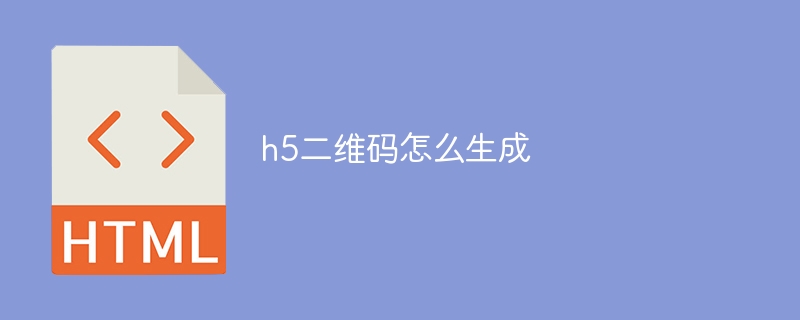
How to generate h5 QR code
Article Introduction:It takes only four steps to generate an h5 QR code: select the generator, enter the URL, customize the size and design, and download the QR code image.
2025-04-06
comment 0
1126

How to find my personal WeChat QR code?
Article Introduction:To find a personal WeChat QR code, you can use the following steps: 1. Click the avatar or "QR Code" button on the WeChat "Me" page to view the personal QR code; 2. Enter to view or share through "Directors" > "Add Friends" > "My QR Code"; 3. Pay attention to checking the impact of WeChat account changes or privacy settings on the effectiveness of QR codes to ensure safe use.
2025-07-10
comment 0
883

For how long can I use a group QR Code?
Article Introduction:A group QR Code is valid for 7 days once created. The QR code's expiration date will be shown below the code. When it has expired, users will receive a "QR Code expired" notice if they try to scan it.If you share group QR Code and quit the
2025-08-11
comment 0
252

Does my Alipay QR code expire?
Article Introduction:The QR code of Alipay will expire, but the validity period depends on the specific usage scenario. 1. Payment code: The personal payment code is generally valid for a long time, and the merchant version needs to be updated regularly; 2. Payment code: dynamically generated, usually valid for only 1 minute; 3. Transfer QR code: generally valid within 24 hours and expires after payment; 4. Activity/red envelope QR code: According to the event settings, it may be valid for a limited time, limited quantity or long-term. The timeliness of QR codes for different purposes are different. Pay attention to page prompts and system reminders when using them.
2025-07-06
comment 0
275

How do I use my personal WeChat QR code?
Article Introduction:Find your personal WeChat QR code in Me,?tap profile photo and find My QR code. Your friends can scan your WeChat QR code and add you instantly. You can do it the same way to add you friends.
2025-07-24
comment 0
623
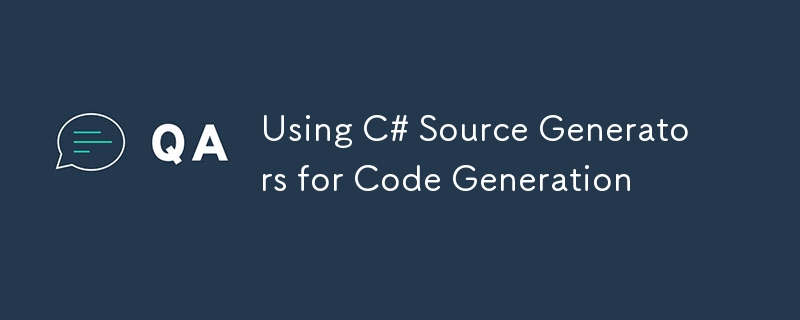
Using C# Source Generators for Code Generation
Article Introduction:Using SourceGenerators in C# projects can improve performance, reduce reflections, and optimize development experience by generating code during compilation. Specific methods include: 1. Create a class library project and reference the necessary NuGet package; 2. Implement the ISourceGenerator interface and override the Initialize and Execute methods; 3. Check the class with a specific Attribute in Execute and generate code. Common uses include attribute notification, serialization support, dependency injection registration, and constant generation. Debugging skills include outputting logs, attaching compilation processes, and writing unit test verification generation code. Be careful to avoid complex logic affecting the construction speed and select appropriate technologies such as reflection or IL based on the scene.
2025-07-04
comment 0
282

How do I use a group QR Code?
Article Introduction:1. Users who share group QR code can join the group chat by scanning the group QR code. When the group chat number exceeds 100, new members will not be able to join by scanning the QR code, and existing members must be invited to join the group. 2. View or send the group QR code (1) Select and enter the target group chat. (2) Click the group settings icon in the upper right corner to enter the details page. (3) Click the group QR code, then click the "..." icon in the upper right corner, select Save the picture or send to chat, and you can send the group QR code to other users.
2025-08-15
comment 0
461
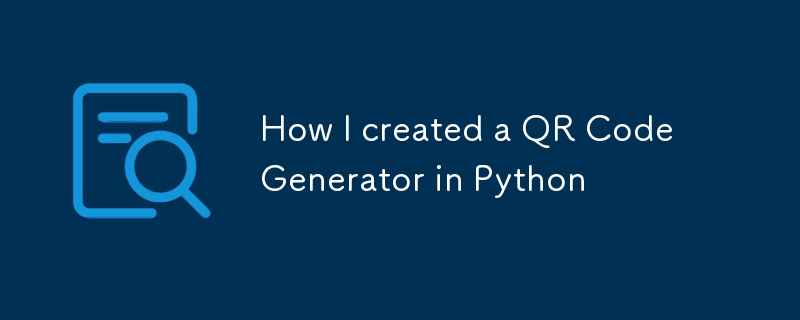
How I created a QR Code Generator in Python
Article Introduction:This will be a short article of how I created a simple QR Code Generator in Python
For this step you need to use the qrcode library: https://pypi.org/project/qrcode/
One of the very first steps I did after creating my projects folder is created a v
2024-10-19
comment 0
1013

How to scan a QR code with iPhone
Article Introduction:There are three ways to scan the QR code on iPhone: one is to directly scan with a native camera, and then click the pop-up window after aligning the QR code; the second is to quickly enter the scanning interface through the "Scan QR Code" function of the control center; the third is to set a third-party app as the default scanning tool. Common problems include too old system version, insufficient lighting, wrong angles or QR code itself, which can be solved by checking them one by one.
2025-07-23
comment 0
821

How to get a WeChat QR code for payment?
Article Introduction:To obtain the WeChat payment QR code, you need to select the merchant platform to apply according to the purpose or use the personal payment function. 1. Business purpose: Visit the WeChat payment merchant platform, submit business license, legal person ID card and other information, log in to the backend after the review is approved, and generate a customized QR code in the "Marketing Tools". 2. Personal use: Open WeChat, go to "Me" > "Wallet" > "Pay" > "Cash Money", generate a QR code with avatar and nickname, and can be saved and used directly. 3. Usage tips: Make sure the QR code is clear and scanable; individual users can set the default amount; corporate users should update the QR code regularly; it is recommended to back up the QR code just in case.
2025-07-07
comment 0
312

HumanEval: A Benchmark for Evaluating LLM Code Generation Capabilities
Article Introduction:HumanEval: Evaluating Code Generation with Pass@k
This tutorial explores HumanEval, an OpenAI benchmark for evaluating large language model (LLM) code generation capabilities, focusing on the pass@k metric. We'll use the Hugging Face ecosystem to eva
2025-03-02
comment 0
1137

AI Code Generation: A Comprehensive Guide
Article Introduction:AI code generation tools are transforming the way developers write and maintain code. These tools use machine learning models to generate code snippets, automate repetitive coding tasks, and even provide complete solutions for common programming chal
2024-10-23
comment 0
737

How to use Chrome's built-in QR code generator
Article Introduction:Chrome's built-in QR code generator can be turned on and used through experimental functions. First, enter chrome://flags/#QR-code-generator in the address bar and enable this function. After restarting the browser, take effect; then right-click the "Share" button in the page address bar and select "Create QR Code" to generate the QR code of the current web page. This function is suitable for desktop version and some Android versions of Chrome. It can be used for offline posters, teaching demonstrations or help unfamiliar operations to access designated pages to improve sharing efficiency.
2025-07-16
comment 0
259
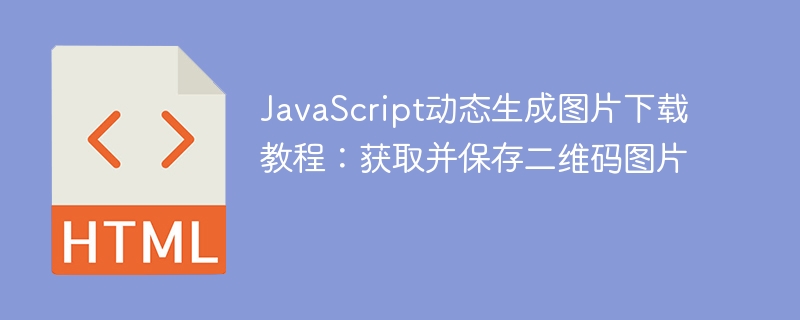
JavaScript dynamically generated image download tutorial: Get and save QR code pictures
Article Introduction:This tutorial explains in detail how to obtain and download dynamically generated images in JavaScript library, taking QR code as an example. The core method is to convert the dynamically generated Canvas elements into Data URLs, and then use HTML tags and download properties to implement user download functions, and provide complete code examples and precautions to help developers realize image download functions.
2025-08-23
comment 0
274
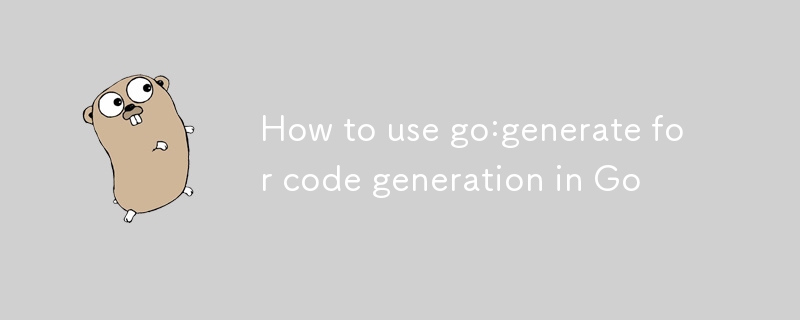
How to use go:generate for code generation in Go
Article Introduction:go:generate is a command used in Go language for automated code generation. It must start with //go:generate without extra spaces or prefixes; 1. It realizes code generation by embedding commands in the source code, such as generating enumeration String method, interface mock or custom template code; 2. Run gogenerate to execute the current package generation instructions, gogenerate./...recursively execute all subpackages, gogenerategen.go specifies file execution; 3. Common use cases include using stringer to generate string methods, mockgen to generate interface mock, or custom Go script to generate code; 4. Best practices include ensuring that tools are accessible
2025-08-08
comment 0
438