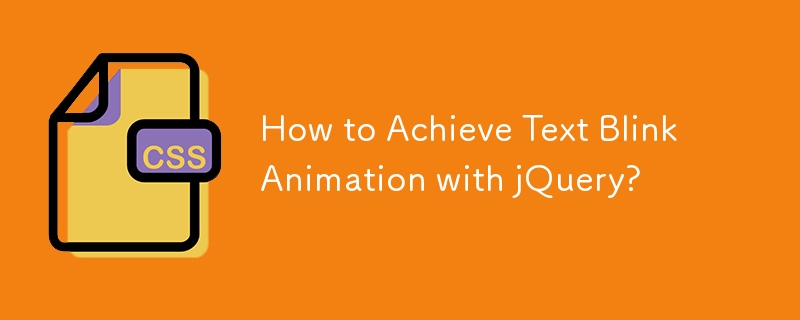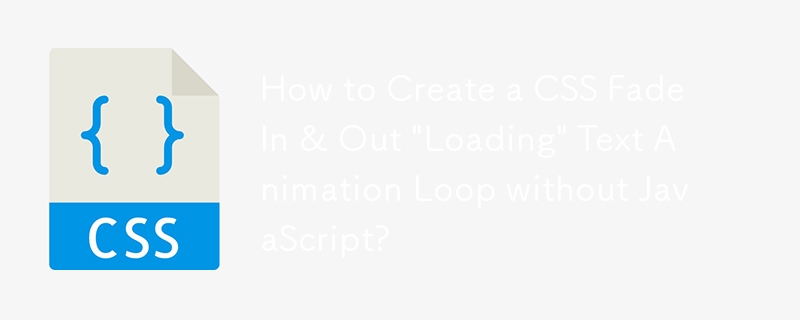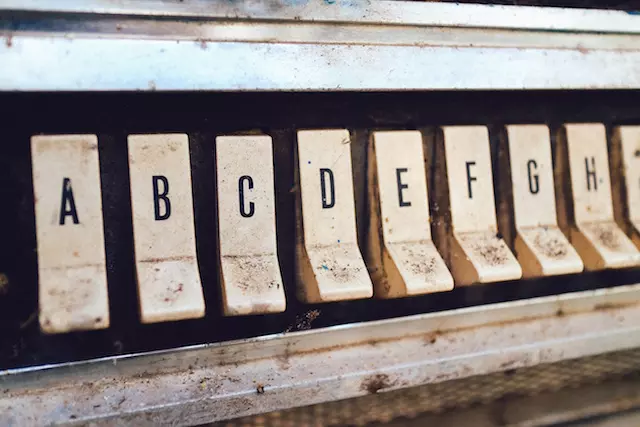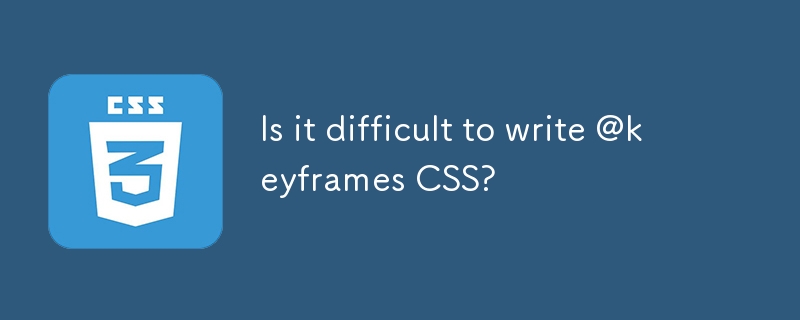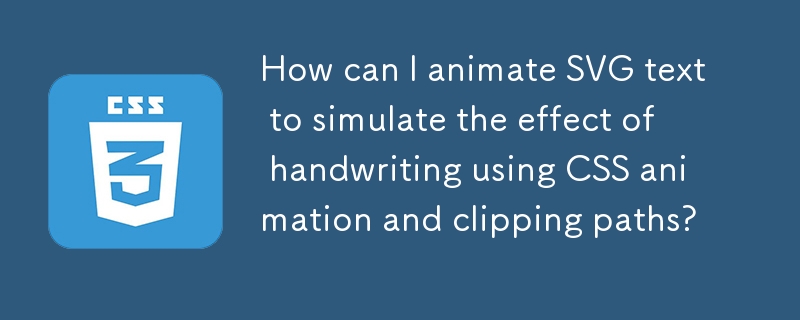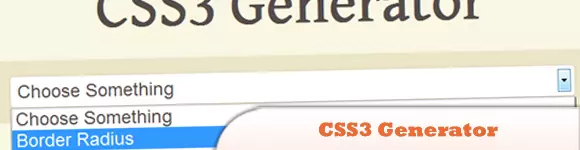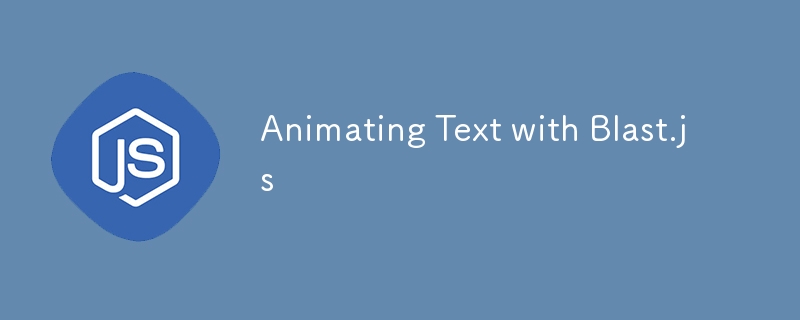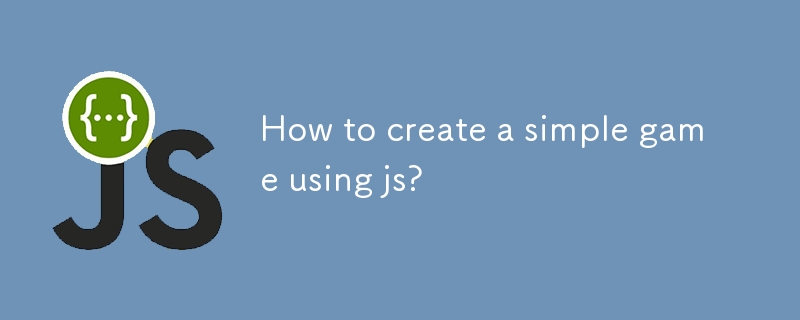Found a total of 10000 related content
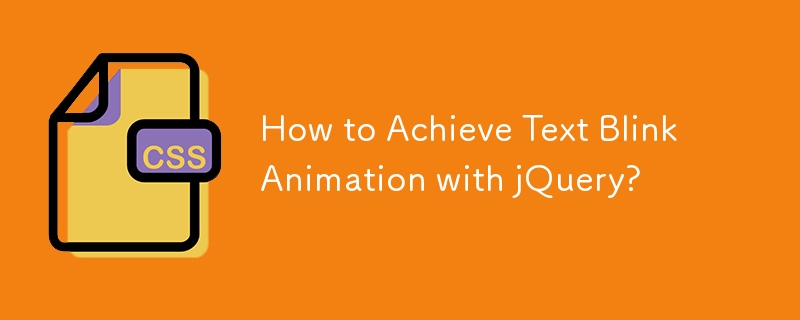
How to Achieve Text Blink Animation with jQuery?
Article Introduction:Achieving Text Blink Animation with jQueryIn this query, we seek a simple yet effective method to create a blinking text effect using jQuery....
2024-10-30
comment 0
798
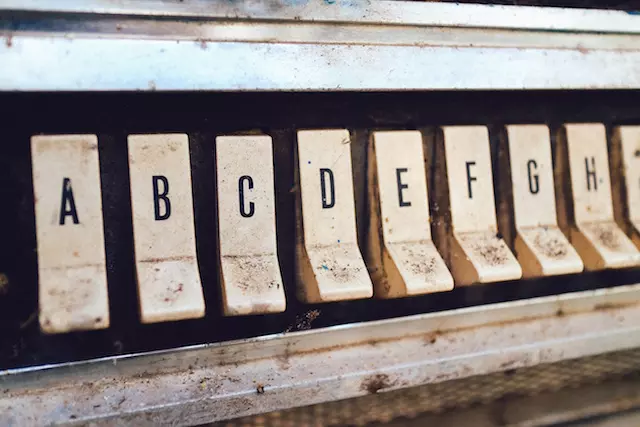
Quick Tip: Single Character Transforms with CSS and JS
Article Introduction:This article demonstrates how to create a visually engaging text animation effect by individually animating characters within a sentence using CSS and JavaScript. The technique involves wrapping each character in a tag and applying CSS animations t
2025-02-21
comment 0
892

Vue realizes vertical text scrolling effect
Article Introduction:To implement vertical text scrolling effect in Vue, you need to define the container style (.vertical-scroll-container) for vertical scrolling, and set its height and overflow properties. Defines the style (.vertical-scroll-content) of the text content, position it absolutely, and initializes its position at the top. Use transition animation in Vue component to define the animation effect of text content movement. Use CSS to define transition effects (.vertical-scroll-enter-active and .vertical-scroll-leave-active), and set the transition time and transition type.
2025-04-07
comment 0
610
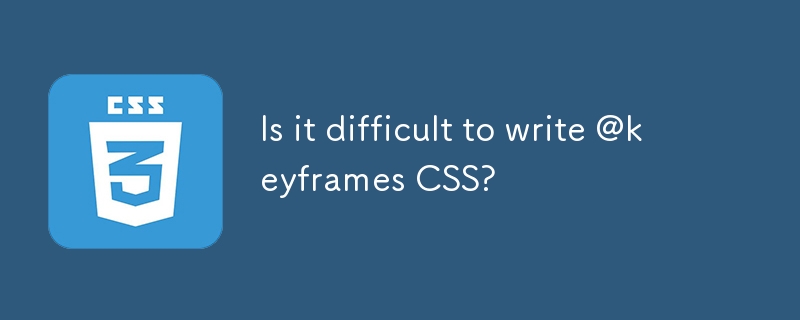
Is it difficult to write @keyframes CSS?
Article Introduction:Writing CSS animations using @ keyframes is not difficult, but you need to understand CSS animations and time functions. 1.@Keyframe rules define animation progress. 2. You can create complex animations such as bounce effects. 3. Time functions such as ease, linear, etc. affect the animation effect. 4. Consider browser compatibility and performance optimization. 5. Avoid overuse of animations and pay attention to accessibility. 6. Keep the animation simple and smooth and improve the user experience.
2025-06-20
comment 0
274

Simple CSS animation tutorial for beginners
Article Introduction:The key to CSS animation is to master the use of @keyframes and animation attributes. 1. @keyframes is used to define animation keyframes, and set the state of different stages of the animation through from/to or percentage; 2. The animation attribute applies animation to elements, including settings such as name, duration, easing function, delay and number of playbacks; 3. The code can be simplified by abbreviated attributes, and the effect of staggered playback of multiple elements is achieved using animation-delay; 4. Pay attention to browser compatibility, performance optimization, triggering methods and keeping animations simple. By mastering these core points, you can easily create smooth and beautiful CSS animations.
2025-06-30
comment 0
677
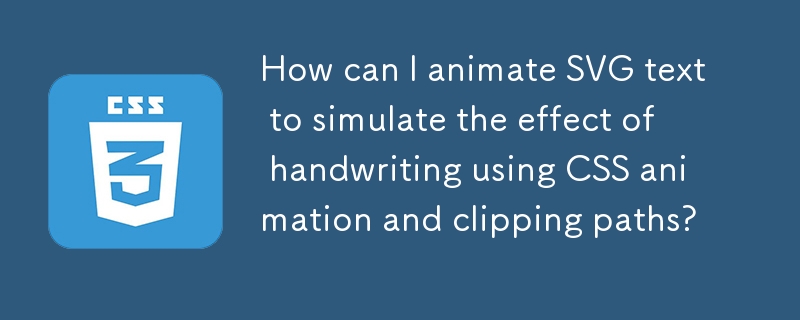

How to Create a CSS Typewriter Effect for Your Website
Article Introduction:Pure CSS creates engaging typewriter text effects
Core points:
CSS typewriter effects make website content more dynamic and attractive by gradually displaying text, and can be used for login pages, personal websites and code demonstrations.
Typewriter effects can be created by using the CSS steps() function to change the width of the text element from 0% to 100%, and animation simulation of the cursor of "photo" the text.
Typing effects can be adjusted by increasing or decreasing the number of steps and duration of the typing animation to accommodate longer or shorter text.
Typewriter effects can be used in conjunction with flashing cursor animations to enhance the effect, and the cursor can be customized by adjusting its border-right attribute, color, flashing frequency, and more.
This article will
2025-02-08
comment 0
760

CSS tutorial for creating loading spinners and animations
Article Introduction:There are three ways to create a CSS loading rotator: 1. Use the basic rotator of borders to achieve simple animation through HTML and CSS; 2. Use a custom rotator of multiple points to achieve the jump effect through different delay times; 3. Add a rotator in the button and switch classes through JavaScript to display the loading status. Each approach emphasizes the importance of design details such as color, size, accessibility and performance optimization to enhance the user experience.
2025-07-07
comment 0
779

10 Simple CSS and JavaScript Micro-interactions for Buttons
Article Introduction:Web button micro-interaction design: Ten tips to improve user experience
This article will introduce ten simple ways to add micro-interactions to web buttons to enhance user experience and make the website more attractive.
Core points:
Enhanced user experience: Microinteraction provides instant feedback, improve user participation, and improve overall user experience.
Multiple effects: The tutorial covers a variety of effects such as sound, border animation, 3D transformation, and more complex interactions such as shape and text changes.
Accessibility and Interaction: Sound-based micro-interactions are especially useful for improving accessibility, especially on mobile devices.
Use of CSS and JavaScript: All effects are dynamically interspersed through CSS styles and animations and JavaScript
2025-02-08
comment 0
1023
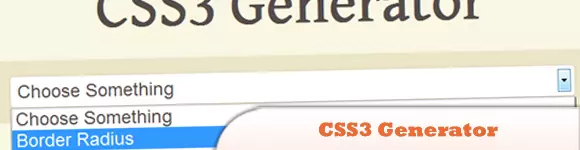
10 Online CSS3 Tools for Web Designers
Article Introduction:Ten online CSS3 design tools help you create web pages efficiently
For many people, web design is not easy. Don't be discouraged! Numerous online CSS3 design tools are on call to help you easily meet design challenges. This article will introduce ten practical tools that can not only help you learn, but also significantly improve your work efficiency. Start your creative journey now! Related articles: - 10 IE CSS3 and HTML5 Modern Browser Emulators - 10 Online Tools to Help You Optimize and Format CSS- 5 Online AJAX Loading Animation Generators
CSS3 Generator
This simple tool can generate a variety of cross-browser-compatible CSS3 codes, such as rounded borders, shadows, text shadows, @Font Face, etc.
2025-03-08
comment 0
409
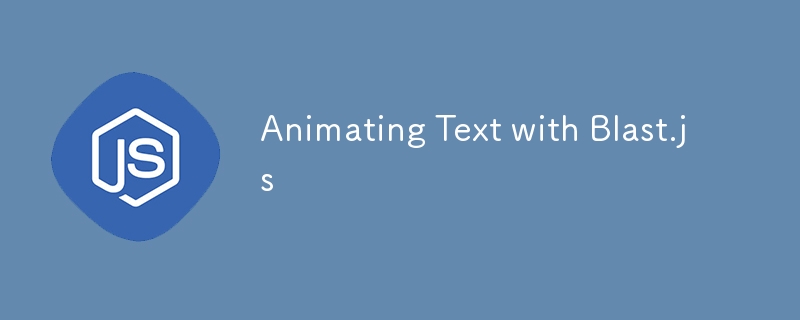
Animating Text with Blast.js
Article Introduction:With the help of libraries, it is now more or less a simple task to animate HTML elements using CSS or JavaScript. However, you can only animation the complete existing elements.
This means that if you want to animate a single word in a paragraph, you have to wrap the word in a single element (like a span) and then locate it accordingly.
If you only have one or two span elements like this, this is not a big deal, but what if you want to animate every character in a paragraph? For each character, you have to create a span, which adds a lot of extra markup and makes the text hard to edit. This is why Blast.js exists.
Key Points
Blast.js is a
2025-02-20
comment 0
1106
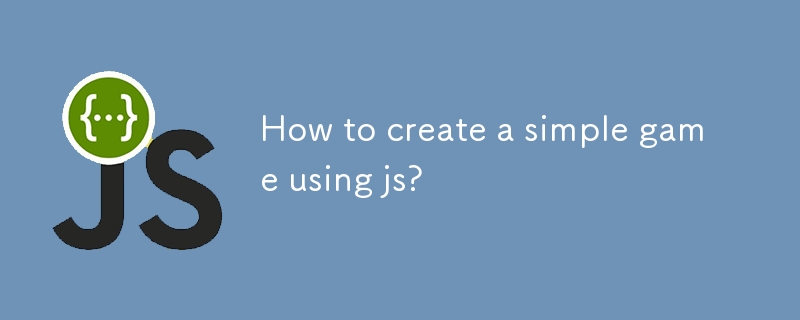
How to create a simple game using js?
Article Introduction:It is not difficult to make mini games with JavaScript, just master the infrastructure and logic. The core is HTML interface, CSS style control, JS writing logic, plus interactive processing; prepare text editor (such as VSCode), browser (such as Chrome) and three basic files index.html, style.css and game.js; it is recommended to start with simple games such as "click score" or "Doess the ball", including basic elements such as event triggering, animation movement, and score statistics; taking "click bubble" as an example, the key steps include creating bubble elements and setting styles, binding click events to achieve bonus points and removal, and using timers to generate new bubbles; you also need to pay attention to clearing the timer, preventing repeated clicks, adapting to the screen, and performance
2025-07-02
comment 0
784


Dave The Diver: How To Catch Spider Crabs
Article Introduction:In Dave The Diver, there are some creatures that are not easy to catch. Or, catch alive that is. The spider crab is one of those very species, making it seem like the only way to bring these crustaceans back up to land is to viciously crack them up w
2025-01-10
comment 0
776

Prepare for Interview Like a Pro with Interview Questions CLI
Article Introduction:Prepare for Interview Like a Pro with Interview Questions CLI
What is the Interview Questions CLI?
The Interview Questions CLI is a command-line tool designed for JavaScript learners and developers who want to enhance their interview
2025-01-10
comment 0
1404