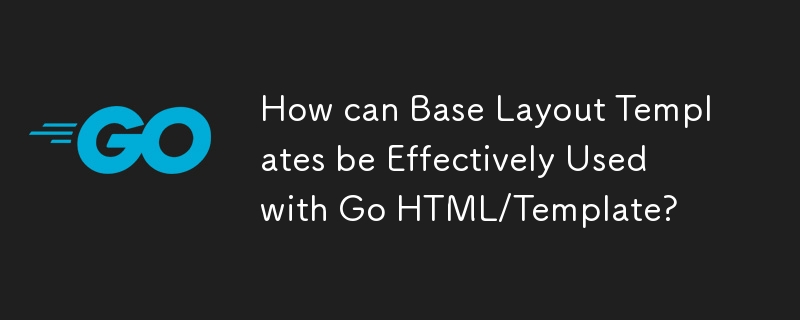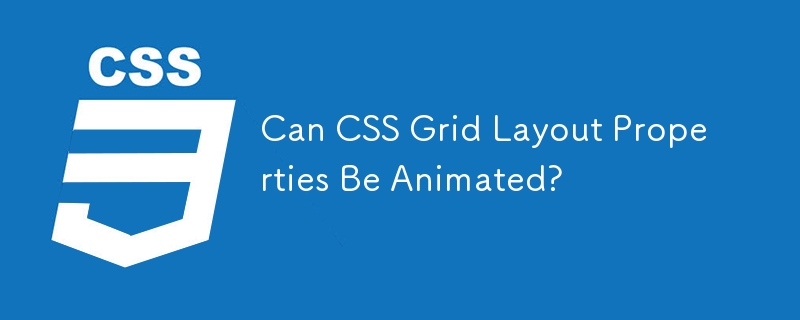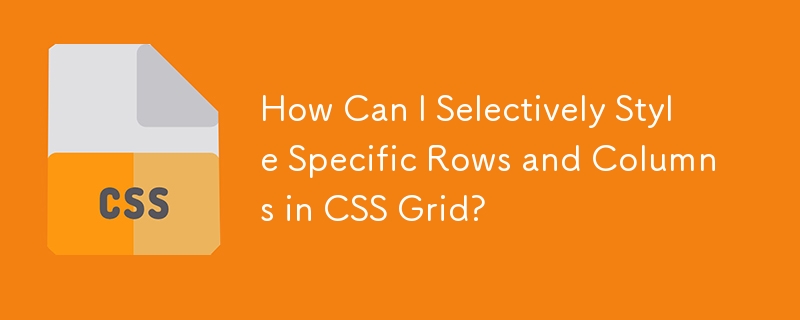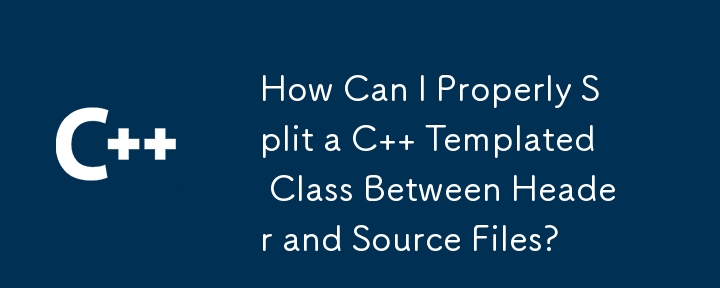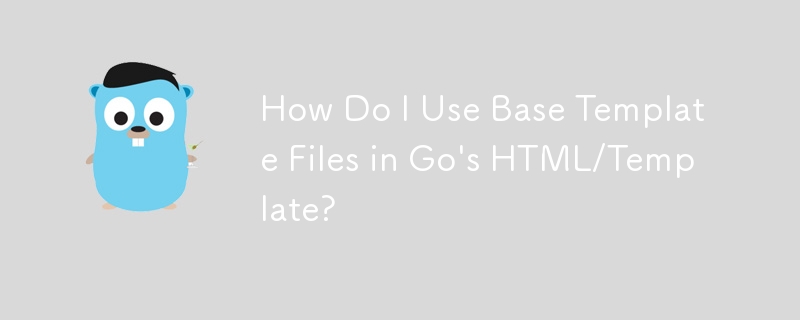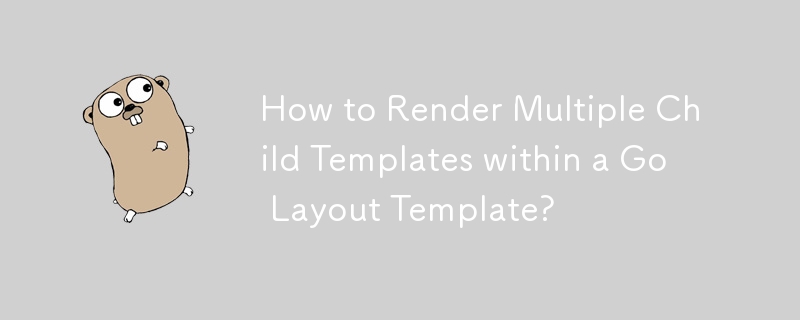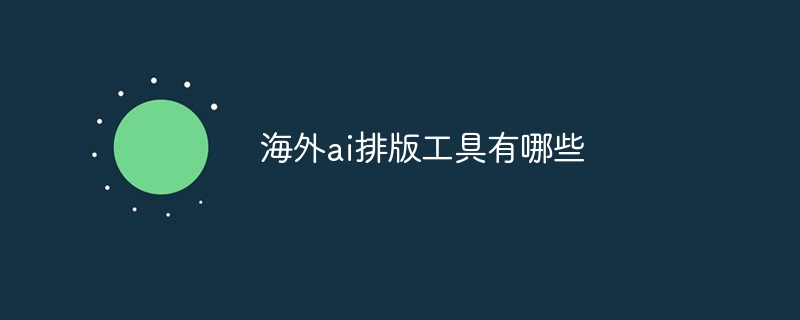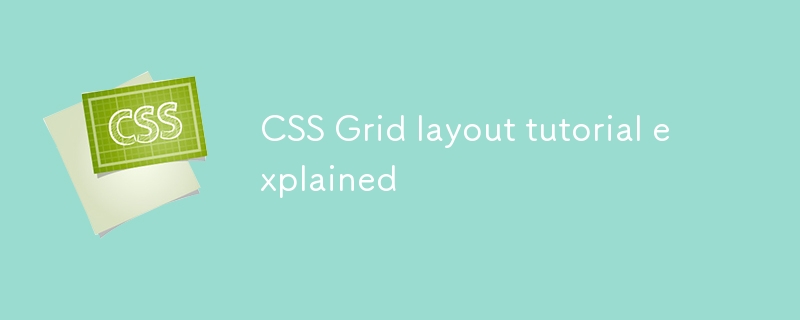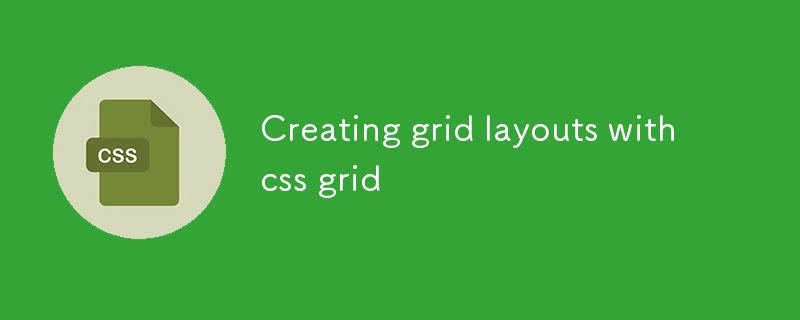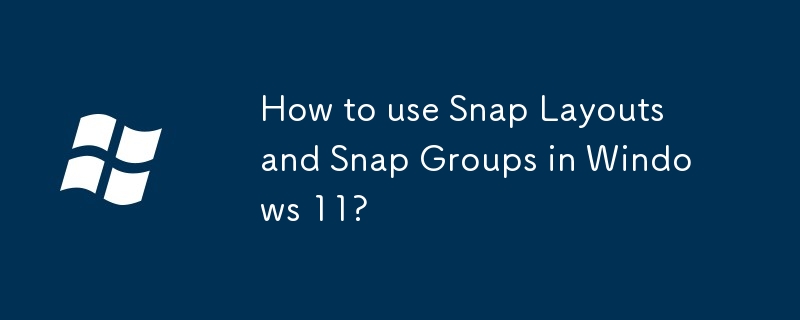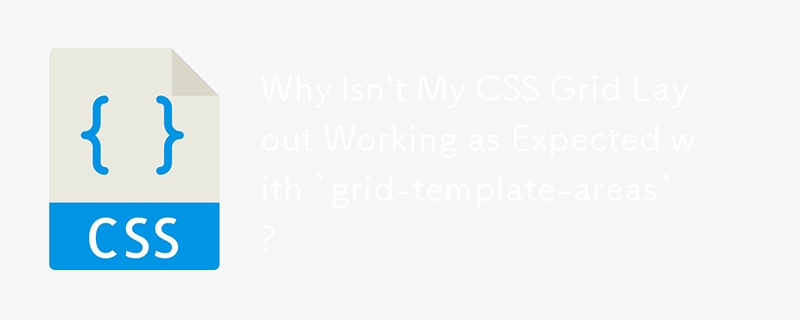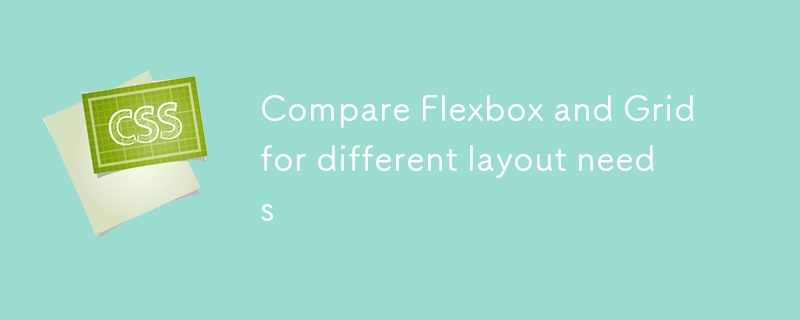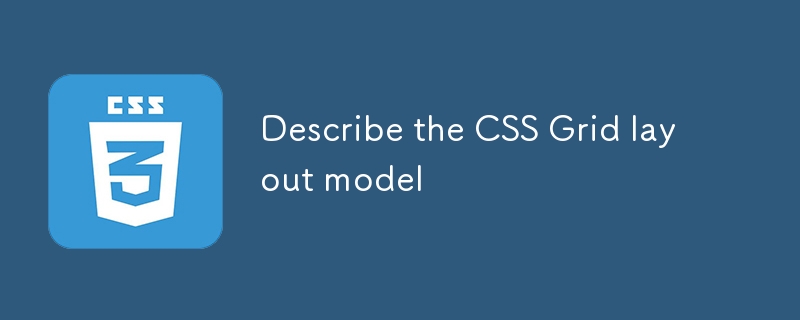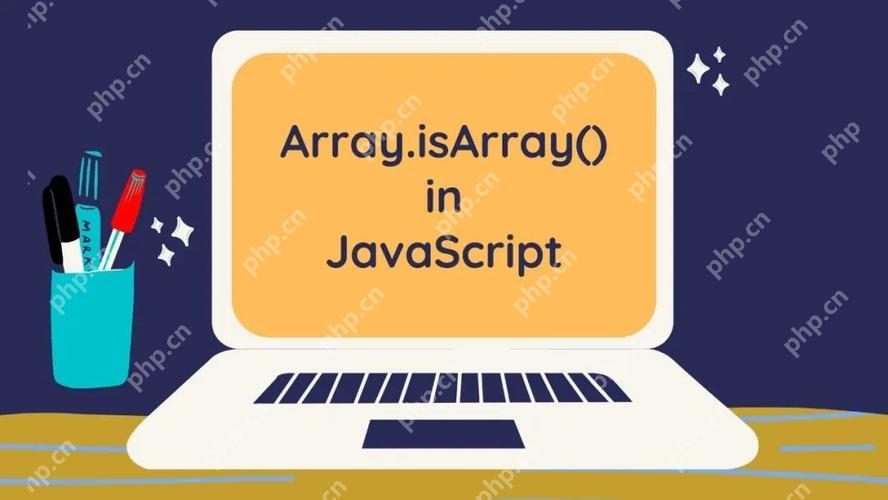Found a total of 10000 related content
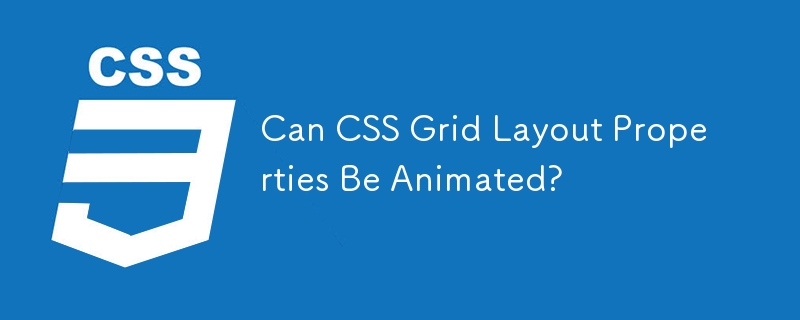
Can CSS Grid Layout Properties Be Animated?
Article Introduction:Animating CSS Grid Layout PropertiesDespite the CSS Grid Layout specification indicating that transitions should apply to grid-template-columns...
2024-11-28
comment 0
706
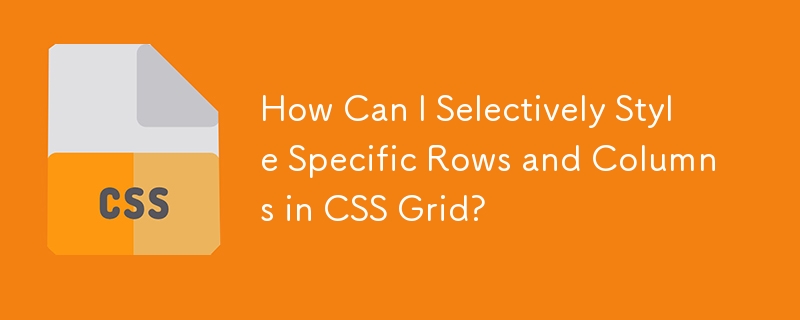

New Web Layout Ideas for 2015
Article Introduction:Four emerging trends in web layout in 2015: split screen, container-free layout, block grid and single-screen websites
Key points:
The article points out the four major web layout trends that emerged in 2015: split screen, container-free layout, block grid and single-screen websites.
Split screen layouts are used to highlight two equally important functions or express concepts of duality, while container-free layouts focus on content, using colors and typesetting to create hierarchies rather than structures themselves.
Block grids are versatile tools for creating responsive websites, with modules that can be adjusted according to screen size. However, using this layout to distinguish content can be a challenge.
Single-screen websites are mainly responsively adapted to the background image of the screen, usually with minimalist design and no scroll bars. Due to limited space, this layout needs to be cleared
2025-02-20
comment 0
365
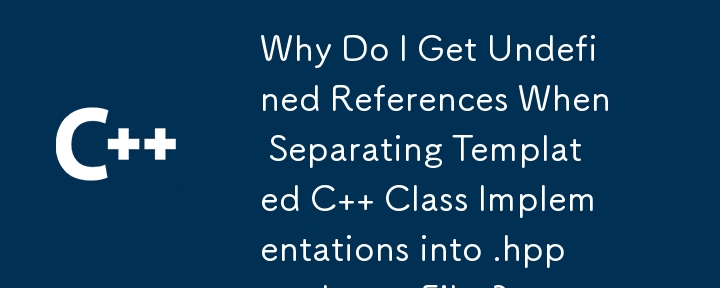
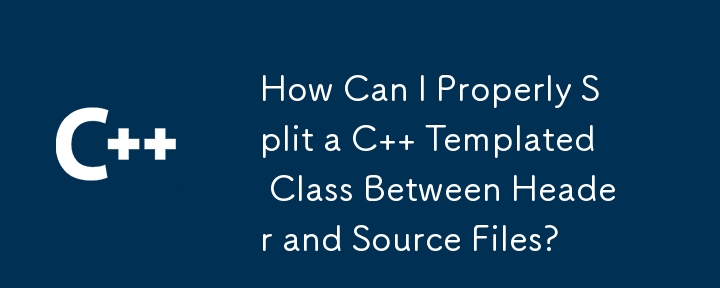
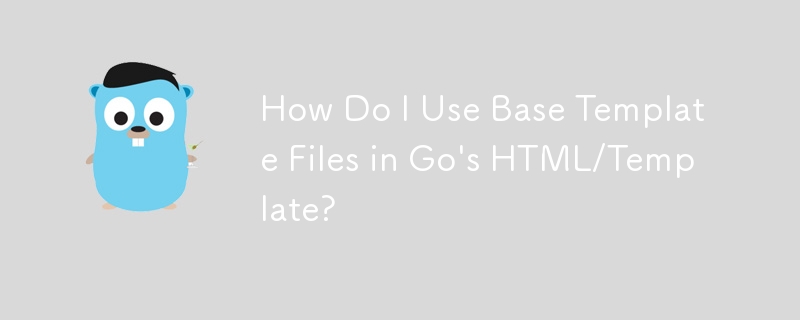
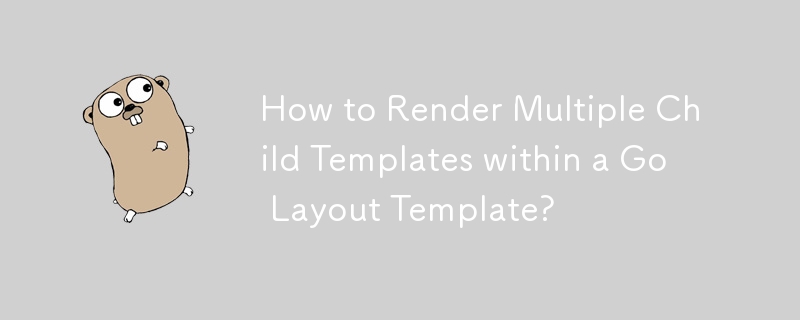
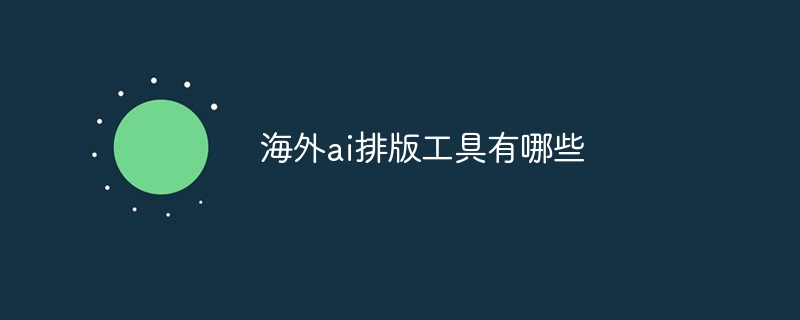
What are the overseas ai typesetting tools?
Article Introduction:The most popular overseas AI typesetting tools include: Canva: provides a huge template library, suitable for beginners; Design Wizard: provides professional design templates and image libraries; Adobe Spark: integrates layout, social media and story creation; PicMonkey: provides image editing and layout functions; Stencil: focuses on social media layout and planning; Snappa: rich templates, suitable for novices and marketers; Visme: all-in-one platform, Can create presentations, charts and social media content; Crello: extensive template library suitable for social media and content creation; Fotor: powerful and provides advanced image editing capabilities; Biteable
2024-11-28
comment 0
669
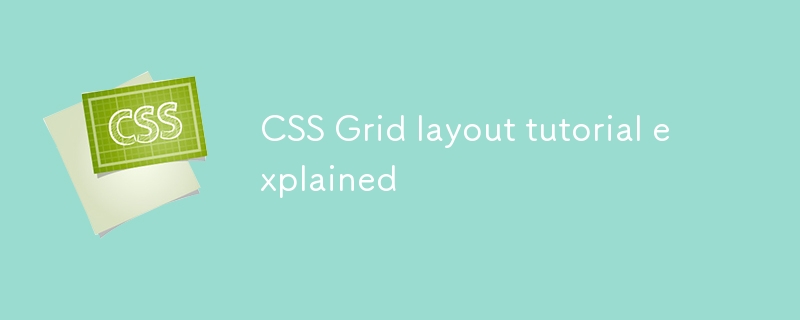
CSS Grid layout tutorial explained
Article Introduction:CSSGrid is a powerful 2D web layout tool suitable for handling complex page structures. 1. Defining the Grid container requires display:grid; 2. Using grid-template-columns and grid-template-rows to set the column and row size; 3. Position sub-items through grid-column and grid-row or span keywords; 4. Using grid-template-areas to name areas to simplify complex layout; 5. Use gap attributes to control spacing; 6. Automatically add new rows through grid-auto-rows; 7. Cooperate with media queries to realize responsive adjustments, mastering these key points can efficiently build modern
2025-07-01
comment 0
715
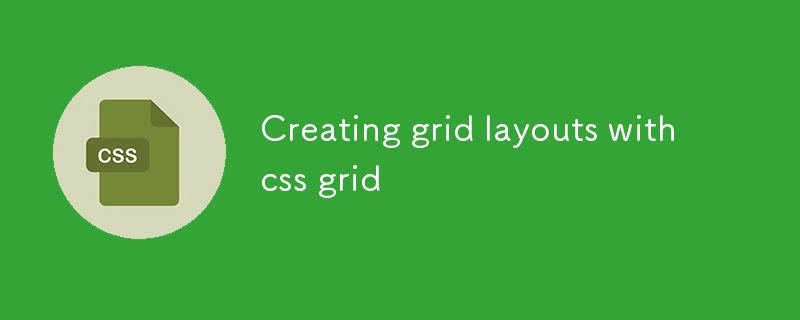
Creating grid layouts with css grid
Article Introduction:CSSGrid is a tool for two-dimensional layout of web pages. After creating a container through display:grid, use grid-template-columns and grid-template-rows to define rows and columns; 1. Use fr units or fixed values ??to set the size; 2. Use gap to control spacing, justify-items and align-items to control alignment; 3. Specify the starting line position of the child item through grid-column and grid-row; 4. Use repeat() to simplify the definition of repeated structures; 5. Use grid-area to implement naming area template layout.
2025-07-05
comment 0
499

10 JavaScript and jQuery Templates Engines
Article Introduction:Ten JavaScript and jQuery template engines worth learning
A template is a functional specification that generates output language strings (strings or AST forms) from a data packet using syntax similar to output results. Today, we have compiled ten JavaScript and jQuery template engines that you may be interested in.
Related readings:
10 jQuery layout tutorials
Sublime2 vs Notepad
10 random HTML5 network tools and resources
NANO – jQuery Template Engine
The simplest jQuery template engine, perfect for JSON parsing.
Source code and demo 2. "template" binding
2025-02-27
comment 0
446
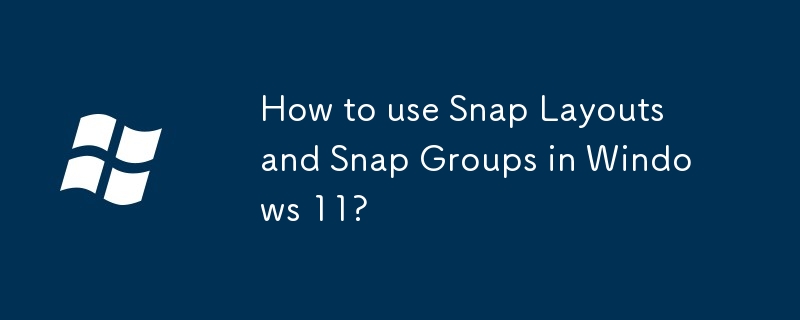
How to use Snap Layouts and Snap Groups in Windows 11?
Article Introduction:SnapLayouts is a preset split-screen layout function in Windows 11. By clicking the window maximization button, you can arrange up to 3 to 4 windows, supporting drag-and-drop filling and reuse; SnapGroups is SnapLayouts' memory function, which automatically saves the window combination in the layout, switch the desktop or minimizes the original layout. Skills such as rationally choosing layout methods, combining virtual desktop usage, avoiding frequent movement of windows, and closing first prompts can improve multi-task efficiency.
2025-07-06
comment 0
946

How to debug Bootstrap pictures centered
Article Introduction:Bootstrap Picture centered: Use Flexbox: d-flex to enable layout justify-content-center Horizontal centered align-items-center Vertical centered set container height to ensure vertical centering takes effect Use Grid: d-grid Turn on layout grid-template-columns-1 Single column layout justify-items-center Horizontal centered align-items-center Vertical centered set container height to ensure vertical centering takes effect
2025-04-07
comment 0
293

12 jQuery Mobile Layout Plugins and Examples
Article Introduction:Explore 12 jQuery Mobile Layout Plugins and Examples! This collection showcases plugins designed to simplify the creation of diverse and adaptable mobile page layouts, including split views and multi-panel designs. These plugins dynamically adjust
2025-02-25
comment 0
1063

How to Build Your Resume on npm
Article Introduction:Just yesterday, Ali Churcher shared a neat way to make a resume using a CSS Grid layout. Let’s build off that a bit by creating a template that we can spin up
2025-04-13
comment 0
1074
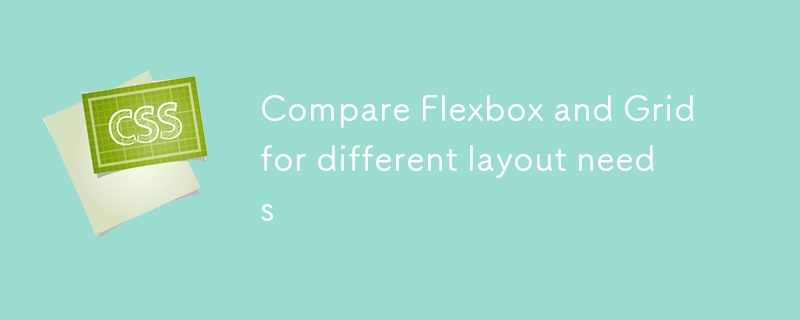
Compare Flexbox and Grid for different layout needs
Article Introduction:Flexbox is suitable for one-dimensional layout, while Grid is suitable for two-dimensional layout. To decide which tool to use, please make judgments based on the following key points: 1. If you only need to align elements along rows or columns (such as navigation bars, forms, and list cards), use Flexbox, which features include spacing control (gap), alignment (justify-content, align-items) and automatic scaling items; 2. If you need to control the complex structure of rows and columns at the same time (such as page layout, dashboard, and picture gallery), use Grid, which supports defining row-template-columns/rows, region naming (grid-template-areas) and precise placement of elements;
2025-07-16
comment 0
812
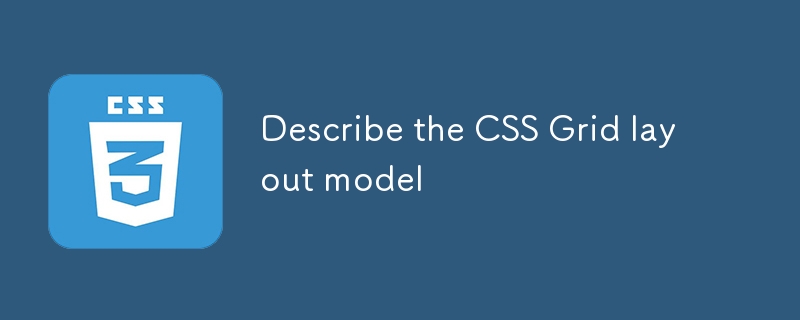
Describe the CSS Grid layout model
Article Introduction:CSSGrid is a two-dimensional system for web page layout. It creates grid structures by defining rows and columns and puts content into cells, suitable for complex page layouts. 1. Enable method: Set display:grid for the container; 2. Define rows and columns: Use grid-template-columns and grid-template-rows or repeat() functions; 3. Place elements: specify the position through grid-column, grid-row or grid-area; 4. Automatic layout: combine auto-fit and minmax() to achieve responsiveness; 5. Spacing and alignment: Use gap to set spacing, justify-items
2025-07-16
comment 0
724
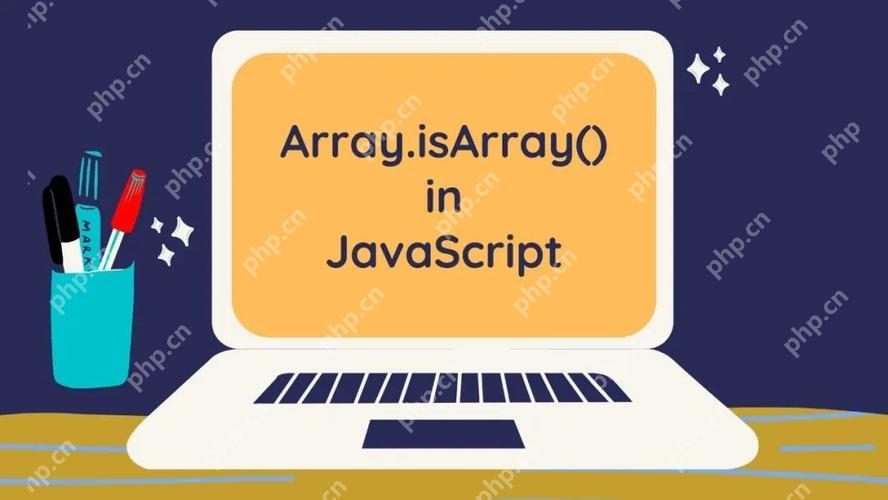
How to implement complex grid layouts using CSS Grid?
Article Introduction:The methods to implement complex grid layout using CSSGrid include: 1. Define the basic grid structure and use display:grid and grid-template-columns/rows. 2. Use grid-template-areas and grid-area to allocate elements to the specified area. 3. Use media queries to realize responsive design. 4. Control grid project alignment and spacing through justify-items, align-items and other properties.
2025-05-20
comment 0
393