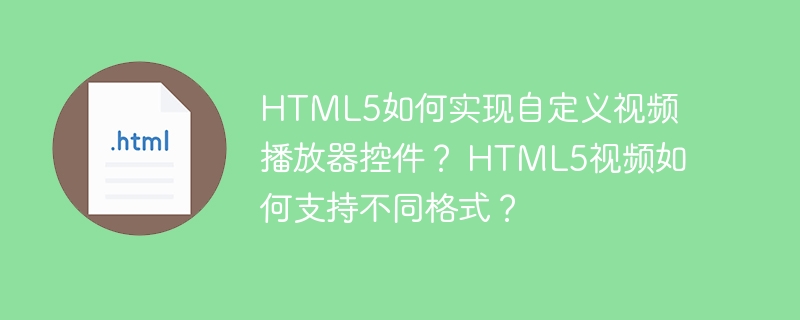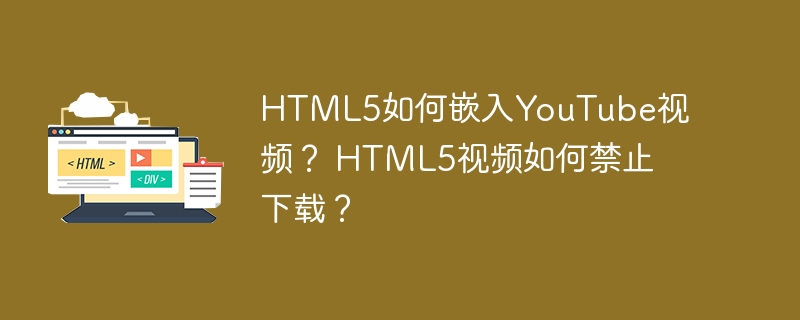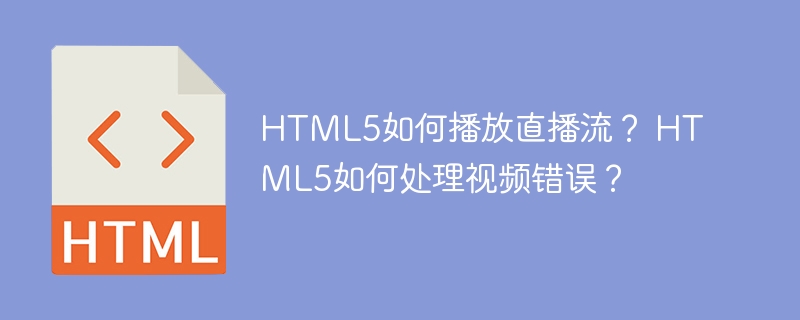Found a total of 10000 related content

HTML5 video player custom controls example
Article Introduction:Why do you need to customize video controls? Because the browser comes with control styles and functions are limited, customization is required when unifying the website style, adding custom functions, or implementing a consistent UI on the mobile side. 2. How to build the infrastructure? Use the video tag and button to build a basic HTML structure, and place the controls in the video parent container for layout, and use range type input to implement the progress bar and volume bar. 3. How to implement key functions? Click events through JavaScript and operate video elements, including play/pause switching, progress bar synchronization and jump, mute buttons and volume control. 4. Things to note about style and compatibility? Use CSS Positioning Controls to be above the video, when you click
2025-07-07
comment 0
195


Customizing media player controls for HTML5 video/audio.
Article Introduction:To customize HTML5 audio and video controls, you must first hide the default controls, then implement basic functions, and finally optimize the user experience. 1. Remove the controls attribute in or tags to hide native controls; 2. Use HTML and CSS to build a custom control bar, including play/pause buttons, progress bars and volume control; 3. Bind events through JavaScript, such as play(), pause(), timeupdate and volume adjustment; 4. Add load status prompts (listening to waiting events) and error handling (listening to error events) to improve user interaction experience. These steps are clear logic and well-structured, and can be flexibly adapted to the UI style.
2025-07-05
comment 0
1019

5 Great HTML5 Video Players
Article Introduction:This article reviews the top HTML5 video players for website integration, focusing on ease of use, cross-browser compatibility, and advanced features.
Key Features & Top 5 Players:
The ideal HTML5 video player should be fast, user-friendly, comp
2025-02-16
comment 0
1155

HTML5 Video and Audio: The Markup - SitePoint
Article Introduction:Detailed explanation of HTML5 video and audio tags: Building a responsive video player
This article is excerpted from the book "HTML5 & CSS3 for the Real World, 2nd Edition" co-authored by Alexis Goldstein, Louis Lazaris and Estelle Weyl. This book is available in major bookstores around the world, and you can also purchase the e-book version here.
Core points
HTML5's video and audio tags allow for embedded video and audio elements directly in HTML code, without the need for external plug-ins or players.
HTML5 video and audio tags contain multiple attributes to control the behavior of these elements, such as autoplay
2025-02-18
comment 0
336

10 Best jQuery and HTML5 Media Players
Article Introduction:Ten best jQuery and HTML5 video players tutorials
In the past, Flash videos were used on websites because Flash was almost the only option to play videos. But now everyone wants video playback support to be broader, with multiple audio and video formats, playlists, adjustable controls, automatic aspect ratio video and more… All of these features can be achieved by using jQuery plug-in and HTML5, and you can use audio and video in a simple way. Check out the ten best jQuery and HTML5 player tutorials we have compiled below! enjoy! Related articles:
10 Crazy HTML5 and JS Experiments Showcase
jQuery and the new HTML5 key points
jQuery
2025-02-27
comment 0
546

How to open a video with xml
Article Introduction:XML itself cannot open the video directly, so you need to use the following method: use the player plug-in to parse the video URL and play the video. Use the video embed code to embed the video into an XML file to play.
2025-04-03
comment 0
1137
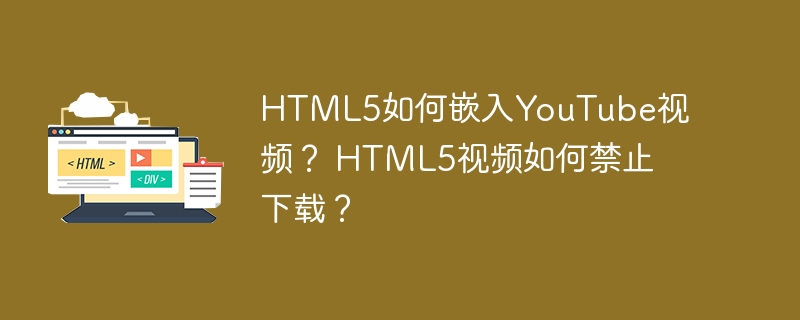
How to embed YouTube videos in HTML5? How to ban HTML5 video downloads?
Article Introduction:Here is how to embed YouTube videos and prohibit downloading in HTML5: Embed YouTube videos: Use <iframe> code, where {video ID} is the ID of the video to be embedded. Disable video downloads: Currently HTML5 cannot completely ban downloads, but you can take steps to reduce the possibility, such as using DRM encryption, adding watermarks, and disabling right-click.
2025-04-06
comment 0
355

5 jQuery Background Video Plugins
Article Introduction:Five excellent jQuery background video plug-ins are recommended to easily create a cool website!
Many websites use pictures as backgrounds, and the effect is very cool. Since you can use pictures, why not use videos? This article will recommend five powerful jQuery background video plug-ins to help you easily videotape your website or blog background! Ready? Let's get started! Related readings:
Top 10 jQuery and HTML5 media players
jQuery parallax tutorial—animation title background
BIGVIDEO.JS
This plugin makes it a breeze to add adaptively populated background videos. It can play muted atmosphere background video (or a series of videos) or it can also be used as a player to display video playback
2025-02-25
comment 0
762

H5: Key Improvements in HTML5
Article Introduction:HTML5 brings five key improvements: 1. Semantic tags improve code clarity and SEO effects; 2. Multimedia support simplifies video and audio embedding; 3. Form enhancement simplifies verification; 4. Offline and local storage improves user experience; 5. Canvas and graphics functions enhance the visualization of web pages.
2025-04-28
comment 0
977
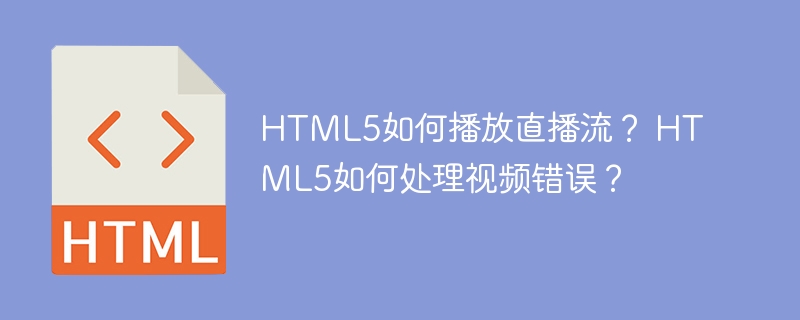
How to play live streams in HTML5? How to handle video errors in HTML5?
Article Introduction:How to play a live stream using HTML5: Create a Video element and set its src attribute to the live stream URL. Listen to the error event to catch playback errors. Take appropriate actions based on the error code, such as retrying the connection or displaying an error message.
2025-04-06
comment 0
700

What are the key differences between HTML4 and HTML5?
Article Introduction:Compared with HTML4, HTML5 has significantly improved semantic tags, multimedia support, form functions and local storage. 1. HTML5 introduces more semantic tags such as, , etc., which improves code readability and SEO effect; 2. Natively support audio and video tags, without relying on third-party plug-ins, which improves compatibility and loading speed; 3. Add a variety of form input types and supports built-in verification mechanisms, reducing the use of JavaScript; 4. Provide ApplicationCache and localStorage/sessionStorage to realize offline applications and efficient data storage, while HTML4 can only rely on inefficient cookies to store a small amount of data.
2025-07-03
comment 0
488

How to get the current playback time and duration of a video?
Article Introduction:If you want to know the current playback time and total duration of the video, the method varies by platform. 1. In a web browser, you can directly view the video control bar to get the current time and total time; developers can use JavaScript code to read HTML5 element information. 2. In the mobile app, click the screen display control bar to roughly determine the current playback position and total duration, but the precise data requires professional tools to analyze. 3. Local players such as VLC, MPV, etc. will directly display the current time and total time on the interface, and you can also view detailed metadata through media information. There are ready-made solutions in different environments, and the details are easily overlooked but the operation is not complicated.
2025-06-21
comment 0
336

What can be done for H5 page production
Article Introduction:H5 page production is not only suitable for creating simple web pages, but also has powerful functions, including: Dynamic interaction: Use elements such as animation, video and 3D models to provide users with an immersive experience. Mobile-friendly: Responsive design ensures the best browsing experience on a variety of devices. Data visualization: present data in an intuitive way, using elements such as charts and maps. Games and interactive applications: Develop lightweight games and interactive applications to enhance user engagement. Cross-platform compatibility: Based on a combination of HTML5, CSS3 and JavaScript, but compatibility remains a challenge. Performance optimization: For complex pages, code efficiency needs to be optimized. Security: Security vulnerabilities need to be prevented, such as
2025-04-06
comment 0
559


Dave The Diver: How To Catch Spider Crabs
Article Introduction:In Dave The Diver, there are some creatures that are not easy to catch. Or, catch alive that is. The spider crab is one of those very species, making it seem like the only way to bring these crustaceans back up to land is to viciously crack them up w
2025-01-10
comment 0
776