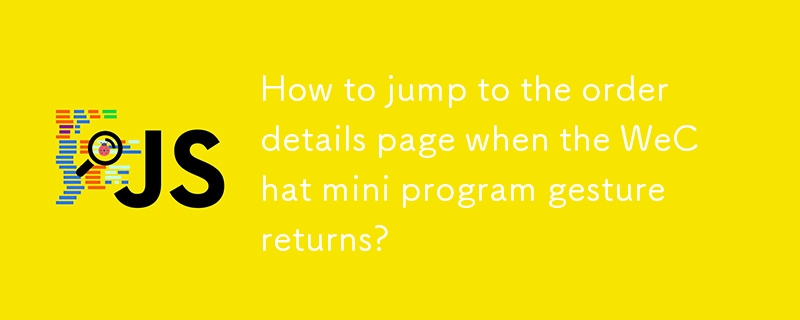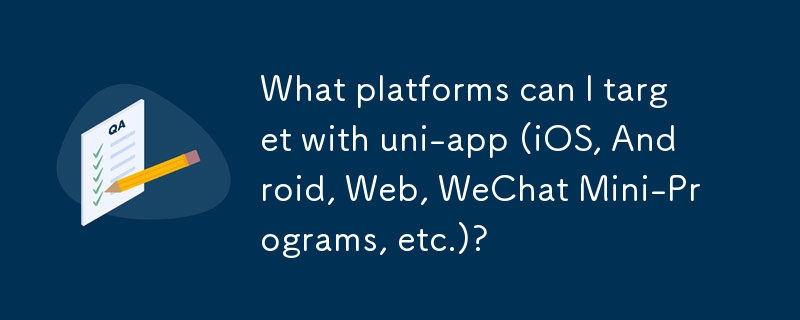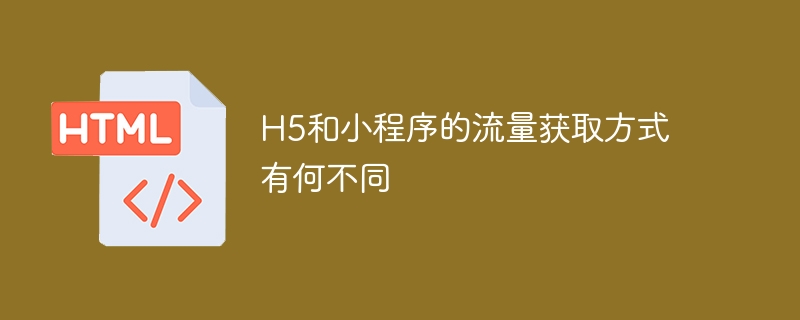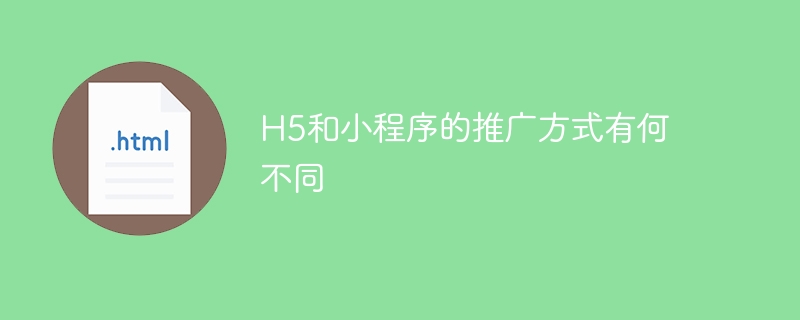Found a total of 10000 related content

How to use WeChat Mini Programs?
Article Introduction:Using WeChat mini-programs is actually very simple. The core is that they can be used directly without downloading and installing them. After opening them in several ways, they can achieve convenient operations in daily high-frequency scenarios. 1. The opening method includes the "Mini Program" entrance of the discovery page, the friend sharing link or the search bar at the top of WeChat to enter the name. The applet you use for the first time will be automatically collected in "My Mini Program". 2. The interface and operations are similar to ordinary apps. Click the button to jump and slide to browse content. Some functions require authorized permissions such as location, mobile phone number. 3. In terms of management, "Recent Use" will record open mini programs. You can add commonly used mini programs to "My Mini Programs", or you can clear cache or uninstall in settings. 4. The mini program covers multiple aspects of life, such as ordering takeout, taking a taxi, checking the weather, shopping, and health
2025-07-13
comment 0
543

What platforms does uni-app support (iOS, Android, Web, WeChat Mini-Programs, etc.)?
Article Introduction:uni-app supports iOS, Android, Web, and various mini-programs like WeChat, Alipay, Baidu, Toutiao, QQ, and Quick App, enabling cross-platform development with a single codebase.
2025-03-14
comment 0
1018
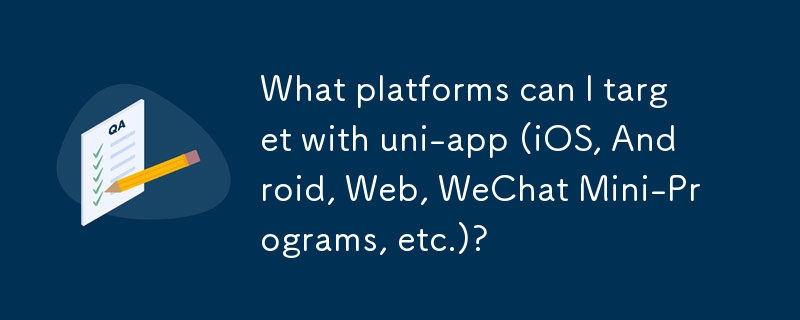
What platforms can I target with uni-app (iOS, Android, Web, WeChat Mini-Programs, etc.)?
Article Introduction:This article explores uni-app, a cross-platform framework enabling development for iOS, Android, web, WeChat Mini-Programs, and H5. It highlights uni-app's high code reusability (often >90%), but also addresses limitations like potential perf
2025-03-11
comment 0
658

What are the development tools for H5 and mini program?
Article Introduction:H5 development tools recommendations: VSCode, WebStorm, Atom, Brackets, Sublime Text; Mini Program Development Tools: WeChat Developer Tools, Alipay Mini Program Developer Tools, Baidu Smart Mini Program IDE, Toutiao Mini Program Developer Tools, Taro.
2025-04-06
comment 0
974
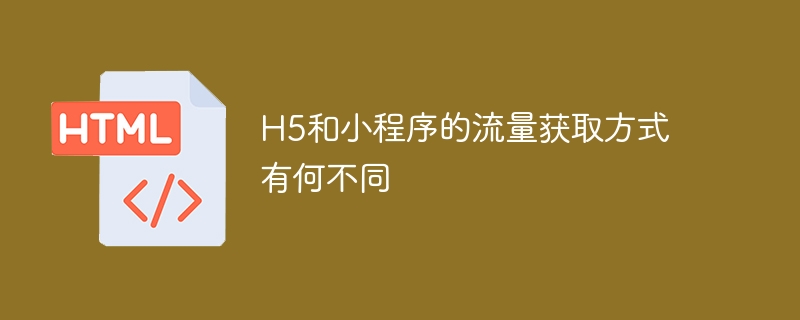
What is the difference between H5 and mini-programs?
Article Introduction:H5 obtains traffic through content distribution platform, advertising delivery, QR code and link sharing; mini programs obtain traffic through WeChat portal, H5 traffic, QR code and keyword optimization.
2025-04-06
comment 0
370
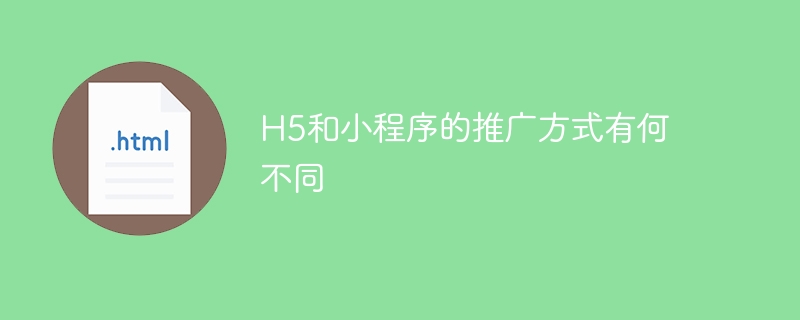
What are the different ways of promoting H5 and mini programs?
Article Introduction:There are differences in the promotion methods of H5 and mini programs: platform dependence: H5 depends on the browser, and mini programs rely on specific platforms (such as WeChat). User experience: The H5 experience is poor, and the mini program provides a smooth experience similar to native applications. Communication method: H5 is spread through links, and mini programs are shared or searched through the platform. H5 promotion methods: social sharing, email marketing, QR code, SEO, paid advertising. Mini program promotion methods: platform promotion, social sharing, offline promotion, ASO, cooperation with other platforms.
2025-04-06
comment 0
598

How to delete my WeChat account permanently?
Article Introduction:Yes, you can permanently delete your WeChat account, but the process is relatively complicated, and you need to meet multiple conditions and go through a 60-day cooling-off period. 1. Before deletion, make sure that the account is not bound to a mini program, third-party application or service, and there are no group chats and public accounts under management. Clear payment records and unbind the bank card; 2. Back up chat records in advance, unbind the bank card, exit or transfer administrator rights, and cancel follow the official accounts and mini programs that are no longer needed; 3. The operation path is "Me">Settings>Account and Security>WeChat ID>Lock the account. After submitting the application, you must complete the identity verification and enter the 60-day waiting period; 4. If you do not log in during the waiting period, the account will be permanently deleted, the information cannot be restored, and the WeChat account cannot be re-registered, but messages saved on other people's devices are
2025-07-11
comment 0
591


Can I use WeChat for business communication?
Article Introduction:Yes, WeChat can be used for business communication, especially in China, which is a complete ecosystem that supports daily chat, payments and customer service, and is particularly important for businesses that conduct business with Chinese customers or partners. 1. Using enterprise WeChat can achieve more professional settings, such as synchronizing the company's organizational structure, establishing an external contact list and retaining chat records; 2. If you use ordinary WeChat, you need to keep your personal and business chat separate. It is recommended to create a separate account and use tags to classify and manage it; 3. Use built-in WeChat tools such as voice and video calls, file sharing and mini programs to improve efficiency; 4. Pay attention to privacy and cross-border communication issues. Some countries restrict their use due to network policies. Cross-border business can be combined with WhatsApp, Microsoft Teams and other tools.
2025-07-11
comment 0
196

Why is WeChat taking up so much storage?
Article Introduction:WeChat occupies a large amount of storage space mainly because of media files, cached data, chat records and applet content. 1. Automatic download of media files leads to accumulation, especially in group chats, which are not easy to detect; 2. The cached data becomes redundant over time, including avatars, web pages and mini-program caches; 3. Long-term chat records and backups hide space, and forwarding messages and documents gradually accumulate; 4. Mini-programs and browsing content will also retain local data, adding additional burden. You can free up space by turning off automatic downloads, regularly cleaning caches, selectively deleting chat history, and managing applets.
2025-07-04
comment 0
911


What are H5 games?
Article Introduction:H5 games are web games developed based on HTML5 technology and can be run directly in the browser without downloading and installing. It has the characteristics of cross-platform, instant play, and strong social communication. It is suitable for fragmented time entertainment and is commonly found in WeChat public accounts, WeChat Moments advertising, mini program jump pages and other scenarios. The H5 game can be recognized through its opening method, including web page links, interface with advertisements or return buttons, prompts to share with friends to continue playing, etc. Although its complexity and fluency are not as complex as native apps, H5 games still have a place in the mobile terminal due to their convenience and communication.
2025-07-13
comment 0
595

How to use WeChat on a PC?
Article Introduction:Using WeChat on your computer requires you to master login, function operations, data synchronization and problem handling. 1. Scan the QR code to log in after downloading and installing. It is recommended to check "Automatic login" for the first time; 2. The interface is similar to that of a mobile phone, and supports sending messages, receiving files, voice and video calls and sending files, but does not support Moments and mini programs; 3. Chat records can be synchronized through the "Backup and Recovery" function, and it is recommended to operate in a Wi-Fi environment; 4. Common problems include disconnection, no reminders, multiple accounts confusion, etc., pay attention to enabling notification permissions, keeping the background running and correct exit methods.
2025-07-12
comment 0
271


Dave The Diver: How To Catch Spider Crabs
Article Introduction:In Dave The Diver, there are some creatures that are not easy to catch. Or, catch alive that is. The spider crab is one of those very species, making it seem like the only way to bring these crustaceans back up to land is to viciously crack them up w
2025-01-10
comment 0
783

Prepare for Interview Like a Pro with Interview Questions CLI
Article Introduction:Prepare for Interview Like a Pro with Interview Questions CLI
What is the Interview Questions CLI?
The Interview Questions CLI is a command-line tool designed for JavaScript learners and developers who want to enhance their interview
2025-01-10
comment 0
1415