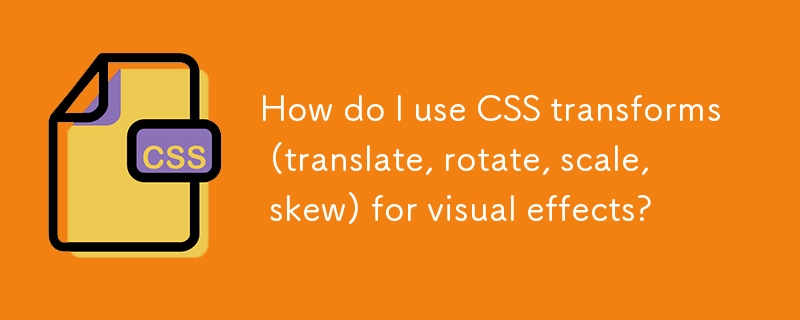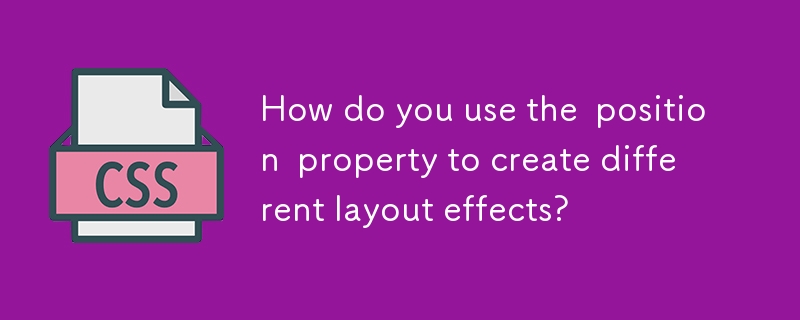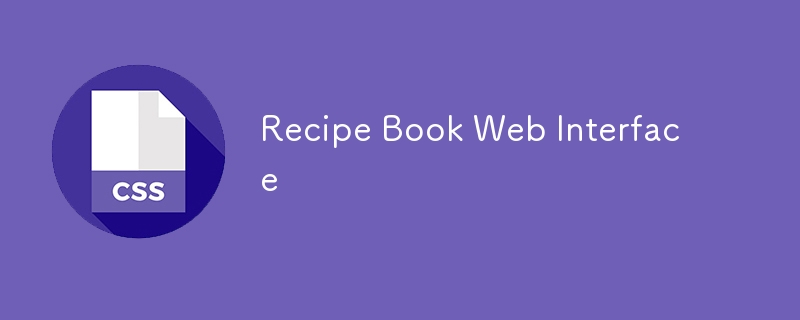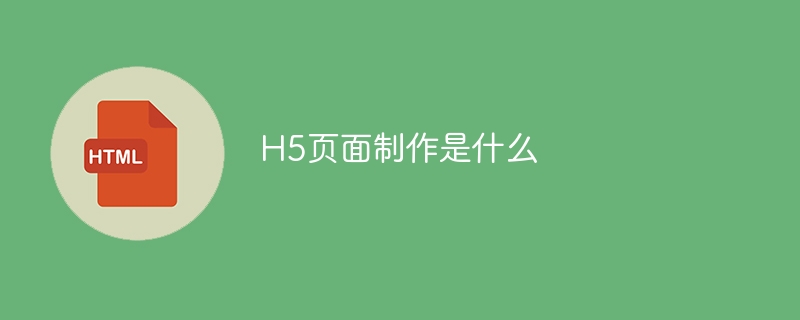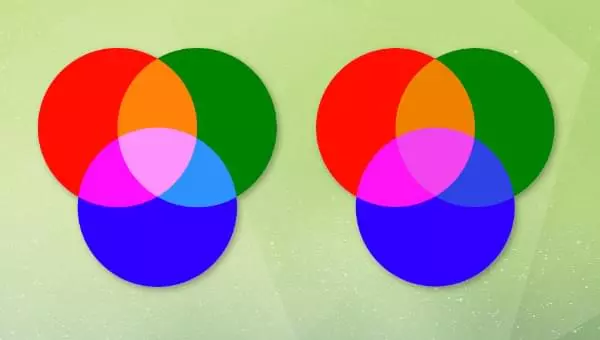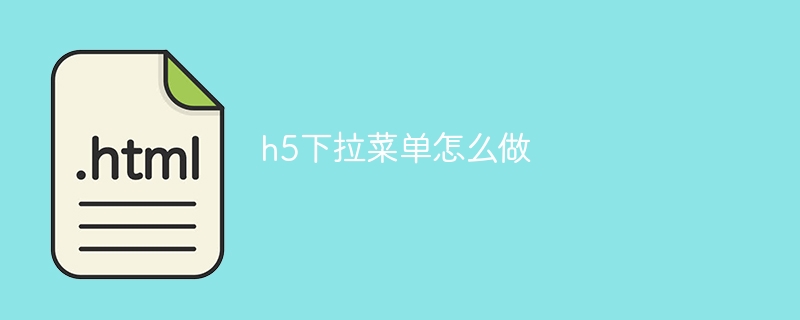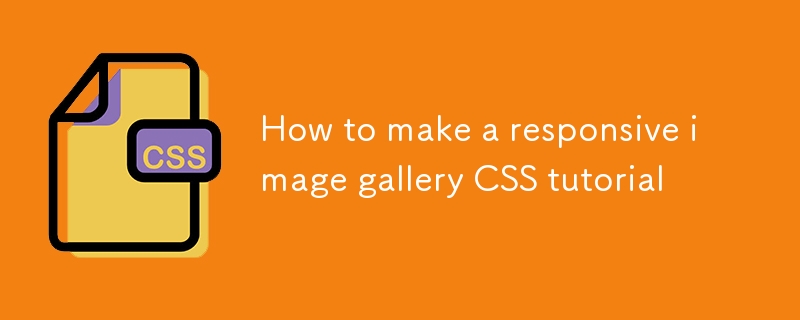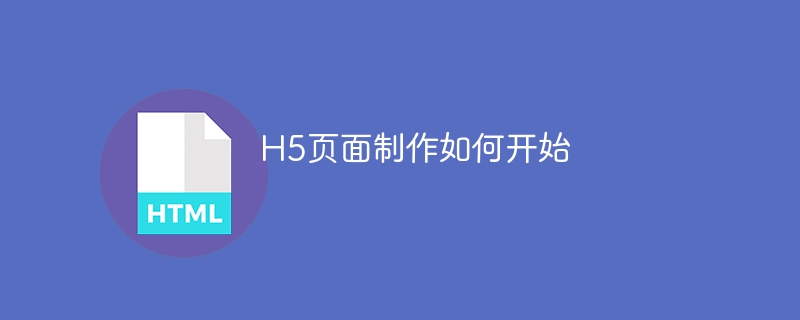Found a total of 10000 related content

Using SVG with Media Queries
Article Introduction:This article explores the power of CSS in styling and manipulating Scalable Vector Graphics (SVGs), enabling responsive design and dynamic visual effects. We'll cover key differences between SVGs and HTML, techniques for applying CSS to SVGs, animat
2025-02-10
comment 0
1036
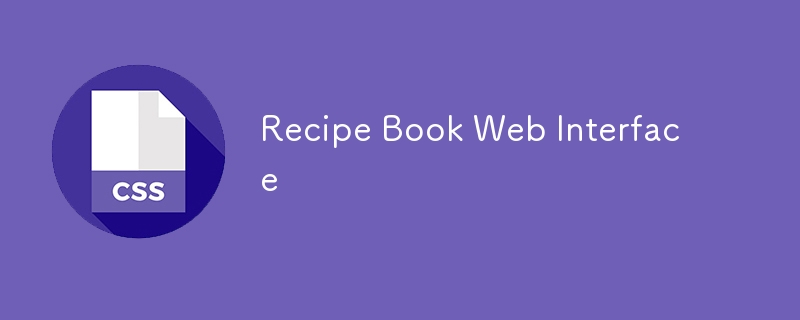
Recipe Book Web Interface
Article Introduction:In this project, you'll build a Recipe Book Web Interface using HTML and CSS. This project introduces learners to advanced layout concepts like CSS Grid, Flexbox, and hover effects, while also covering the use of images and responsive design.
2024-12-27
comment 0
374

Combining CSS and Vue to achieve more advanced text scrolling animations
Article Introduction:Combining CSS and Vue to enable more advanced text scrolling animations to create responsive and engaging animations. CSS provides scrolling gradients, vertical text scrolling, and neon effects, while Vue provides dynamic control and responsive animation features, including the use of v-scroll instructions and the gsap library. The sample code demonstrates creating animations using Vue responsive features and gsap library, adjusting animation properties based on screen size, and changing text colors to indicate scrolling directions.
2025-04-07
comment 0
905

Can Bootstrap pictures be centered?
Article Introduction:This article demonstrates animating Bootstrap-centered images using CSS transitions and animations. It details techniques for smooth fade-in/out effects and offers best practices for responsive layouts, including using relative units, maintaining as
2025-03-04
comment 0
1058

10 jQuery Image Sprite Plugins & Tutorials
Article Introduction:This article explores 10 jQuery image sprite plugins and tutorials, enabling powerful animations and effects, ideal for creating animated elements like game characters.
Stretchy Sprites: A cross-browser, responsive solution for resizing CSS sprit
2025-02-24
comment 0
1168

Bootstrap: From Layouts to Components
Article Introduction:Bootstrap is a front-end framework developed by Twitter that integrates HTML, CSS and JavaScript to help developers quickly build responsive websites. Its core functions include: Grid system and layout: based on 12-column design, using flexbox layout, and supporting responsive pages of different device sizes. Components and styles: Provide a rich library of component, such as buttons, modal boxes, etc., and you can achieve beautiful effects by adding class names. How it works: Rely on CSS and JavaScript, CSS uses LESS or SASS preprocessors, and JavaScript relies on jQuery to achieve interactive and dynamic effects. Through these features, Bootstrap greatly improves development
2025-04-23
comment 0
926

What tools do you use to inspect CSS styles in the browser?
Article Introduction:The article discusses tools and strategies for inspecting and debugging CSS styles using browser developer tools, focusing on features like the Elements panel, Computed tab, and responsive design mode. It also recommends browser extensions to enhance
2025-03-27
comment 0
842
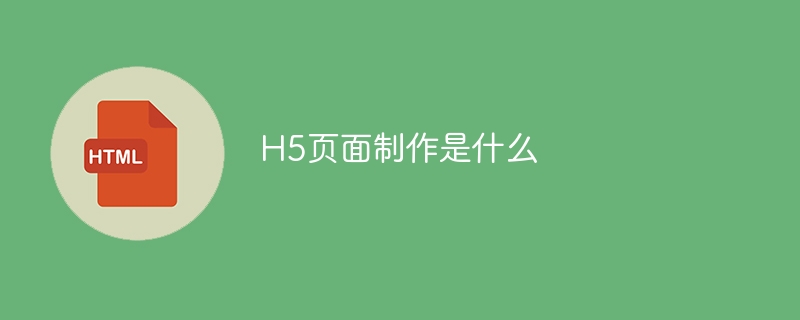
What is H5 page production
Article Introduction:H5 page making is not just code pileup, it combines creativity, design and technology, and needs to consider user experience and browser compatibility. It involves the collaborative work of HTML (skeleton), CSS (skin), and JavaScript (soul), and covers responsive design, animation effects, and data interaction.
2025-04-06
comment 0
637
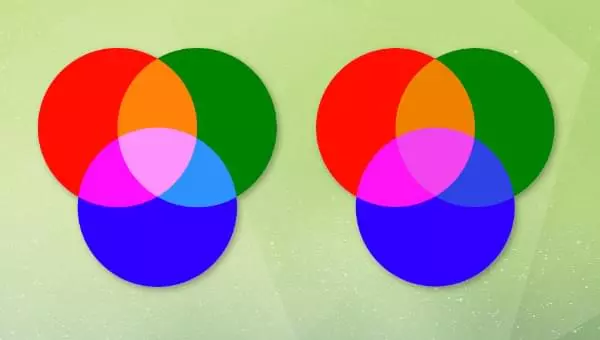
Exploring the Creative Power of CSS Filters and Blending
Article Introduction:CSS Filters and Mixed Modes: A Powerful Tool to Improve Web Visual Effects
Core points
CSS filters provide a variety of visual effects, such as grayscale, blur, contrast, brightness, and tan, which can enhance the visual appeal of web page content and combine to achieve complex effects.
CSS blend mode allows visual interaction between elements to create amazing effects. Commonly used blending modes include positive stacking, color filtering, overlaying, difference and exclusion, etc. They handle the color values ??of overlapping elements in different ways.
Accessibility and browser compatibility should be considered when using filters and blending modes. Enough color contrast, text clarity, image alternative text and responsive design are key to ensuring content is available and easy to understand for a wide range of user groups.
2025-02-08
comment 0
925
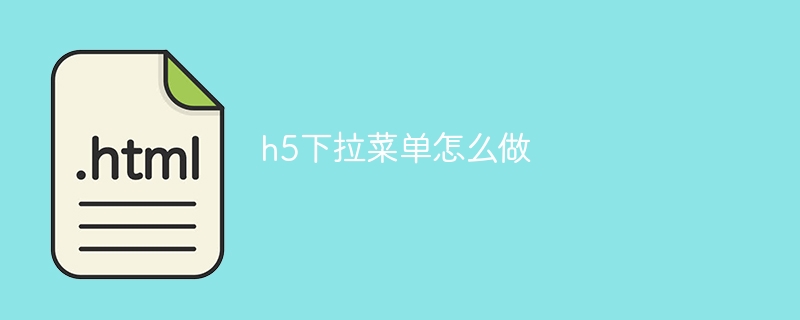
How to make the h5 drop-down menu
Article Introduction:The Create H5 drop-down menu includes the following steps: Create a drop-down list, apply a CSS style, add toggle effects, and handle user selections. The specific steps are as follows: Use HTML to create a drop-down list. Use CSS to adjust the appearance of the drop-down menu. Use JavaScript or CSS to achieve the switching effect. Listen to change events to handle user selections.
2025-04-06
comment 0
1258

10 jQuery Tabs Tutorials
Article Introduction:10 great jQuery Tab tutorials and plugins to help you easily add tab effects to your blog or web page! Tabs are very practical for web designers and developers, and can present a lot of information professionally while maintaining a good user experience. My own blog also uses tabs to showcase courses, plugins, topics, scripts, and more. Tabs are growing in popularity, and many blogs use tabbed content to manage data without affecting layout. Related content: - 10 jQuery Tab plugins using Ajax and CSS - Ajax/jQuery.getJSON simple example
Create flexible tabbed content areas using CSS and jQuery
This is from tu
2025-03-07
comment 0
742
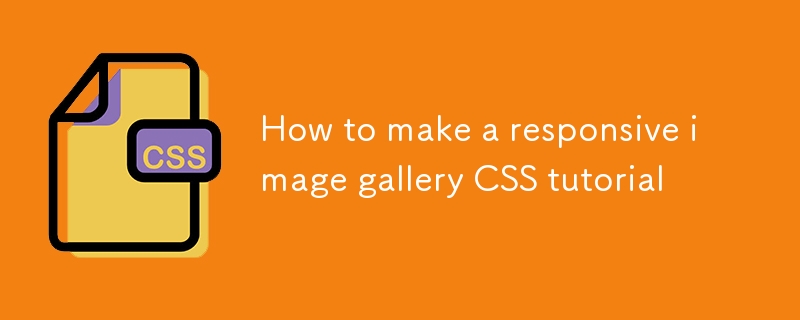
How to make a responsive image gallery CSS tutorial
Article Introduction:The key to responsive picture gallery is to use the right CSS layout and styling skills. First, use Flexbox or Grid layout, where Grid is more suitable for multi-column responsive gallery, and automatically arranges by setting .gallery{display:grid;grid-template-columns:repeat(auto-fit,minmax(200px,1fr));gap:1rem;}; secondly, ensure the image is adaptable, maintain the proportion and fill the container through img{max-width:100%;height:auto;display:block;}; thirdly, add hover effects such as magnification and shadow
2025-07-02
comment 0
443

Advanced CSS tutorial for modern web design
Article Introduction:The key to mastering modern CSS design is layout, responsiveness, and maintainability. 1. Use CSSGrid and Flexbox to combine layout. Grid is suitable for two-dimensional structures such as the entire page, and Flexbox is suitable for one-dimensional arrangements such as button groups; 2. Use CSS variables to achieve theme switching, define color variables and dynamic switching with JavaScript; 3. Mobile priority and handle responsive details, adopt relative units, picture srcset attributes and centralized media queries; 4. Improve maintainability, use BEM and other naming specifications, split modules, control nesting levels, and separate components and layout styles. These combinations of techniques can significantly improve code quality.
2025-07-01
comment 0
926

Project-based CSS tutorial to build a portfolio
Article Introduction:To build a portfolio website using HTML and CSS, first plan a clear layout structure, then use mobile-first CSS for style design, then highlight project display, and finally add details to improve the overall experience. The specific steps include: 1. Use semantic HTML tags to build a basic structure containing headers, related, projects and contact parts; 2. Realize responsive design through flexbox or grid layout, media query and interactive effects; 3. Display projects in the form of cards and add animation effects; 4. Select color schemes, readable fonts, optimize links and SEO, and test website performance on different devices.
2025-07-01
comment 0
538

An Introduction to jQuery Scroll-based Animations
Article Introduction:Core points
Scroll-based animations and special effects are a technology that allows web developers to create dynamic interactive web experiences. They are triggered when the user scrolls down the page and can be manipulated and implemented with CSS and jQuery.
To create responsive scroll-based effects, you must define the width and height properties of the browser window. Without these properties, the effects will not work properly when the user resizes the window.
This tutorial provides four scroll-based animations and effects examples that demonstrate how they vary based on the value of the window width attribute. These examples include animation of opacity, height, width, left, right, and bottom properties of various elements.
This tutorial also contains a FAQ section that provides solutions to FAQ
2025-02-21
comment 0
1038
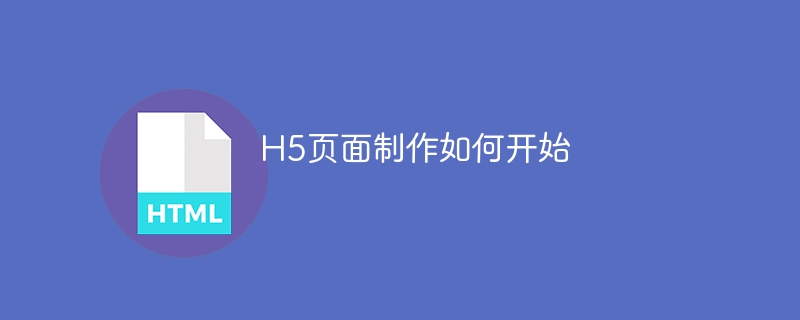
How to start H5 page production
Article Introduction:To make H5 pages, you need to master HTML (build structure), CSS (beautify appearance), and JavaScript (add interaction), which are like building a house framework, decoration, and appliances. Through CSS, you can change the text color, font size, and layout; JavaScript is responsible for responding to events and animation effects. Advanced techniques include framework use, responsive design, code normalization, and debugging techniques. Common errors include path problems, browser compatibility and performance optimization, and need to be resolved with care.
2025-04-06
comment 0
909

CSS tutorial for building a navigation menu from scratch
Article Introduction:To create a CSS navigation menu, first build the structure using HTML's nav elements and an unordered list, then implement horizontal layout through Flexbox, and add hover effects and responsive design. 1. Use semantic HTML structures to include nav, ul, li and a tags; 2. Use Flexbox to set display:flex, gap and list-style:none to achieve horizontal arrangement; 3. Add link styles, hover effects, transition animations and focus states; 4. Use media query to adjust the flex-direction under the small screen to column to achieve vertical stacking layout. The whole process is simple and clear, suitable for mastering basic layout techniques.
2025-07-02
comment 0
884