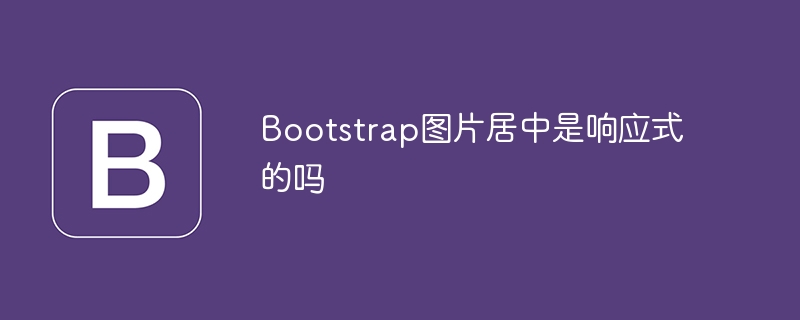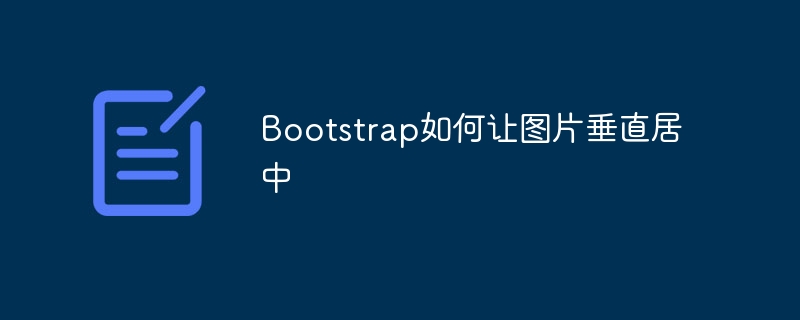Found a total of 10000 related content

How to Make a Bootstrap Column Span Two Rows?
Article Introduction:Bootstrap Multiple Rows and Columns You want to create a grid layout like this using Bootstrap: [Image: Shows a grid layout where the first column (labeled...
2024-12-01
comment 0
718

Does the Bootstrap image need additional CSS?
Article Introduction:Bootstrap provides three image centering strategies: using mx-auto (recommended), flexbox, or grid systems. mx-auto Set the left and right margins to auto to achieve automatic horizontal centering. The flexbox layout provides more flexible control. The grid system allows centering pictures in the grid structure. Avoid common mistakes such as forgetting img-fluid, not defining the parent element width or using the centering method. Optimize images and follow Bootstrap best practices to improve code quality and performance.
2025-04-07
comment 0
254

What kind of use is used for centering Bootstrap pictures
Article Introduction:Centering a Bootstrap picture not only involves horizontal centering (mx-auto), but also requires vertical centering. Common vertical centering schemes are: Flexbox: add d-flex and align-items-center classes. Grid layout: Use col-auto and row justify-content-center. Absolute positioning transform: absolutely position the image and use transform: translateY(-50%). Selecting the right solution and combining Bootstrap's grid system and Flexbox/Grid layout can achieve efficient and elegant picture centering layout.
2025-04-07
comment 0
1064

Can margin:auto be used in the center of the Bootstrap image?
Article Introduction:Why can't margin: auto center Bootstrap image? Because the parent element of Bootstrap usually has no clear width, margin: auto fails. Reliable picture centering scheme: Use the text-center class (simple, but only for single-line images) Use Flexbox layout (powerful, suitable for single-line and multi-line images) Use Grid layout (fine-grained control for complex layouts) Best practice: Choose methods based on needs, consider performance and best practices, and write clear and easy-to-maintain code.
2025-04-07
comment 0
1038

Can I use padding to center the Bootstrap image?
Article Introduction:The use of padding in the center of the Bootstrap image is unreliable, and it is affected by the size and content of the parent element, which can cause problems. A more secure and efficient solution is to use margin: 0 auto; (horizontal centered) or Flexbox/Grid layouts (horizontal and vertical centered), which are more powerful and flexible. Avoid over-dependence on padding to implement layout, select appropriate layout solutions, maintain code consistency, and use developer tools to debug layout problems.
2025-04-07
comment 0
917

The CSS Grid Layout vs CSS Frameworks Debate
Article Introduction:Core points
CSS grid layout and CSS frameworks such as Bootstrap are used differently in web development. CSS grids allow developers to build complex page layouts using native CSS code, while Bootstrap provides pre-designed components for quickly and efficiently creating web pages.
Despite the flexibility and independence provided by CSS mesh, Bootstrap remains relevant in front-end development with its off-the-shelf components, ease of customization, and practicality as a prototype tool. It is especially useful for developers of legacy websites built with Bootstrap.
The choice of CSS grid layout and CSS framework depends on the specific requirements of the project
2025-02-15
comment 0
881

What are the methods of centering Bootstrap pictures
Article Introduction:The method of centering images in Bootstrap includes: using Flexbox: the parent element sets d-flex and justify-content-center to center horizontally, and align-items-center to center vertically. Use Grid layout: Set d-grid and height for the parent element, and set p-2 for the internal div to add margins for the image. Absolute positioning and margin: image setting position: absolute, use margin to adjust the position, transform: translate(-50%, -50%) to move the center point of the image to the parent element
2025-04-07
comment 0
403
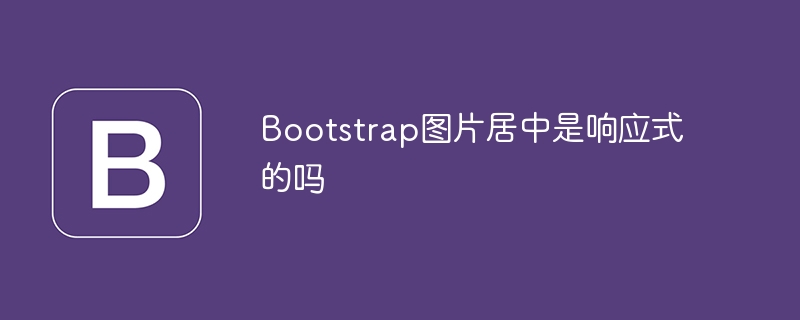
Is the centering of the Bootstrap image responsive?
Article Introduction:The responsiveness of the centered Bootstrap image depends on the specific situation. text-center is only valid for in-line elements, while mx-auto needs to rely on the width of the parent element, which may cause the image to be centered and distorted. The best way to achieve responsive image centering is to use container elements to set width and mx-auto for horizontal centering, or use the Bootstrap grid system to finely control the layout. A common mistake is to use text-center or mx-auto directly on the image. For performance optimization, appropriate image sizes should be used and best practices should be followed. Understanding principles rather than blindly using classes will help avoid traps and write efficient code.
2025-04-07
comment 0
299

How to use CSS to center images
Article Introduction:Image centering Solution in Bootstrap: Flexbox horizontally centered: justify-content-center centers the element horizontally. Flexbox vertical centering: align-items-center vertically centers the element (container height needs to be set). Grid layout: d-grid h-100 and p-2 center the element horizontally and vertically (container height needs to be set). Absolute positioning and transform: does not depend on container height, but requires the parent container setting position: relative;. Performance: Flexbox and Grid perform better than
2025-04-07
comment 0
301

How to center images in containers for Bootstrap
Article Introduction:Overview: There are many ways to center images using Bootstrap. Basic method: Use the mx-auto class to center horizontally. Use the img-fluid class to adapt to the parent container. Use the d-block class to set the image to a block-level element (vertical centering). Advanced method: Flexbox layout: Use the justify-content-center and align-items-center properties. Grid layout: Use the place-items: center property. Best practice: Avoid unnecessary nesting and styles. Choose the best method for the project. Pay attention to the maintainability of the code and avoid sacrificing code quality to pursue the excitement
2025-04-07
comment 0
710

How to center the picture on Bootstrap
Article Introduction:In Bootstrap, you need to choose a method that suits the layout structure: Flexbox: Use justify-content-center and align-items-center to control centering; Grid system: use place-items: center; more fine control: set display: block; margin: auto;. Choose the most appropriate method, avoid unnecessary nesting, and set the height of the parent container to ensure the image is centered.
2025-04-07
comment 0
486
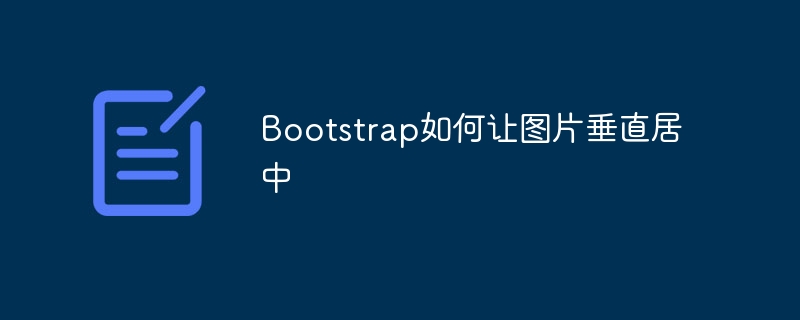
How to center the picture vertically
Article Introduction:In response to the vertical centering problem of images in Bootstrap, there is no perfect solution, and the selection method depends on the specific scenario and performance requirements. The align-items: center property in Flexbox can easily achieve vertical centering, which is suitable for highly consistent images. If the image height is inconsistent, you can control the container height or specify the height using the Bootstrap class. Avoid unnecessary nesting to optimize performance, consider using Grid layout in complex scenarios.
2025-04-07
comment 0
883

Bootstrap: From Layouts to Components
Article Introduction:Bootstrap is a front-end framework developed by Twitter that integrates HTML, CSS and JavaScript to help developers quickly build responsive websites. Its core functions include: Grid system and layout: based on 12-column design, using flexbox layout, and supporting responsive pages of different device sizes. Components and styles: Provide a rich library of component, such as buttons, modal boxes, etc., and you can achieve beautiful effects by adding class names. How it works: Rely on CSS and JavaScript, CSS uses LESS or SASS preprocessors, and JavaScript relies on jQuery to achieve interactive and dynamic effects. Through these features, Bootstrap greatly improves development
2025-04-23
comment 0
932

What should I pay attention to when centering the Bootstrap picture
Article Introduction:Bootstrap picture centering tips: Basics: Flexbox and Grid systems are used for layout, and text-center only centers the text baseline horizontally. Horizontal centering: Use justify-content-center attribute (Flexbox), or abuse margin: 0 auto; (unstable). Vertical centering: same as above, add align-items: center; the parent container needs to be set to fixed height. Responsive design: Use responsive classes to control layouts under different screen sizes. Common errors: Forgot to set height, abuse margin, ignore responsive design. Performance optimization: Select the appropriate image format, compress the image volume, and avoid excessively large images. **
2025-04-07
comment 0
850

What are the tips for centering Bootstrap pictures
Article Introduction:There is no unified solution for Bootstrap image centering, so you need to choose a solution according to your needs: Basic method: Use mx-auto and d-block in columns to flexibly use: Use mx-auto to achieve horizontal centering, and use Flexbox/Grid layout to achieve vertical centering to consider complex situations: Use JavaScript to dynamically resize, nest containers or custom CSS to achieve precise centering optimization performance: Use correct format, compress pictures, and enable lazy loading Common errors: Forgot d-block, insufficient parent container width, CSS conflict
2025-04-07
comment 0
683

How to avoid image deformation when centering Bootstrap pictures
Article Introduction:Bootstrap provides two image centering strategies: the Flexbox mx-auto class and the Grid system. But using the img-fluid class will cause deformation. An elegant solution is to use object-fit: contains to maintain the original aspect ratio, or to set the maximum width, or to create placeholders using aspect ratio tricks. In addition, focus on performance optimization (responsive pictures, compress pictures, selecting appropriate formats) and checking element styles to avoid pitfalls. Proficient in these techniques can write more robust and more beautiful code.
2025-04-07
comment 0
404

How to make a responsive website with HTML5 and CSS3?
Article Introduction:The key to making a responsive website lies in the reasonable cooperation between HTML5 and CSS3, and the core is to make web pages display well on different devices. 1. Use HTML5 semantic tags to build clear structures, such as, , etc., to make the code easier to read and facilitate search engine crawling; 2. Use CSS3 media query to achieve multi-device adaptation, and apply different rules by detecting screen width, such as setting breakpoints such as mobile phones and tablets; 3. Use elastic layout (Flexbox or Grid) to deal with alignment and arrangement issues, and ensure that the navigation bar and other content automatically adapt to the screen; 4. Set image adaptation, use max-width:100% and srcset attributes to ensure that the image does not destroy the layout and improve the loading effect. Mastering these four key points can achieve compatibility with multiple settings
2025-07-13
comment 0
484

What is Bootstrap framework
Article Introduction:Developers like to use Bootstrap because it can save time and improve efficiency, has a built-in responsive design, and is compatible with mainstream browsers. 1. Provide ready-made components such as buttons, navigation bars, modal boxes, etc., which are used directly without writing from scratch; 2. The grid system is based on flexbox, supports responsive layout, and is adapted to different devices; 3. It handles cross-browser compatibility issues and reduces the risk of style confusion. Core functions include: CSS style library, grid system, JavaScript plug-ins, and tool classes. When using it, you need to introduce CSS and JS files. It is recommended to load it through CDN. You can directly copy the official document code using components, and you can also customize the theme style through Sass. Frequently asked questions for beginners include forgetting to load JS, version differences, and style impulse
2025-06-29
comment 0
893


Dave The Diver: How To Catch Spider Crabs
Article Introduction:In Dave The Diver, there are some creatures that are not easy to catch. Or, catch alive that is. The spider crab is one of those very species, making it seem like the only way to bring these crustaceans back up to land is to viciously crack them up w
2025-01-10
comment 0
794