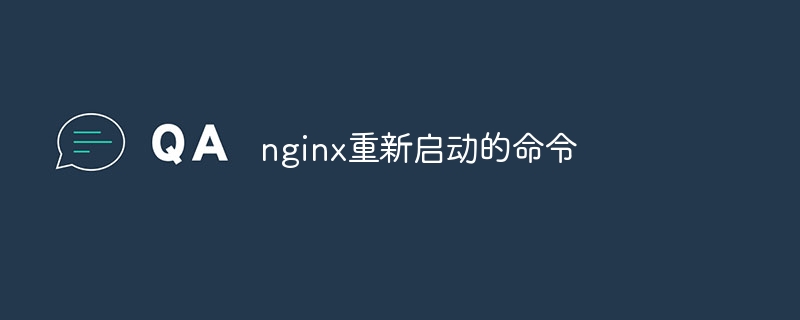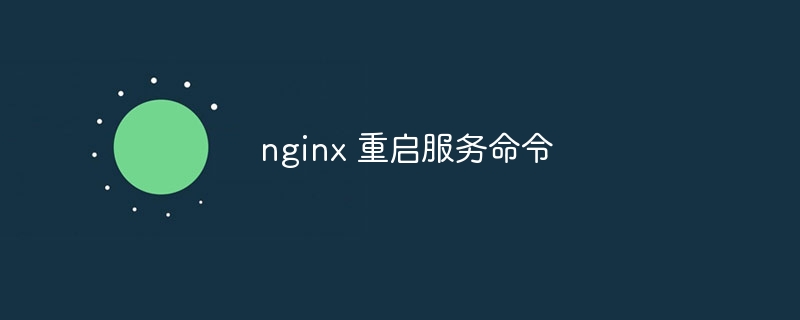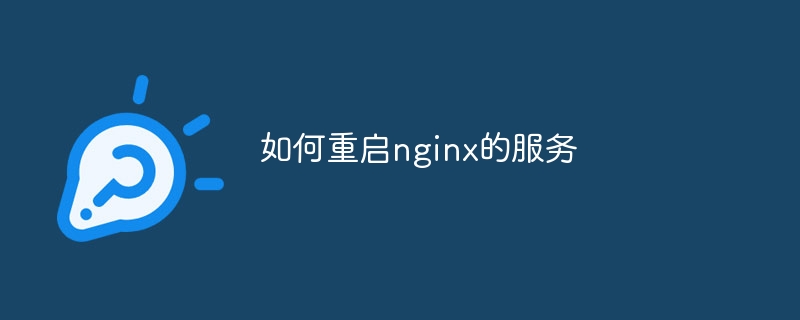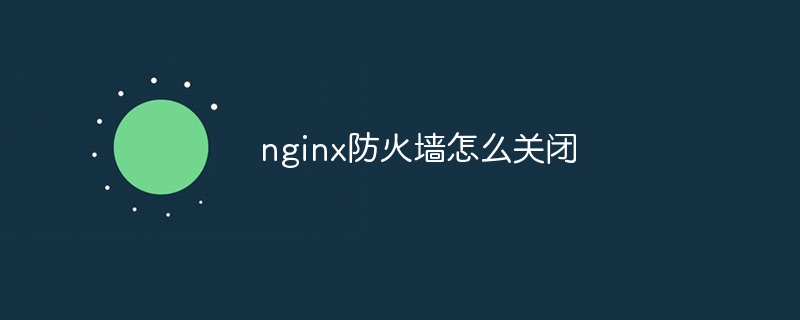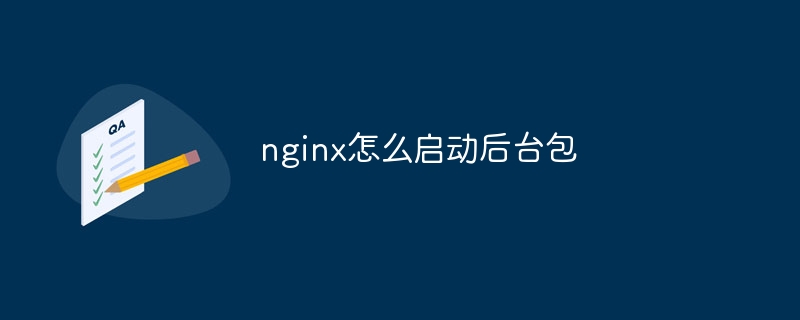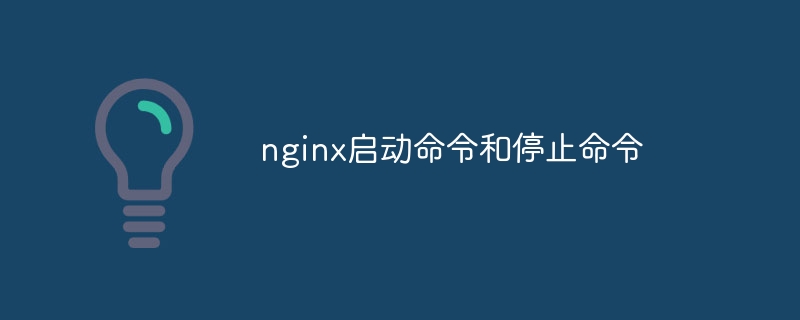Found a total of 10000 related content

How to start nginx
Article Introduction:Question: How to start Nginx? Answer: Install Nginx Startup Nginx Verification Nginx Is Nginx Started Explore other startup options Automatically start Nginx
2025-04-14
comment 0
1173

nginx restart loading files
Article Introduction:How to restart the file using nginx? Reload the configuration file: nginx -t && nginx -s reload restart nginx process: nginx -s stop && nginx
2025-04-14
comment 0
432
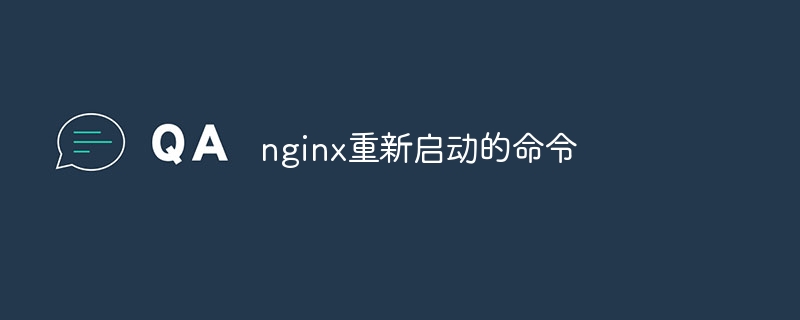
nginx restart command
Article Introduction:nginx restart command: sudo systemctl restart nginx. Other related commands include: 1. Start: sudo systemctl start nginx; 2. Stop: sudo systemctl stop nginx; 3. Check status: sudo systemctl status nginx.
2025-04-14
comment 0
597

How to restart nginx command
Article Introduction:Steps to restart Nginx: Find the PID of the nginx process (ps aux | grep nginx) Use PID to stop Nginx (kill -s QUIT <PID>) and start Nginx again (nginx)
2025-04-14
comment 0
364
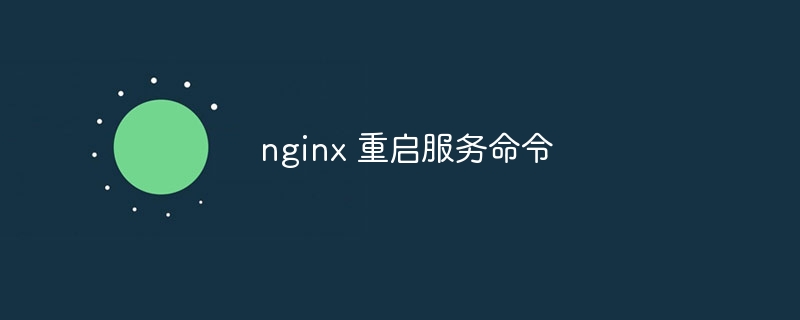
nginx restart service command
Article Introduction:To restart the Nginx service, you can use the following command: sudo service nginx restart. Other methods include using systemctl (sudo systemctl restart nginx) or Nginx binary (/usr/sbin/nginx -s reload). Before restarting the service, save all changes and check for errors in the Nginx configuration file. Restarting Nginx service will temporarily interrupt service.
2025-04-14
comment 0
533

How to close nginx command
Article Introduction:Nginx Close Method: 1) Use systemctl: sudo systemctl stop nginx; 2) Use service: sudo service nginx stop; 3) Use supervisorctl: sudo supervisorctl stop nginx; 4) Manually close: nginx -s quit.
2025-04-14
comment 0
941

How to check nginx running status
Article Introduction:You can check the running status of nginx through the following method: nginx -t: Check whether the configuration file syntax is correct. nginx -V: Displays nginx version and other compilation information. service nginx status: Check the running status of the nginx service (applicable to Linux systems). ps -ef | grep nginx: Find running nginx processes. netstat -nlp | grep nginx: View the port and address of nginx listening.
2025-04-14
comment 0
354

How to close nginx
Article Introduction:To shut down the Nginx service, follow these steps: Determine the installation type: Red Hat/CentOS (systemctl status nginx) or Debian/Ubuntu (service nginx status) Stop the service: Red Hat/CentOS (systemctl stop nginx) or Debian/Ubuntu (service nginx stop) Disable automatic startup (optional): Red Hat/CentOS (systemctl disabled nginx) or Debian/Ubuntu (syst
2025-04-14
comment 0
366

How to close nginx command
Article Introduction:The command to close nginx is nginx -s quit. This command sends a QUIT signal to the nginx process, causing nginx to shut down normally. Other options include: 1. -s stop: Force shutdown nginx immediately. 2. -s reopen: causes nginx to reopen the log file.
2025-04-14
comment 0
477

How to start nginx service
Article Introduction:Start Nginx service on Linux and macOS: Terminal input: sudo service nginx start viewing service status: sudo service nginx status Verify configuration file: /etc/nginx or /usr/local/etc/nginx Start Nginx service on Windows: Start menu > Run > Input: services.msc Find "Nginx" service > Right-click > Start to view service status: &quo
2025-04-14
comment 0
615
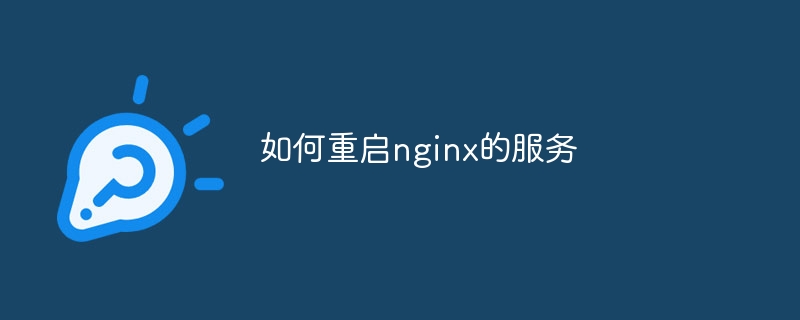
How to restart nginx service
Article Introduction:To restart nginx service, perform the following steps: 1. Stop nginx using sudo systemctl stop nginx. 2. Use sudo systemctl start nginx to start the service. 3. Reload the configuration using sudo systemctl reload nginx.
2025-04-14
comment 0
306

How to restart nginx command
Article Introduction:Use the command line command "sudo service nginx restart" to restart the Nginx service. Alternative commands include: Systemd ("sudo systemctl restart nginx"), Upstart ("sudo service nginx restart"), and Red Hat System Services ("sudo rcctl restart nginx").
2025-04-14
comment 0
447
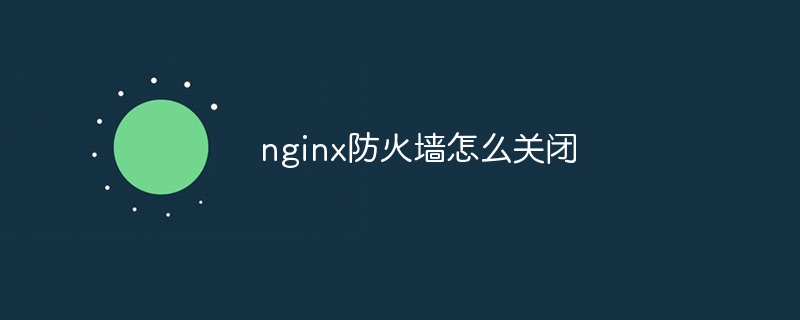
How to close nginx firewall
Article Introduction:Close nginx firewall: Open nginx main configuration file /etc/nginx/nginx.conf. Delete the firewall configuration directive in the HTTP block. Save the configuration file and restart nginx.
2025-04-14
comment 0
626

How to enable nginx
Article Introduction:Nginx (a popular open source web server) can be enabled by: Linux: Install Nginx, start the service, check the service status. Windows: Download Nginx, install, start Nginx Manager, and access the default page for verification.
2025-04-14
comment 0
372
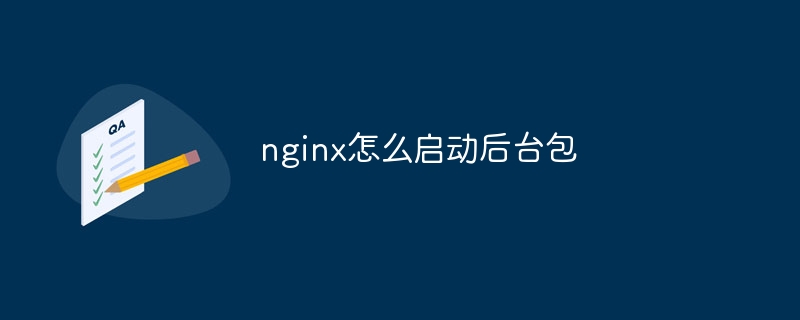
How to start the background package of nginx
Article Introduction:Starting the Nginx backend package requires the following steps: Install Nginx to check the status of the Nginx service Start Nginx service settings Nginx boot configuration Nginx reload Nginx configuration verification Nginx is running
2025-04-14
comment 0
832

How to read nginx version
Article Introduction:The Nginx version can be viewed by using the terminal command nginx -v. Look for server_tokens on; in the Nginx configuration file and view the "Server" field in the browser response header. For Nginx Plus, use the command nginx-plus -v.
2025-04-14
comment 0
549

Introduction to nginx monitoring tool
Article Introduction:Popular Nginx monitoring tools include: built-in modules: ngx_http_stub_status_module, ngx_http_access_log_module3rd party modules: nginx-prometheus-exporter, nginx-datadog proxy and collector: Nginx Plus RTM, GoAccess monitoring services: Pingdom, New Relic
2025-04-14
comment 0
776

How to check status of nginx
Article Introduction:There are several ways to check Nginx status: Use the Nginx Status module to view the real-time status. Use command line tools (nginx -V, nginx -t, service nginx status/systemctl status nginx) to check version, configuration, and service status. Check the log file (/var/log/nginx/error.log) for running status information.
2025-04-14
comment 0
583

How to start nginx service
Article Introduction:Start the Nginx service by using the commands sudo service nginx start, sudo systemctl start nginx or sudo /etc/init.d/nginx start, while ensuring that Nginx is installed, configured correctly, the firewall opens the necessary ports, and verify that the service is started.
2025-04-14
comment 0
1116
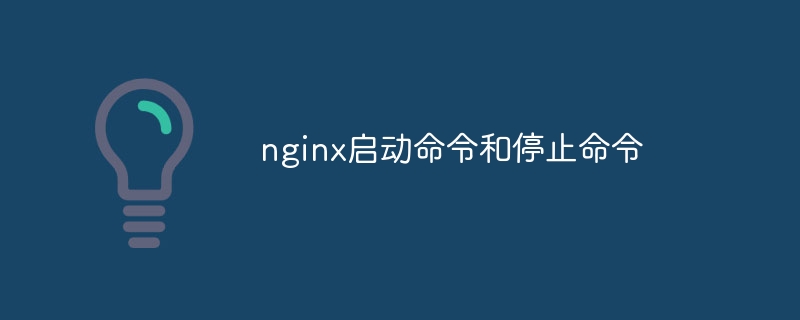
nginx start command and stop command
Article Introduction:Nginx service start and stop command: start command: Ubuntu/Debian: sudo service nginx startRed Hat/CentOS: sudo systemctl start nginx stop command: Ubuntu/Debian: sudo service nginx stopRed Hat/CentOS: sudo systemctl stop nginx
2025-04-14
comment 0
320