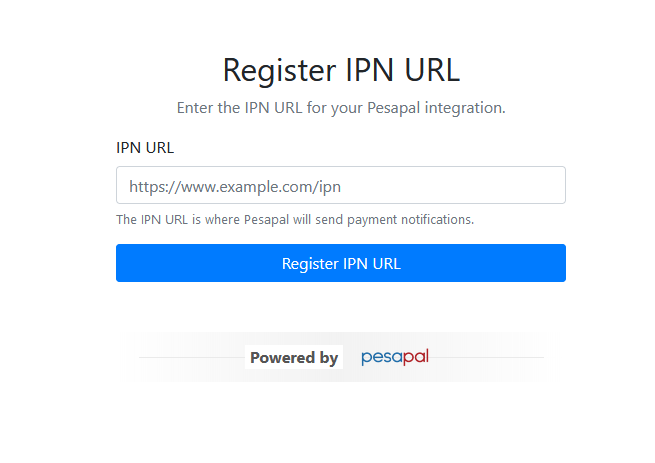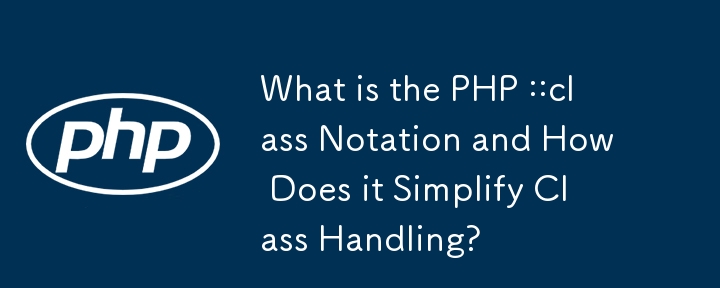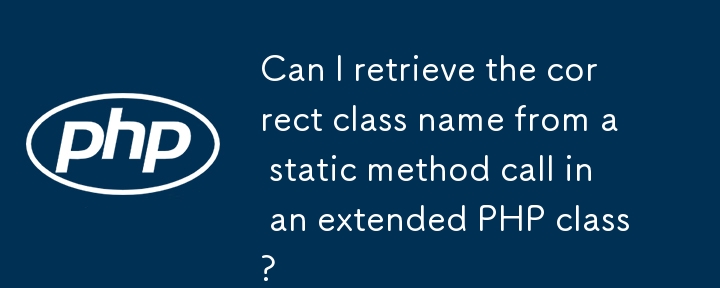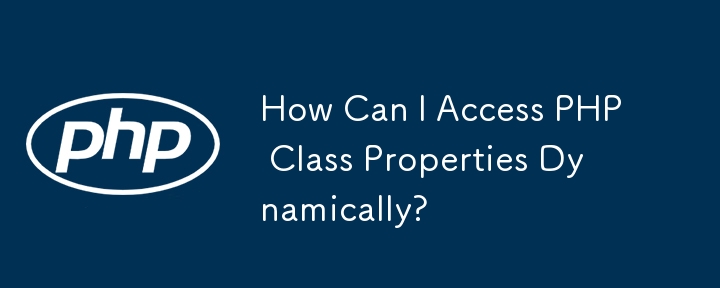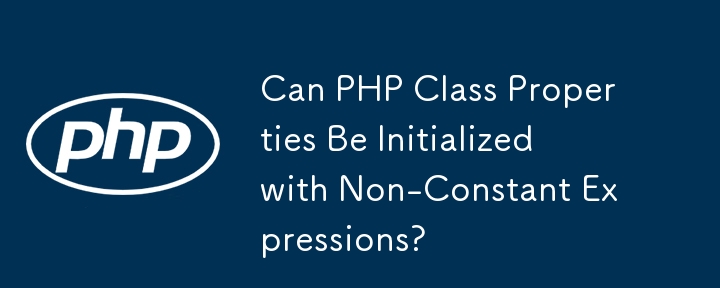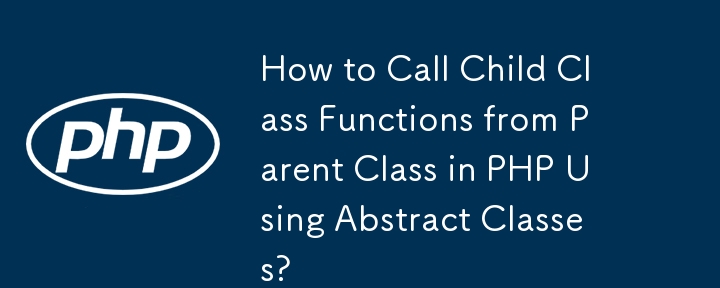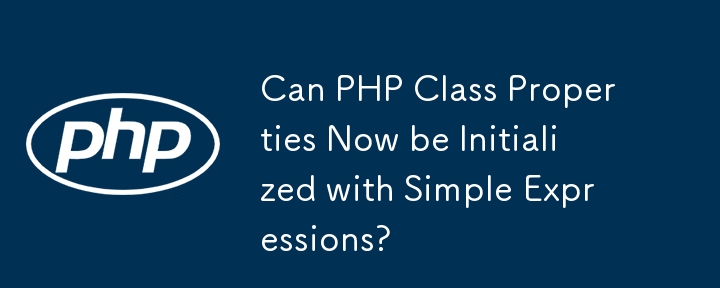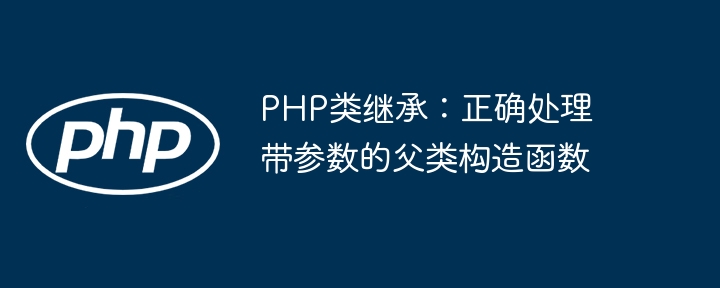Found a total of 10000 related content


How to get a WeChat QR code for payment?
Article Introduction:To obtain the WeChat payment QR code, you need to select the merchant platform to apply according to the purpose or use the personal payment function. 1. Business purpose: Visit the WeChat payment merchant platform, submit business license, legal person ID card and other information, log in to the backend after the review is approved, and generate a customized QR code in the "Marketing Tools". 2. Personal use: Open WeChat, go to "Me" > "Wallet" > "Pay" > "Cash Money", generate a QR code with avatar and nickname, and can be saved and used directly. 3. Usage tips: Make sure the QR code is clear and scanable; individual users can set the default amount; corporate users should update the QR code regularly; it is recommended to back up the QR code just in case.
2025-07-07
comment 0
312


How to use PHP to build a payment system to monetize PHP payment interface docking process
Article Introduction:Choose a payment platform based on user portrait. WeChat Pay is suitable for users in the WeChat ecosystem, and Alipay is suitable for mature consumer groups and PC-side large-scale payments; 2. Registering a merchant account to obtain AppID, MCHID, API keys and other qualifications is the prerequisite; 3. Using the official PHPSDK integrated interface can simplify development and improve security; 4. The PHP backend generates orders and initiates prepayment requests, and the front end calls for payment based on the returned data; 5. Asynchronous callbacks are the final basis for successful payment, and signatures, IP whitelists, SSL encryption transmission must be verified and idempotence must be realized to prevent repeated processing; 6. Timeout orders are closed through timed tasks, refunds must be called to the API and handled multiple states, reconciliation needs to be regularly compared with the platform flow and system orders to ensure the consistency of funds, and the entire flow
2025-07-25
comment 0
751

I'm trying to make a payment via WeChat Pay, but I received notification saying that my payment is restricted and I'm unable to pay. How do I remove WeChat Pay restrictions?
Article Introduction:According to relevant laws and regulations, WeChat Pay has now implemented a real-name authentication system for all users. For users who do not have a Chinese mainland resident ID card, they must submit the corresponding identity information to complete the authentication. This provision follows the "Know Your Customer" (KYC) guidelines commonly used in the global banking industry and is designed to prevent fraud and illegal activities. If you have not completed the real-name authentication of WeChat payment, you will receive a prompt notification when trying to make payment. To continue using the payment function, please click the notification and submit the following information: ID certificate (currently supports passports, Hong Kong and Macao residents' mainland passes, and Taiwan residents' mainland passes) and complete names (including uppercase and uppercase cases and punctuation marks) mobile phone number address information occupation information clear photos of the above documents used for the above documents.
2025-07-27
comment 0
235
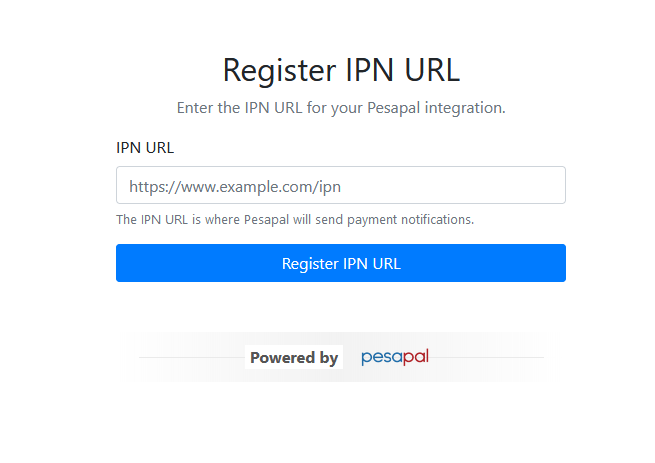
Introducing the Pesapal PHP SDK: Simplify Your Payment Integration
Article Introduction:Integrating payment solutions into your PHP applications just got a whole lot easier. We are thrilled to announce the release of our Pesapal PHP SDK, a robust and user-friendly library designed to streamline your interaction with the Pesapal payment
2024-11-24
comment 0
681

How to build a content payment platform through PHP How to implement PHP paid reading system
Article Introduction:To build a PHP content payment platform, it is necessary to build a user management, content management, payment and permission control system. First, establish a user authentication system and use JWT to achieve lightweight authentication; second, design the backend management interface and database fields to manage paid content; third, integrate Alipay or WeChat payment and ensure process security; fourth, control user access rights through session or cookies. Choosing the Laravel framework can improve development efficiency, use watermarks and user management to prevent content theft, optimize performance requires coordinated improvement of code, database, cache and server configuration, and clear policies must be formulated and malicious behaviors must be prevented.
2025-07-25
comment 0
416
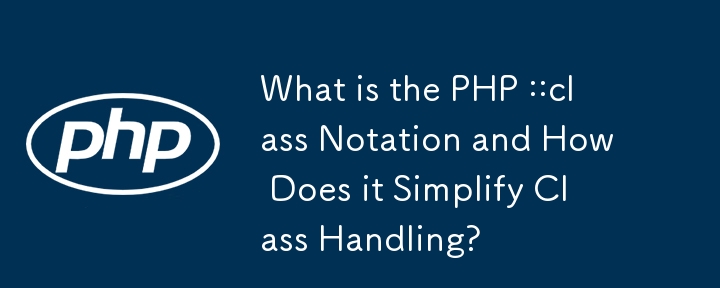

How to Access Child Class Methods from a Parent Class in PHP?
Article Introduction:PHP: Accessing Child Class Methods from a Parent ClassOften, when working with inheritance in PHP, developers encounter the need to access functions from a child class within the parent class. This can be achieved through a powerful mechanism: abstra
2024-10-19
comment 0
388

How Can I Get a Class Name in PHP?
Article Introduction:Getting Class Name in PHPSimilar to Java, PHP provides various methods to retrieve the class name.Using ClassName::classWith PHP version 5.5 and above, class name resolution can be achieved using the ClassName::class syntax:namespace Name\Space;
cla
2024-10-19
comment 0
990

PHP class inheritance: correctly call the parent class constructor with parameters
Article Introduction:In PHP class inheritance, when the subclass overrides the parent class constructor, if the parent class constructor defines the parameters, the subclass must explicitly pass these necessary parameters to the parent class through parent::__construct() . Ignoring this step will result in a runtime error because the parent class cannot receive the parameters required for its initialization, affecting the correct construction and functionality of the object.
2025-08-22
comment 0
599

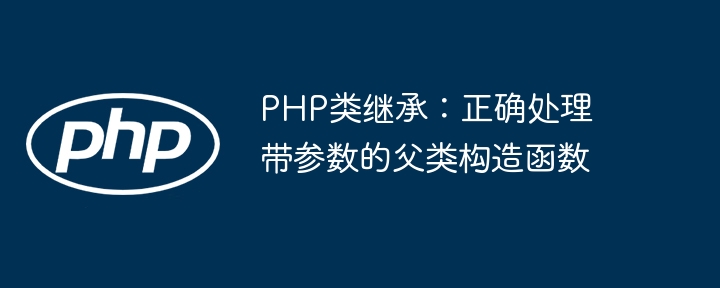
PHP class inheritance: Correctly handle parent class constructors with parameters
Article Introduction:In PHP class inheritance, when a subclass defines its own constructor, it is crucial to correctly call the constructor of the parent class, especially when the parent class constructor requires parameters. This tutorial will explain in detail how to pass necessary parameters to the parent class constructor through the parent::__construct() method in a subclass to ensure the correct initialization of the parent class attributes, thereby avoiding common runtime errors and maintaining the robustness of the code.
2025-08-22
comment 0
272