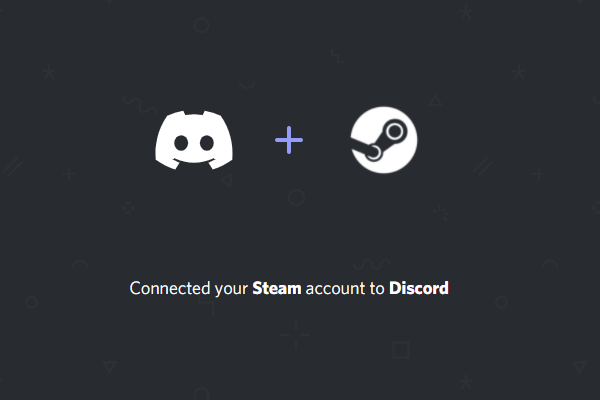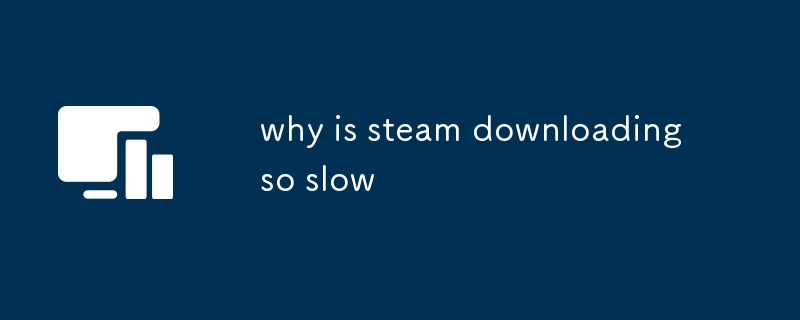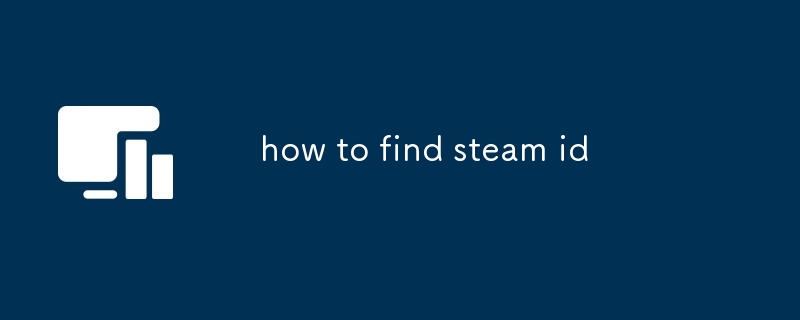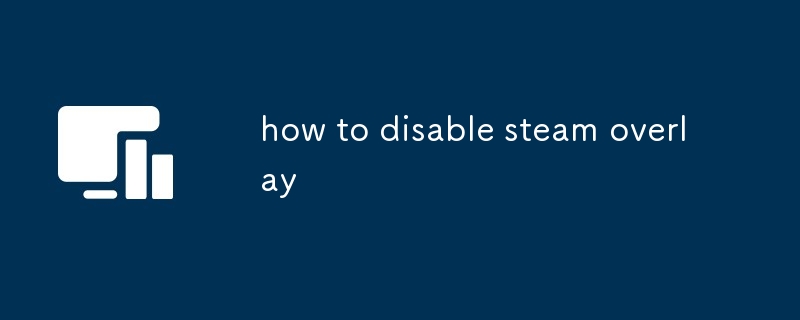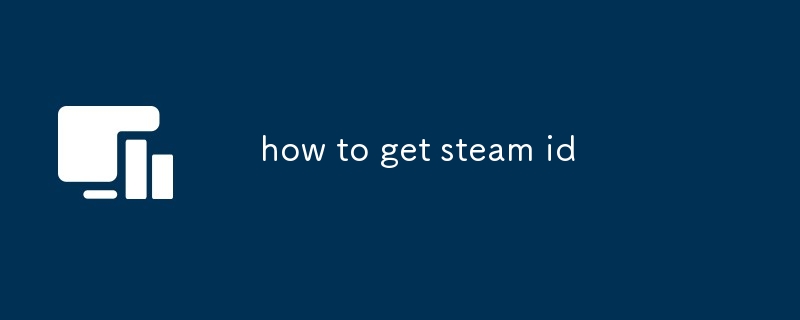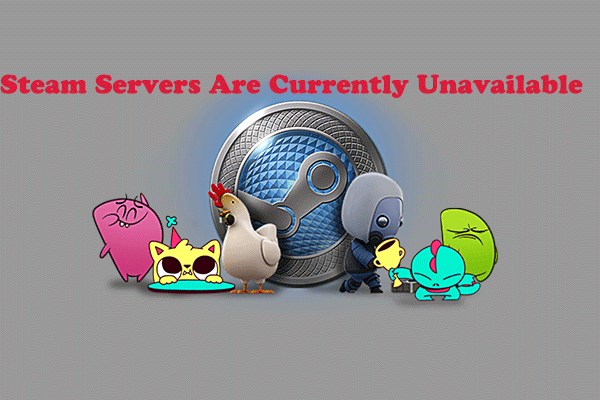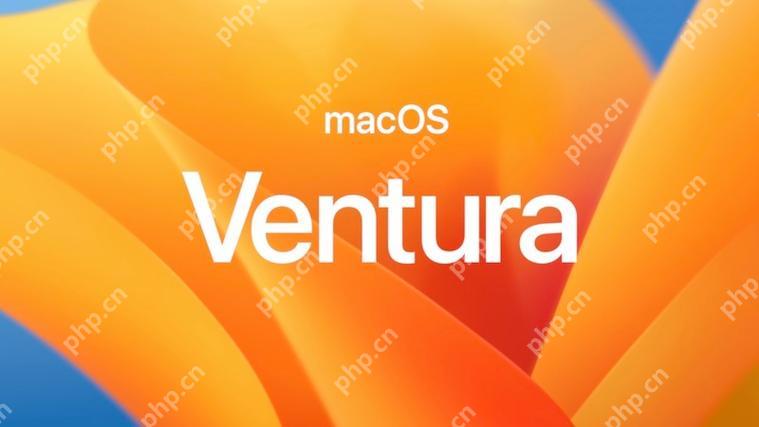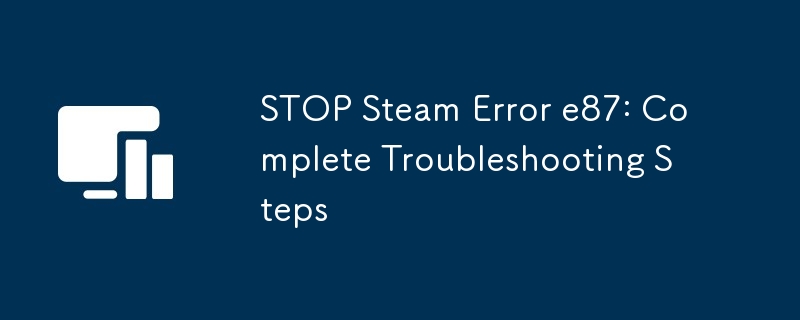Found a total of 10000 related content
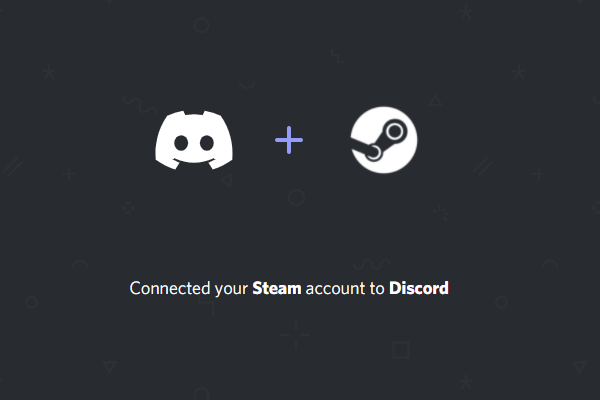
Link Steam to Discord & Fix 'Failed to Connect Steam to Discord”
Article Introduction:This post created by php.cn Technology gives a complete guide on how to add Steam to Discord and how to get rid of the “Discord won’t connect to Steam” issue. Also, it mentions how to disconnect Steam from Discord.
2025-06-17
comment 0
341

how to uninstall steam
Article Introduction:This article details how to uninstall Steam from Windows, offering two methods: via the Control Panel (recommended) and the Steam client. It also explains how to completely remove Steam and associated files (including games and saves), emphasizing t
2025-03-12
comment 0
296

How to Uninstall Steam/a Steam Game? Here Is How to Do that!
Article Introduction:Do you have problems when you try to remove Steam from your PC? If you are looking for an effective way to uninstall Steam or Steam games, this guide from php.cn will help you accomplish that.
2025-07-04
comment 0
174
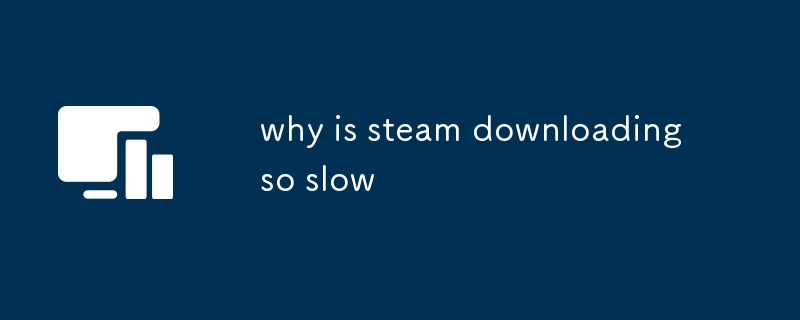
why is steam downloading so slow
Article Introduction:Slow Steam downloads stem from various factors: network congestion (home or ISP), Steam/game server issues, limited bandwidth, high latency, and computer hardware limitations. Troubleshooting involves checking internet speed, optimizing Steam settin
2025-03-11
comment 0
971

what is a "steam governor" used for in steam engines?
Article Introduction:This article discusses steam governors in steam engines, focusing on their function in regulating engine speed and preventing damage from overspeeding or stalling. Different governor types (e.g., Watt, shaker, inlet valve) and their advantages are e
2025-03-11
comment 0
771
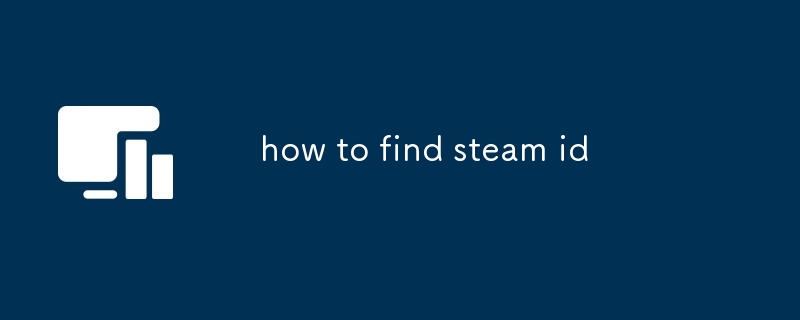
how to find steam id
Article Introduction:This article explains how to find your Steam ID using the Steam client. It details two primary methods: enabling the "Show Steam ID" setting in client settings or using a third-party website with your profile URL. Finding another user's I
2025-03-10
comment 0
1065
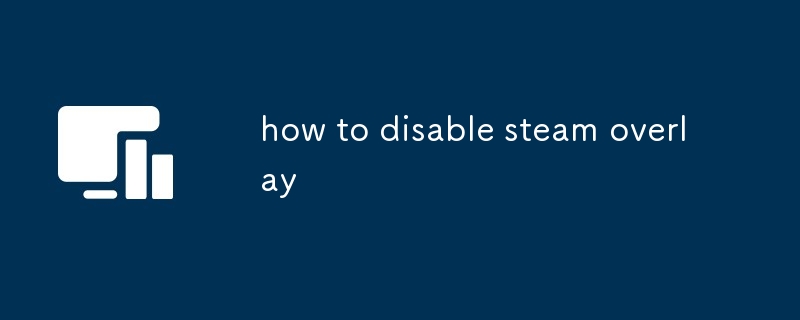
how to disable steam overlay
Article Introduction:This article explains how to disable the Steam overlay, a feature offering in-game access to Steam functions. It details both global disabling via Steam settings and a workaround for individual games using launch options. The impact on game perform
2025-03-12
comment 0
407
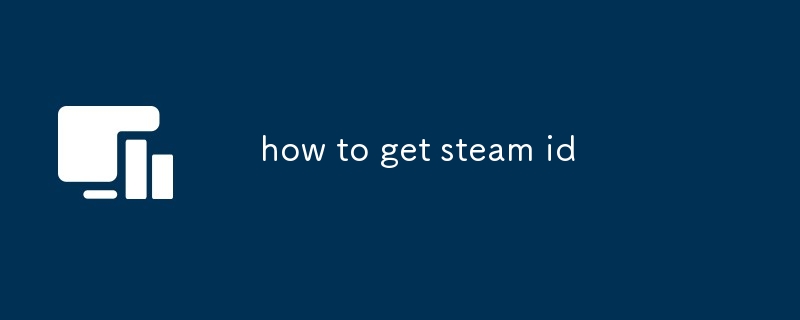
how to get steam id
Article Introduction:This article details three methods for finding a Steam ID: using a third-party website (easiest), the Steam client console (more technical), or the Steam Web API (for developers). It compares ease of use and highlights security considerations when u
2025-03-12
comment 0
497

How to Recover Steam Save Files/Steam Lost Game Data?
Article Introduction:Sometimes, you may lose your Steam save files by accident. Then, you want to recover it but don’t know how to do that. You come to the right place and this post from php.cn introduces how to recover Steam save files.
2025-04-20
comment 0
994

where winds meet steam
Article Introduction:This article examines the historical and environmental interplay of wind and steam power. It explores their geographical coexistence, primarily in industrial settings, highlighting the environmental impact of steam (primarily GHG emissions from co
2025-03-11
comment 0
1150

How To Make Steam Download Faster?
Article Introduction:A practical guide to improving Steam download speed: Say goodbye to the long wait and play the game quickly!
Steam is the preferred platform for most players when playing games on Mac. However, not only are large-scale games, but they are often frustrating to download. Don't worry, this article will provide a variety of ways to help you significantly improve your Steam download speed!
Reasons for slow download speed of Steam:
Slower download speeds are usually related to network connections. But before restarting the router, you might as well try the following methods:
First, lift Steam download restrictions: Steam will limit download bandwidth by default, especially when streaming. The methods to cancel restrictions are as follows:
Open Steam and go to Preferences (? ,).
choose"
2025-04-19
comment 0
963

Want to Reset Steam Achievements? Try 3 Effective Methods
Article Introduction:Want to replay your favorite Steam game with a fresh start? This guide shows you how to reset your Steam achievements and recapture that initial excitement.
Understanding Steam Achievements
Steam achievements track your in-game progress, marking sign
2025-02-11
comment 0
1132

Solved – How to Change Steam Username
Article Introduction:Is it possible for you to change Steam username? Is it possible to change steam account name? How to change Steam user name? This post written by php.cn will show you the answers. Besides, you can visit php.cn to find more Windows tips and solutions.
2025-06-03
comment 0
381

how to unlink rockstar account from steam
Article Introduction:This article explains how to unlink a Rockstar Games Social Club account from Steam. The process involves using the Rockstar Games Launcher to manage linked accounts, removing the Steam connection without impacting game progress or future Steam purc
2025-03-11
comment 0
1096
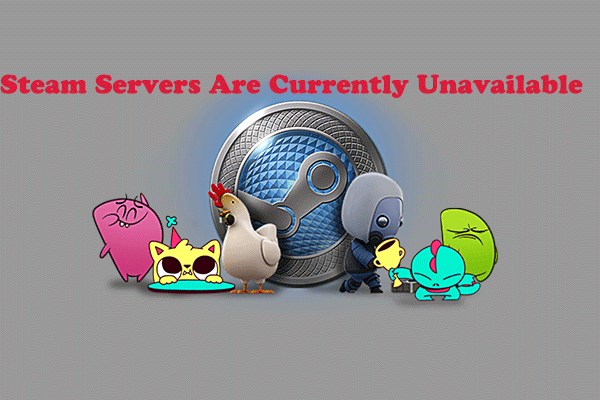
Steam Servers Are Currently Unavailable or Too Busy? Try 4 Ways
Article Introduction:Steam server connection failed? Eight ways to help you solve the problem of Steam server being unavailable or busy!
Steam server connection failures are not uncommon. This article will guide you to solve errors such as "Steam server is currently unavailable" or "Steam server is too busy", which are usually caused by a variety of reasons.
What does the Steam server unavailable error mean? This means that the Steam client cannot connect to its servers, common reasons include:
Steam cache file corruption accumulates
Incorrect download locale
Steam settings error
Network configuration issues
Steam network outage
The steps for each solution are detailed below.
How to fix Steam error code 53?
2025-01-17
comment 0
539
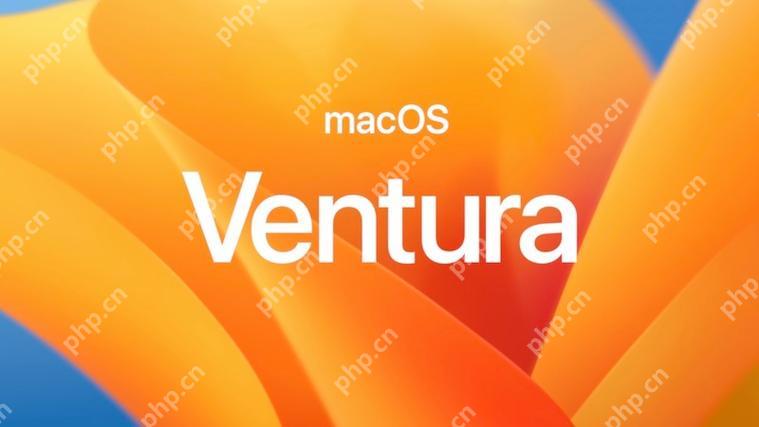
How to uninstall Steam games on macOS
Article Introduction:The steps to uninstall Steam games on macOS are: 1. Open the Steam client, right-click the game to be uninstalled, select "Manage" -> "Uninstall" to confirm uninstallation; 2. Make sure to use the latest version of the Steam client; 3. After uninstall, manually clean the residual files and enter "~/Library/ApplicationSupport/Steam/steamapps" to delete the corresponding game folder; 4. If the uninstall button is unavailable, try to exit completely and restart the Steam client; 5. After uninstalling, the game is still in the Steam library, you can select "Delete Local Content" to completely clear the record.
2025-05-16
comment 0
998
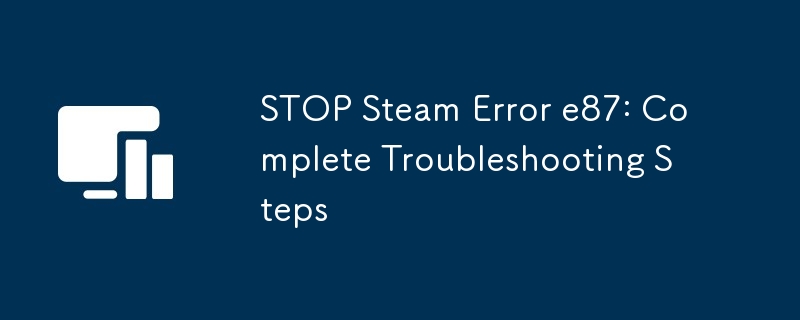
STOP Steam Error e87: Complete Troubleshooting Steps
Article Introduction:Article discusses Steam Error e87, its causes like insufficient permissions and corrupted files, and provides troubleshooting steps without needing to reinstall Steam.
2025-03-18
comment 0
760

how to redeem steam keys
Article Introduction:This article guides users through redeeming Steam keys, addressing common issues like invalid keys and regional restrictions. It explains the process, troubleshooting steps for errors, and clarifies the single-use nature of Steam keys.
2025-03-12
comment 0
317