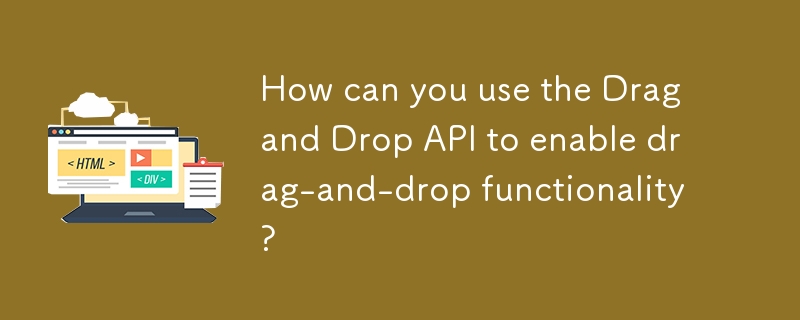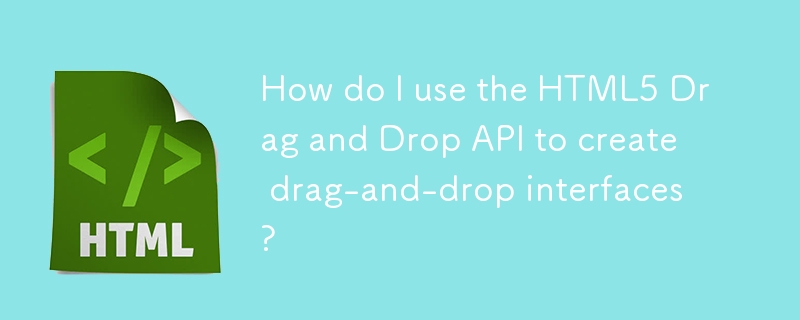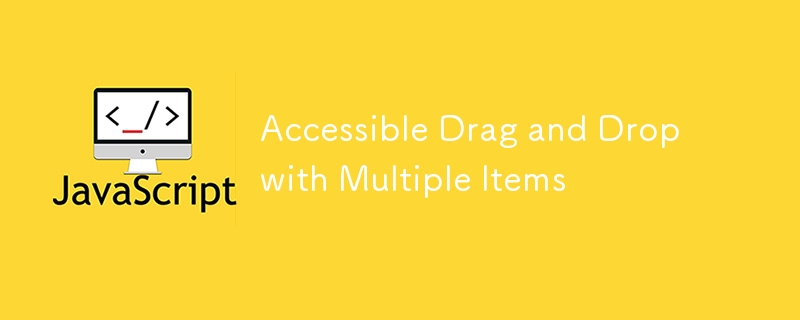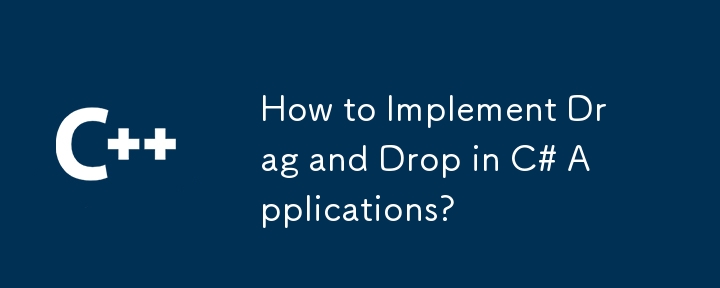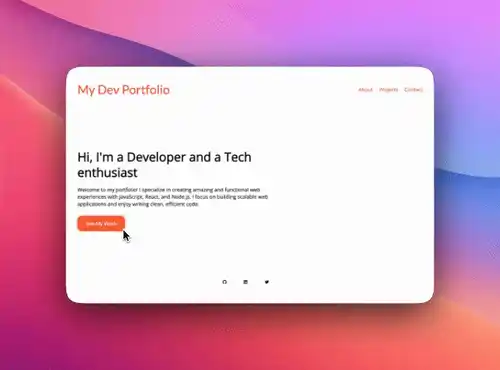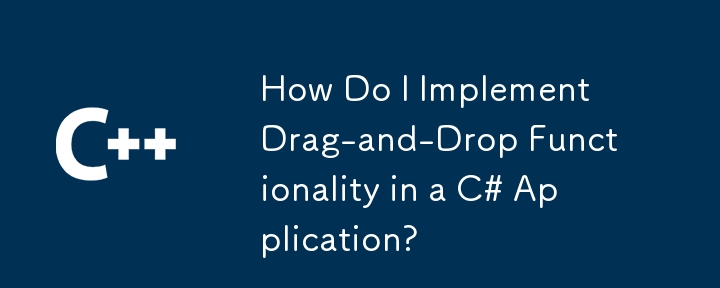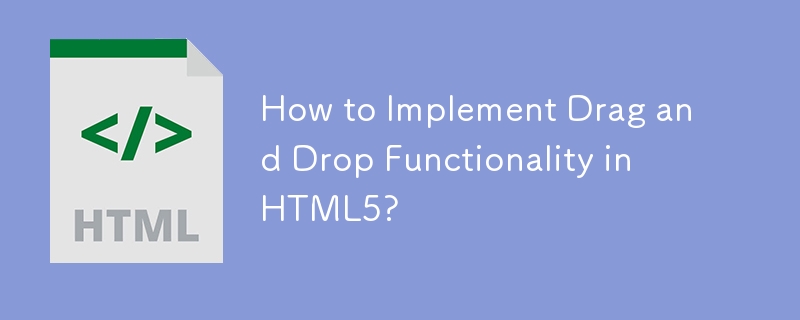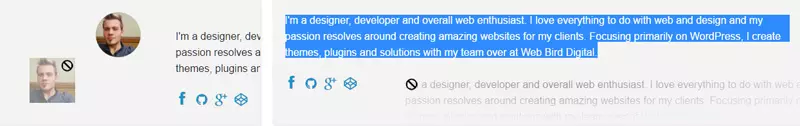Found a total of 10000 related content

How to implement drag and drop functionality using the HTML5 Drag and Drop API?
Article Introduction:Use HTML5DragandDrop API to implement web drag and drop without the need for external libraries. 1. Make elements draggable by setting draggable="true"; 2. Use the dragstart event to store drag data; 3. Add dragover and drop event processing in the drop area to accept drag and drop; 4. Optionally provide drag and drop visual feedback through CSS and JavaScript; 5. Pay attention to calls to e.preventDefault(), single transfer restrictions and browser compatibility issues.
2025-06-28
comment 0
783
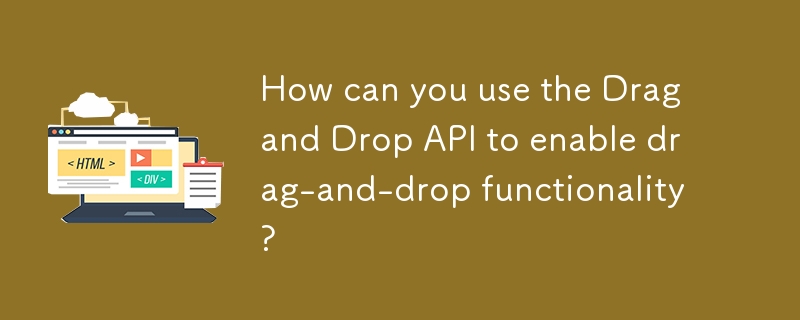

HTML5 drag and drop tutorial
Article Introduction:HTML5 natively supports drag and drop function, and interacts by setting draggable attributes and listening to dragstart, dragover, and drop events. 1. Set the element draggable="true" to enable drag; 2. Use dataTransfer.setData() to pass data in dragstart; 3. The target area listens to the dragover and blocks the default behavior to allow placement; 4. Get data and process content in the drop event; precautions include cross-domain restrictions, visual feedback, mobile compatibility and file upload support. Mastering these key points can achieve basic drag-and-drop interaction.
2025-07-15
comment 0
132
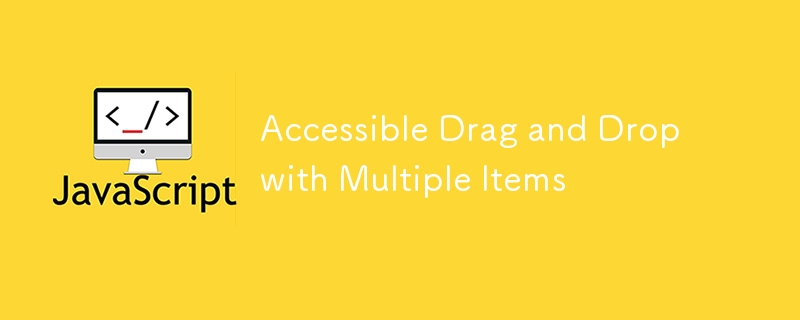
Accessible Drag and Drop with Multiple Items
Article Introduction:This article demonstrates enhancing HTML5 drag-and-drop functionality for multiple element handling and keyboard accessibility, benefiting both sighted and screen reader users. Assuming basic familiarity with the drag-and-drop API (refer to introduc
2025-02-20
comment 0
996
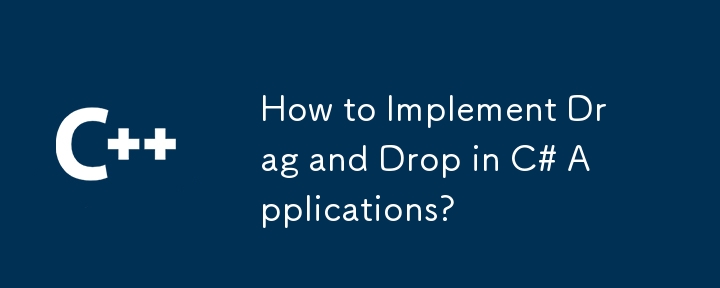

What is the Drag and Drop API, and how do I use it to enable drag-and-drop functionality?
Article Introduction:TheDragandDrop API is a browser built-in feature for drag-and-drop interaction. It supports multiple use cases: 1. Reorder to-do lists; 2. Build UI components that can place elements; 3. Implement drag-and-drop file uploads. When using it, you need to set draggable="true" and listen for dragstart event to enable drag, and set dropzone and handle dragover and drop events to receive drag and drop content. Note: Not all elements can be dragged by default, the data types need to be unified, and there may be restrictions on cross-domain and mobile terminals.
2025-06-25
comment 0
616

Adding drag and drop functionality using the HTML5 Drag and Drop API.
Article Introduction:The way to add drag and drop functionality to a web page is to use HTML5's DragandDrop API, which is natively supported without additional libraries. The specific steps are as follows: 1. Set the element draggable="true" to enable drag; 2. Listen to dragstart, dragover, drop and dragend events; 3. Set data in dragstart, block default behavior in dragover, and handle logic in drop. In addition, element movement can be achieved through appendChild and file upload can be achieved through e.dataTransfer.files. Note: preventDefault must be called
2025-07-05
comment 0
1097
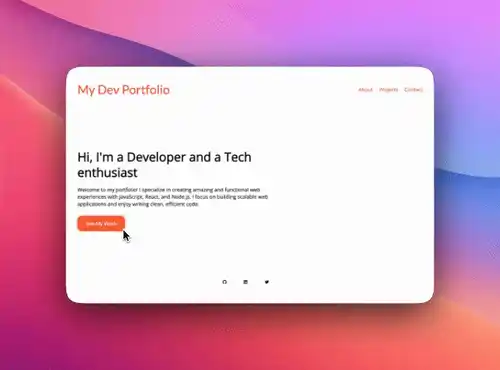
AI Tool: Vith drag and drop and tailwindcss
Article Introduction:Webcrumbs AI Tool Just Got Better! ?
Webcrumbs now features drag-and-drop functionality, letting you easily customize every part of your components! ? No more time-consuming edits – just drag, drop, and start building! ?
Ready to speed up your
2024-10-18
comment 0
446

Implementing drag and drop functionality using the HTML5 Drag and Drop API.
Article Introduction:The core steps to implement HTML5 drag and drop function include: 1. Set the element draggable="true" attribute to enable drag; 2. Set dataTransfer data in the dragstart event; 3. Call e.preventDefault() in the dragover event to allow placement; 4. Get data and perform operations in the drop event; at the same time, pay attention to the default behavior of the image, cross-domain restrictions, mobile compatibility, and custom UI feedback.
2025-07-03
comment 0
936

What is the HTML5 Drag and Drop API?
Article Introduction:HTML5DragandDrop API is a browser natively supported drag and drop function interface. 1. It controls the drag-and-drop process through events such as dragstart, drag, dragend, dragter, dragover, drop, dragleave, etc.; 2. When implementing, you need to set draggable="true" and bind event processing functions, such as setting data in dragstart and getting data in drop; 3. Notes include: e.preventDefault() must be called in dragover to trigger drop, dataTransfer is used to pass data, and when dragging files, it is
2025-07-09
comment 0
314

Implementing Drag and Drop Functionality Using HTML APIs
Article Introduction:The key steps to implement the draggable function include: 1. Use the draggable attribute of HTML5 to make the elements draggable; 2. Set drag data through the dragstart event; 3. Listen to the dragover and drop event processing placement logic in the target area; 4. Use the FileList object to implement drag and drop upload. The HTML5 native drag and drop API uses a series of event control processes, such as dragstart, dragover, drop, etc., where draggable custom elements need to be set to set draggable="true" and bind dragstart event, and call setData() to save data. The dr must be blocked when handling drag and drop
2025-07-10
comment 0
400
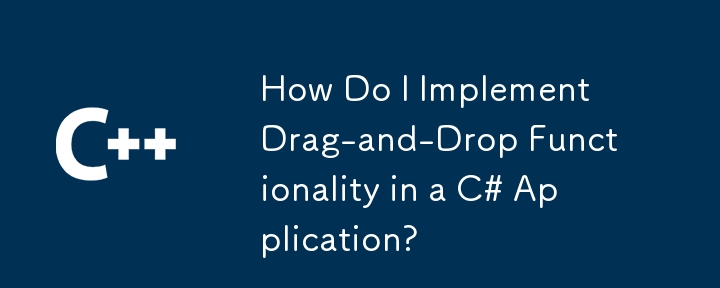

Handling drop events in the HTML5 Drag and Drop API.
Article Introduction:The drop event is a key step in the HTML5 drag and drop API, used to get drag and drop data and process interactions. 1. The default behavior needs to be blocked in the dragover event to trigger the drop; 2. Read text, links or HTML content through event.dataTransfer.getData(); 3. Use dataTransfer.files to get the dragged file object; 4. Optionally add style feedback through the dragenter and dragleave events to improve the user experience.
2025-07-09
comment 0
966

How to drag and drop on Mac with ease
Article Introduction:Mastering Drag-and-Drop on Your Mac: A Comprehensive Guide
Drag-and-drop is a fundamental Mac skill, enabling seamless file movement, content rearrangement between apps, and much more. This guide explores various techniques, from basic one-finger or
2025-03-31
comment 0
390
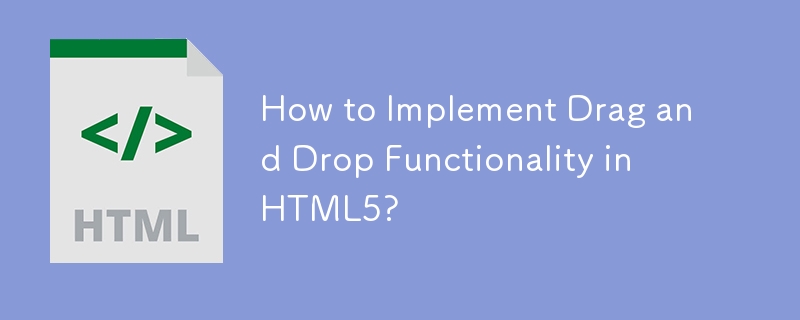
How to Implement Drag and Drop Functionality in HTML5?
Article Introduction:This article explains HTML5 drag-and-drop implementation. It details the dragstart, dragover, dragenter, dragleave, and drop events, emphasizing event.preventDefault() for drop functionality. Customizing visual feedback using dataTransfer.setDrag
2025-03-10
comment 0
752
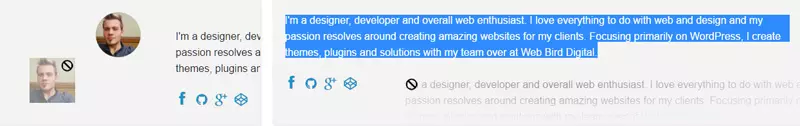
Using HTML5's Native Drag and Drop API
Article Introduction:This article explores the HTML5 Drag and Drop API, a powerful tool for creating interactive web interfaces. It simplifies the process of enabling drag-and-drop functionality, eliminating the need for complex JavaScript solutions.
The API utilizes na
2025-02-18
comment 0
990

Creating Interactive Drag and Drop using HTML5 API
Article Introduction:To implement HTML5 drag and drop function, you need to master five core steps: 1. Use dragstart to set drag data; 2. Block default behavior in dragover to allow placement; 3. Get data through drop and process it; 4. Use DataTransfer object to pass data to ensure the type is consistent; 5. Add visual feedback to improve the experience. The entire process can be combined with the above events and logical processing to complete a complete drag-and-drop interaction.
2025-07-06
comment 0
519

Is drag and drop possible using HTML5 and how?
Article Introduction:HTML5 enables drag and drop with specific events and attributes, allowing customization but facing browser compatibility issues on older versions and mobile devices.
2025-04-30
comment 0
301